✅ Fuente verificada vía Comunidad Steam
- Título del parche: AudioTheory Grids 1.5.0 – Custom Colours
- Fecha de lanzamiento del parche: Abril 4, 2024
The developer of AudioTheory Grids has released a new update for the game on April 4, 2024. Estas son las cosas nuevas que debería esperar ver o cambiar en esta nueva actualización.. Esta información fue seleccionada directamente del anuncio oficial en Steam.

A new update is here for AudioTheory Grids. This adds in the ability to change the note colours, and the application can now be customised to use any combination of colours you desire.
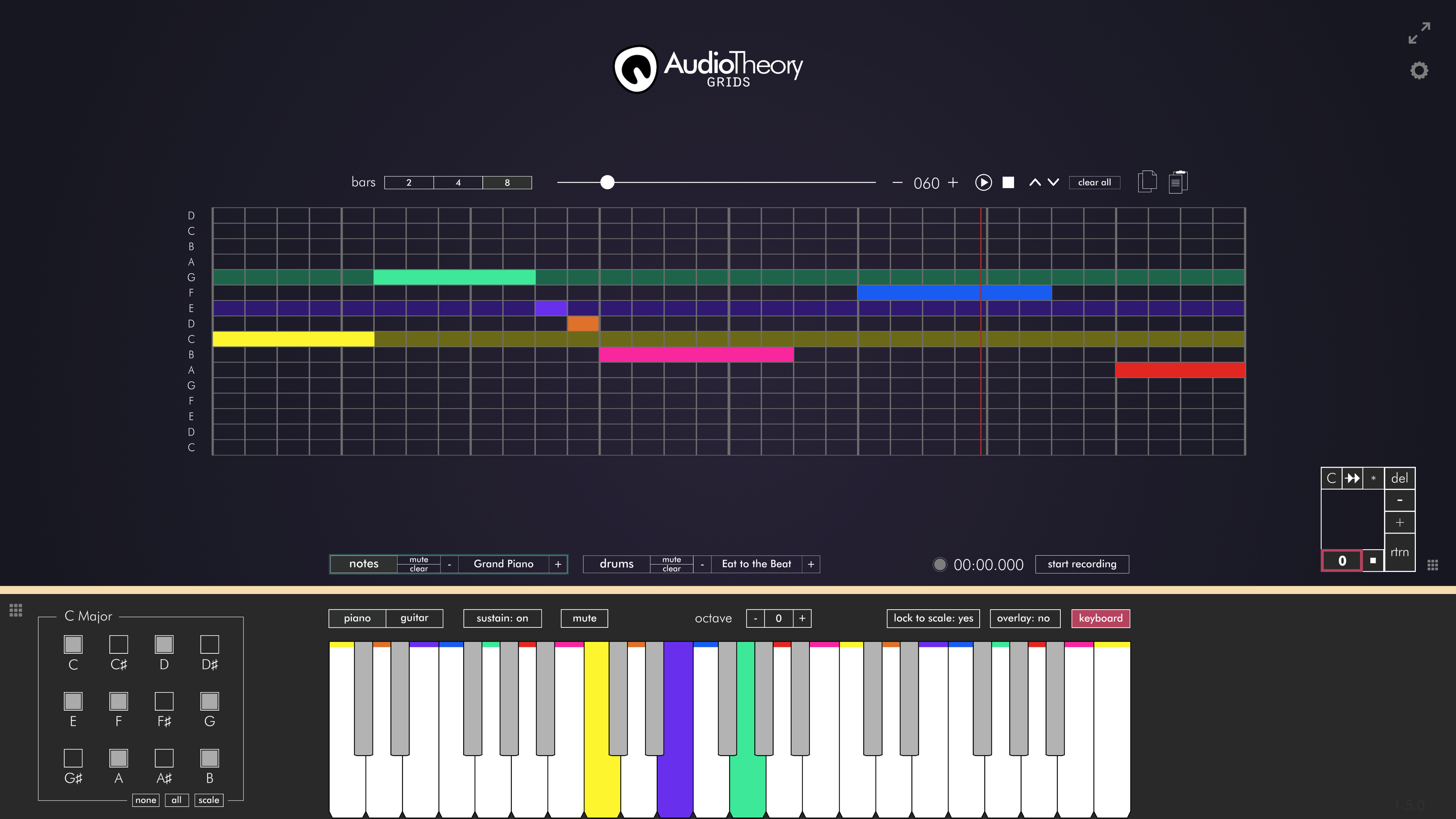
The new .ini file
Once you’ve updated to AudioTheory Grids 1.5.0 then the first time you run the application it will create a new ‘Data’ folder inside the application’s directory folder. The easiest way to get to this is to then right click on the app in your Steam library and select ‘Manage –> Browse Local Files’. If you’re on a Mac the location of the folder is a little different and it can be found in the Application Support folder. So just to clarify where this file lives:
Windows and Linux
{path to steam app}/AudioTheory Grids/Data/
Impermeable
~Library/Application Support/com.DraculasCave.AudioTheoryGrids/Data/
Open up the Colour.ini file in the text or code editor of your choice and you can then override the default note colours by changing the hex codes to specify the colour for each note. Changes will then take place the next time the application is loaded.

If you want to revert back to the original colours then the easiest way is just to delete the Colours.ini file and then the application will make a new one automatically with the default values.
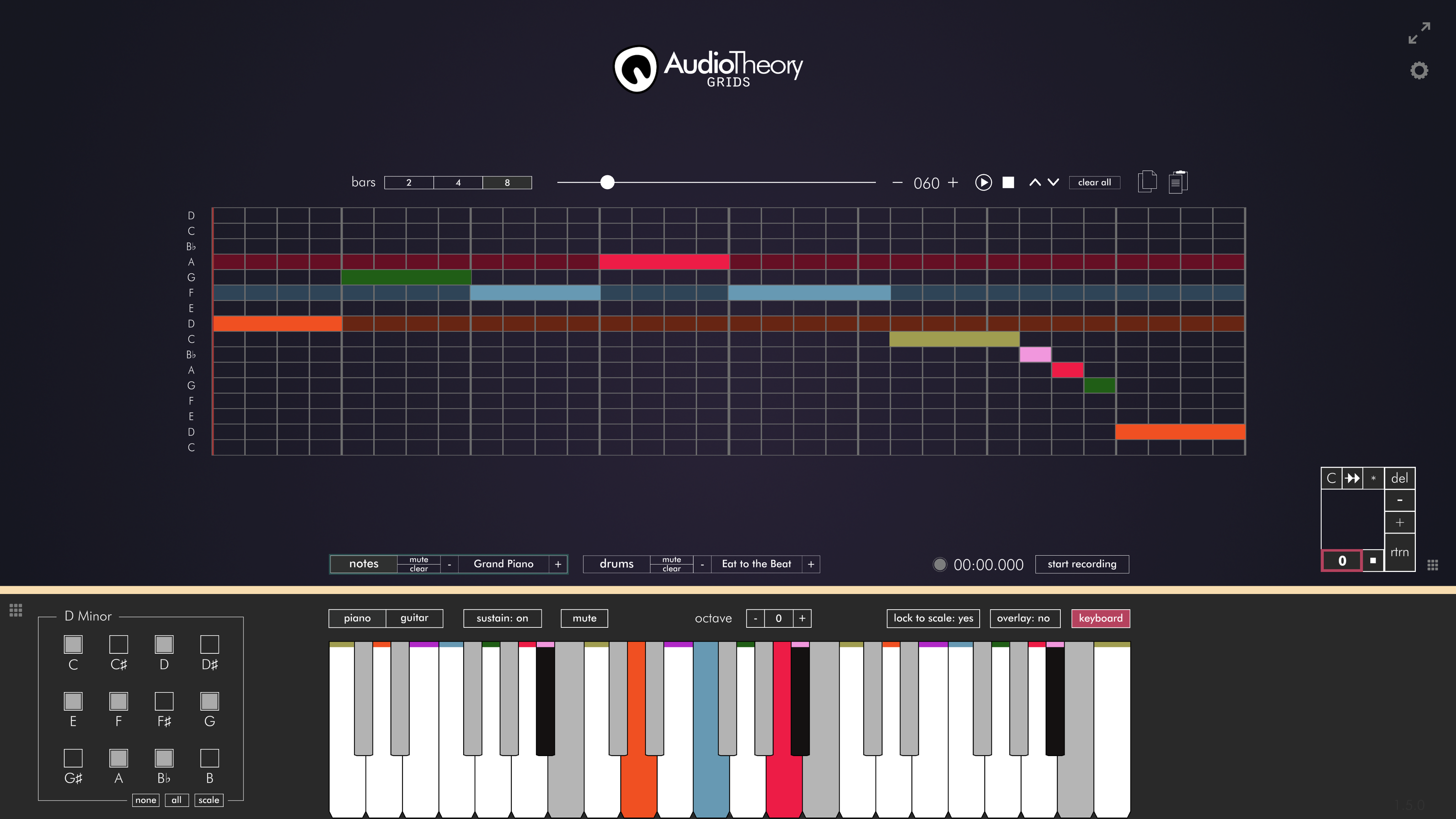
A few other bug fixes have also made it into this update, but nothing too wild.
Para conocer más sobre esta nueva actualización, consulte la fuente oficial mencionada anteriormente.
