This guide will show you how to fix the „Now Loading“ loop error in Yakuza 4 Remastered. This issue has been reported by many Linux and Steam Deck users who are also using mods in the game.
Das Problem
After finishing part 2 and seeing the chapter 1 splash screens in part 3, the game gets stuck on a „Now Loading“ screen and won’t progress further.
Erläuterung
The mod didn’t think about the Linux file system. If you copied all the files, the original ones may not be replaced, and both old and new files could be in the same place.
Zum Beispiel: Two files with names like c0100.adx Und C0100.adx can be in the same folder without any issues. This applies to folders too.
Because it’s a Windows game, when it tries to load a file, wie zum Beispiel C0100.adx, it might find two files instead of just one, causing a problem.
So beheben Sie das Problem
Um das zu beheben, you need to rename the mod files so they match the correct capitalization of the original files. Hier entlang, when you replace them, they will overwrite the old files as intended.
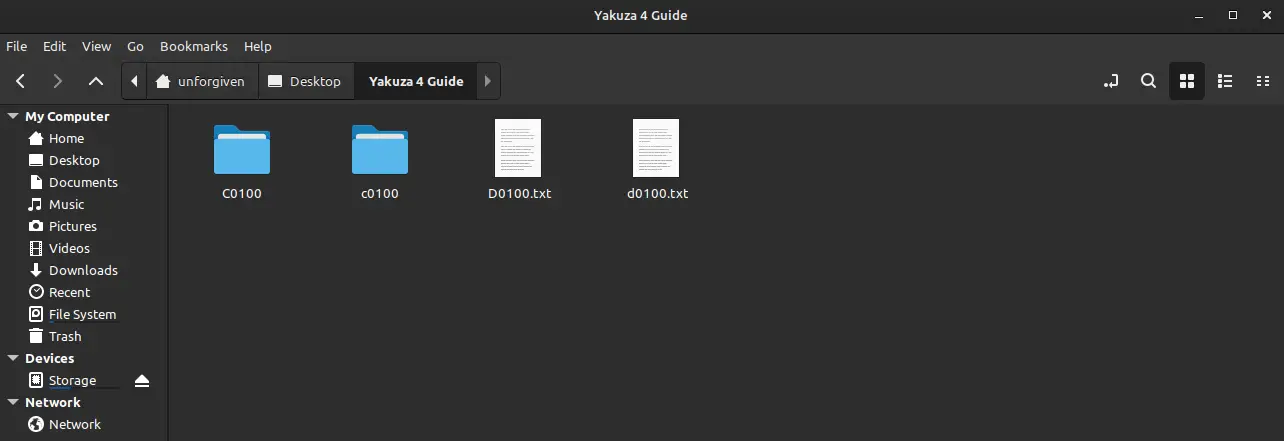
Did this guide helped you fix the problem? Wenn ja, please don’t forget to share this with your friends. For Windows OS users who are having some crashing problems, Bitte beachten Sie unsere Yakuza 4 Remastered troubleshooting guide.
Das ist alles, was wir heute dafür teilen Yakuza 4 Remastered Führung. Dieser Leitfaden wurde ursprünglich erstellt und geschrieben von unforgiven. Für den Fall, dass wir diesen Leitfaden nicht aktualisieren können, Sie können das neueste Update finden, indem Sie diesem folgen Verknüpfung.
