This guide will show you how to easily edit your safe files to modify the in-game resources such as gold, Zutaten, partners, und mehr.
Erste Schritte
Um zu beginnen, you’ll need a text editing software like Notepad, VS Code, or others.
The initial step is accessing your game files. Easily do this by Right Clicking on the game through Steam, heading to the „Verwalten“ Abschnitt, and then clicking on „Durchsuchen Sie lokale Dateien“.
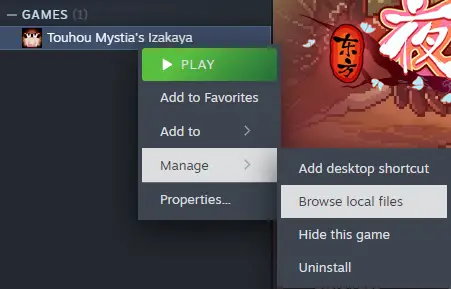
Nächste, Navigieren Sie zu „Daten speichern“ Ordner.
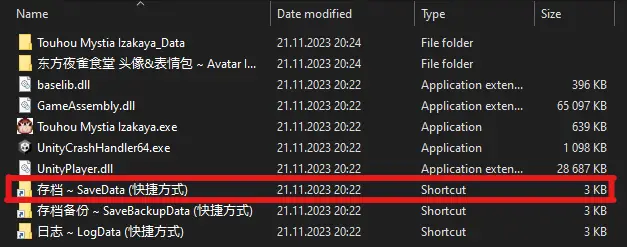
Innerhalb dieses Ordners, you’ll find all your saves. The first-ever save you made is labeled „Mystia#0.memory“.
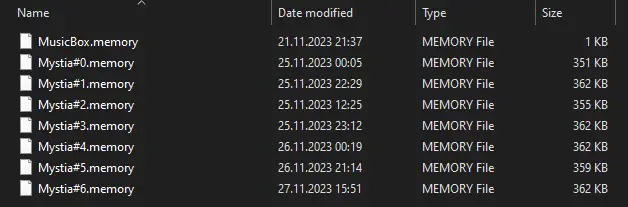
Jetzt, open the save file you want to edit using any text editing software. In diesem Beispiel, I’m using VS Code. Einmal geöffnet, Es sollte so aussehen.
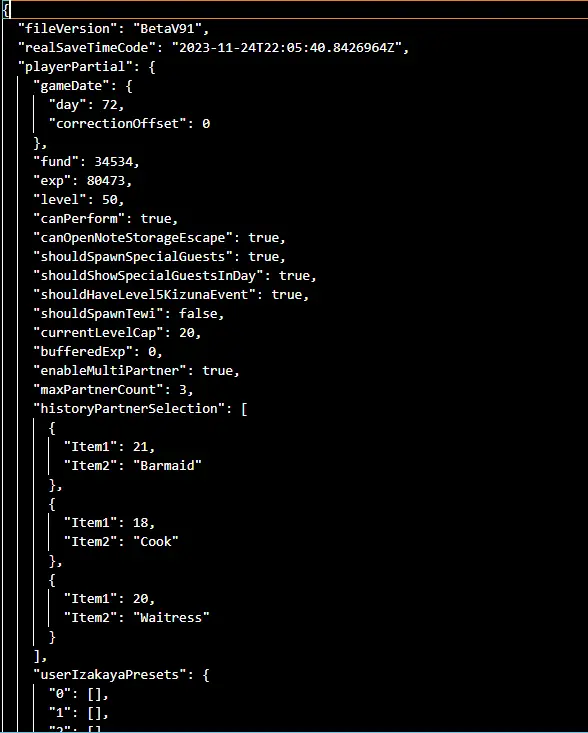
When you’re looking at your save file, it might seem confusing with all the information. Jedoch, I’ll make it simpler by highlighting the most useful sections to edit.
NOTIZ: Erinnern, after saving the changes, you need to restart your game and load the modified save again.
Charakterstatistiken
The first crucial section for editing is your character stats, which includes gold and level.
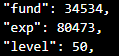
- „fund“ represents the amount of gold you possess. You can set it to 0 for no gold or even 1000000 für 1 Million Gold.
- „exp“ indicates your character’s experience points. The maximum cap is 80473, so exceeding that limit is unnecessary.
- „Ebene“ signifies your character’s level. You can set it to 1 to start at level 1 again or to 50 to begin at the maximum level. Going beyond 50 is pointless since it doesn’t provide additional stat boosts.
Partner
The second enjoyable section to edit is your partner information.
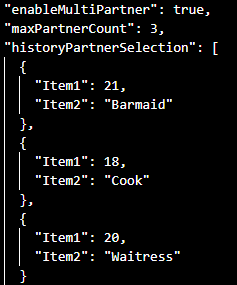
- „enableMultiPartner“ determines if you can have more than one partner. Keep this set to „WAHR.“
- „maxPartnerCount“ indicates how many partners you can have with you simultaneously. Editing this can be a fun way to surpass the original 3 partner limit.
- „historyPartnerSelection“ shows your current partners and the roles they are fulfilling.
- „Item1“ represents the partner you are using, identified by an ID rather than a name.
- „Item2“ signifies the role they are fulfilling.
NOTIZ: You can even have all your partners be the same character. Zum Beispiel, falls Sie es wollen 3 or more Sakuyas as your partners, you can achieve that here.
Lagerung
The third crucial section to edit is the storage, which includes beverages and ingredients. Note that ingredients should be located right under the beverage section.
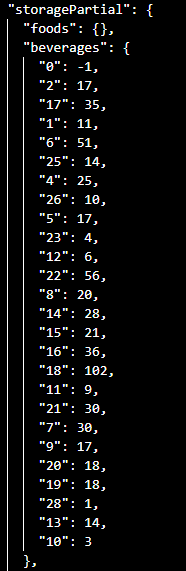
Similar to partners, these items operate with IDs rather than names. The number inside the quotes represents the ID for the beverage or ingredient, and the number next to it indicates the quantity.
Character Bond
The fourth and final section in this guide is the bond section, allowing you to modify your bond with specific characters, including their likes and dislikes.
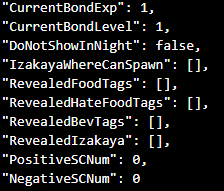
- „CurrentBondExp“ represents the amount of bond experience you have with the specific character.
- „CurrentBondLevel“ indicates their bond level with you. The cap for this level is 5, so setting it above 5 won’t provide additional benefits.
NOTIZ: There are also some achievements related to characters and their bonds. I will create a guide on how you can easily achieve those using this method if you haven’t already maxed them out.
Abschluss
Sicherlich, there’s more you can experiment with and modify. I’ve highlighted some of the most useful aspects to edit or play around with.
Looking forward to your future guides! If you’re planning on creating one for achieving Partner Bond achievements more easily and another listing all partner IDs and more, that sounds like a helpful addition. Feel free to share more guides to enhance the gaming experience!
Das ist alles, was wir heute dafür teilen Touhou Mystia's Izakaya Führung. Dieser Leitfaden wurde ursprünglich erstellt und geschrieben von santiim. Für den Fall, dass wir diesen Leitfaden nicht aktualisieren können, Sie können das neueste Update finden, indem Sie diesem folgen Verknüpfung.
