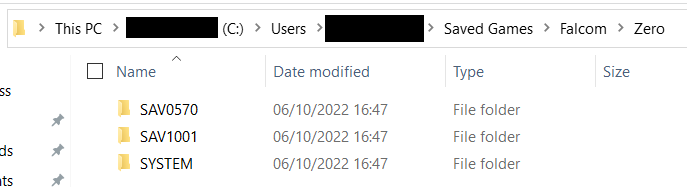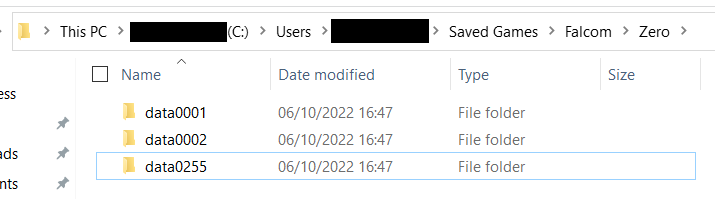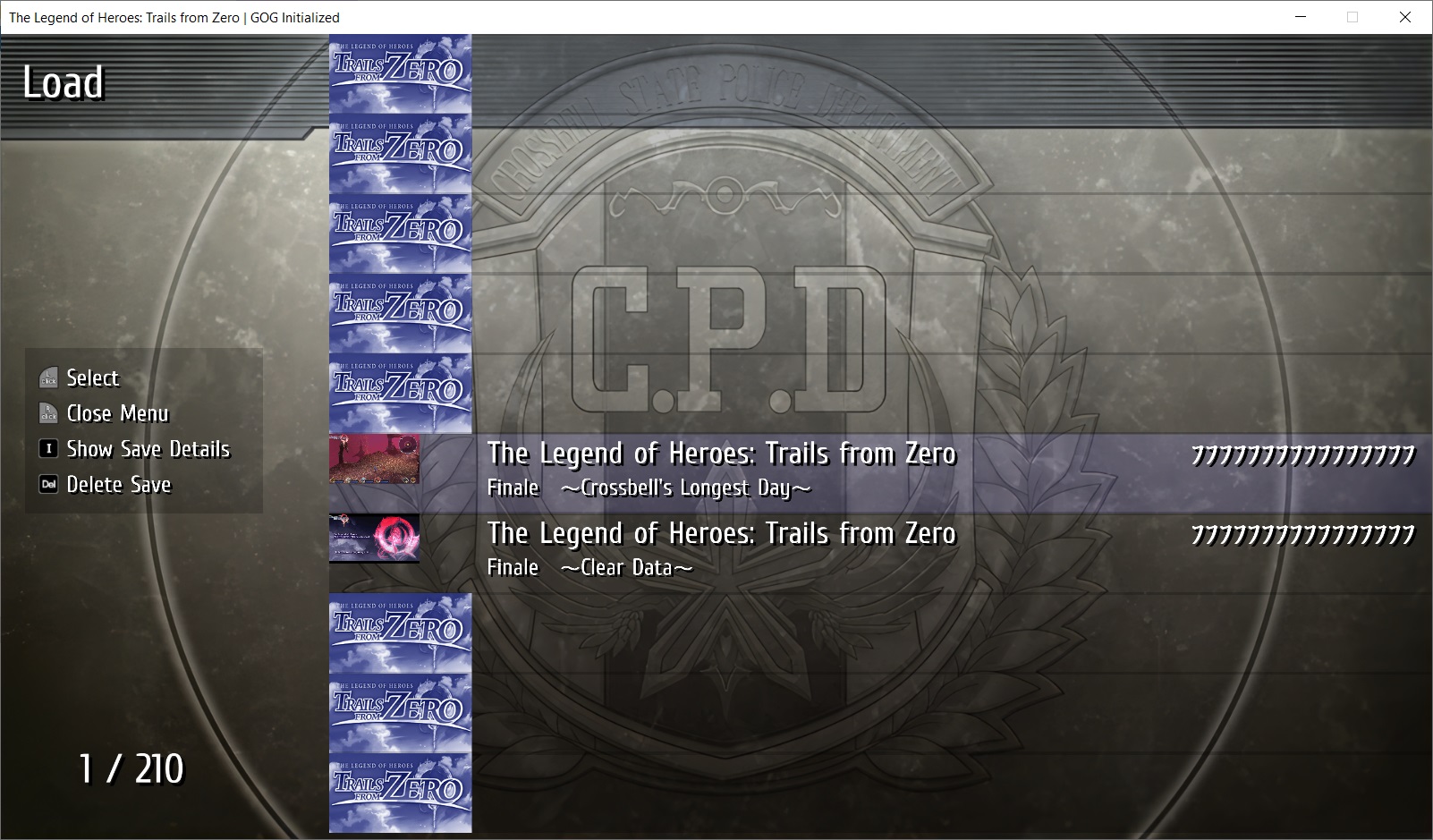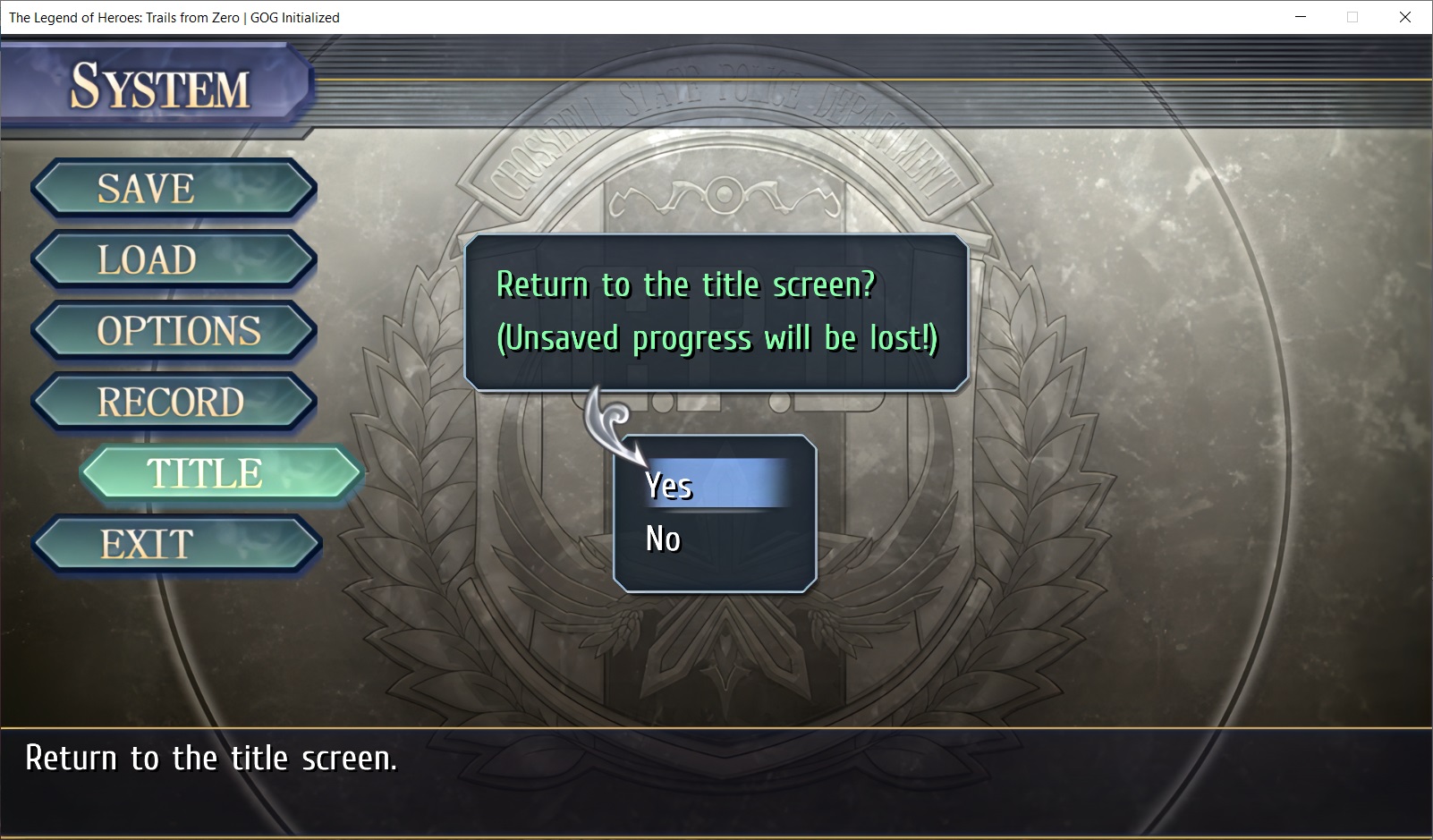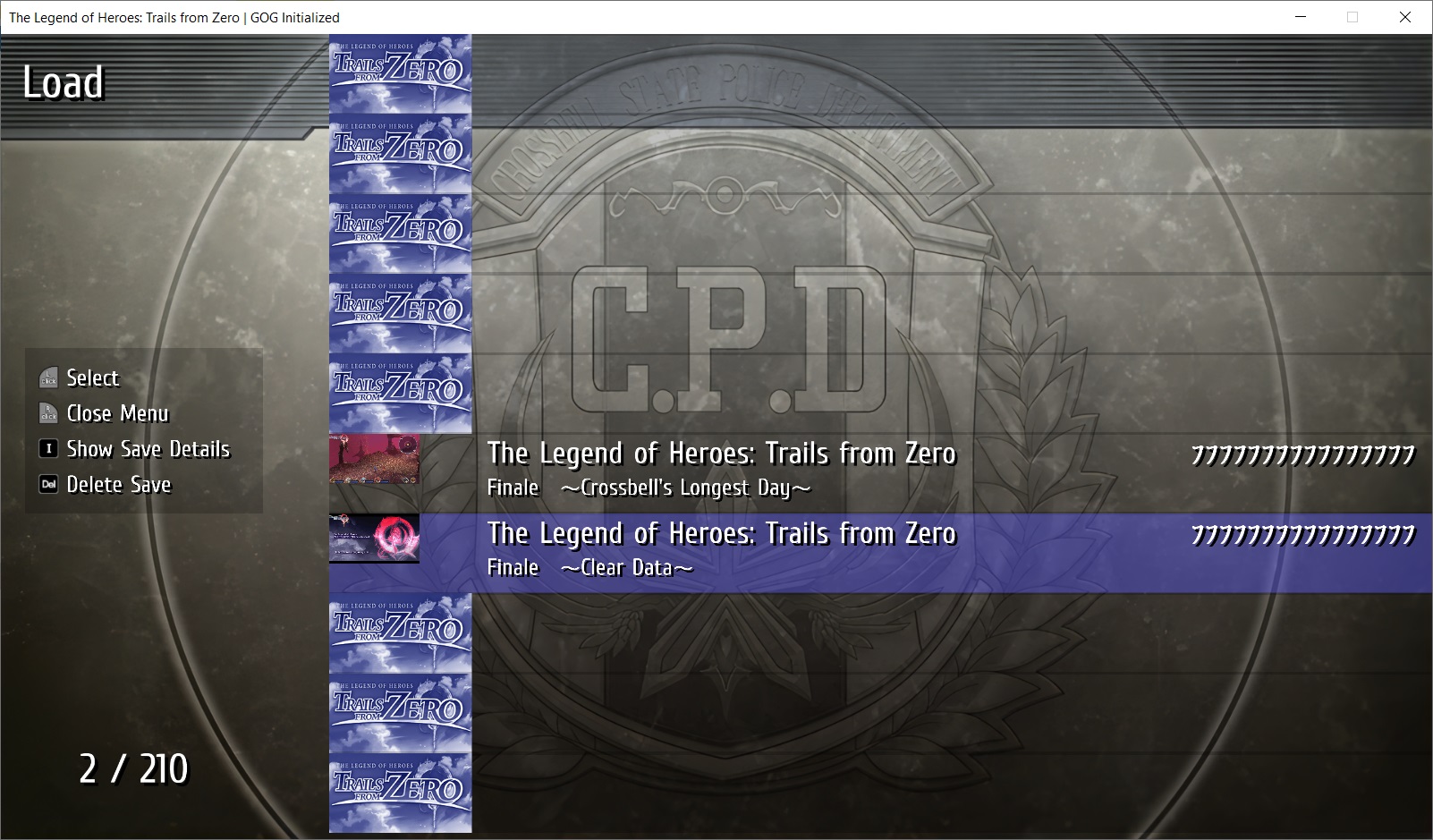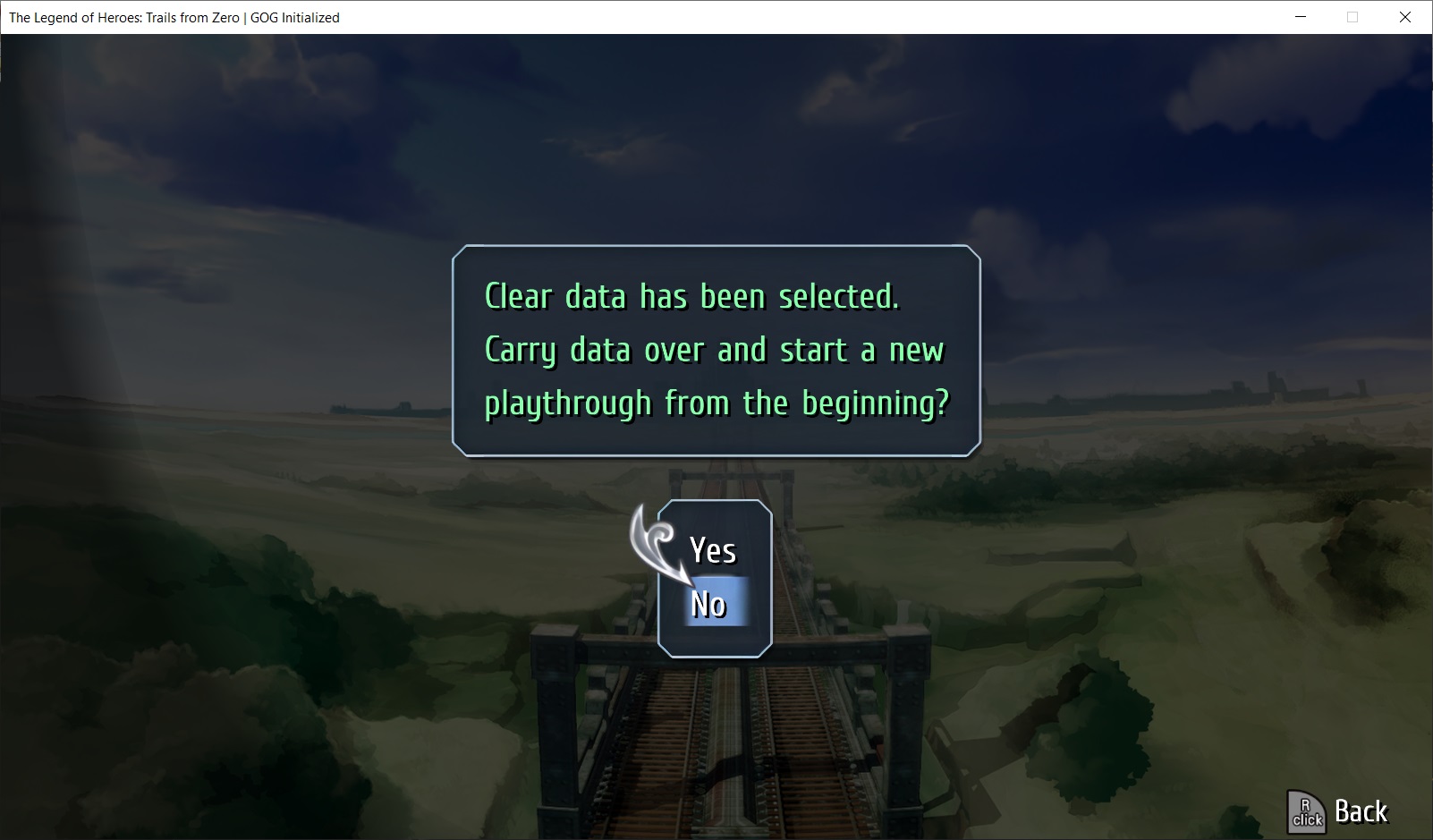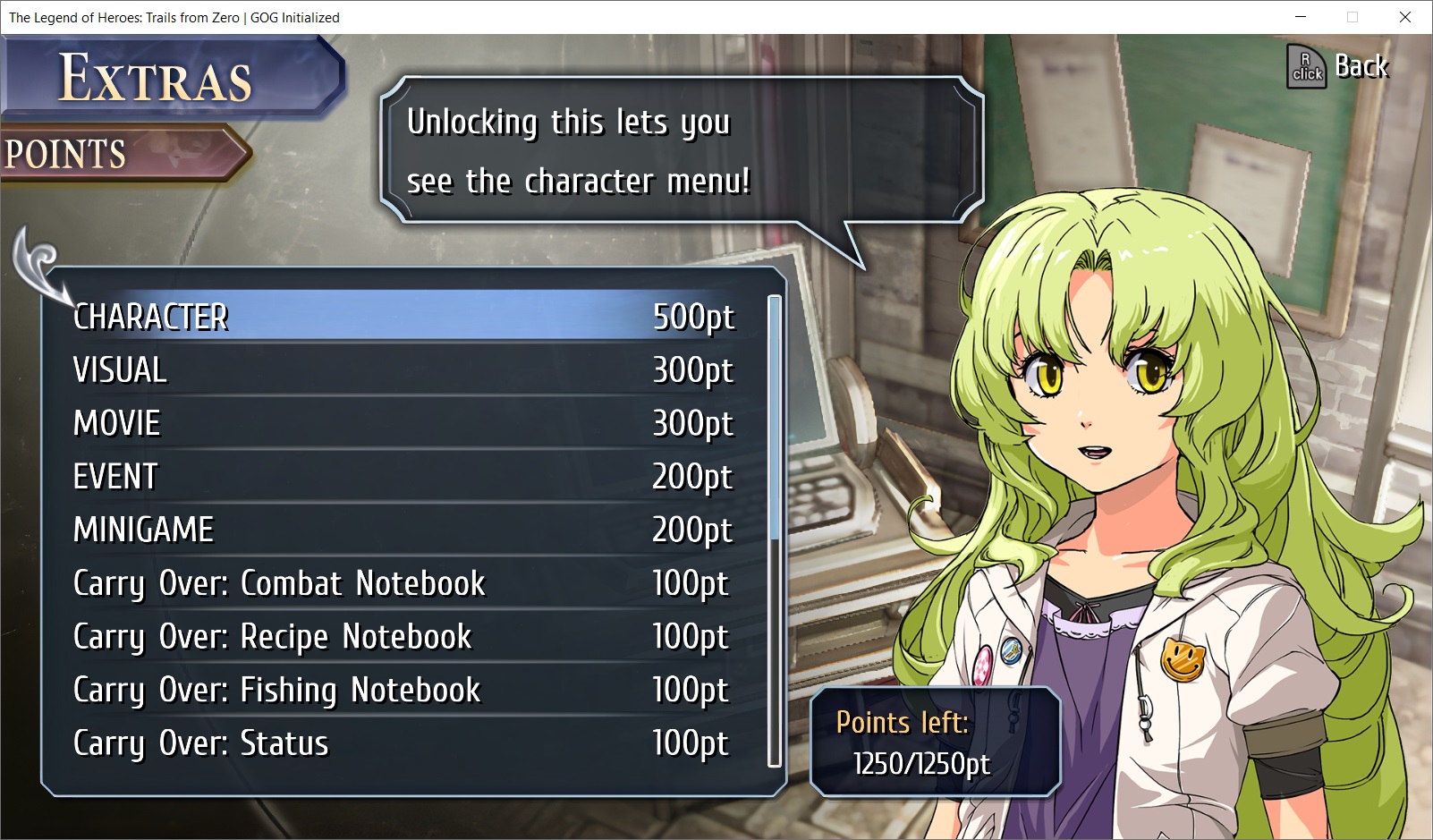NG+ points from the Geofront/Joyoland/DLSite versions are not automatically recognized by the NIS new PC build. A workaround is to load a save data immediately before the Final Boss to load the Points for NG+.
Required files
3 save files (Ordner) from your Geofront Trails from Zero save folder:
- A save data right before the final boss (in my case folder SAV0570)
- A cleared save for NG+ (often folder SAV1001)
- The system save (folder SYSTEM)
Loading the save files
Bewegen Sie die 3 folders to „C:/Users/[Your User Name]/Saved Games/Falcom/Zero“
Umbenennen „SAV0XXX“ Zu „data0XXX„, Und „SYSTEM“ ZU „data0255„.
Regular saves in the NIS build are titled „data0001“ thru „data0199“, and cleared saves start from „data0201“. Here I named the pre-final boss save data0001 and the cleared save data0002 und es funktioniert.
Launch the game and load the pre-final boss save data.
Go to the game’s System menu and return to title. You do not need to save before quit.
Load the cleared save data. Do not start a new playthrough because you do not have the points yet.
Go to the extras menu. You should now have your points from the Geofront save data.
This guide is inspired by this video:
https://youtu.be/sZ9PCosgN1Q
Das ist alles, was wir heute dafür teilen The Legend of Heroes: Trails from Zero Führung. Dieser Leitfaden wurde ursprünglich erstellt und geschrieben von LuigiUltra64. Für den Fall, dass wir diesen Leitfaden nicht aktualisieren können, Sie können das neueste Update finden, indem Sie diesem folgen Verknüpfung.