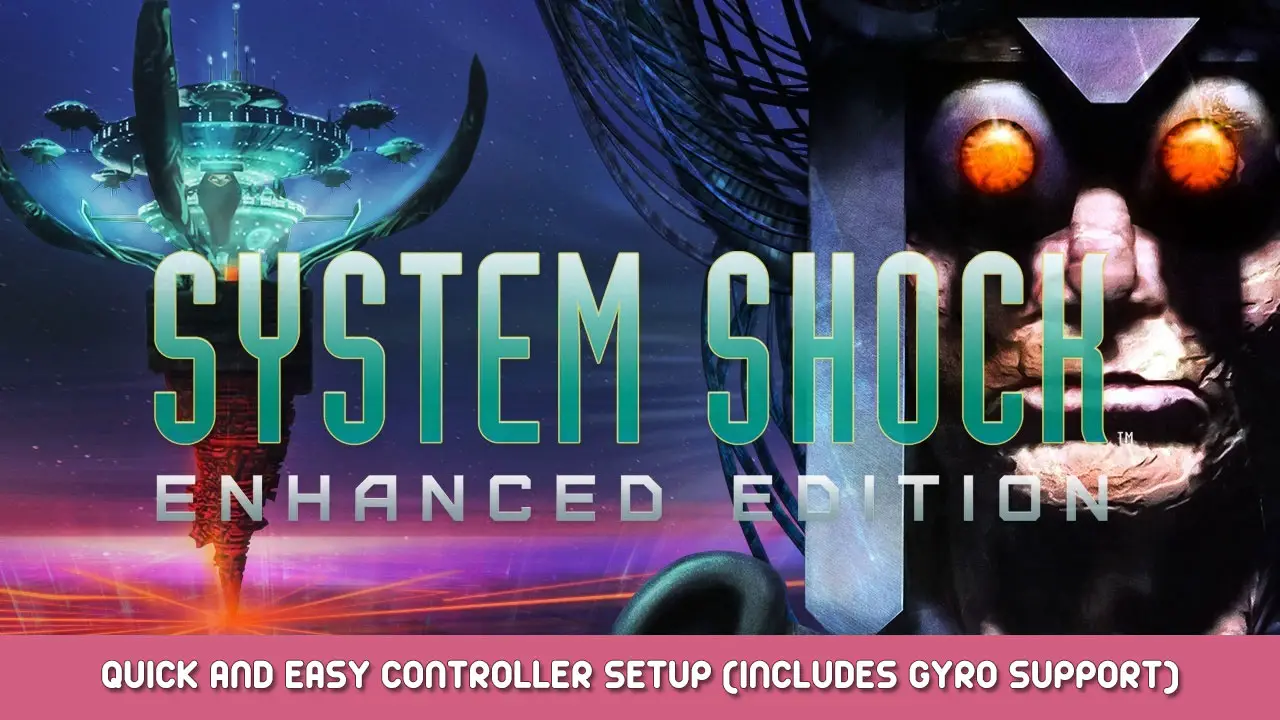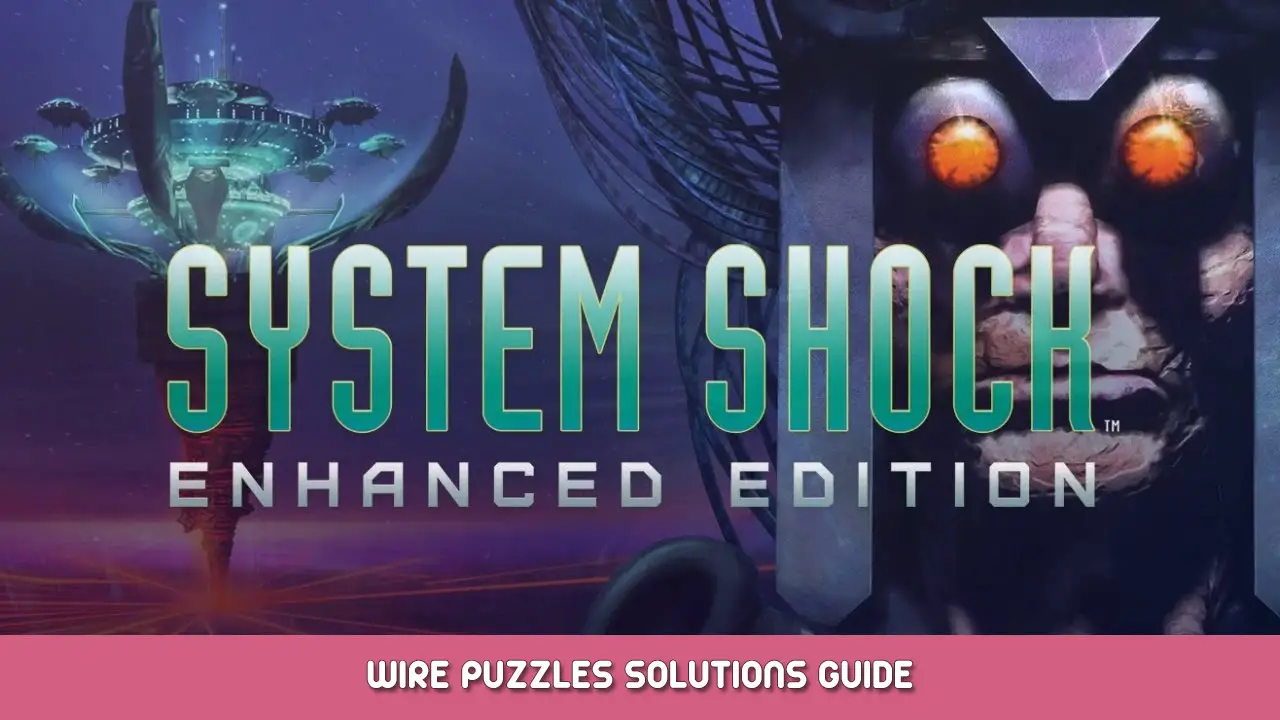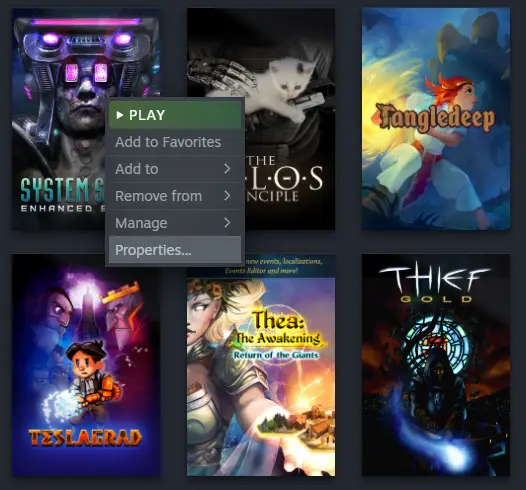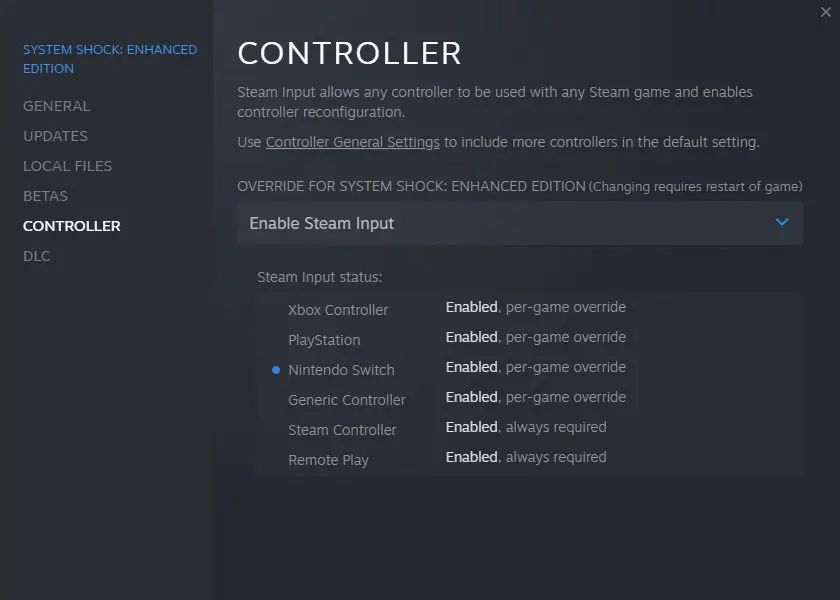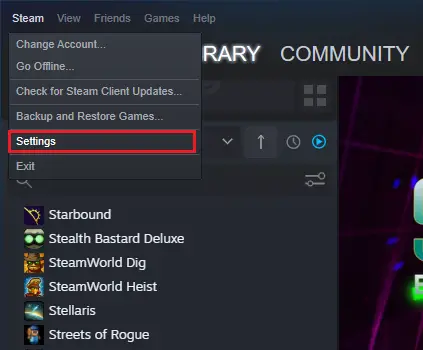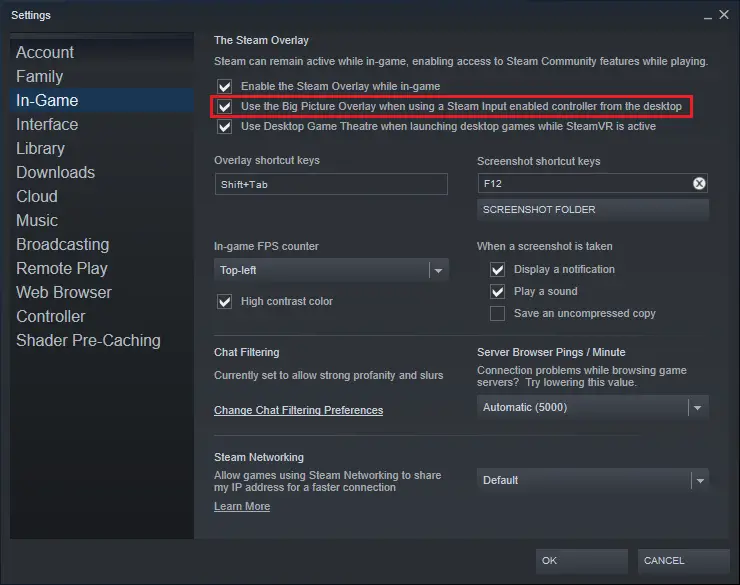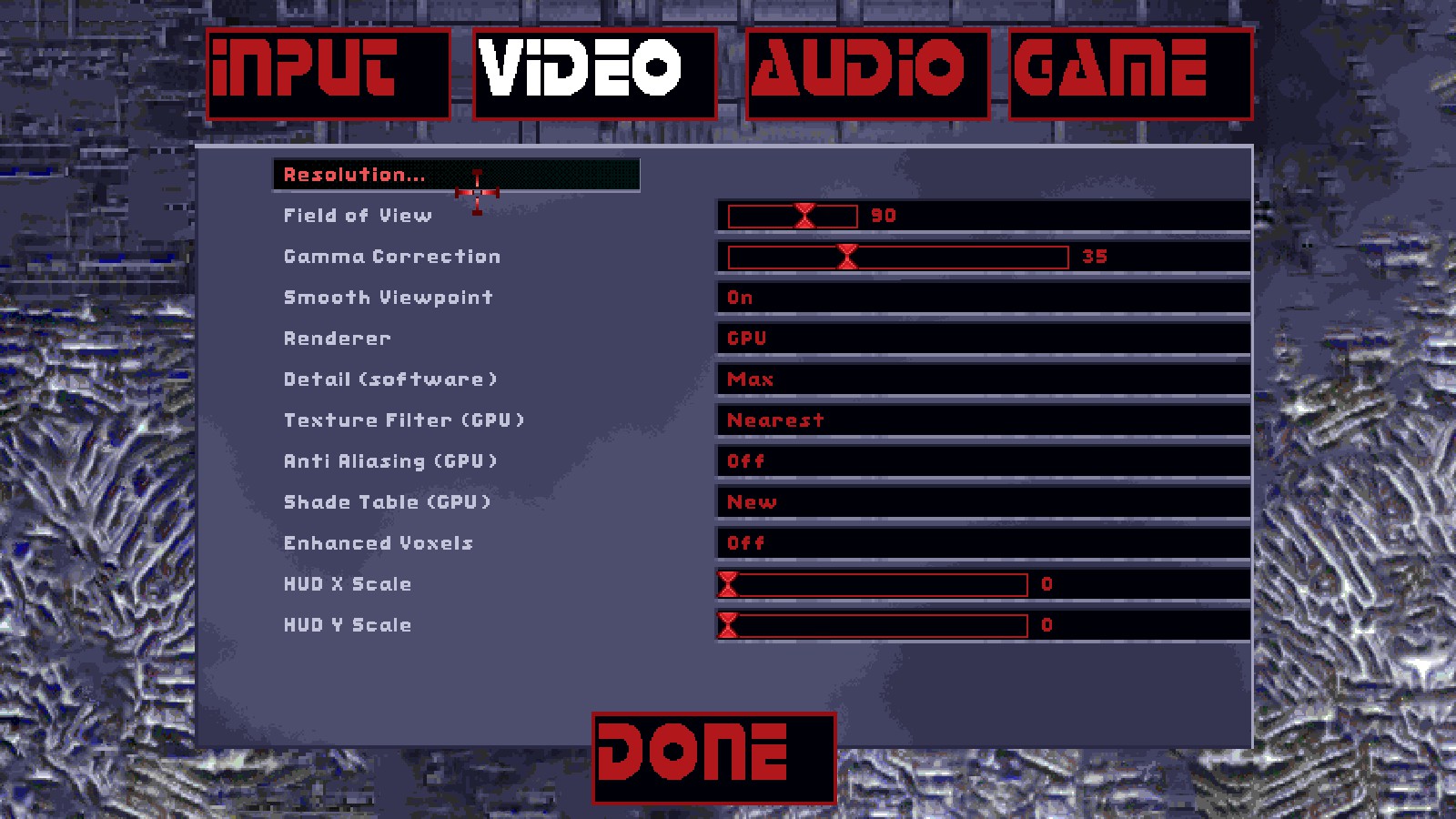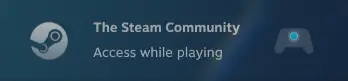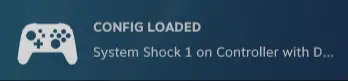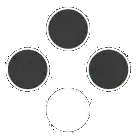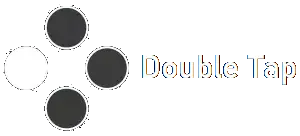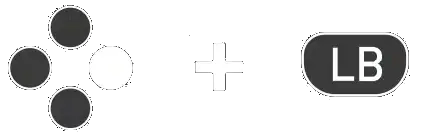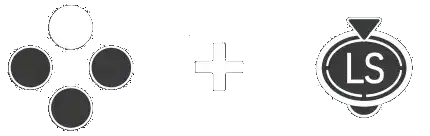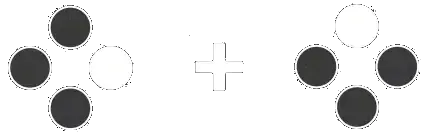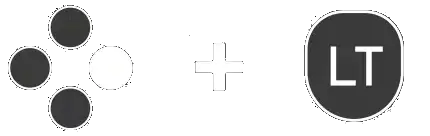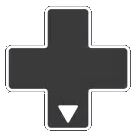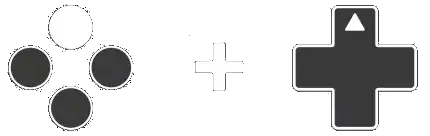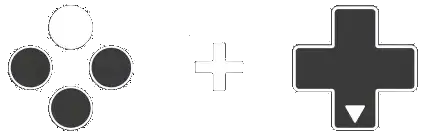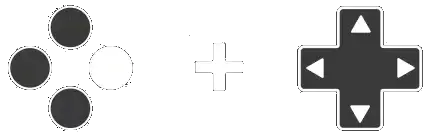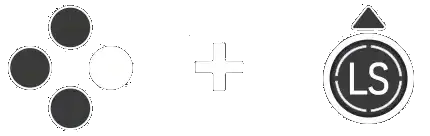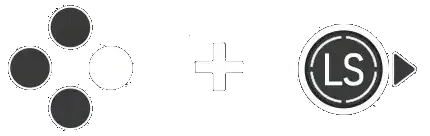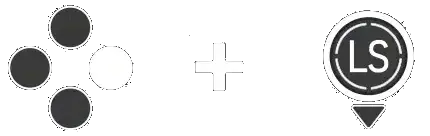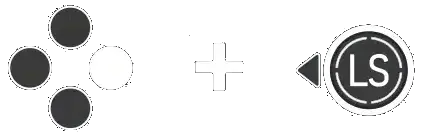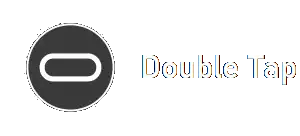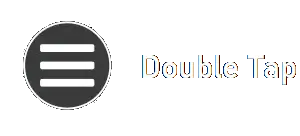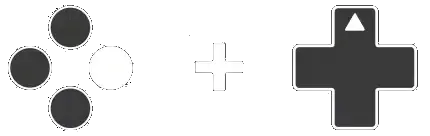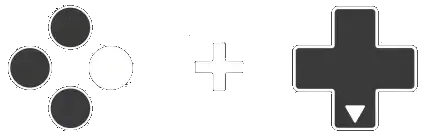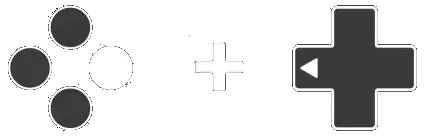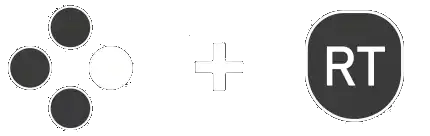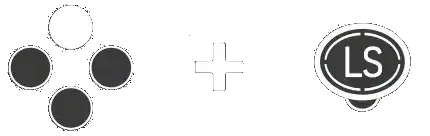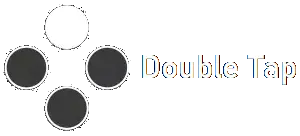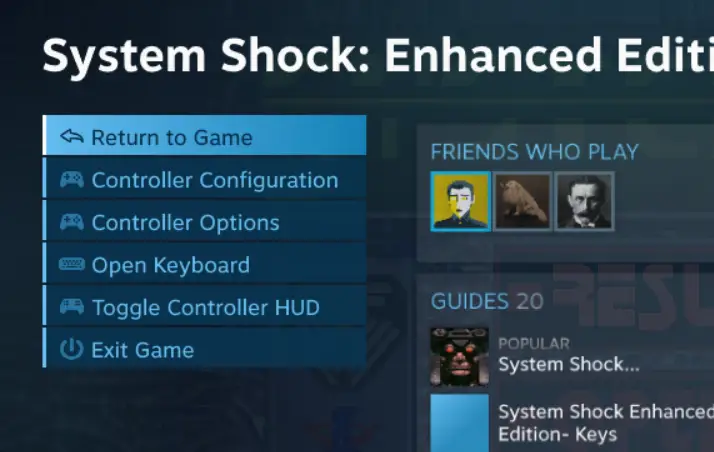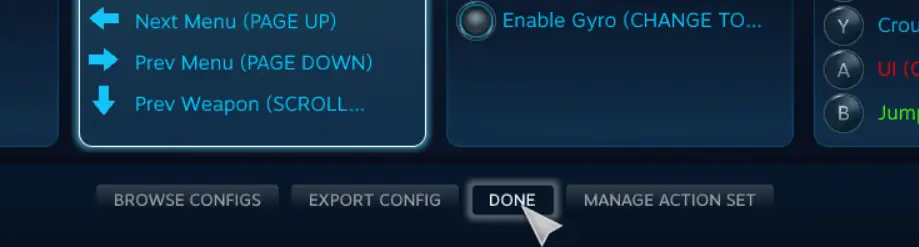Want to play System Shock comfortably with a controller? this guide will help you set everything up in 7 quick steps, this entire game can be beaten without ever touching the mouse and keyboard.
Configuring System Shock to work properly with controllers
- Schritt 1:
Right click System Shock Enhanced Edition in your library and select „Eigenschaften…“
- Schritt 2:
Go to the Controller section and enable Steam Input.
- Schritt 3:
Go to Steam settings and enable the „Use the Big Picture Overlay when using a Steam Input enabled controller from the desktop“ Option.
- Schritt 4:
Once in-game, go to video options, Auflösung, and set the game to borderless window mode.
- Schritt 5:
Make sure you reset the key bindings to the Enhanced default.
- Schritt 6:
Restart the game.
- Schritt 7:
Open this link on steam, it should download my controller config for System Shock on steam
steam://controllerconfig/410710/2836326798
- Did it work?:
If you see the following prompts shortly after you launch the game, its all working properly
Kontrollen
The entire game can be beaten with this setup, every important action is mapped and fairly easy to use.
- Realspace controls:
Cycle through available Grenade Types:
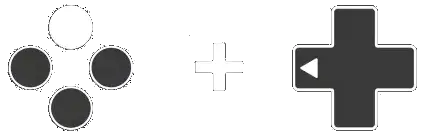
Cycle through available Patch Types:
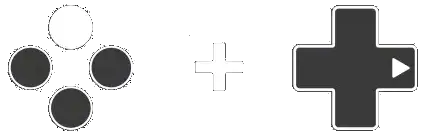
Select Next Page of the Inventory:

Select Previous Page of the Inventory:
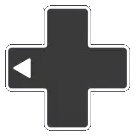
- Multi-Function Display controls:
- Hardware Attachment controls:
- Cyberspace controls:
Select Previous Software Weapon:

- General controls:
Extra Features
Heres some extra features of this setup just to make things more comfortable.
– Leaning auto-reset(after you stop pressing either bumper button your character will recenter):
– Enable/Disable Gyro aiming(you need a controller that supports it):
– Very Precise aiming(useful for hacking, using keypads, electronic circuits and minigames! also works well with the quick pickup mapping):
– On-Screen Keyboard(you can freely write stuff on the map):
– Mapping for the Enter key(very convenient to confirm a save):
– Radial Menus(handy if you cant remember the button combination for every attachment and MFD):
Activate/Deactivate Radial Menus:
Select Hardware Attachment:
Activate Hardware Attachment:
Select MFD:
Empfehlungen
In the default configuration, the Cyberspace key mappings for „Use Misc Software“ Und „Select Misc Software“ are not set, i recommend assigning them the same key mappings for selecting and using patches, that way with this config you can select and use misc software the same way you select and use patches:
Also with this config sometimes if you die while standing/crouching/prone and revive or load the game in a difference stance, the controls might get a bit out of synch, if this happens i recommend cycling through all 3 stances once and it should fix itself.
ive seen in some cases the radial menus might stop working properly, i think this is a glitch with steam input, open the steam overlay and select Controller Configuration.
in the new menu that opens, dont change anything and just press Done, this seems to fix the problem.
Finally i
STRONGLYrecommend using a controller with gyro, this config will work for a normal controller just fine, but due to the level of precision System Shock sometimes demands, i believe gyro aiming is the best way to make the game enjoyable for you.
Das ist alles, was wir heute dafür teilen Systemschock: Erweiterte Ausgabe Führung. Dieser Leitfaden wurde ursprünglich erstellt und geschrieben von Nuclear Kangaroo. Für den Fall, dass wir diesen Leitfaden nicht aktualisieren können, Sie können das neueste Update finden, indem Sie diesem folgen Verknüpfung.