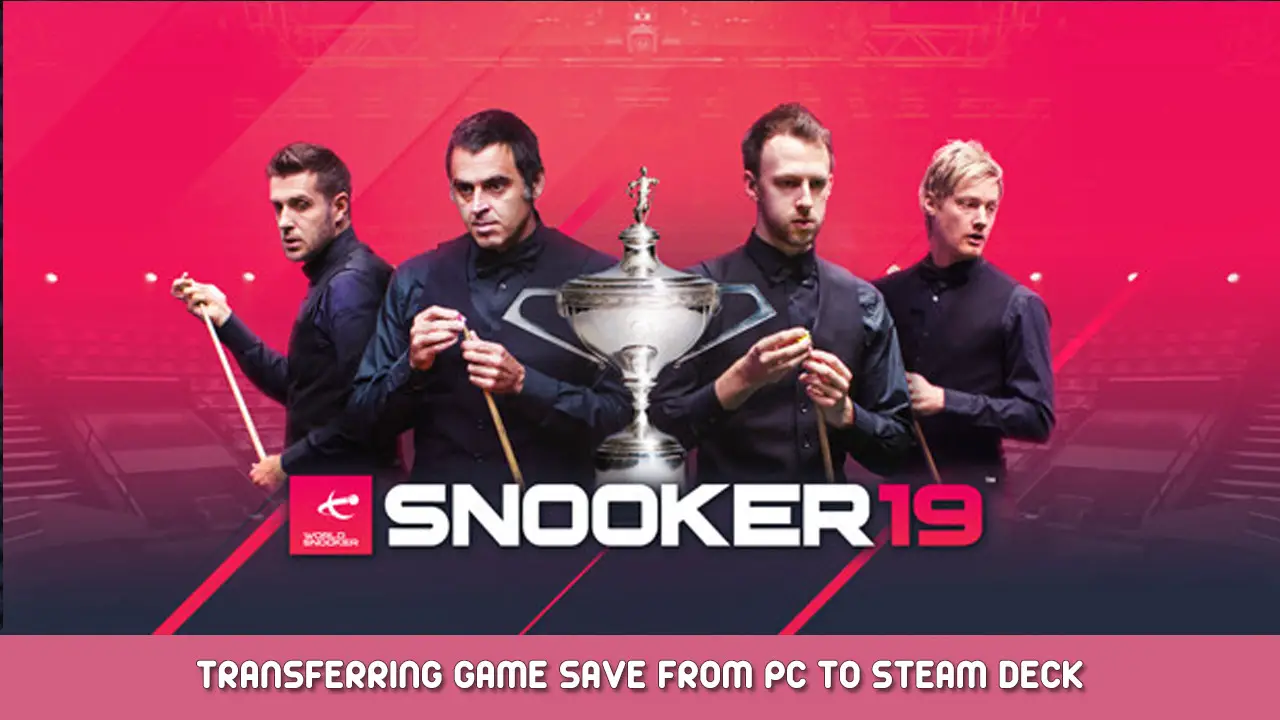This guide is for those who have Snooker 19 downloaded onto a PC and would like to transfer the game over to a Steam Deck without losing their save file/starting again. This game does not support Cloud Saves (despite the store saying it does) so a fresh install onto the deck would otherwise start you from scratch.
How to Transfer
- Install Snooker 19 onto Deck (currently opting into the Steam Beta allows you to transfer installed PC games onto deck without having to download files from the steam servers)
- Copy save file on PC (C:\Users\<Benutzername>\AppData\Local\Unreal\Saved\SaveGames)
- Transfer save file (using FTP/USB stick etc) onto deck (/home/deck/.local/share/Steam/steamapps/compatdata/887800/pfx/drive_c/users/steamuser/AppData/Local/Unreal/Saved/SaveGames)
- Erledigt!
Das ist alles, was wir heute dafür teilen Snooker 19 Führung. Dieser Leitfaden wurde ursprünglich erstellt und geschrieben von Conga. Für den Fall, dass wir diesen Leitfaden nicht aktualisieren können, Sie können das neueste Update finden, indem Sie diesem folgen Verknüpfung.