This is actually a fairly simple guide to get the most outta the graphics of the game all while also getting the most performance. There are absolutely no HD textures or models needed. Just think Shaders.
How to Get Max Graphics Quality in Prey
Das Wichtigste zuerst. Download the needed files by clicking this Verknüpfung.
Once you download the rar file, just open it and read the readme.txt file. I basically provided the simplest setup for peeps to install as I pretty much did all the complex configuration for you, you just may have to alter the resolution, Seitenverhältnis, and FOV to your liking.
Notes like altering resolution, Sichtfeld, and aspect ratio: The readme included in the download does not include specific directions on altering these settings so I shall try and include them now with the most detailed descriptions possible. All these settings may be altered in the preyconfig.cfg file included in the download in the sikkmod folder
seta r_mode "-1" //Set this or keep this at -1 if you have a desire to use a custom resolution and aspect ratio seta r_customHeight //Alter the height the game runs in to specifically what you prefer if it is not supported natively by the game: Ex, 1080 seta r_customWidth //Alter the width the game runs in to specifically what you prefer if it is not supported natively by the game: Ex, 1920 seta r_aspectRatio //Alter the aspect ratio so whatever resolution you use isnt stretched: Ex, 0 = 4:3, 1 = 16:9, 2 = 16:10 seta g_fov // Alter the FOV: Ex, 90 - 110
Result Images
And now time for some preview photos:
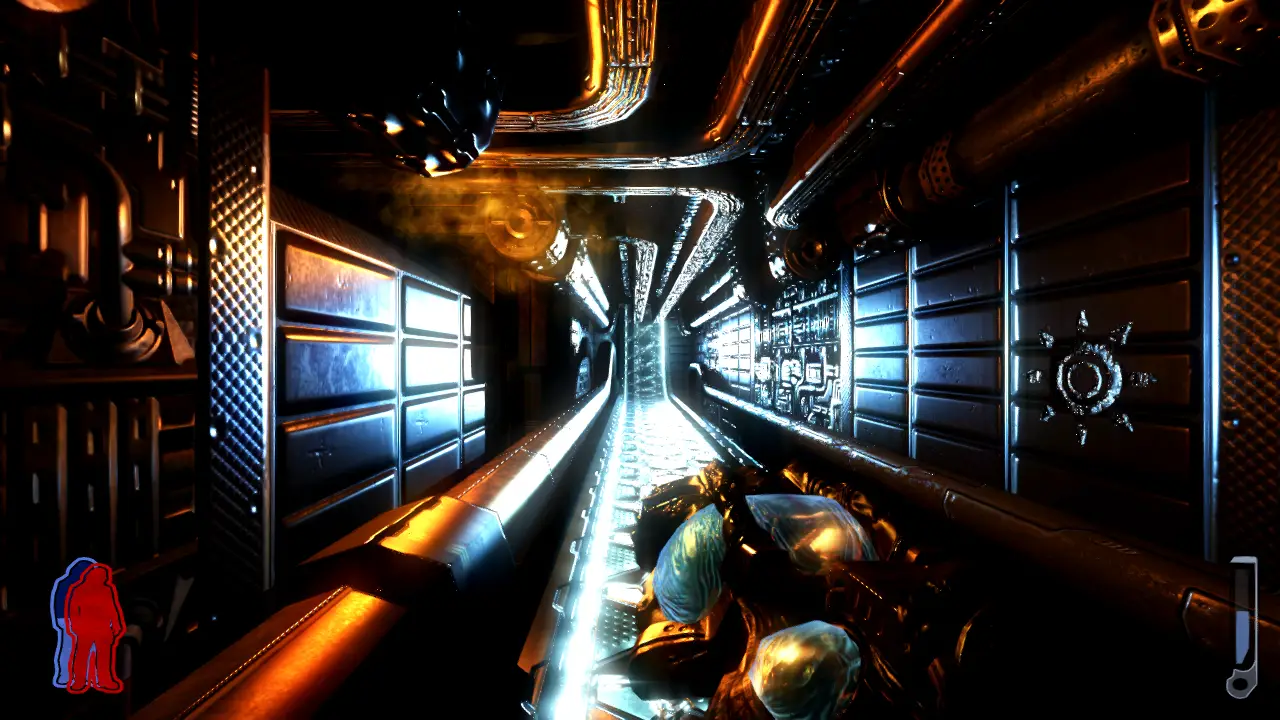

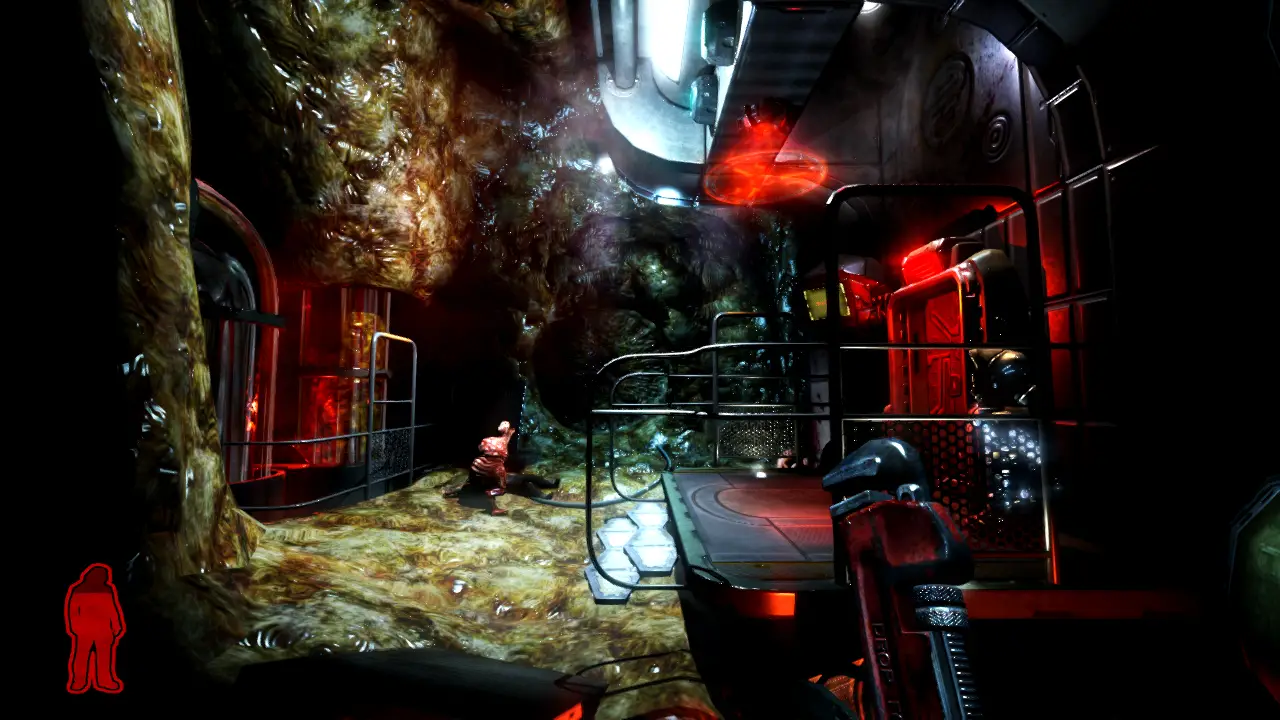
Das ist alles, was wir heute dafür teilen Beute Führung. Dieser Leitfaden wurde ursprünglich erstellt und geschrieben von StixsmasterHD. Für den Fall, dass wir diesen Leitfaden nicht aktualisieren können, Sie können das neueste Update finden, indem Sie diesem folgen Verknüpfung.


Hi Stix! I have stumbled upon this guide by accident but would love to try the shaders. Is it possible to get a reupload? Thank you in advance.