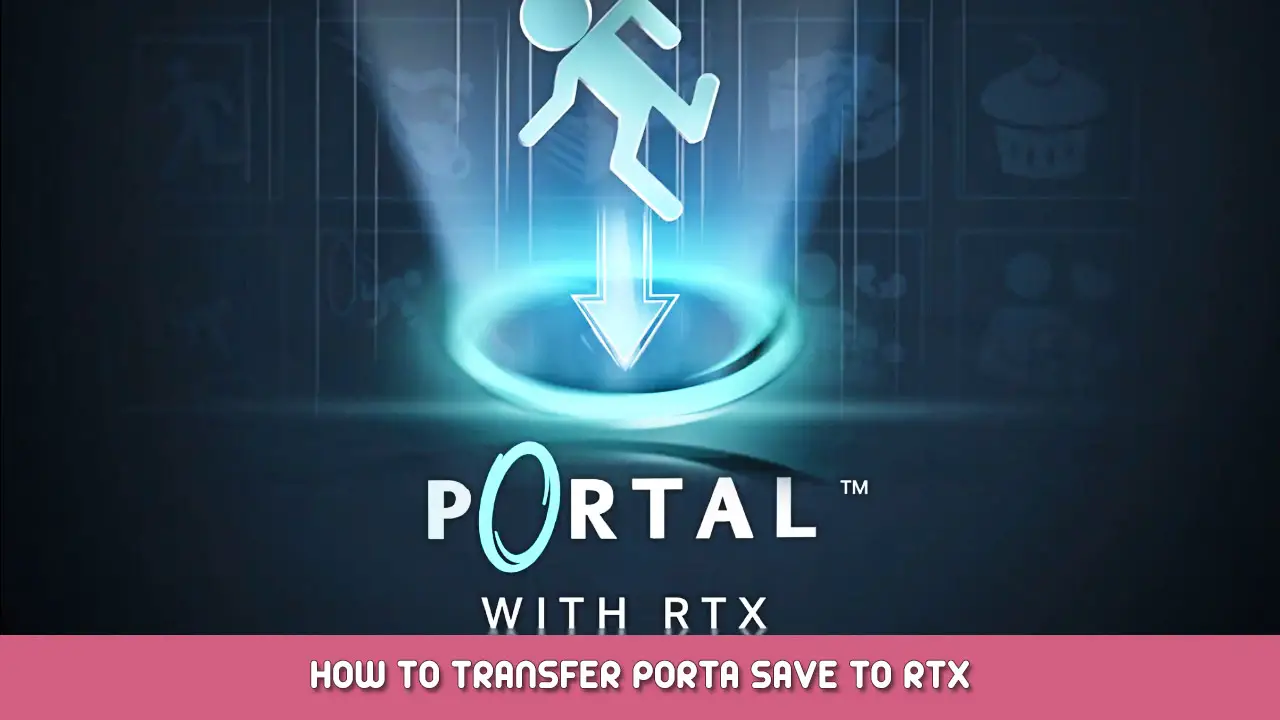It is possible to transfer your savegames from Portal to Portal with RTX. Denken Sie daran: If you don’t have Portal installed at the moment and you didn’t enable Steam Cloud, then this guide may not work.
How to Transfer Game Save
- Install Portal and PortalRTX
- Portal starten, drücken „Load game“ to see if you have any savegames. Then close the game.
- Start PortalRTX, ein neues Spiel starten, play a minute or two and press F6 to make a quicksave. Then close the game.
- Lookup the savegame location of both games: Portal:
LOCATIONTOSTEAMFOLDER\Steam\steamapps\common\Portal\portal\saveand for Portal with RTX:
LOCATIONTOSTEAMFOLDER\Steam\steamapps\common\PortalRTX\portal_rtx\save - Delete everything inside the PortalRTX folder but DO NOT delete the „save folder“.
- Select all content in the Portal „speichern“ folder and copy it to the PortalRTX „speichern“ Ordner.
- Boot up PortalRTX, drücken „load game“ and see if your saves are transferred.
- Genießen!
Das ist alles, was wir heute dafür teilen Portal mit RTX Führung. Dieser Leitfaden wurde ursprünglich erstellt und geschrieben von Slavy. Für den Fall, dass wir diesen Leitfaden nicht aktualisieren können, Sie können das neueste Update finden, indem Sie diesem folgen Verknüpfung.