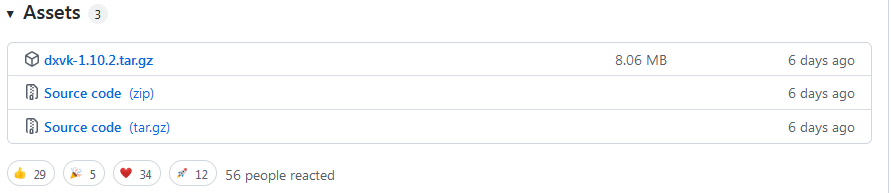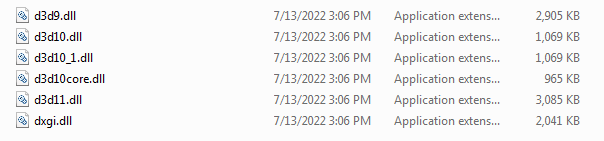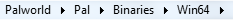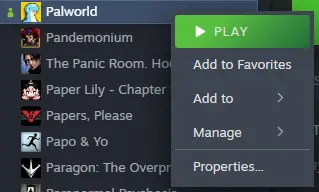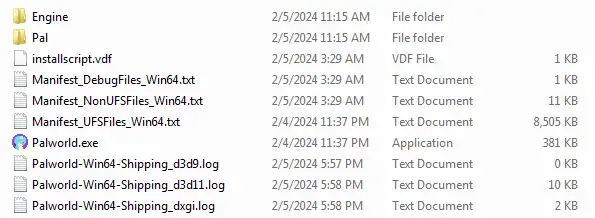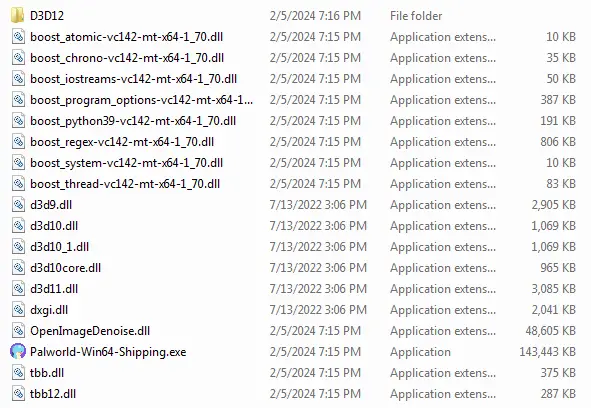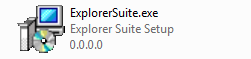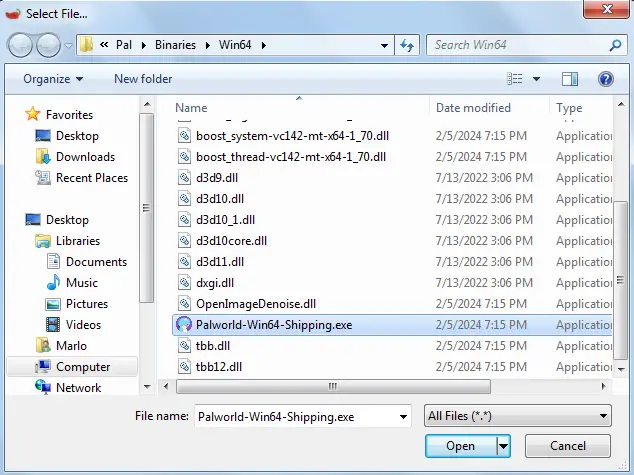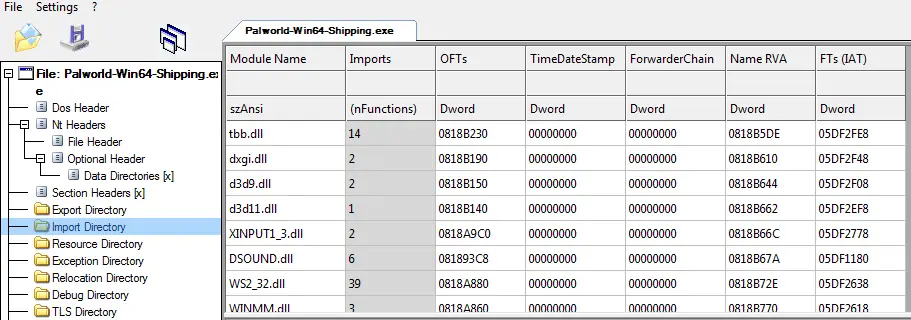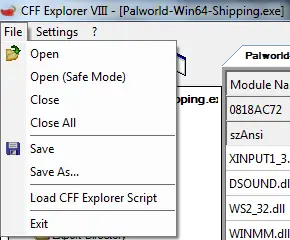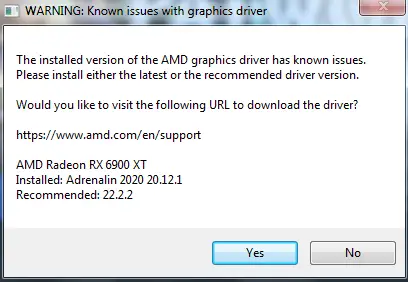This guide will show you how to fix the Palworld crashing issues unter Windows 7 Betriebssystem. Theoretisch, this method should also work on Windows 8 und Windows 8.1 operating systems.
How to Fix Windows 7 Absturzprobleme
To make it work on Windows 7, Befolgen Sie diese Schritte:
Schritt 1: Download dxvk Version 1.10.2 aus diese Website.
Schritt 2: Extract the dxvk-1.10.2.tar.gz file using a zip program like Winzip, Winrar, or PeaZip.
Danach, also unzip the file dxvk-1.10.2.tar using the same program. Sobald es erledigt ist, you should have these files.
In diesem Ordner, you should find the following files:
Schritt 3: Inside the x64 folder are the files we need.
Nächste, select all these files and copy them to the following directory.
Um dorthin zu gelangen, right-click on „Palworld,“ dann auswählen „Eigenschaften.“
Wählen „Installierte Dateien“ und dann klicken „Browse.“
You should then be in the following folder.
Von dort, Navigieren Sie zu „Kumpel“ folder located next to the „Binaries“ Ordner, und schließlich, enter the „Win64“ Ordner.
Schritt 4: Jetzt, copy the files mentioned in Step Three to this folder. Danach, the folder should look like this.
Schritt 5: Nächste, download Explorer Suite from diesen Link.
You should have the following file.
Install it, and after installation is complete, launch CFF Explorer.
Schritt 6: Klicken Sie auf „Datei,“ Dann „Offen,“ and navigate to the following directory.
You should then be in this window. Wählen Sie die aus „Palworld-Win64-Shipping.exe“ file and click „Offen.“
The following window will appear. Klicken Sie auf „No.“
You should have this file tree on the left. Klicken Sie auf „Import Directory.“
You should then have the following window.
Scrollen Sie nach unten, bis Sie finden „Kernel32.“ Klick es an. In the bottom window, scroll down until you get to „CreateFile2.“ Double-click on it and rename it to „CreateFileW.“
Danach, the window should look like this.
Nächste, click on the file, Dann „Save.“
It will ask if you want to overwrite the original file. Klicken „Ja.“
You might get the following window when launching the game. Wenn Sie das tun, einfach klicken „No.“
The game will now launch, and you can play Palworld.
Das ist alles, was wir heute dafür teilen Palworld Führung. Dieser Leitfaden wurde ursprünglich erstellt und geschrieben von 1928Dillinger. Für den Fall, dass wir diesen Leitfaden nicht aktualisieren können, Sie können das neueste Update finden, indem Sie diesem folgen Verknüpfung.