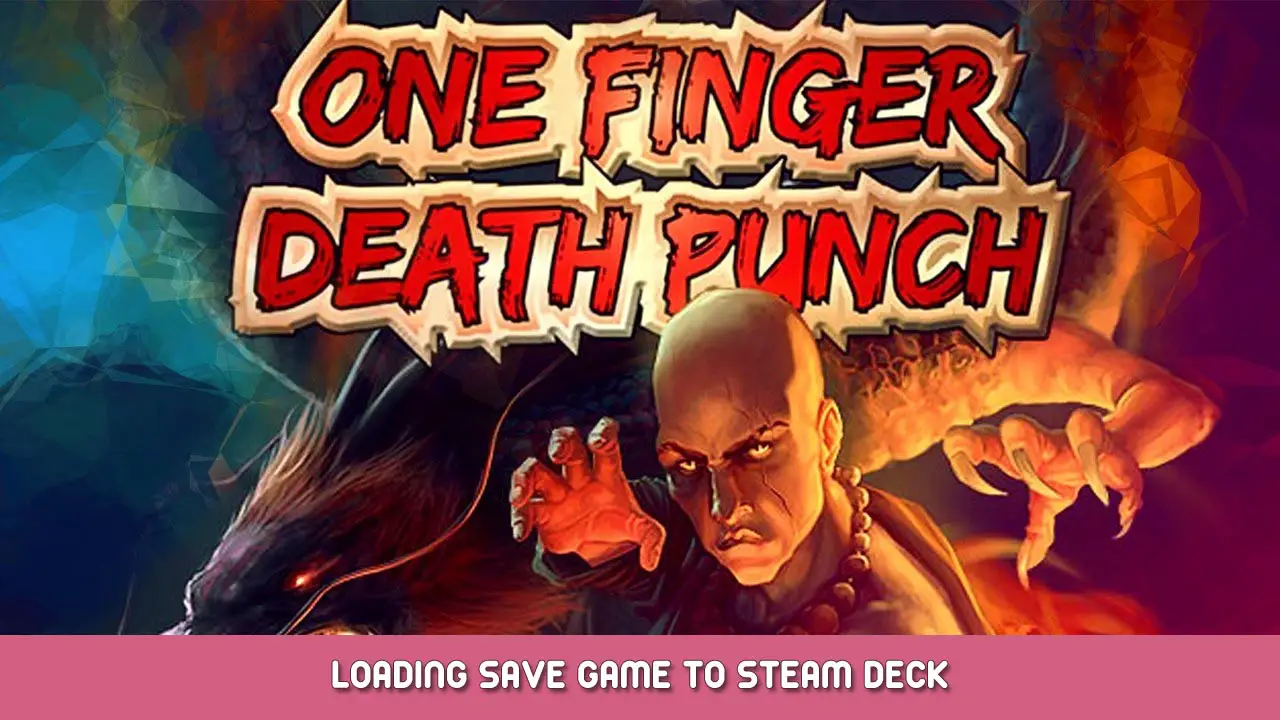Guide how to copy a save file to steam deck
Copy from PC
Normally it’s found at %USERDATA%/Documents/SavedGames/OneFingerDeathPunch/GameSave
Upload file to e.g. Google Drive
Install One Finger Death Punch on steam deck
Installiere das Spiel
Download a suitable community controller layout (I can recommend „Touch pad buttons (No More Broken Controllers) by Killer Chaos)
Copy to steam deck
Download Chrome
Bibliothek -> Unknown To steam, it asks to download chrome. Akzeptieren.
Open chrome, log in to your website, where you uploaded the save game, and download it.
Exit Steam Deck to desktop.
Open explorer. Go to downloads. Copy your downloaded save game.
Click the burger button in the top right. Überprüfen „Show Hidden Files“.
Go to home/deck/.local/share/Steam/steamapps/compatdata/264200/pfx/drive_c/users/steamuser/Documents/SavedGames/OneFingerDeathPunch/Game_Save/Player1
Rename the existing file with backup as suffix
Paste save game
Das ist alles, was wir heute dafür teilen Ein Finger -Todesstempel Führung. Dieser Leitfaden wurde ursprünglich erstellt und geschrieben von Handballermann. Für den Fall, dass wir diesen Leitfaden nicht aktualisieren können, Sie können das neueste Update finden, indem Sie diesem folgen Verknüpfung.