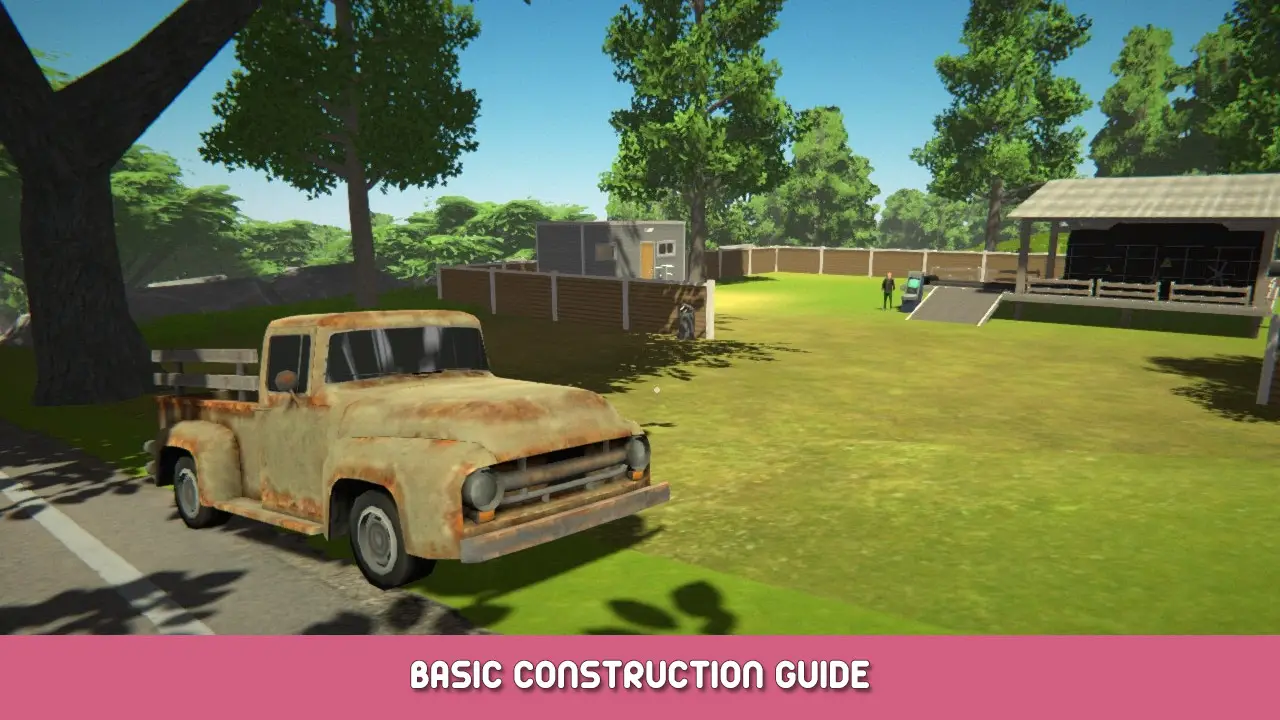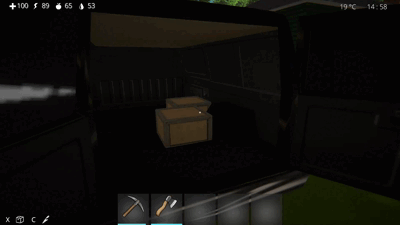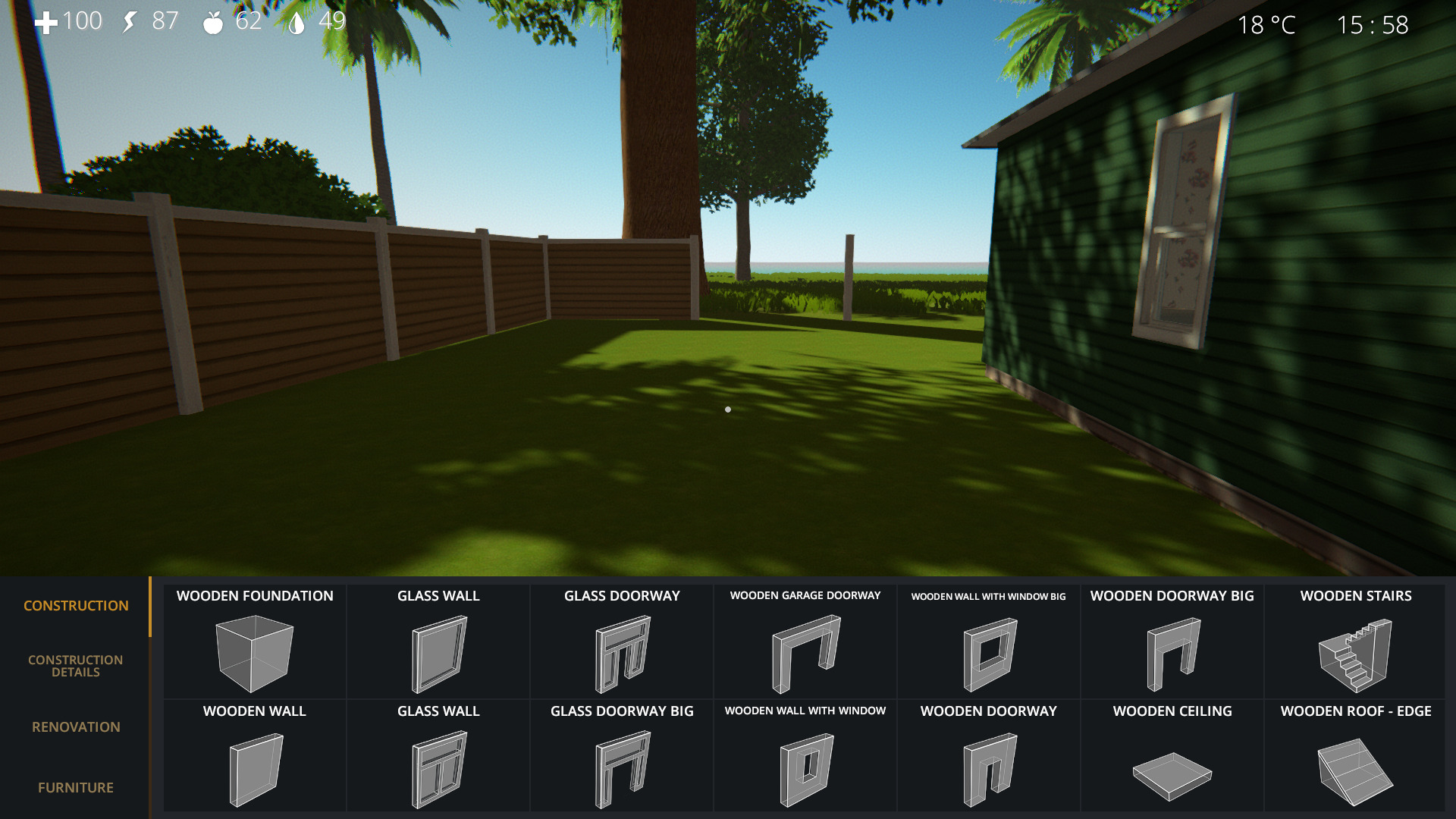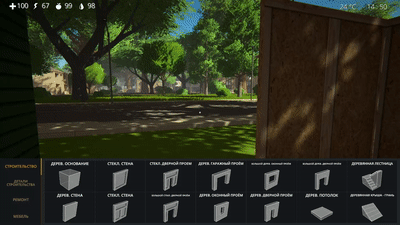All about construction.
Konstruktion
After receiving building materials, you can start building. Each lot has its own inventory (X button by default). In order for building materials to appear in your inventory, you need to put boxes with them in the red shed on your lot.
Open the build menu (C). Es hat 4 Registerkarten:
- Konstruktion – the main parts for building, requiring building materials.
- Construction details – Türen, Fenster, Zaun, Tore. Available for purchase in the store.
- Renovation – wallpaper, parquet, Teppich, paint, Fliesen. Available for purchase in the store.
- Möbel – available for purchase in the store.
The construction of any house should begin with the installation of the foundation. Select it in the appropriate tab and set it to the desired location with the linke Maustaste.
To return to the part selection, Klicken Sie auf rechte Maustaste.
Install walls, ceiling and roof to complete the construction.
If you want to destroy an installed part, use a sledgehammer:
To exit the build menu, drücken C.
Das ist alles, was wir heute dafür teilen Ozean ist zu Hause: Island Life Simulator Führung. Dieser Leitfaden wurde ursprünglich erstellt und geschrieben von Onkeljoe. Für den Fall, dass wir diesen Leitfaden nicht aktualisieren können, Sie können das neueste Update finden, indem Sie diesem folgen Verknüpfung.