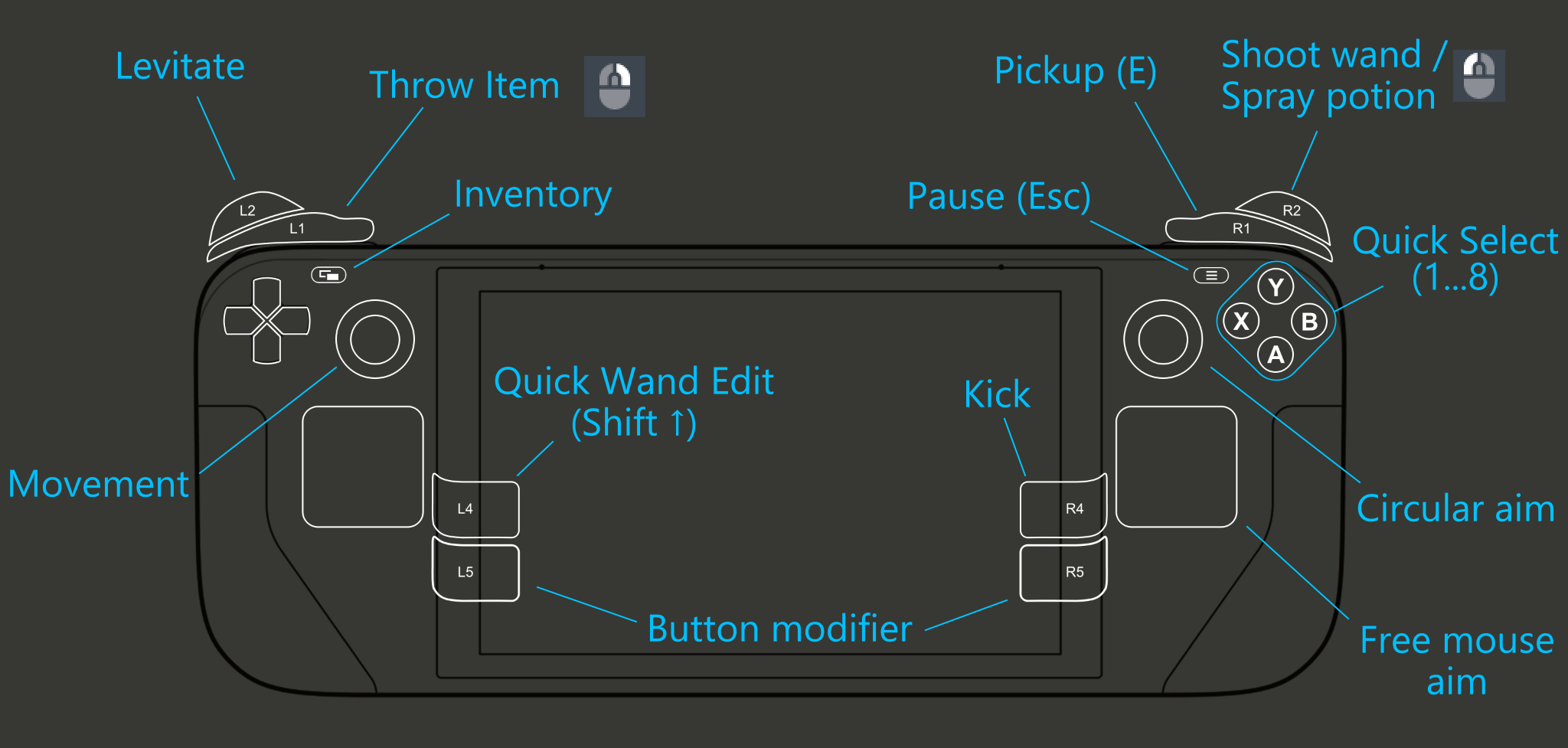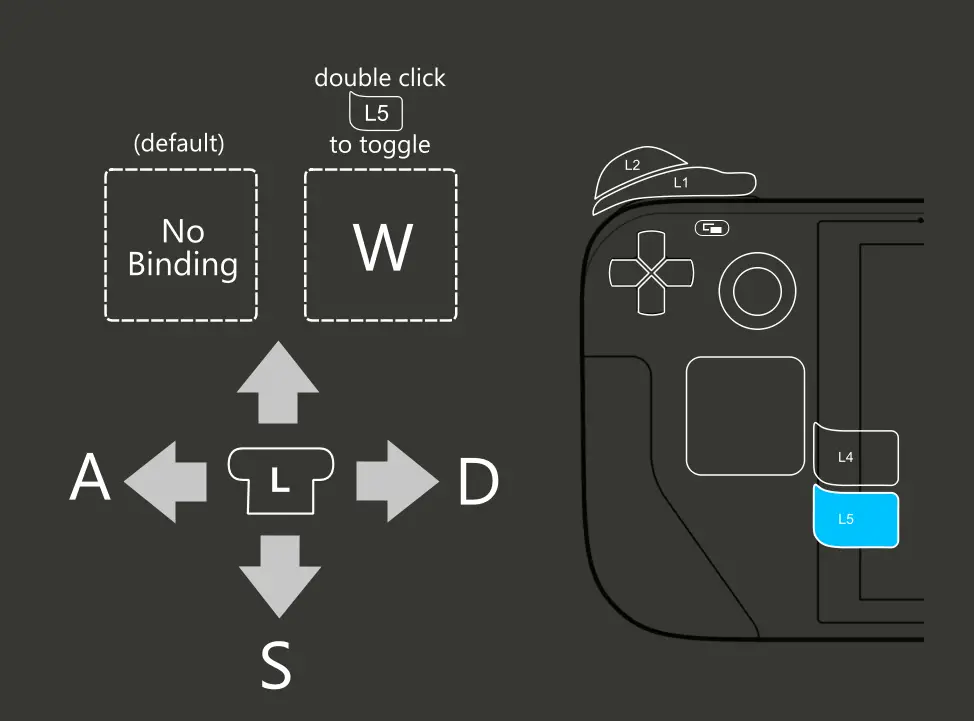This guide will show you an efficient gamepad mapping of Noita on Steam Deck.
Controls overview
This layout is named „Hexe: Deck to Kbm w/ circular joystick aim.“
Wichtig
- This setup is made for the default keybinds in the game.
- Make sure to disable the controller in the game settings.
Bewegung
Bewegung: The left joystick handles left, Rechts, und runter (essen) Bewegungen.
Bei Bedarf, like when swimming or with the lukki mutation, you can activate upward movement on the joystick by double-pressing L5 (lower left back button).
The left trigger is always set to enable levitation (or moving up), providing more precise control to avoid accidental levitation with the joystick.
Quick Selection
The face buttons serve the purpose of quickly selecting wands and items.
Press any of the four face buttons to choose slots 1 Zu 4 (wands).
X corresponds to slot 1, positioned closest to your thumb on the joystick. Following in clockwise order, Slots 2, 3, Und 4 are associated with the Y, B, and A buttons, jeweils.
For item slots (5 Zu 8), press the Right Lower Back button (R5) Erste, and then any of the face buttons. It’s designed to be permissive enough, allowing it to work even if you release R5 first.
Noch einmal, X represents the first item slot (5), as it aligns with where most players typically hold their water flask.
This system is preferred over using the D-pad for item slots, as using the D-pad requires lifting your thumb from the left joystick and stopping movement.
Aiming
Joystick Aim
I find the radial aim provided by the controller enjoyable, and this layout replicates it for the right joystick. Consider using a mod that centers the camera on the player to maintain shot angles.
Standardmäßig, the cursor stays close to your character.
Hold down L5 (lower left back button) to increase the radius of the joystick aim, aiding in more precise targeting.
The Right Trackpad can function as a regular mouse, useful for teleporting and wand editing. It also allows aiming anywhere on the screen if that’s your preference.
Das ist alles, was wir heute dafür teilen Hexe Führung. Dieser Leitfaden wurde ursprünglich erstellt und geschrieben von Grimbalim. Für den Fall, dass wir diesen Leitfaden nicht aktualisieren können, Sie können das neueste Update finden, indem Sie diesem folgen Verknüpfung.