Commands were discovered while using the C.O.I Informational Terminal which results in providing lore for the game.
C.O.I. Informational Terminal Location
The C.O.I Informational Terminal is located in the back of the sub.
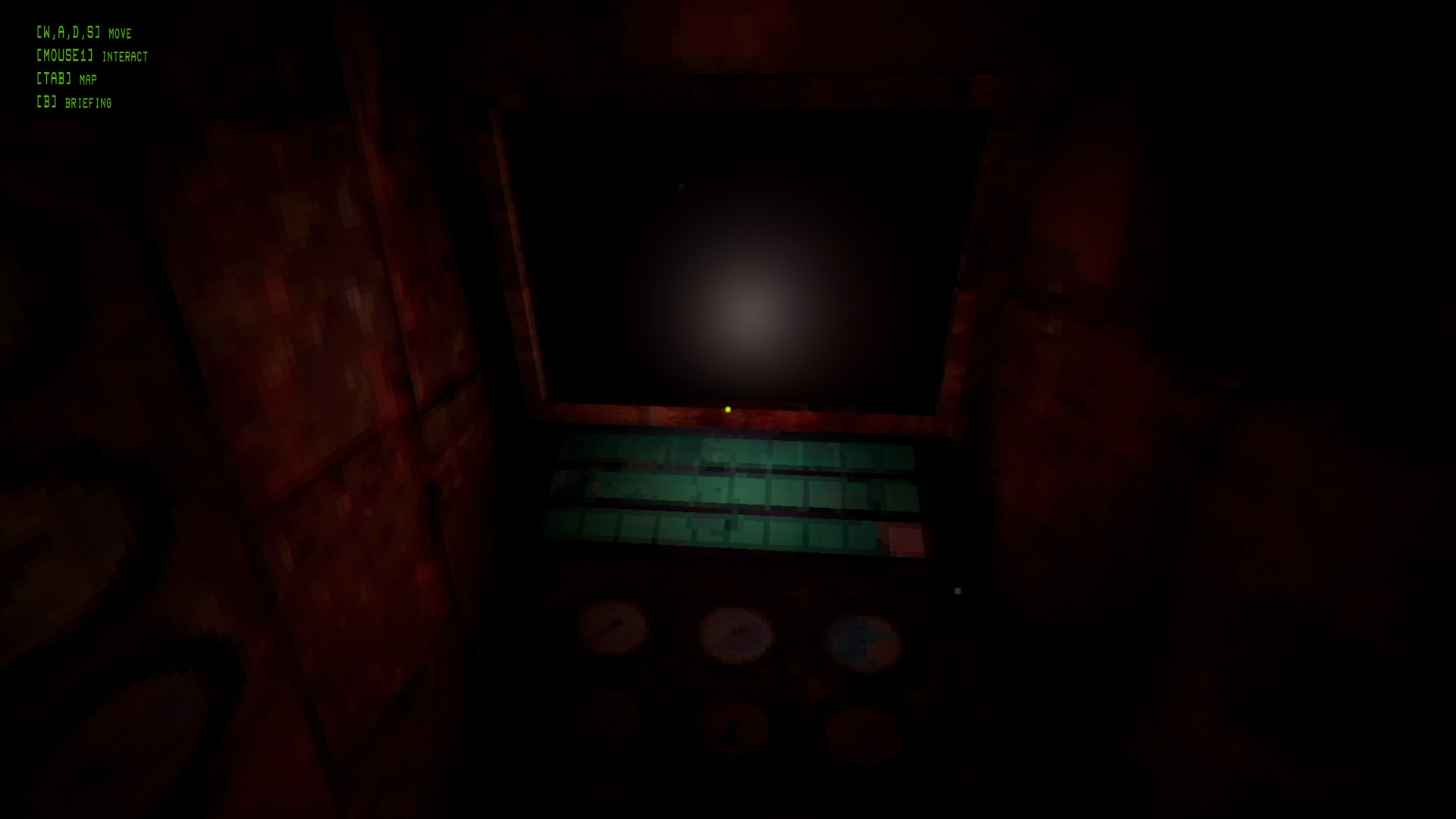
Befehle
From the main prompt we see the name of the terminal c.o.i
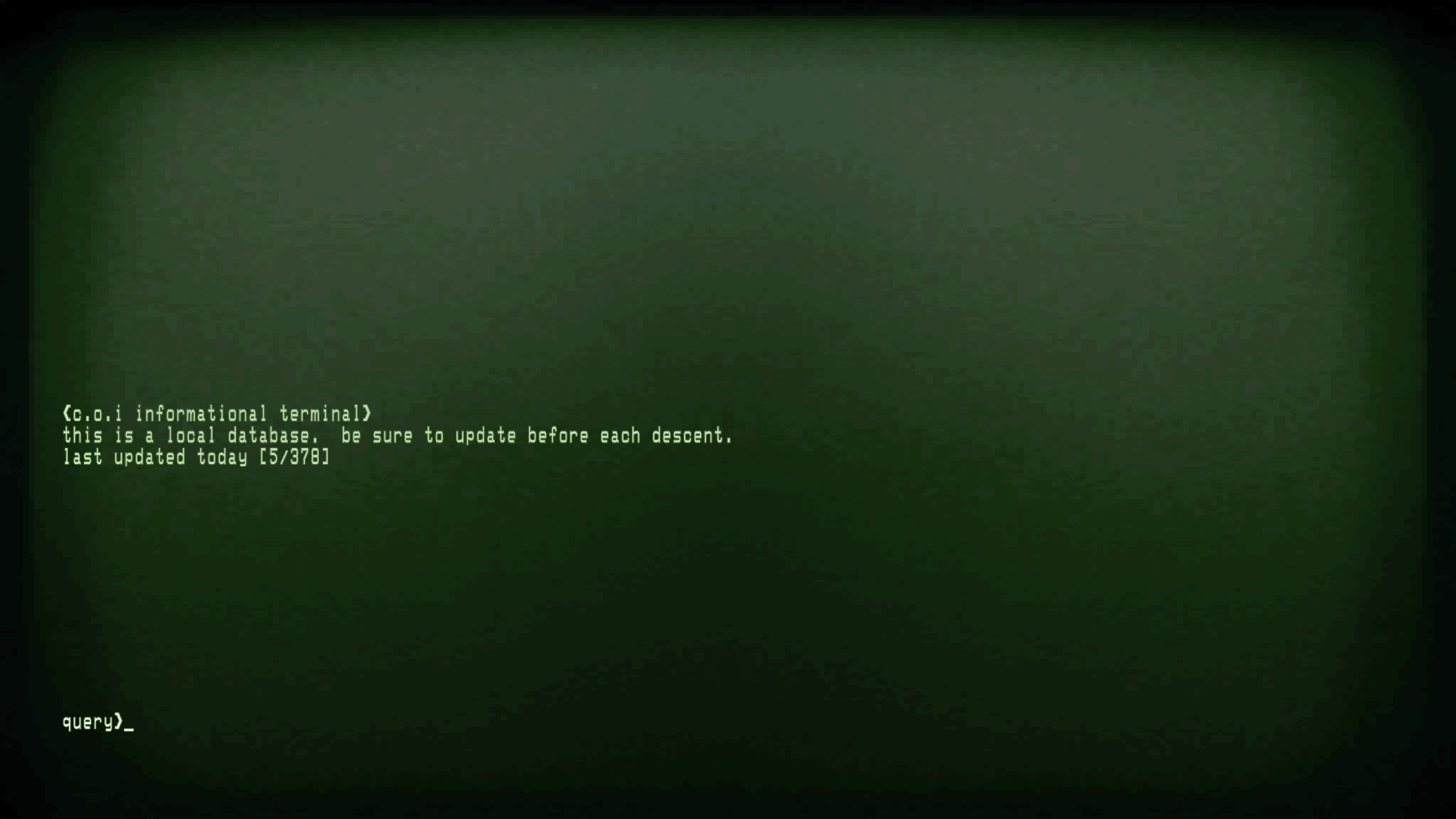
Typing „coi“ in the command prompt results in the highlighted text „eden“
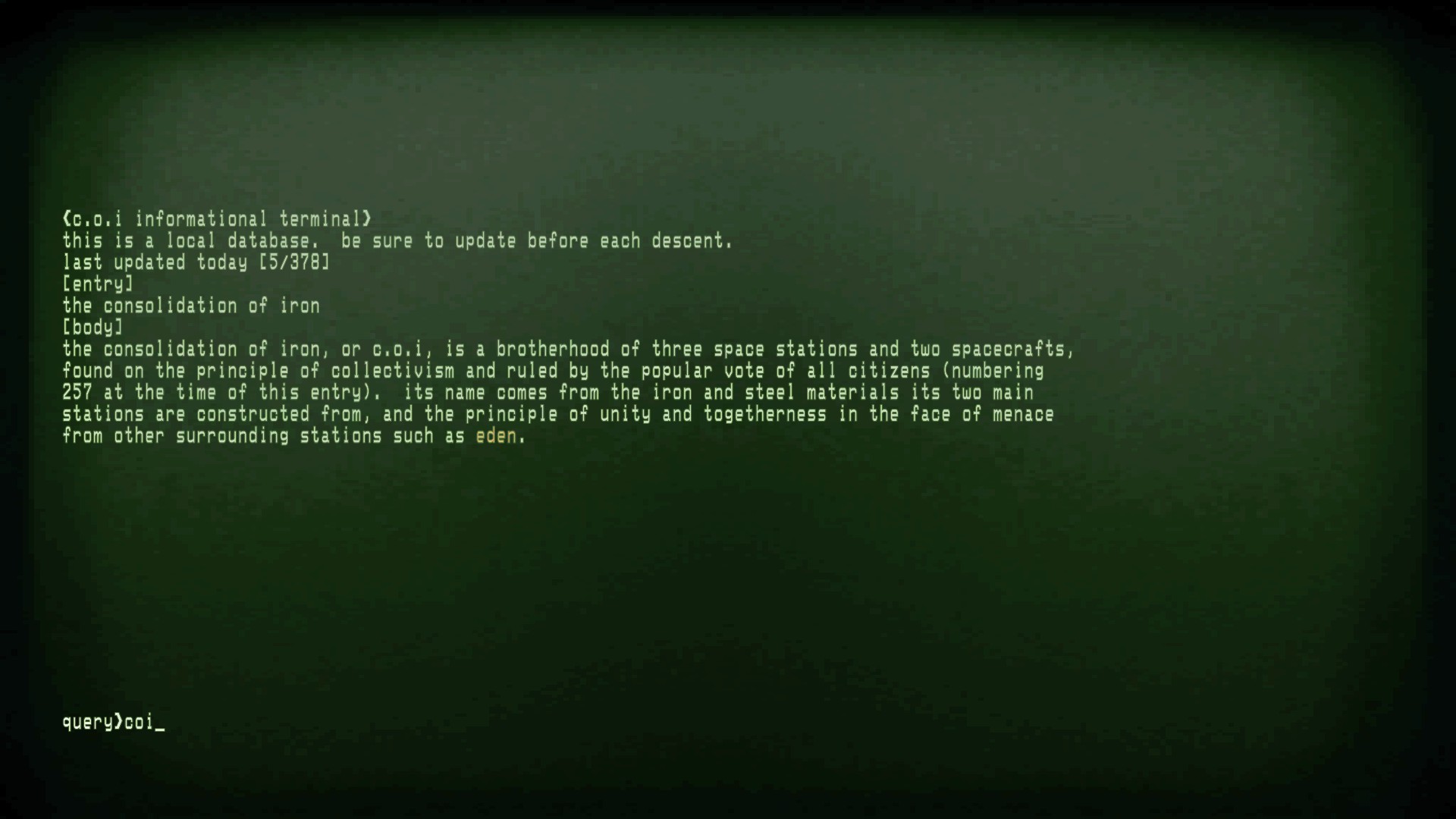
Typing „eden“ results in multiple highlighted text: the quiet rapture, mars, the c.o.i. (command already used), filament station
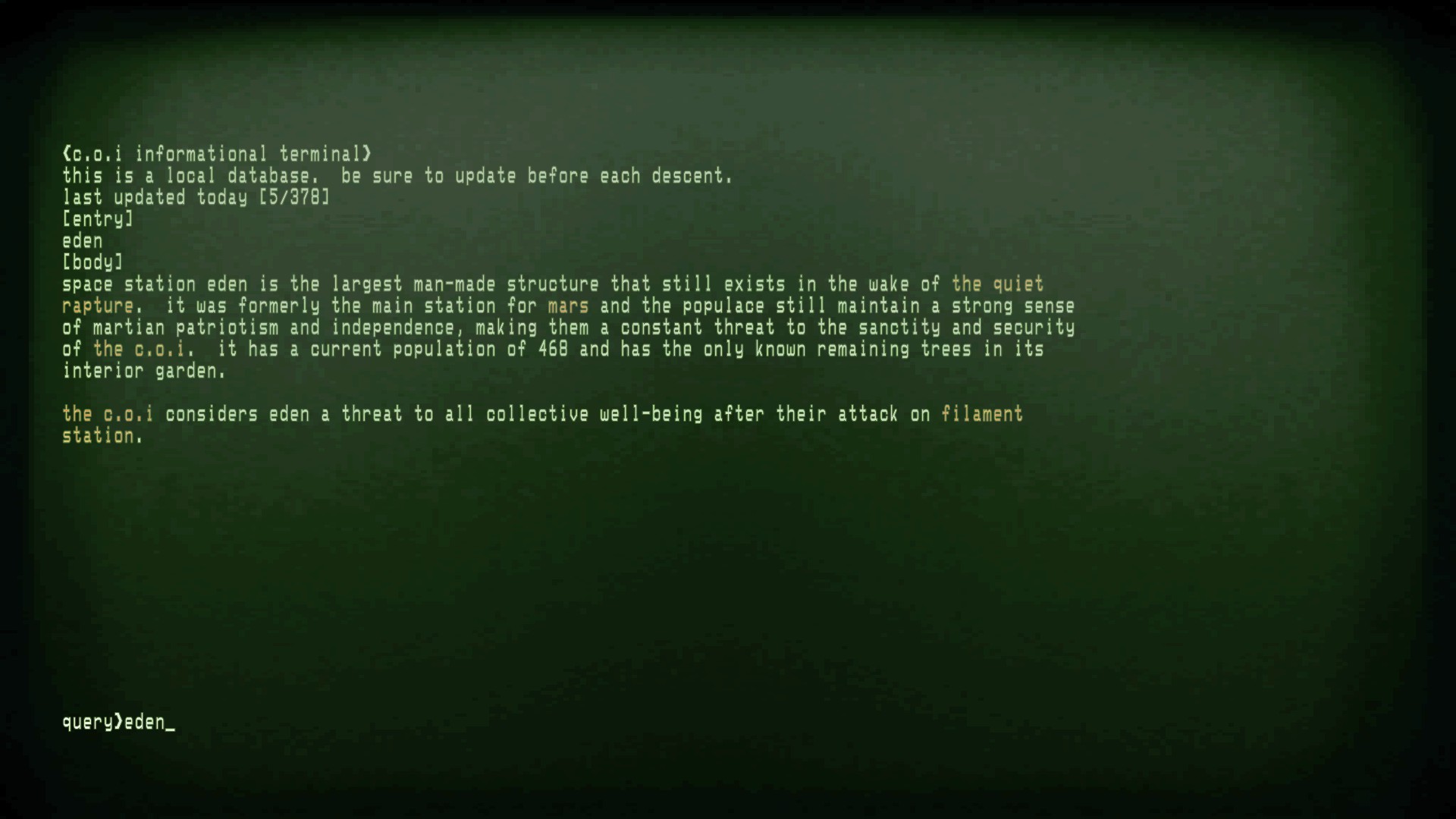
Typing „the quiet rapture“ or simply „rapture“ results in new highlighted text „eic“
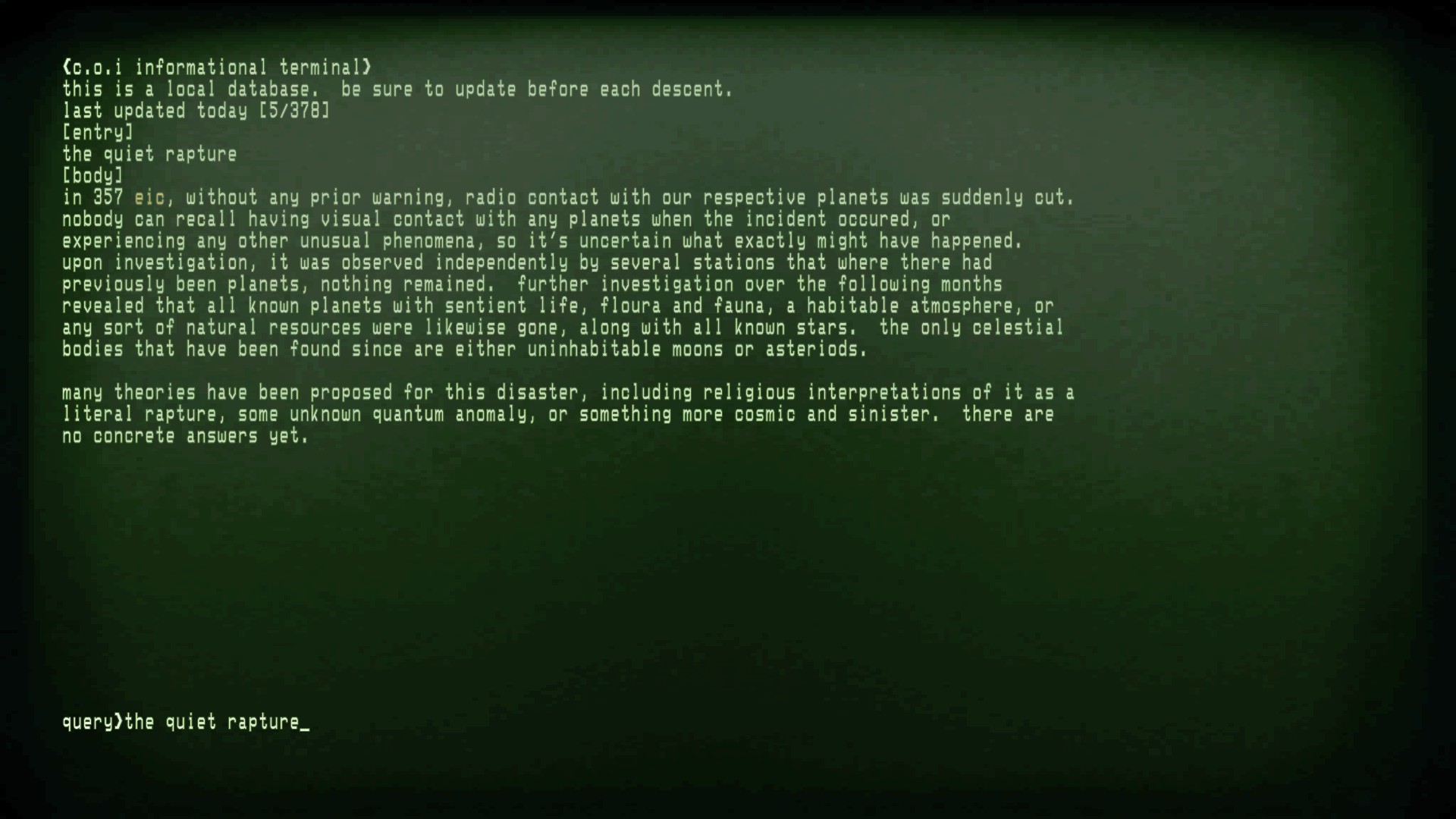
Typing „eic“ results in: mars, interstellar martian calander, the quiet rapture (command already used), eden, imc
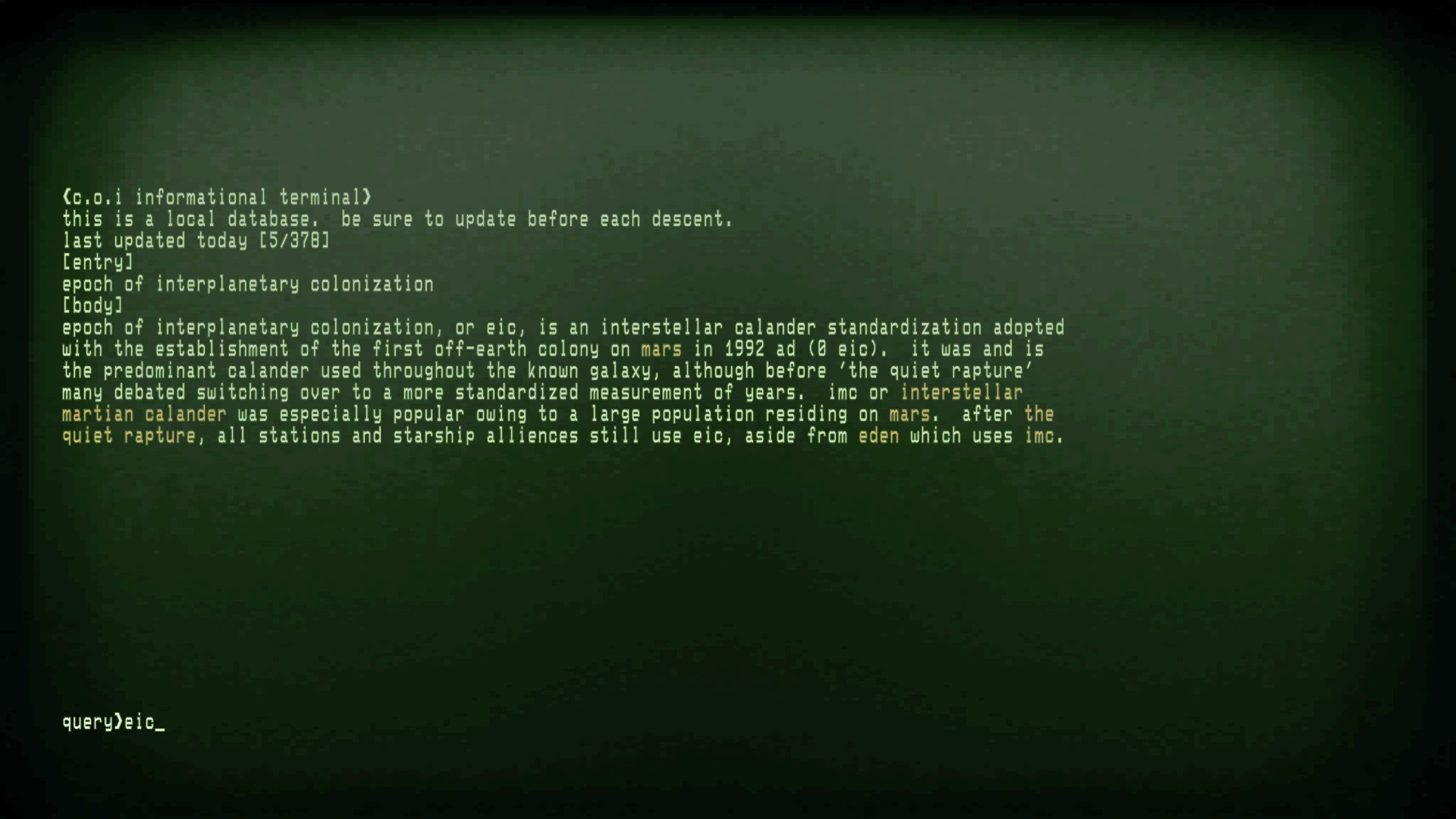
Eintippen „mars“ results in:
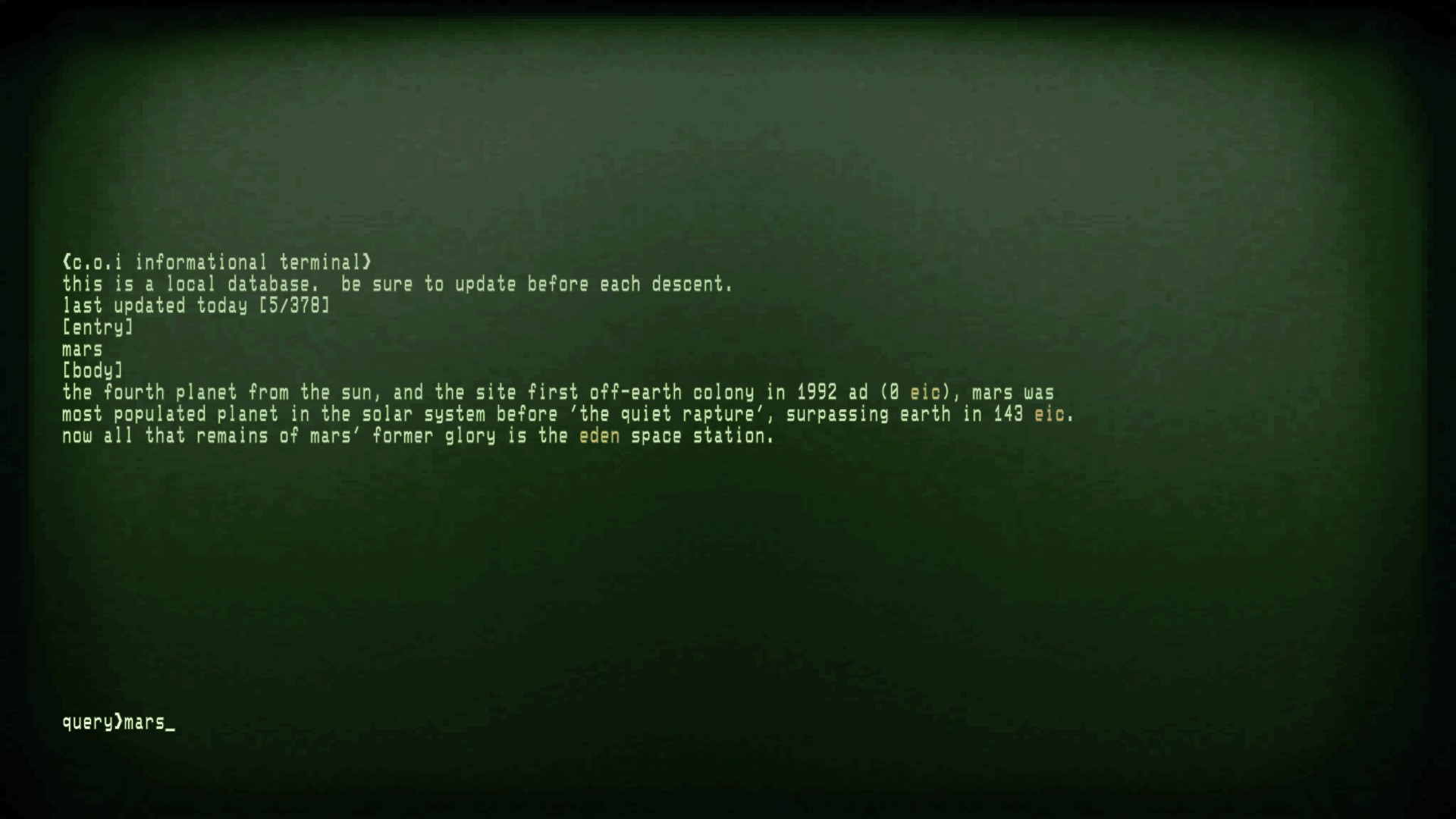
Typing „interstellar martian calander“ oder „imc“ results in:
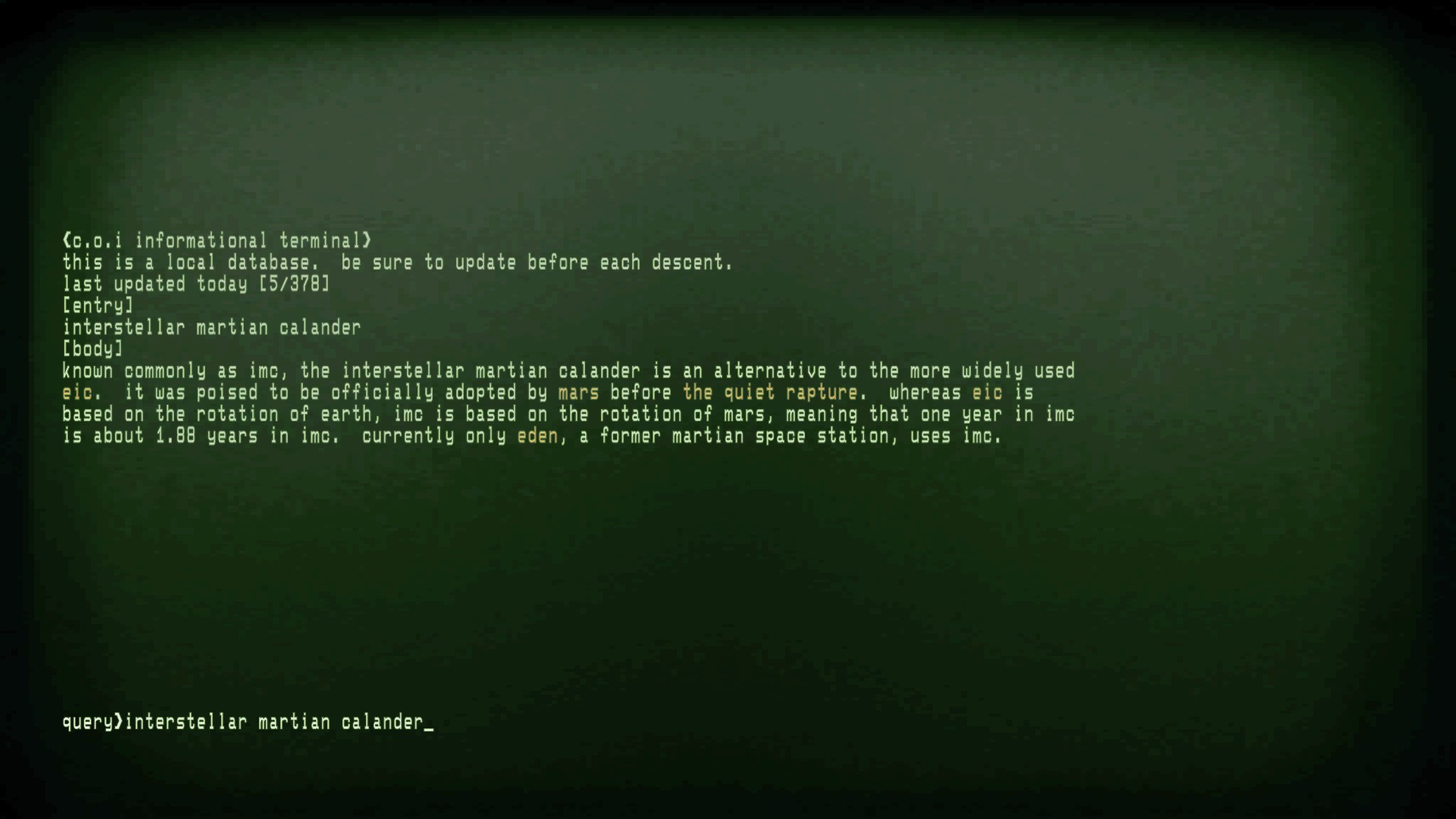
Typing „the quiet rapture“ results in:
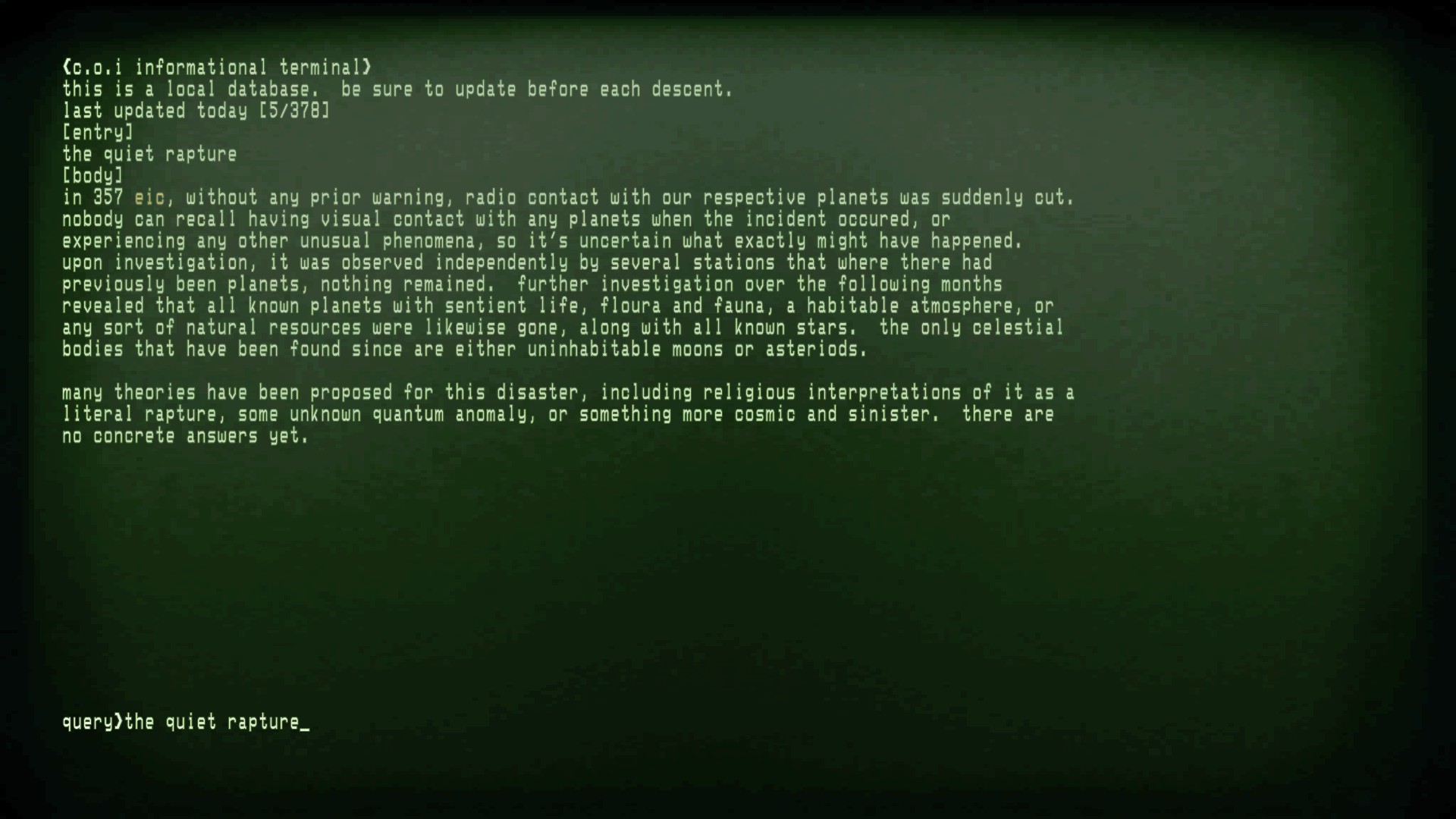
Typing „mars“ results in:
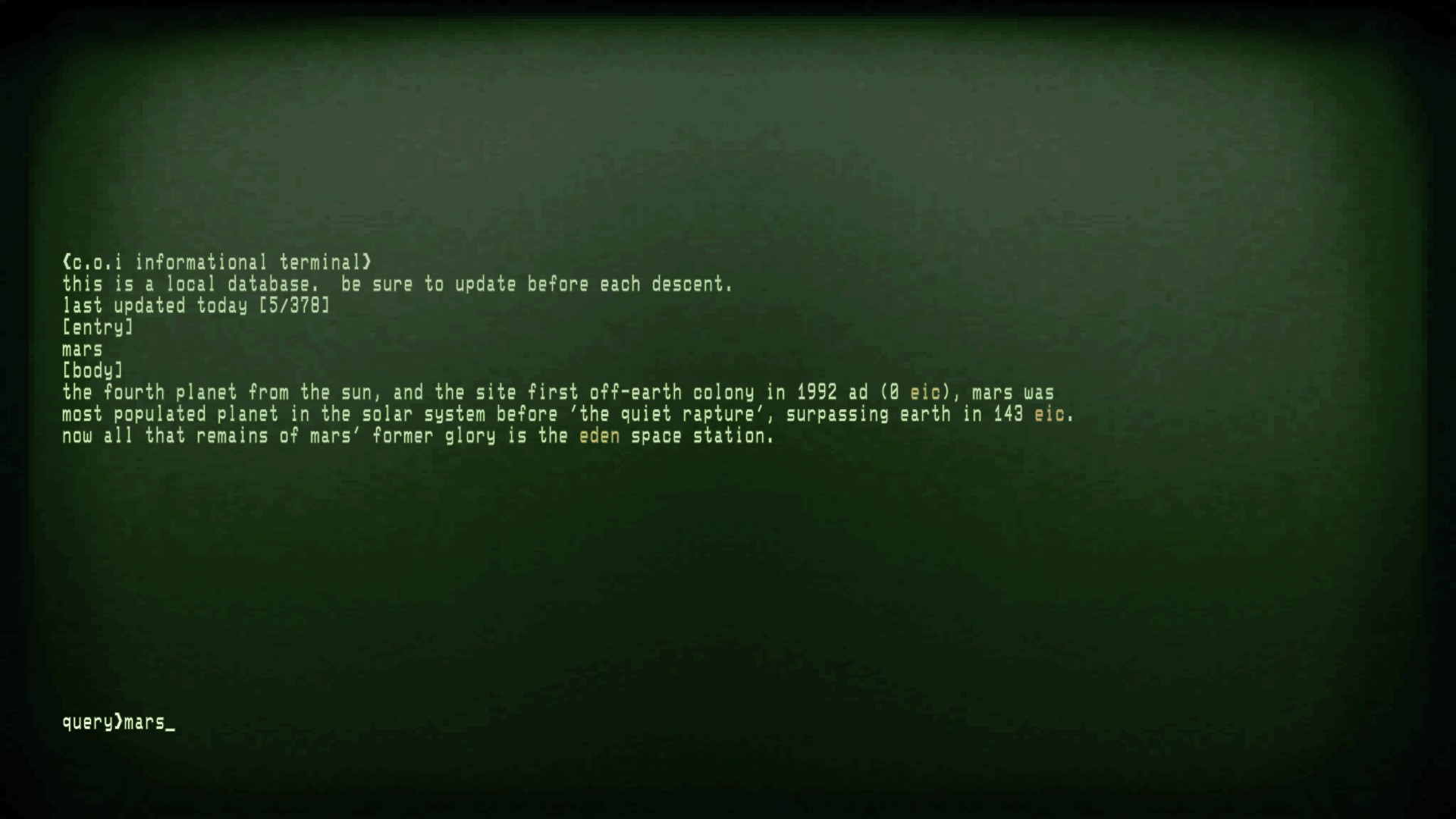
Typing „filament station“ oder „filament“ results in new highlighted text „conviction realization“
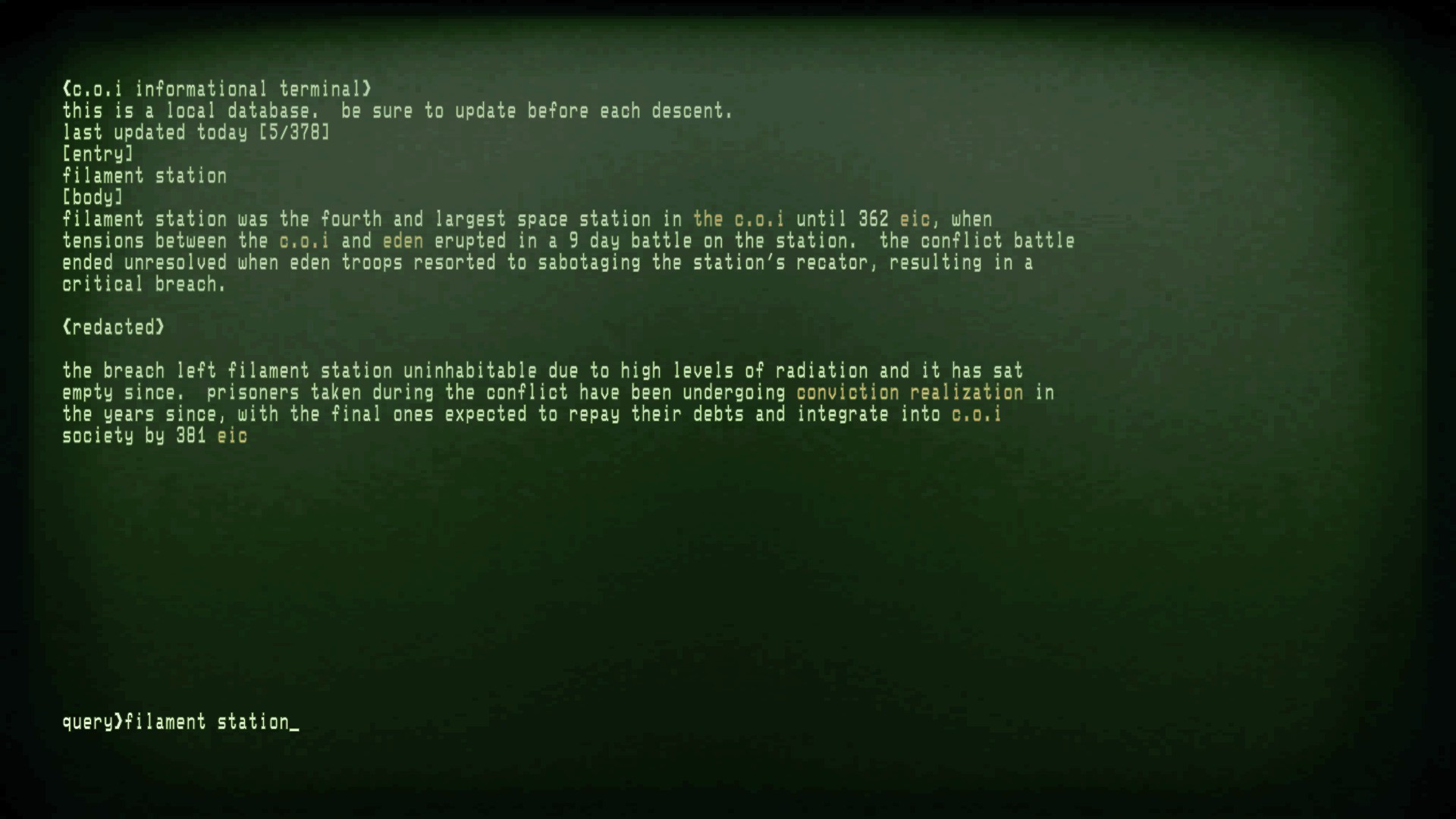
Eintippen „conviction realization“ results in:
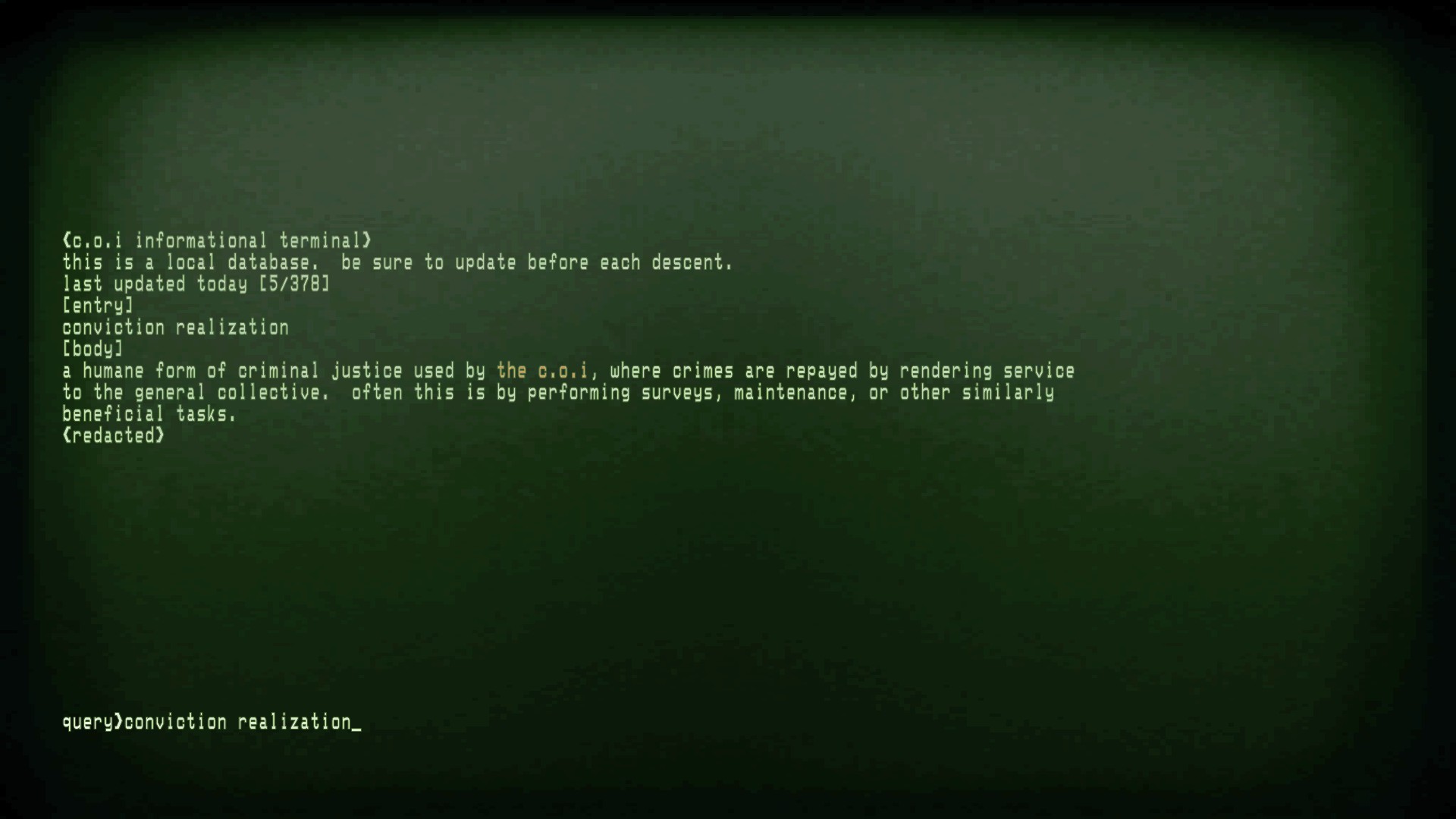
Also found while trying out random commands was typing „Monster“ which resulted in:
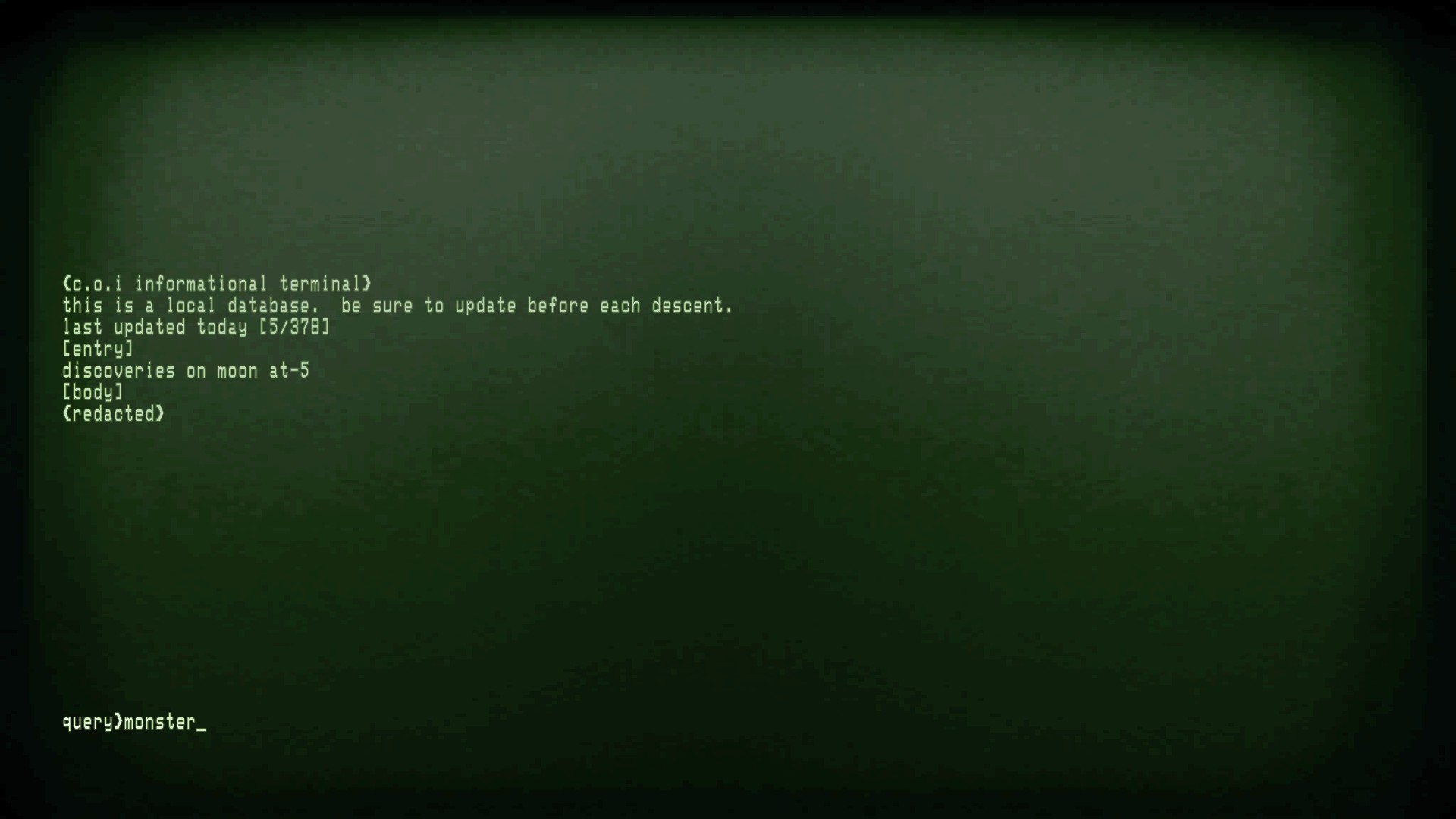
Typing „moon at5“ oder „at5“ results in new highlighted text „blood oceans“
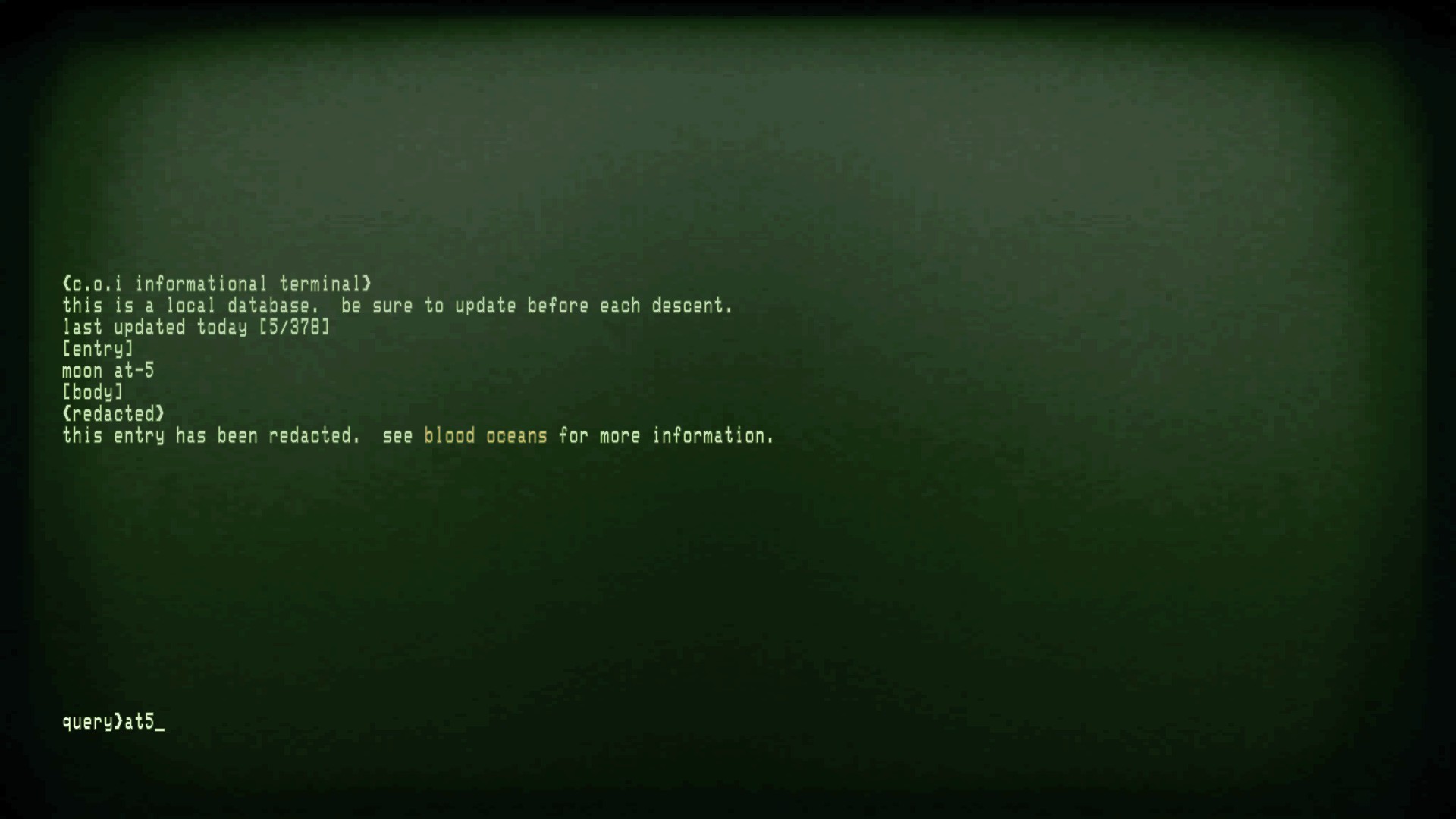
Typing „blood oceans“ results in new highlighted text „moon z8“.
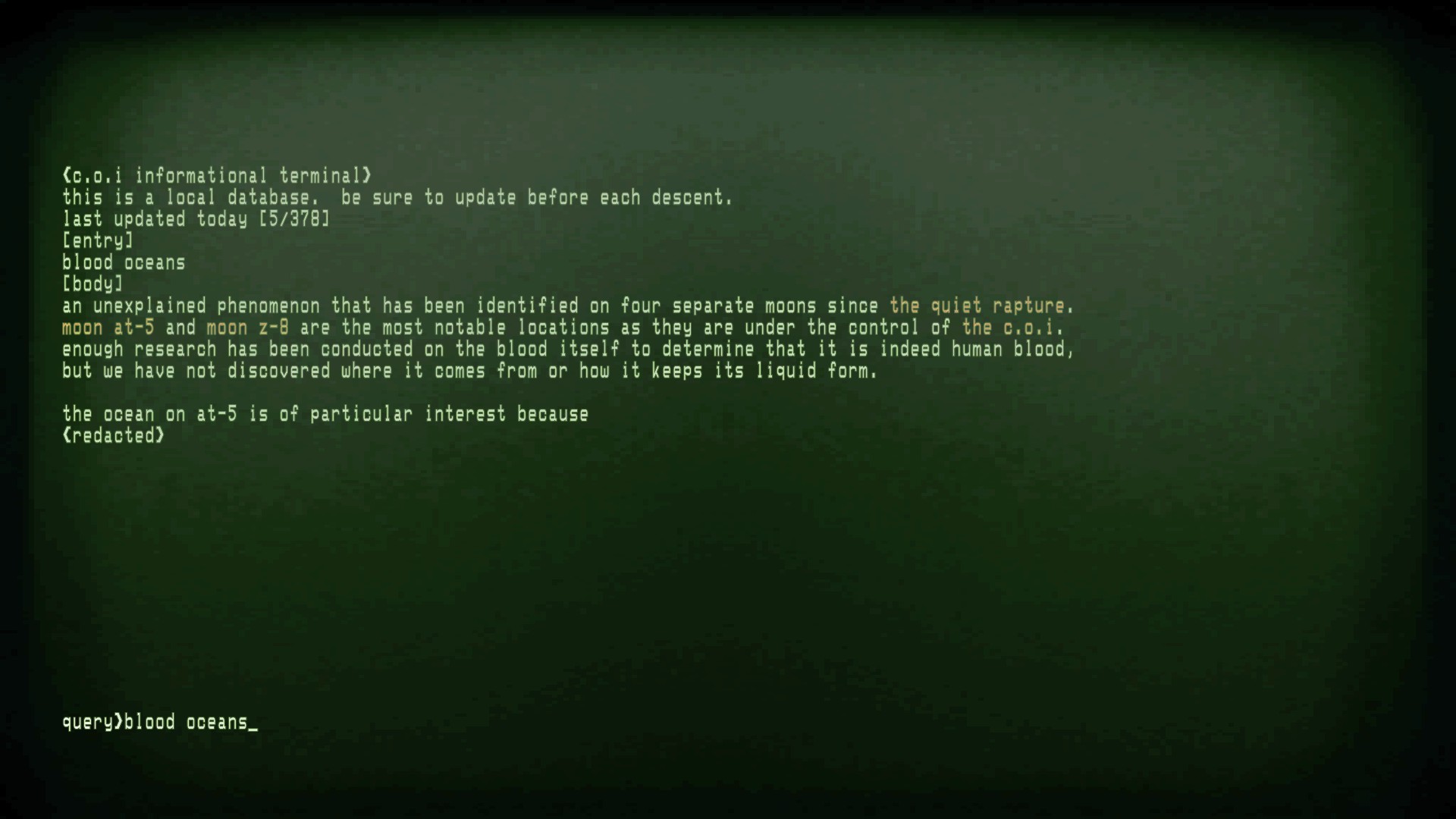
Typing „moon z8“ oder „z8“ results in:
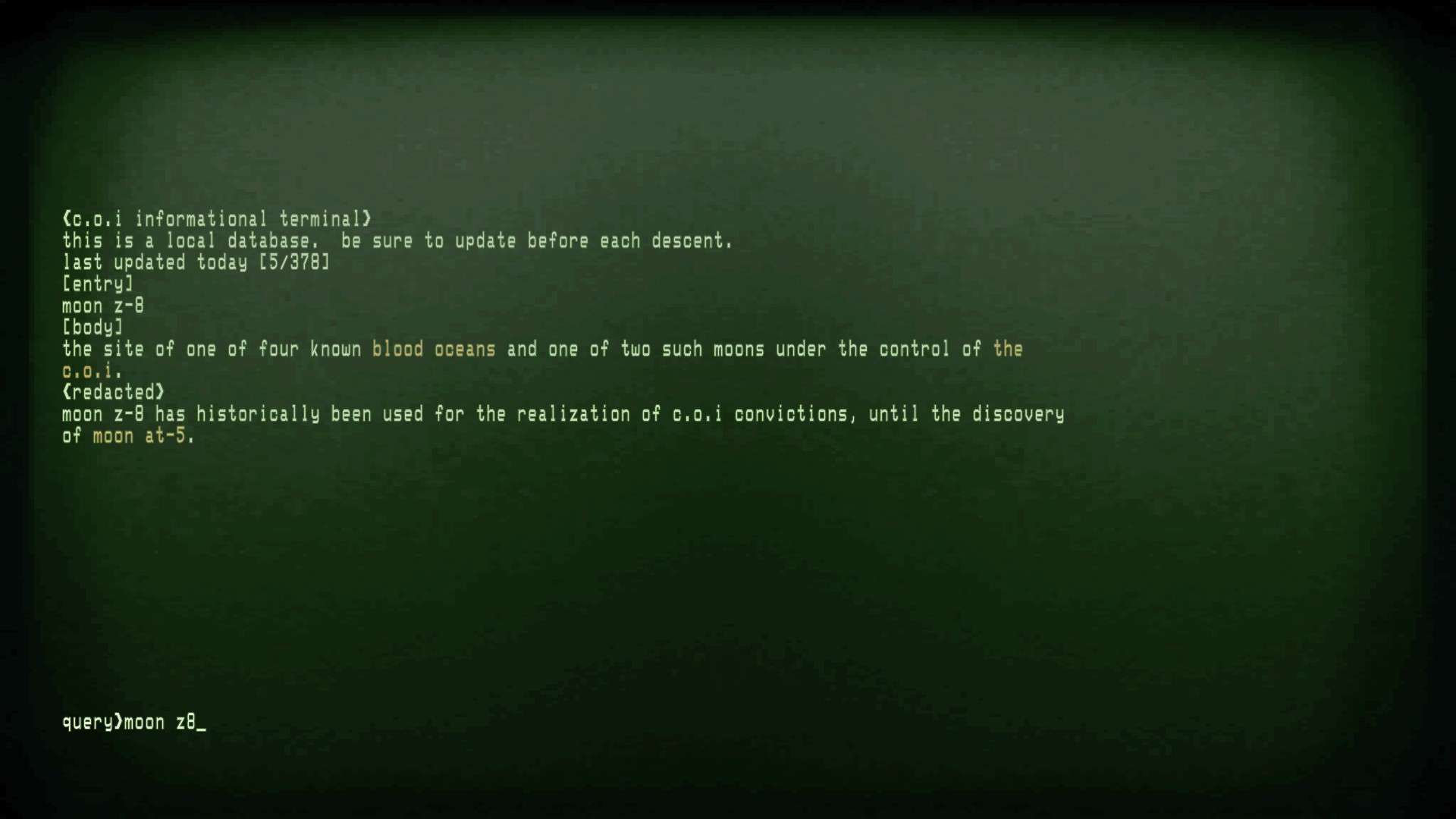
Typing the games name „iron lung“ oder „sm13“ results in:
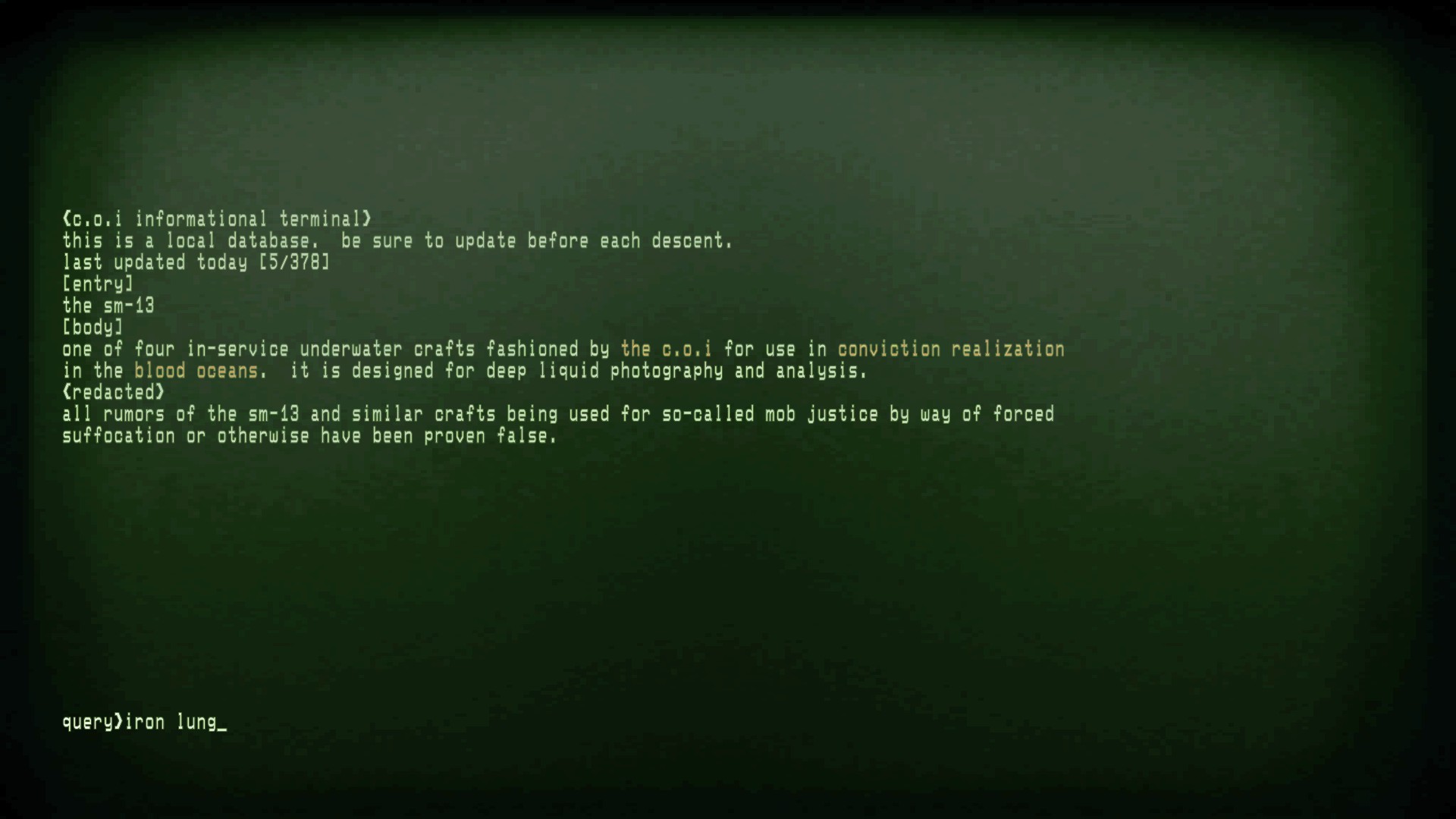
Commands Master List
- „coi“
- „eden“
- „the quiet rapture“ oder „rapture“
- „mars“
- „filament station“ oder „filament“
- „eic“
- „mars“
- „interstellar martian calander“ oder „imc“
- „eden“
- „mars“
- „conviction realization“
- „Monster“
- „at5“
- „blood oceans“
- „moon at5“ oder „at5“
- „moon z8“ oder „z8“
- „iron lung“ oder „sm13“
I’m sure there are more commands I may have missed. Please leave a comment and I will add them in with you being credited. Danke!
Das ist alles, was wir heute dafür teilen Eiserne Lunge Führung. Dieser Leitfaden wurde ursprünglich erstellt und geschrieben von Fightmusician. Für den Fall, dass wir diesen Leitfaden nicht aktualisieren können, Sie können das neueste Update finden, indem Sie diesem folgen Verknüpfung.


gripe
Try tiping frog wich is the name of the monster in the game files
SM8 is also a command.
typing in fish gives the same results as monster, credit goes to Also Mars on youtube