Here we will take you through some basic concepts to help you in getting started, and to give you a head start in creating some innovative and interesting designs that will help you in completing objectives, or give you the skills to easily demolish those pesky buildings!
Preface and Getting Started
Vorwort
It’s important to note that the game is still in active development, and will therefore change and evolve over time as we get closer to v1.0.
I’ll update this guide as necessary, aber erst einmal, we’ll start off with something simple.
- If you’re more interested in doing missions instead, this guide will still be helpful but is not directed towards a particular vehicle type. More varied and advanced guides are still being written, but some have already been put up on Wiki.
Erste Schritte
Load the game and go to Sandbox. This is where you should start if you are wanting to build contraptions to mess around and have fun with.
We’ll start by using the Horizon Cab

Stellen Sie sicher, dass Sie haben Mirroring enabled (shortcut key: M), as this will save a lot of time, and most vehicles that we create are mirrored.


Building a frame using 6-way connectors
Now we’ll choose the 6-Way piece from the Frame Split category, and attach one to the sides of the cab, so:



We can extend the sides further by placing a few more 6-Way splits.
Halten dein Right Mouse Button and drag to orbit the camera around the highlighted piece.
- We use the 6-Way pieces in order to prepare for adding more detail later.
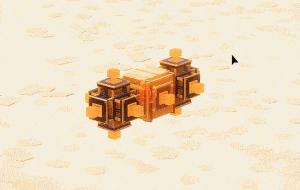
Adding wheels
Von hier, we have a few options on adding motion. Für diesen Leitfaden, we’ll add simple powered wheels to get our vehicle moving.
Wählen Sie die aus Wheel category und wählen Powered Large Wheel.

Place these wheels at the front and rear of the sides of the vehicle, so:
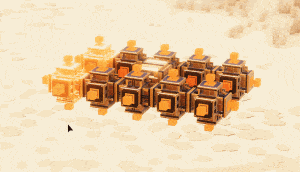
Testing our creation
Now test your creation by pressing Leertaste, or by going to the top menu bar, and pressing Spielen.

We’re done!
Verwenden [W] [A] [S] [D] to move Forwards, Backwards, Links, and Right.
- It’s a good idea to speichern our creation by opening the Vehicle menu (shortcut key: V) and pressing Save Vehicle.
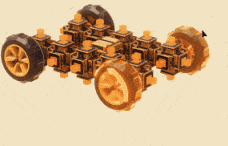
Move onto the next section to continue adding some more advanced options to your vehicles, such as Steering Wheels, Suspension, and a Plow!
Enhancing our simple vehicle
We’re going to add some suspension. Aber zuerst, we’ll have to delete the wheels we placed in the previous section of the guide.
You can do this by highlighting the wheels, and pressing [X] or Del to remove them.
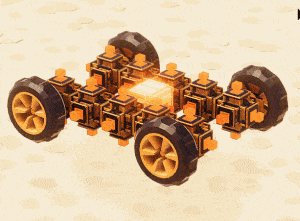
Adding suspension
Gehe zum Joint Kategorie.

To add suspension to our vehicle, Klicken Sie auf Side suspension Stück, Und attach them to the sides of the cab where the previous wheels were, so:
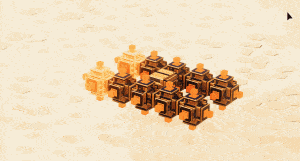
Adding wheels that steer
Wir können es jetzt re-add the wheels back, but this time we’ll add 2 verschiedene Typen of wheels.
Go to the Wheels category, and choose the same Powered Large Wheel as the start of the guide, but this time add them only to the rear of the vehicle.
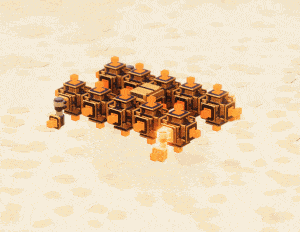
For adding a wheel that steers, das haben wir jetzt 2 different options as of Version 0.109, Steering Large Wheel, oder Combo Large Wheel.
For this tutorial, we’ll stick to using the ‚classic‘ Steering Large Wheel
- If you wanted to make your vehicle a Four Wheel Drive, Sie können das verwenden Combo Large Wheel stattdessen.
Place these wheels at the front suspension pieces of the vehicle, so:
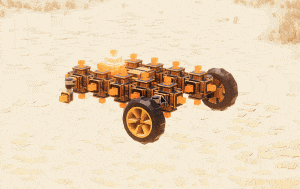
Adding a Plow
We’ll now add a Plow object to the front of the vehicle, aber zuerst, we’ll need to add a 6-way connector piece between the front pieces:


To add the Plow, geh zum Utility category, and choose the Plow Objekt. Attach this to the front 6-way piece we added in the step above.

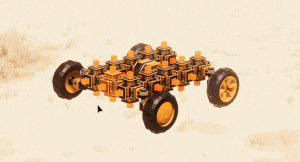
Testing our enhanced creation
Now you can test your creation by pressing Leertaste, or by going to the top menu bar, and pressing Spielen.

We’re done!
Verwenden [W] [A] [S] [D] to move Forwards, Backwards, Links, and Right.
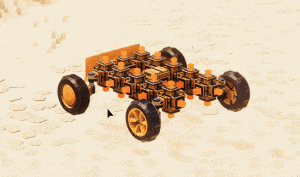
A separate guide will be available soon where we continue adding even more advanced options to our vehicle, wie zum Beispiel Triebwerke, Waffen, Magnets and Joints.
Das ist alles, was wir heute dafür teilen Instruments of Destruction Führung. Dieser Leitfaden wurde ursprünglich erstellt und geschrieben von Jenkins. Für den Fall, dass wir diesen Leitfaden nicht aktualisieren können, Sie können das neueste Update finden, indem Sie diesem folgen Verknüpfung.
