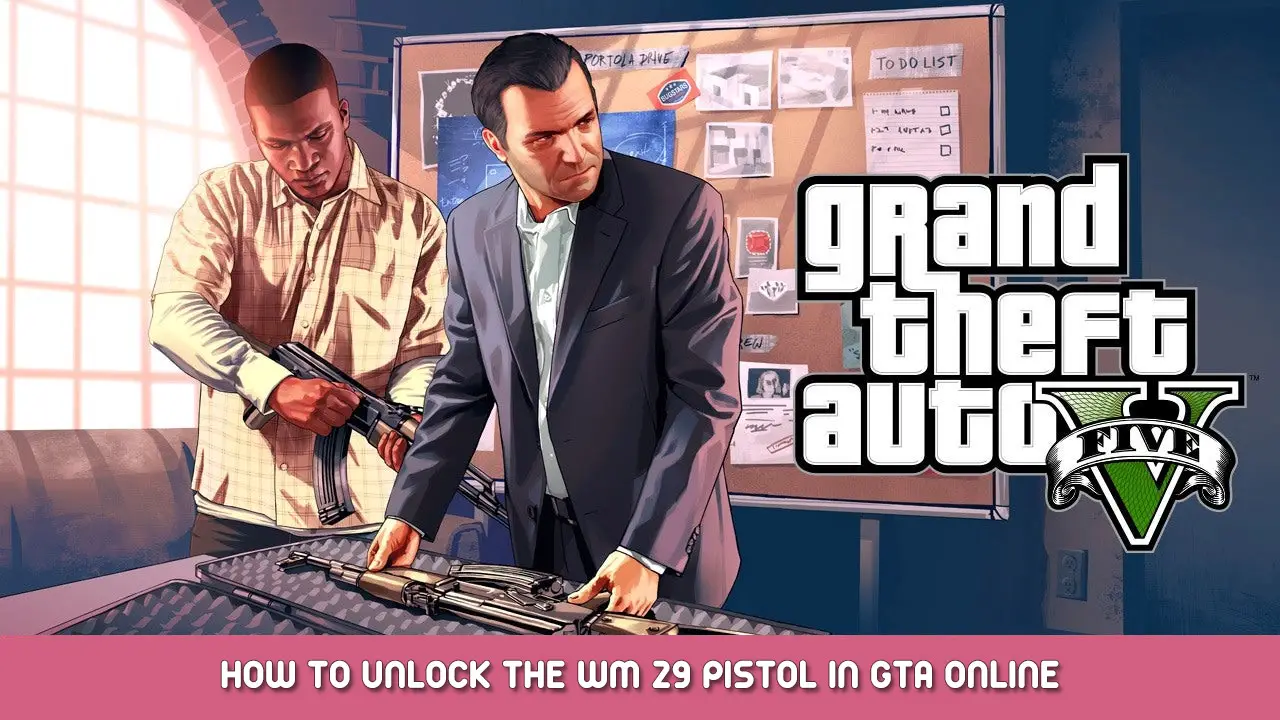This guide will list out the steps needed to unlock the new limited edition WM29 Pistol added in the Drug Wars DLC.
Voraussetzungen
You don’t need to do a lot to unlock this new gun, but here’s a few things you need to do:
- Be in a lobby that has been open for at least 20 Minuten
- Stay around 400m from the event building
- The event spawns starting from 8pm and ends at 6 am in game time
- (Optional yet needed) Get yourself a helicopter or something to get up the bildung
How to make the event spawn
Once you found a lobby that has been active for more than 20 Minuten (I suggest re-rolling public lobbies as invite only sessions don’t always spawn the event.) Gehen Sie zu diesem Ort.


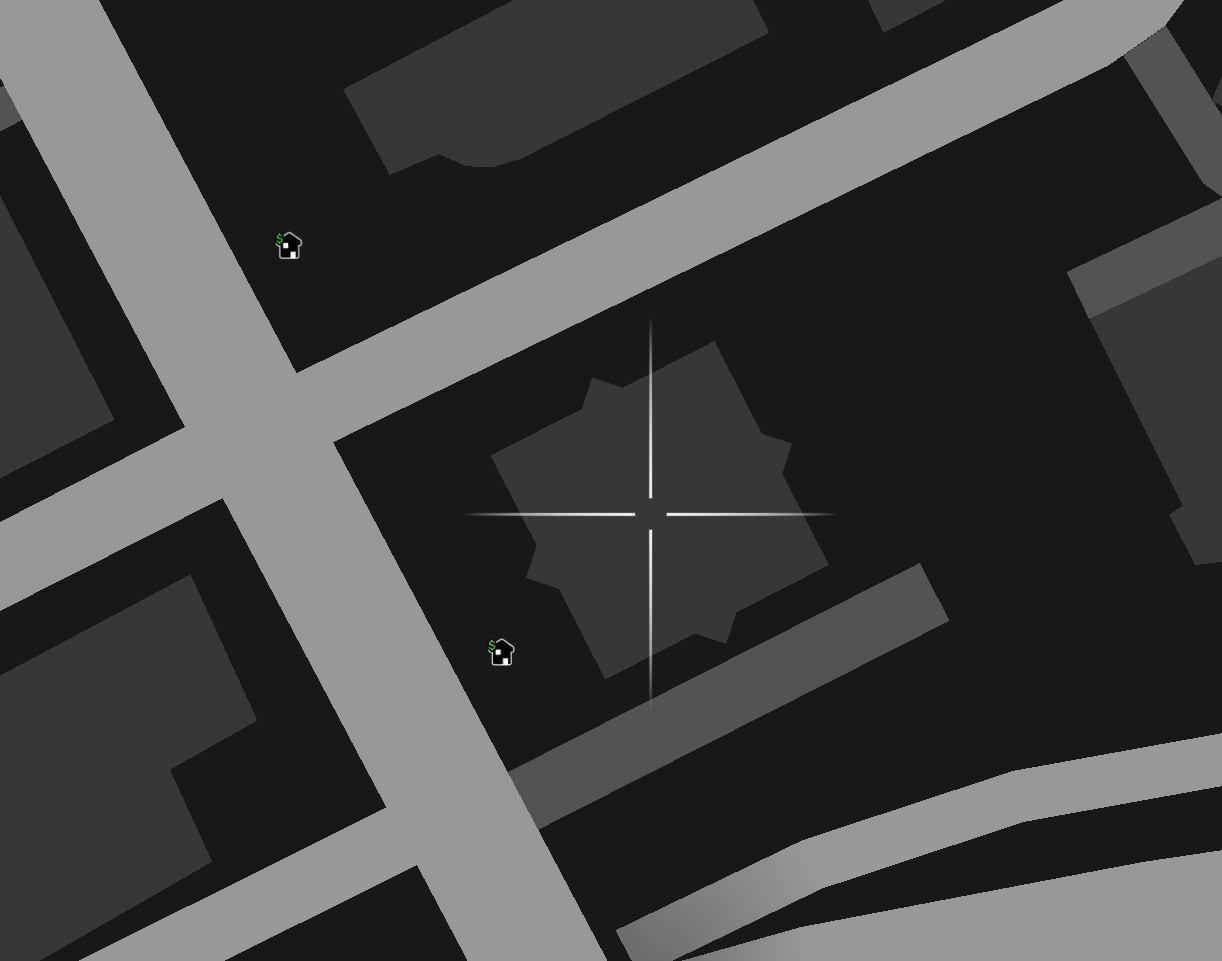
You can land your helicopter near the CEO office but any distance that’s more than 400 meters is fine. From there wait starting at 8pm, soon there should be police helicopters flying around the building


Once you get closer to it with your helicopter you should see a red dot popping up on your minimap. There are three guys, shoot all of them and make sure to use the Up-n-atomizer for the main guy. There have been reports of the gun glitching and falling through the building. You don’t need to do this but it’s better than potentially loosing the gun due to a glitch and having to do the event again.
Glückwunsch! You now own the new WM 29 Pistole!
Das ist alles, was wir heute dafür teilen Grand Theft Auto V Führung. Dieser Leitfaden wurde ursprünglich erstellt und geschrieben von Darky. Für den Fall, dass wir diesen Leitfaden nicht aktualisieren können, Sie können das neueste Update finden, indem Sie diesem folgen Verknüpfung.