This guide will help you improve your overall performance when playing Grandblue Fantasy: Neu verknüpfen.
Verfahren #1
Running the Game as Administrator
- Go to where you keep your Steam games and find Granblue Fantasy Relink.
- Click the right mouse button on the game, und wählen „Eigenschaften.“
- Im Eigenschaftenfenster, geh zum „Lokale Dateien“ Tab, und drücken „Lokale Dateien durchsuchen.“

- Look for the file named granblue_fantasy_relink.exe. Click the right mouse button on it, und wählen „Eigenschaften.“
- Im Eigenschaftenfenster, geh zum „Kompatibilität“ Tab, and tick the box that says „Führen Sie dieses Programm als Administrator aus.“

Doing just this one thing can really make the game run better, especially in tough spots like the snowy area. I used to get around 20-30 Rahmen pro Sekunde, but now it stays at a steady 40-60 Rahmen pro Sekunde.
Verfahren #2
Resolution and Graphics Settings Optimization
Make the game look and run better by changing the resolution and graphics settings. Lower the game’s resolution for a smoother experience, even though the picture might seem a bit fuzzy. You can still play in fullscreen mode with a lower resolution.
You can use AMD RSR or Nvidia Image Scaling to make the lower resolution look sharper, like 1080p or 4k, without making the game slower.
Switching from High to Standard graphics settings might not make a huge difference in performance, but it’s a good idea to try different settings based on how powerful your computer is.

Utilizing GPU Settings
I personally went to the Nvidia Control Panel to set up things for Granblue Fantasy Relink.
Make sure the game is using your special graphics card (Nvidia Geforce GTX 1650) instead of the regular graphics built into your computer. This can make the game run better, especially if you noticed that your computer was using the CPU more than the GPU when you checked before.
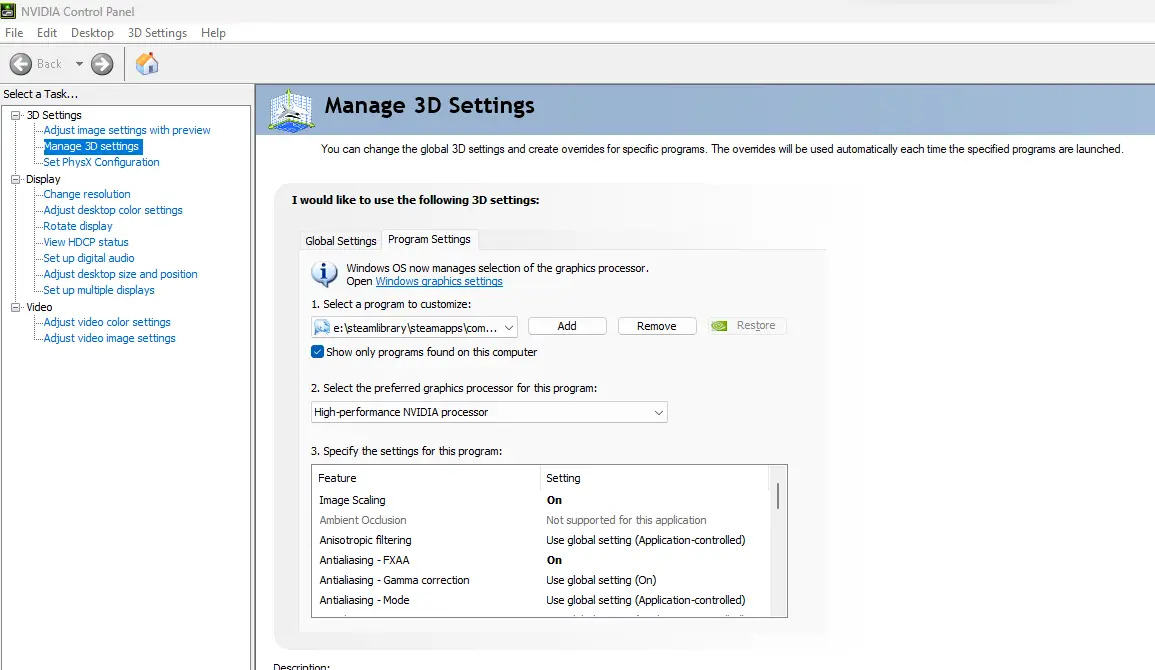
Ensure that the game is utilizing your dedicated GPU (Nvidia Geforce GTX 1650) rather than the integrated CPU graphics. This optimization can enhance performance, particularly if initial testing indicated a higher CPU usage than GPU usage.
Zusätzliche Hinweise
To find out how well your setup handles the game, the perfect spot to stress test is in Chapter 6 während der Quest „Spare the Rod, Spoil the Valley.“ This part really puts a strain on your graphics because of the blizzard and all the hordes. If you want to compare frames per second (fps), this quest is the ideal place to do it.
Here are my system specifications for your reference:
- Prozessor: AMD Ryzen 7 3750H with Radeon Vega Mobile Gfx 2.30 GHz
- RAM: 16.0 GB
- GPU: Nvidia Geforce GTX 1650
If you’re looking for more ways to improve the game’s performance, consider checking out diesen Leitfaden.
Das ist alles, was wir heute dafür teilen Granblue-Fantasie: Neu verknüpfen Führung. Dieser Leitfaden wurde ursprünglich erstellt und geschrieben von RiftyC. Für den Fall, dass wir diesen Leitfaden nicht aktualisieren können, Sie können das neueste Update finden, indem Sie diesem folgen Verknüpfung.
