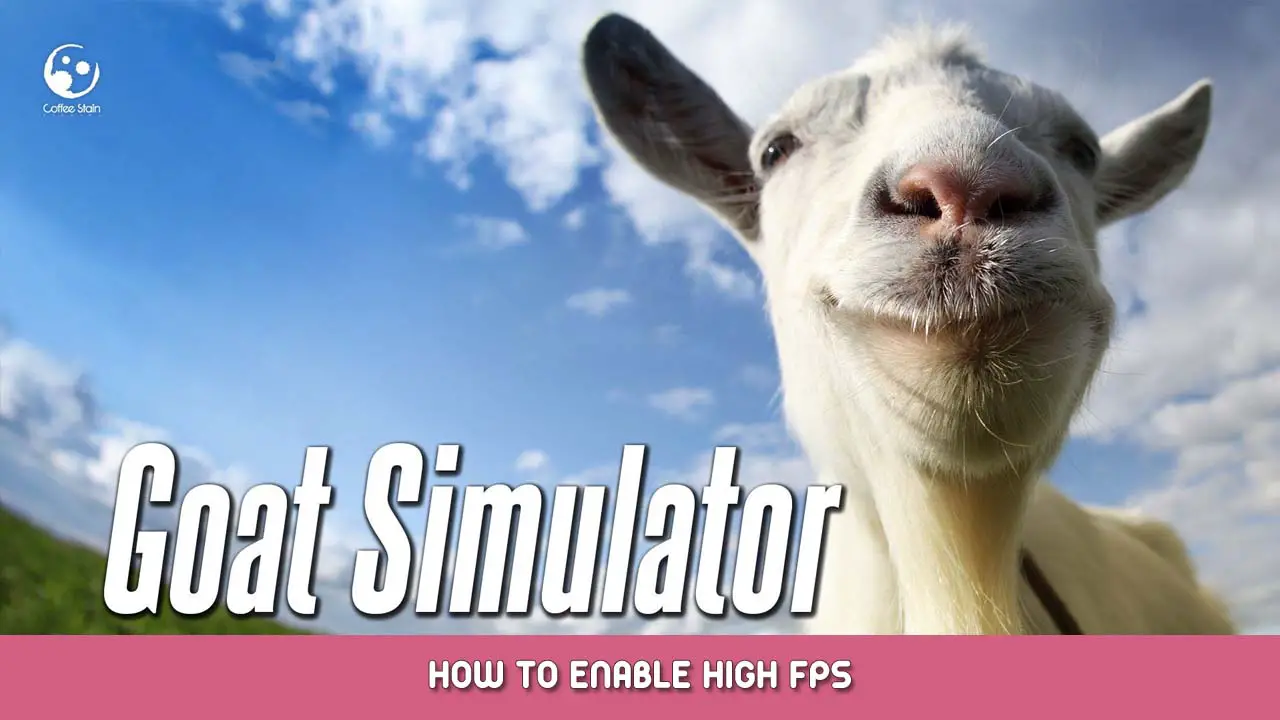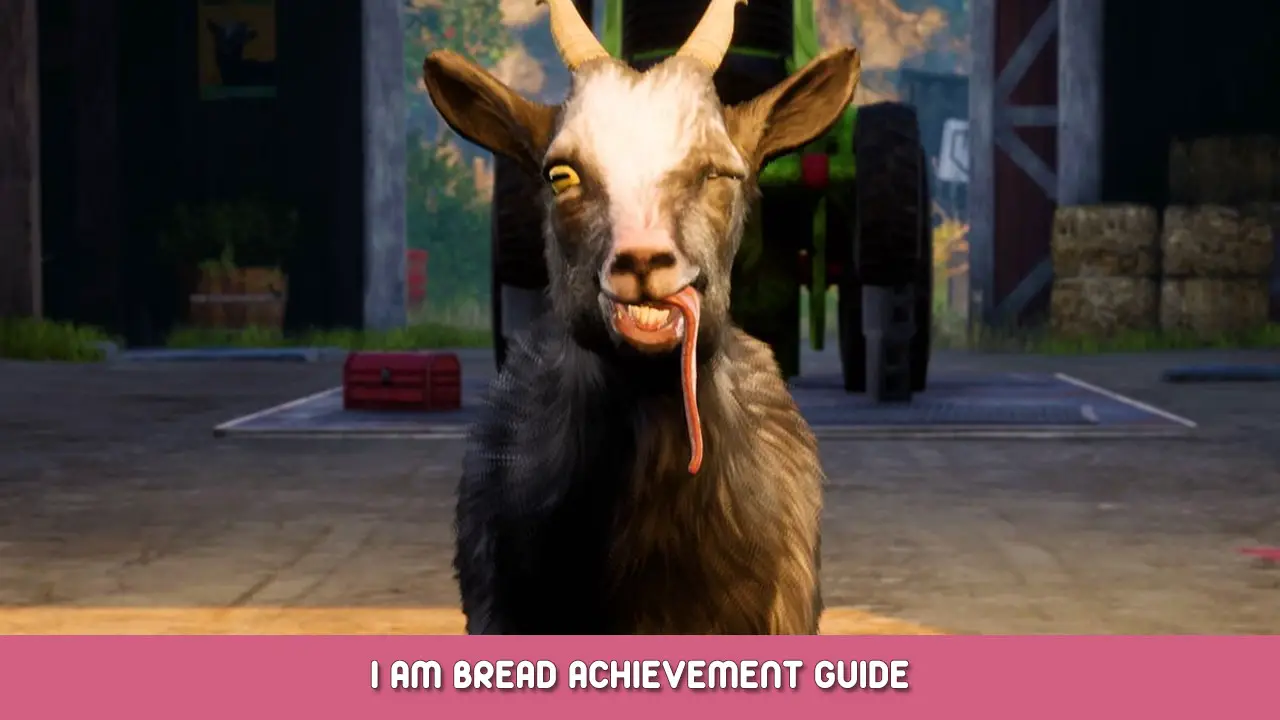Simple guide to enable high frame-rates in goat simulator.
How to Enable High FPS
1. Install goat simulator and run once.
2. Gehen Sie zu diesem Ort:
- For most people it is: C:\Users\YOUR NAME\Documents\My Games\GoatSim\GoatGame\Config\Space\
- For whatever reason mine is: C:\Users\icedm\YOUR NAME\OneDrive\Documents\My Games\GoatSim\GoatGame\Config\Space\
3. Open GoatEngine.ini with a text editor of your choice
4. Using control+f search for
MaxSmoothedFrameRate
5. Change the number for MaxSmoothedFrameRate to your preffered fps.
And than hit find next.
REPEAT THIS 3 TIMES as there are multiple spots for this
6. Click file in the upper left corner and than save.
7. Start game and enjoy!
Das ist alles, was wir heute dafür teilen Ziegensimulator Führung. Dieser Leitfaden wurde ursprünglich erstellt und geschrieben von icedmacchiato. Für den Fall, dass wir diesen Leitfaden nicht aktualisieren können, Sie können das neueste Update finden, indem Sie diesem folgen Verknüpfung.