This guide will show you how to improve the overall gaming experience and performance of Fear & Hunger 2: Termina on your Steam Deck and Linux distros.
Einführung
In einfachen Worten, RPG Maker MV is a game engine, but it has a lot of problems and doesn’t work well, especially on Linux. If a game made with RPG Maker MV doesn’t have an official version for Linux, playing it on Windows is tough because it often doesn’t work properly. The game Termina is an example, marked as okay for the Steam Deck, but it still has a lot of issues with its performance, running at a low framerate of around 20 Rahmen pro Sekunde.
Gute Nachrichten! Thanks to a user named Savvy Kat, there’s a new solution to make these games run better. This new fix doesn’t just work for the first game but also helps with the second one!
Download and Configuration
Erste, we want to get NW.js. Hier ist, was Sie tun:
1. Go to Google and type „nw js,“ click on the first link you see.
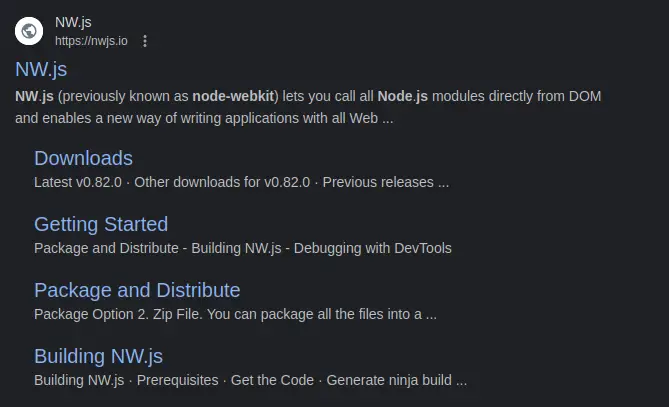
2. Once you’re on the page, geh zum „Downloads“ Abschnitt.

3. Klicken Sie auf „Previous releases.“

4. Suchen Sie nach dem „v0.57.1“ Ordner.

5. Laden Sie die herunter „nwjs-v0.57.1-win-x64.zip“ Datei.

Jetzt, after the download, let’s get those files into the game folder and set things up:

The game might be in different places, but the usual one is:
/home/.steam/steam/steamapps/common/Fear & Hunger 2 Termina/
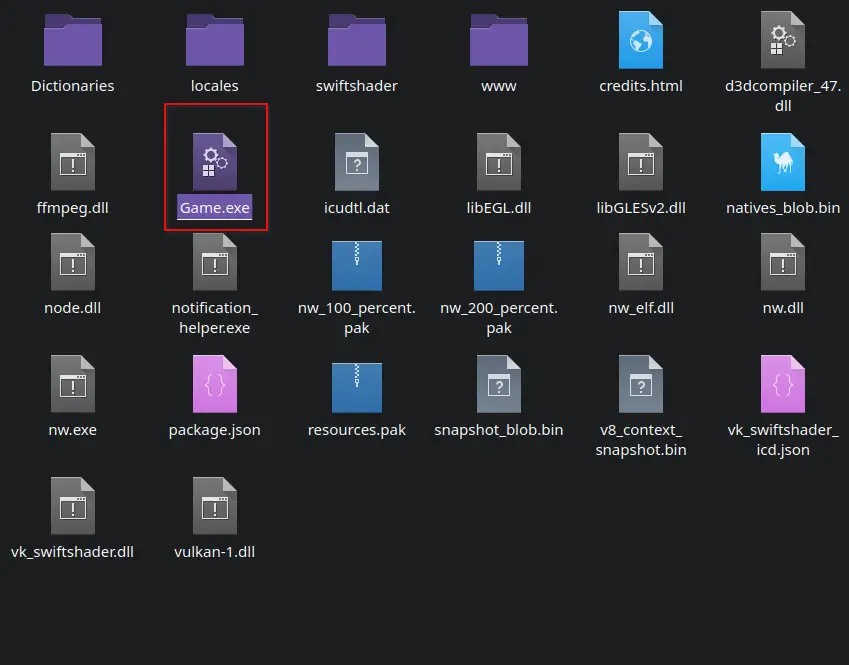
After you’ve unpacked the files, do these steps:
- Delete the original „Game.exe“ Datei.
- Change the name of „nw.exe“ Zu „Game.exe“. This new one will be the game launcher.

Und das ist es! Jetzt, your game should work much better with this new method, and it should work smoothly in Steam Deck’s Gaming Mode!
Das ist alles, was wir heute dafür teilen Furcht & Hunger 2: Beenden Führung. Dieser Leitfaden wurde ursprünglich erstellt und geschrieben von [GTH]. Für den Fall, dass wir diesen Leitfaden nicht aktualisieren können, Sie können das neueste Update finden, indem Sie diesem folgen Verknüpfung.
