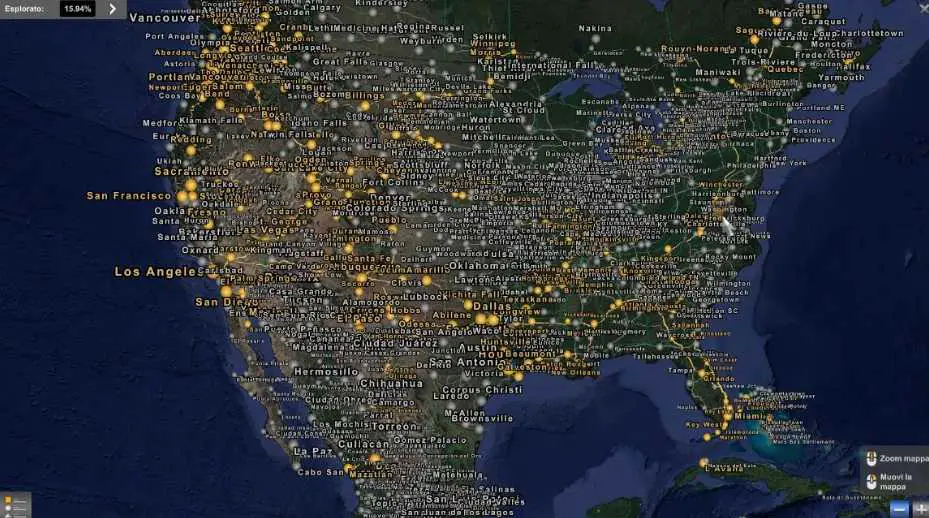
Map Background Optimization v1.2 Mod Details
The Map Background Optimization v1.2 mod makes the map background better by giving you a wider view and showing the Pacific islands correctly. It’s recommended to choose the „no alignment“ map view in the game settings.
In Version 1.2 of the mod, the size of the icons adjusts according to the map zoom.
Here is the load order for the mods:
– Map Background Optimization
– Satellite BG by BenganJ (Erforderlich)
– Map Mods
Map Background Optimization v1.2 Mod Download
Sie können die Datei sicher über den untenstehenden Link herunterladen. Stellen Sie sicher, dass die heruntergeladene Datei die Erweiterung hat .scs.
So installieren Sie Mod
Installieren von Mods im Euro Truck Simulator 2 ist eigentlich so einfach. To install Map Background Optimization v1.2 Mod, Befolgen Sie einfach die folgenden Schritte:
- Erste, download the Map Background Optimization v1.2 Mod files from the provided link above.
- Nach dem Herunterladen, Gehen Sie zum Euro Truck Simulator 2 Mod-Verzeichnis.
- Öffnen Sie die heruntergeladene Datei mit WinRar oder einer ähnlichen Software.
- Extrahieren Sie die Datei in die Mod Ordner.
- Launch the game and enjoy the newly installed Map Background Optimization v1.2 Mod.
