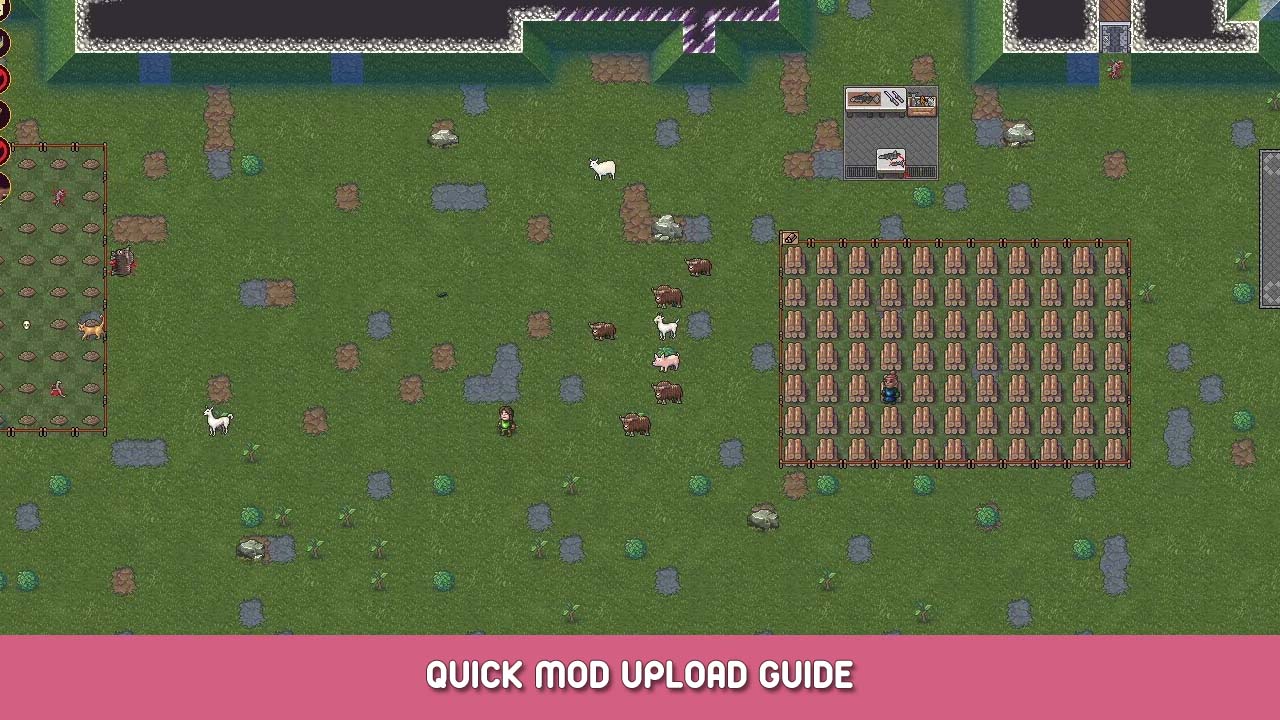Quick and dirty guide for uploading mods to Steam Workshop.
How to Upload
Feel like an idiot like I did? Keine Sorge! I smashed my head on the keyboard trial and error until I figured this out.
Make your edits to the files you need.
Take those files and place them into an „Objekte“ oder „Grafik“ Ordner (or both if you have graphics with your mod)
Make a separate folder for your mod, call it whatever the name of your mod is: „ExampleMod“
Ort „ExampleMod“ into mod_upload located at: Dwarf Fortress\mods\mod_upload
Make a text file called info.txt
Fill out the information inside:
(I’m using my mod as an example of how yours should look)
[AUSWEIS:foreign_equipment_smithing]
[NUMERIC_VERSION:1]
[DISPLAYED_VERSION:1]
[EARLIEST_COMPATIBLE_NUMERIC_VERSION:1]
[EARLIEST_COMPATIBLE_DISPLAYED_VERSION:1]
[AUTHOR:ANickel]
[NAME:Foreign Equipment Smithing]
[DESCRIPTION:Allows your dwarves to unravel the secrets of crafting foreign weaponry such as scimitars, halberds and blowdarts]
[STEAM_TITLE:Foreign Equipment Smithing]
[STEAM_DESCRIPTION:Allows your dwarves to unravel the secrets of crafting foreign weaponry such as scimitars, halberds and blowdarts]
[STEAM_TAG:Mod]
[STEAM_TAG:Waffe]
Go ahead and save that file, boot up Dwarf Fortress and select the „Mod“ Tab, klicken Sie auf „Veröffentlichen“ Und du solltest gut gehen zu gehen.
The file structure stumped me the most, so I’ll leave it here as an example!
Dwarf Fortress\mods\mod_upload\examplemod\objects\modcontentinhere
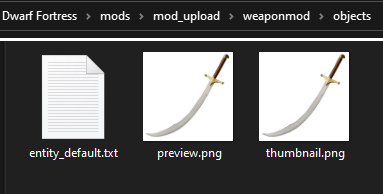
Das ist alles, was wir heute dafür teilen Zwergenfestung Führung. Dieser Leitfaden wurde ursprünglich erstellt und geschrieben von A Nickel. Für den Fall, dass wir diesen Leitfaden nicht aktualisieren können, Sie können das neueste Update finden, indem Sie diesem folgen Verknüpfung.