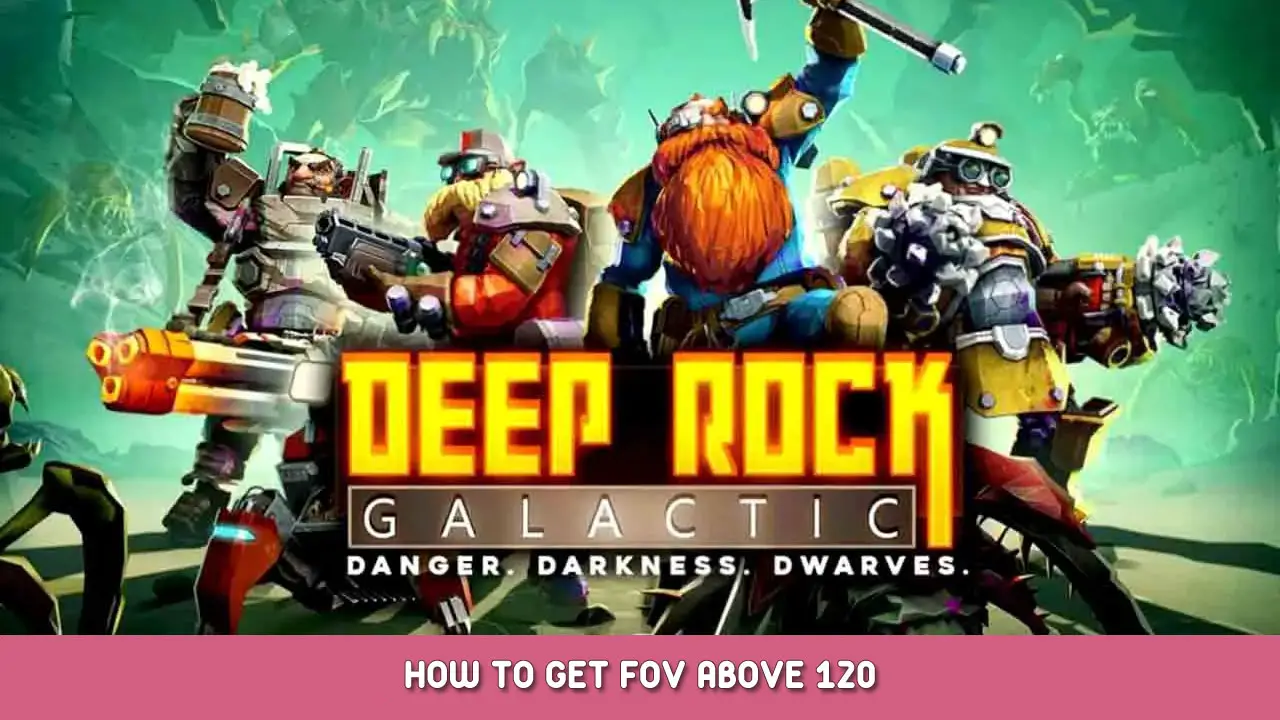If for whatever reason you want to get your FOV above 120, then this is a guide for that.
Wie man FOV oben bekommt 120
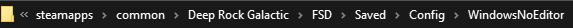
Start in steam and go to your library, then right click on drg > manage > Lokale Dateien durchsuchen. A file window should pop up, then go to FSD file, NOT application. Then open Saved > Konfig > Windowsnoeditor. Find the file that says ‚Spielerlinge‘ and open it with notepad. Then scroll to where you see FOV=(what ever your fov is) then change the number. When you have changed it, save then restart drg (if its open) then when you load in it should be good. Note that anything too high will just make the screen upside down.
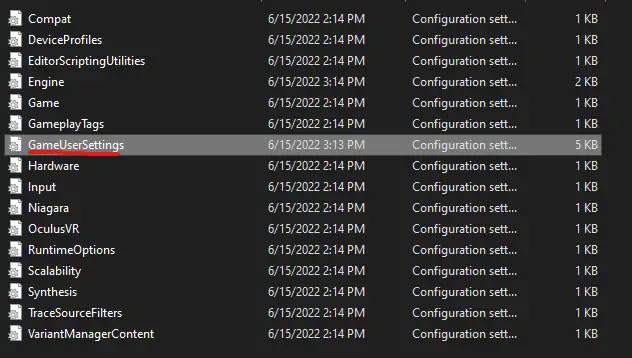
Das ist alles, was wir heute dafür teilen Deep Rock Galactic Führung. Dieser Leitfaden wurde ursprünglich erstellt und geschrieben von zomb056. Für den Fall, dass wir diesen Leitfaden nicht aktualisieren können, Sie können das neueste Update finden, indem Sie diesem folgen Verknüpfung.