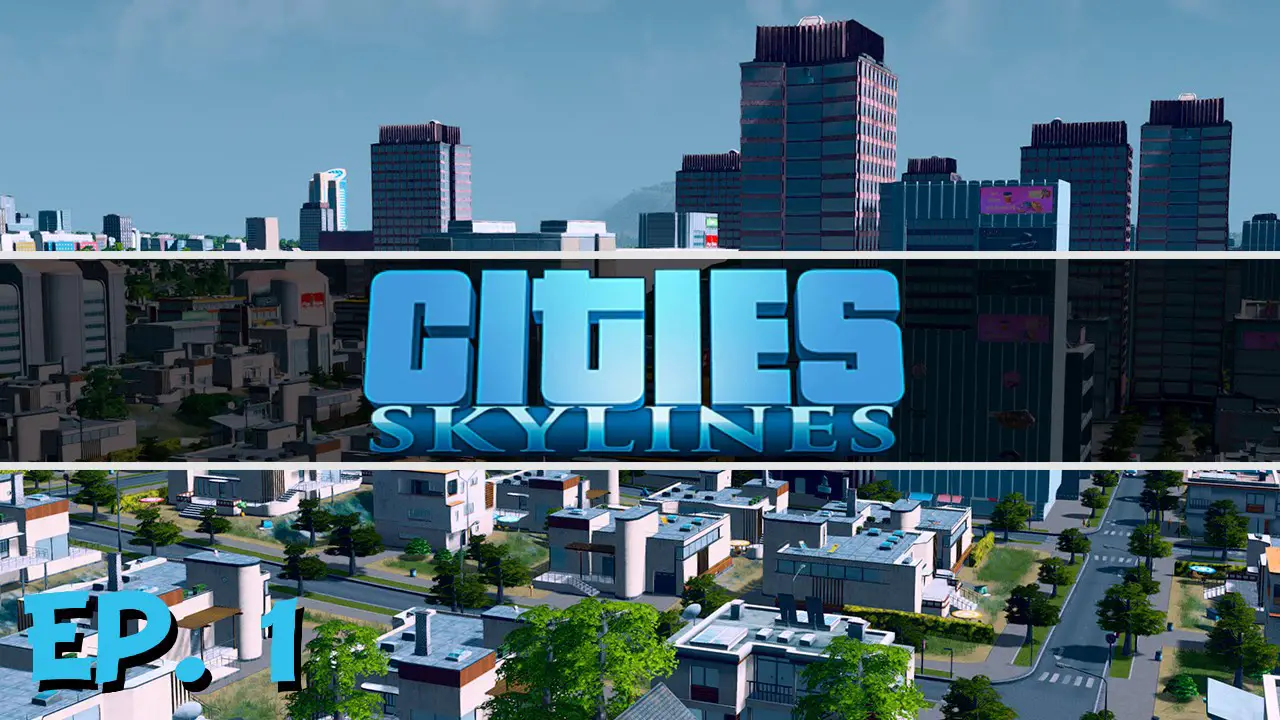Clicking each item that you want to add to a Collection can be annoying. Especially when you have thousands of items!! Also, I made an AutoHotKey script that does it for you.
This guide shows you how to use AutoHotKey to automatically add all of your subscriptions to a Collection by using an AHK script. Automated mouse clicks and down scrolling arrow keystrokes. Just run it, Press F1, and walk away till it’s done.
Download AutoHotKey
If you don’t know what AutoHotKey Ist, it lets you write scripts to automate clicking, Tippen, mouse movement, und mehr. The script file is just a Text file, and you can open it and edit it in notepad.
AutoHotKey Script
Create a text file on your desktop and give it a name (CS Auto Add to Collection.txt). Name it how you want, the name doesn’t matter.
- Open the text file in notepad and copy the code below and paste it into the file.
- Speichern Sie die Datei.
- Rename the file from .txt to .ahk
Notiz: This code will loop 1000 mal. Feel free to change that and anything else that you want. I’ve made it to click 3 mal, runter (15 Pixel) zweimal, und sichern 30 Pixel. This is because the down arrow key that it sends scrolls more than one line at a time. Making one-click miss about every 4th item. So I made to just click more. It might miss 3-4 In 1000, but that’s still good. You can click those.
#Mehrere ; Empfohlen für Leistung und Kompatibilität mit zukünftigen Autohotkey -Veröffentlichungen. ; #Warn ; Enable warnings to assist with detecting common errors. SendMode -Eingabe ; Empfohlen für neue Skripte aufgrund seiner überlegenen Geschwindigkeit und Zuverlässigkeit. Setworkingdir %a_scriptdir % ; Sorgt für ein konsequentes Startverzeichnis. ;;;;;;;;;;;;;;;;;;;;;;;;;;;;;;;;;;;;;;;;;;;;;;;;;;;;;;;;;;;;;;; ; CITIES SKYLINES WORKSSHOP SCRIPT / AUTOMATICALLY ADD ITEMS TO A COLLECTION. ;;;;;;;;;;;;;;;;;;;;;;;;;;;;;;;;;;;;;;;;;;;;;;;;;;;;;;;;;;;;;;; SetKeyDelay, 10, 200 f1:: ; PRESS: F1 { ; How many times to loop?? 1000 times by default. ; OR Change it to whatever you like. When it gets to the end of the list ; it will just keep clicking until it reachs the limit and won't hurt anything. Just wait for it to end. Schleife 1000 { ; 3 Mouse Clicks to try and catch everything. ; Click down 15 Pixel, then down 15 more pixels, then back up to 30 where we started. mouseclick, links, 0, -15, 1, 0, , Relative Sleep, 100 ; 1000 = 1 second mouseclick, links, 0, -15, 1, 0, , Relative Sleep, 100 ; 1000 = 1 second mouseclick, links, 0, 30, 1, 0, , Relative Sleep, 100 ; 1000 = 1 second Send {Runter} ; Send Down Arrow Key. Schlafen, 100 ; 1000 = 1 zweite } } zurückkehren ;;;;;;;;;;;;;;;;;;;;;;;;;;;;;;;;;;;;;;;;;;;;;;;;;;;;;;;;;;;;;;; ; FEEL FREE TO TWEAK THIS HOWEVER YOU WANT!! ;;;;;;;;;;;;;;;;;;;;;;;;;;;;;;;;;;;;;;;;;;;;;;;;;;;;;;;;;;;;;;;
Run the Script
- Start creating a new Collection in the Steam Workshop. When you get to the listbox of items to add.
- Run AutoHotKey.
- Double-Click on my script file to start it running.
- Move your mouse over the 2nd or 3rd item in your Item list (to give it some room to move up and down)
- Drücken F1
- Don’t touch your mouse!
It starts clicking and scrolling through your list. Come back when it’s done.
Das ist alles, was wir heute dafür teilen Städte: Skylines Führung. Dieser Leitfaden wurde ursprünglich erstellt und geschrieben von Snacko. Für den Fall, dass wir diesen Leitfaden nicht aktualisieren können, Sie können das neueste Update finden, indem Sie diesem folgen Verknüpfung.