Discover the steps to enable the „Externe Mods“ category while accessing the Mods section within the BONELAB HUB or navigating to the Mods tab in Void G115.
How to Activate the External Mods Feature
Schritte 3-4 tell you how to get to your BONELAB folder. If you already know how to do this, you can skip those steps.
1. Visit this repository for mod.io.
2. Copy either one of the repositories listed below. The top one is for normal mods (SFW), and the bottom one is for if you are into mature content like nudity (NSFW).
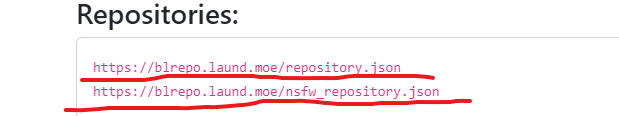
3. Open your start menu (Windows button) and search up and start the program „Laufen“
In the box, type in %appdata% like this:
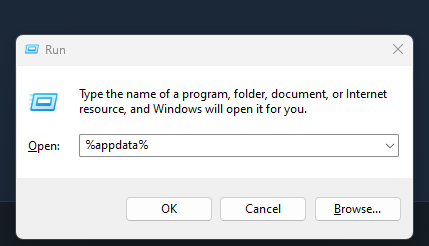
Dann drücken „OK“
4. In the newly opened File Explorer tab, klicken „AppData“ oben.
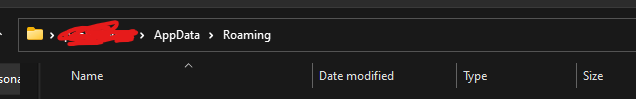
Dann, klicken Sie auf „LocalLow“, Dann „Stress Level Zero“, Dann „Bonelab“.
The top bar should look like this:
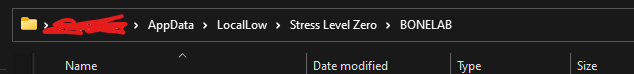
5. Click into the „repositories.txt“ file and paste the repository link you copied earlied into the 6th line of the text file. Like this:
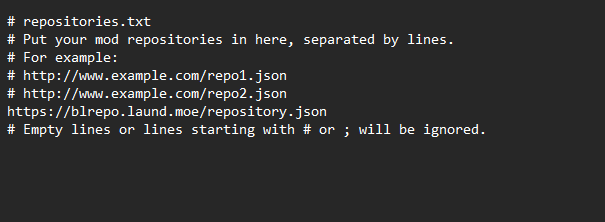
6. Speichern und schließen Sie die Datei, launch BONELAB and access the newly acquired External Mods menu from either Void G115 or BONELAB HUB!

Das ist alles, was wir heute dafür teilen Bonelab Führung. Dieser Leitfaden wurde ursprünglich erstellt und geschrieben von Raum. Für den Fall, dass wir diesen Leitfaden nicht aktualisieren können, Sie können das neueste Update finden, indem Sie diesem folgen Verknüpfung.