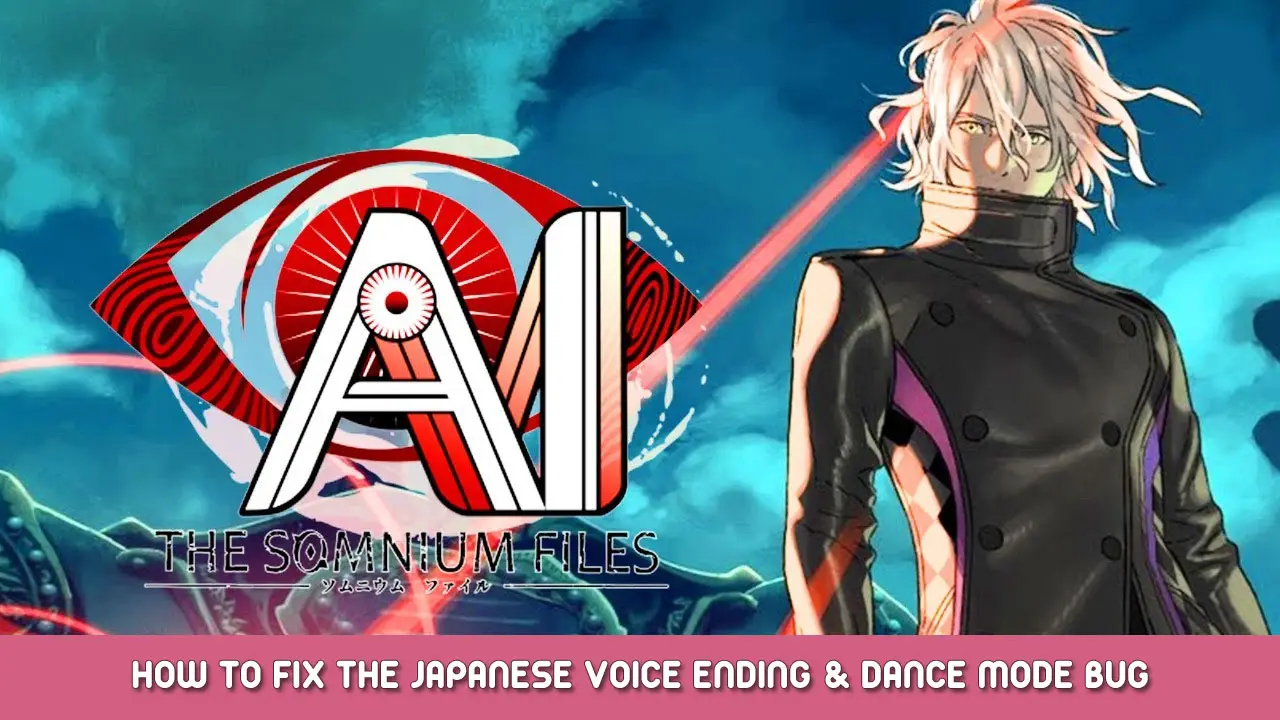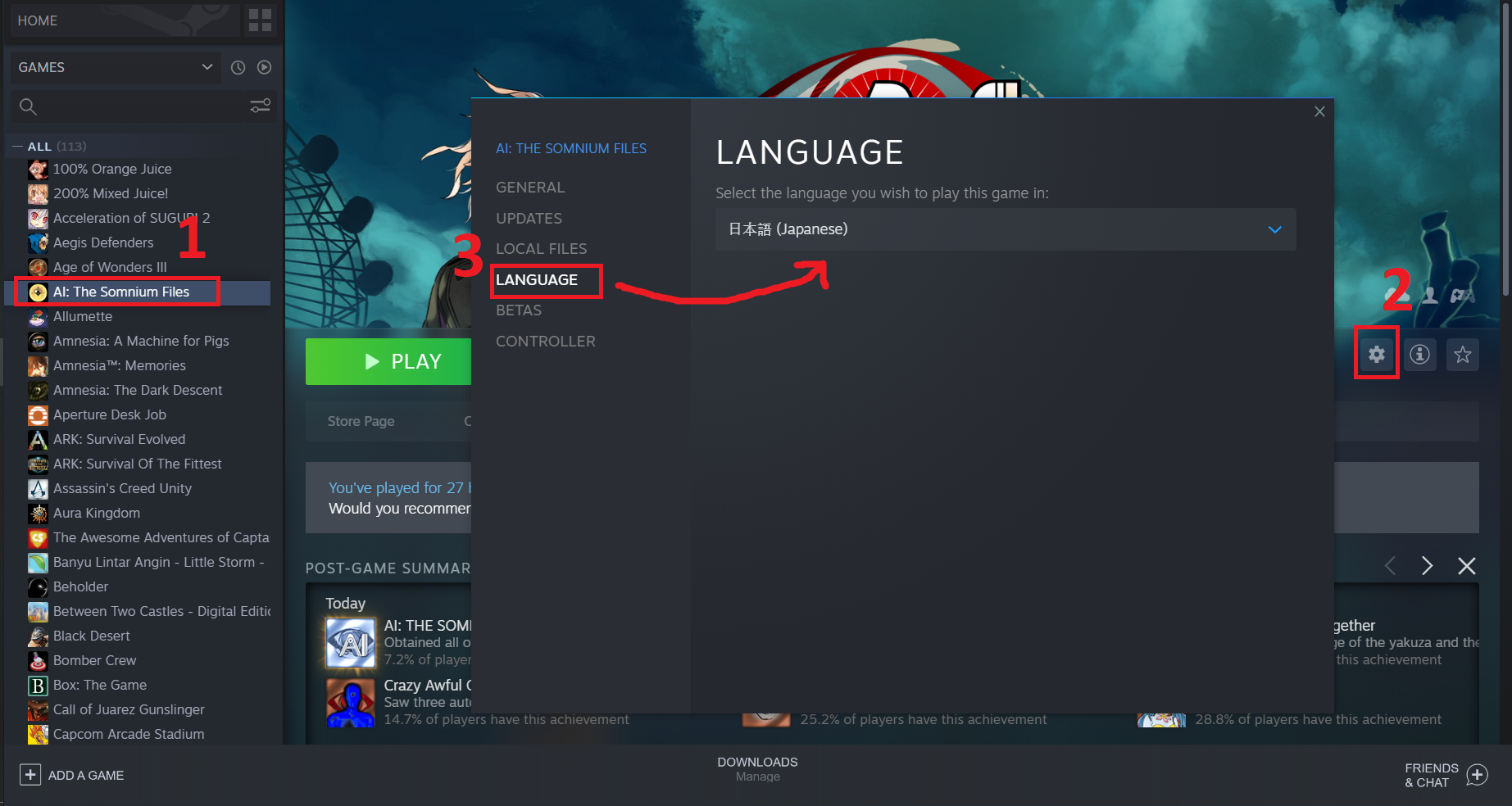I noticed that the ending and dance mode bug is still existed, but there are no simple fix for the bug in Steam.
I will show you how to change the language without installing anything. Just some simple steps in Steam.
I hope this guide will help you who are still looking for the fix.
Step By Step
Here’s how to solve the ending and dance mode bug for those who want to see the Japanese version for the ending song:
- In your LIBRARY, Klicken Sie auf KI: The Somnium Files Spiel.
- Klicken Sie auf Gear Icon (Verwalten) ==> Wählen Eigenschaften
- On the side bar, wählen Sprache
- Change the language to japanisch
- Spielen Sie das Spiel, and Enjoy!
You can later change the game default language to
Englisch
the same way.
Notiz:
- Your game default language will change into Japanese. Mach dir keine Sorge, the Title Menu is still in English
- See the image for more details.
Ich hoffe, das hilft! Danke! 🙂
Das ist alles, was wir heute dafür teilen KI: DIE TRAUMDATEIEN - nirvanA-Initiative Führung. Dieser Leitfaden wurde ursprünglich erstellt und geschrieben von nao. Für den Fall, dass wir diesen Leitfaden nicht aktualisieren können, Sie können das neueste Update finden, indem Sie diesem folgen Verknüpfung.