Yakuza: Like a Dragon takes place in Japan and the characters in the game are Japanese. Due to this fact, Sega has decided to make the Japanese language as the default voice-overs of each character in the game. While the game is offering English subtitles, there are still lots of players who want to watch and play the game with an English dub.
If you’re one of these players who want to switch the default Japanese dub to English dub in Yakuza: Like a Dragon video game, below is the step-by-step guide on how you can properly switch languages.
How to Switch Language in Yakuza: Like a Dragon
Switching from the default Japanese language to another language voice-over in this game is pretty easy. Check out how you can get the English dub below:
- اذهب الى Main Menu of Yakuza: Like a Dragon
- Scroll down until you find the إعدادات خيار
- In the Settings option, scroll down again and look for the Audio Language خيار
- Click this option and you will be able to choose your desired language
- Save changes and enjoy the game
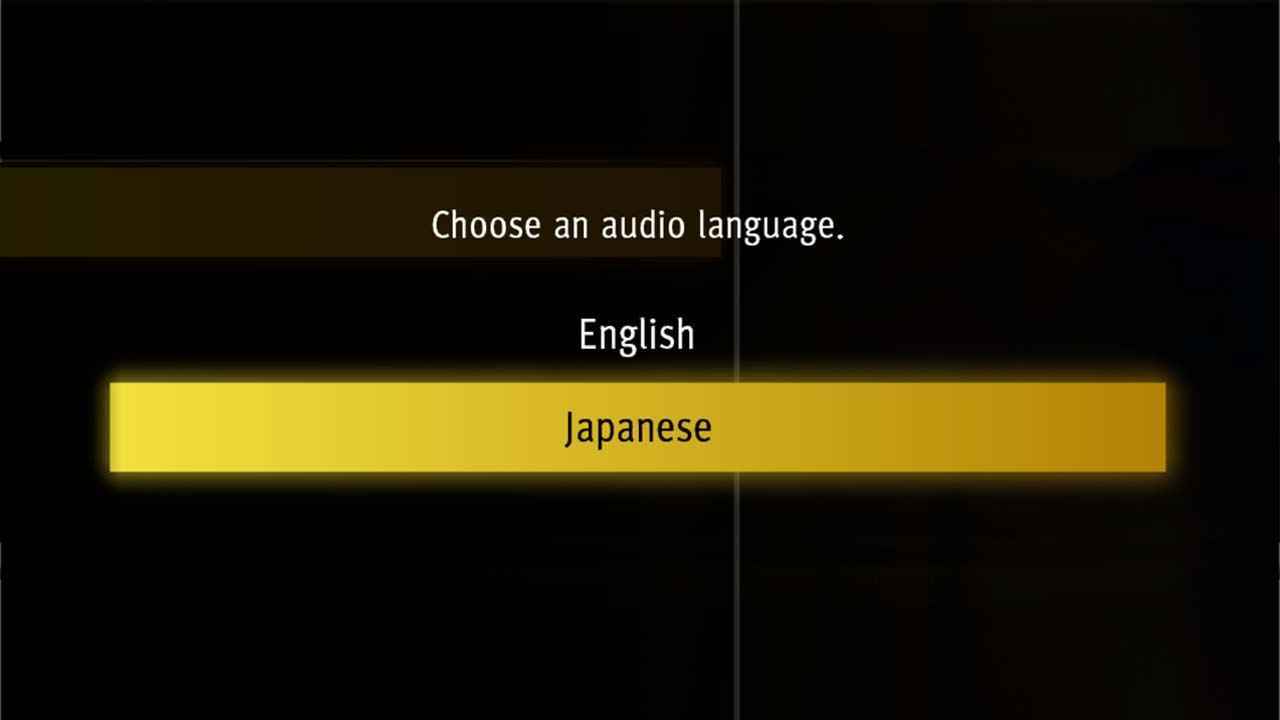
اعتبارا من الكتابة, Yakuza: Like a Dragon is only offering the English and Japanese dub. لكن, it is offering multiple subtitles including French, الألمانية, إيطالي, and Spanish. فضلاً عن ذلك, players will also have the option to change the user interface (UI) to these languages.
هذا كل ما نشاركه اليوم من أجل هذا Yakuza: Like a Dragon مرشد. تم إنشاء هذا الدليل وكتابته في الأصل بواسطة طاقم العمل RB. في حالة فشلنا في تحديث هذا الدليل, يمكنك العثور على آخر تحديث باتباع هذا وصلة.
