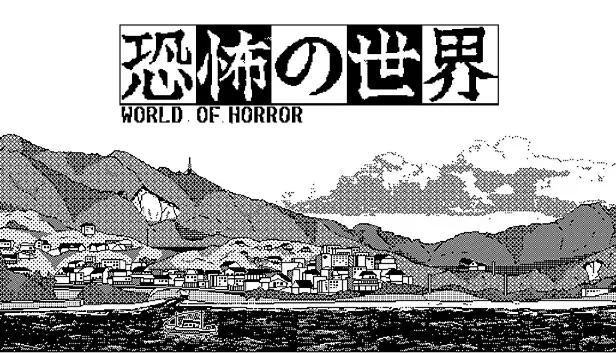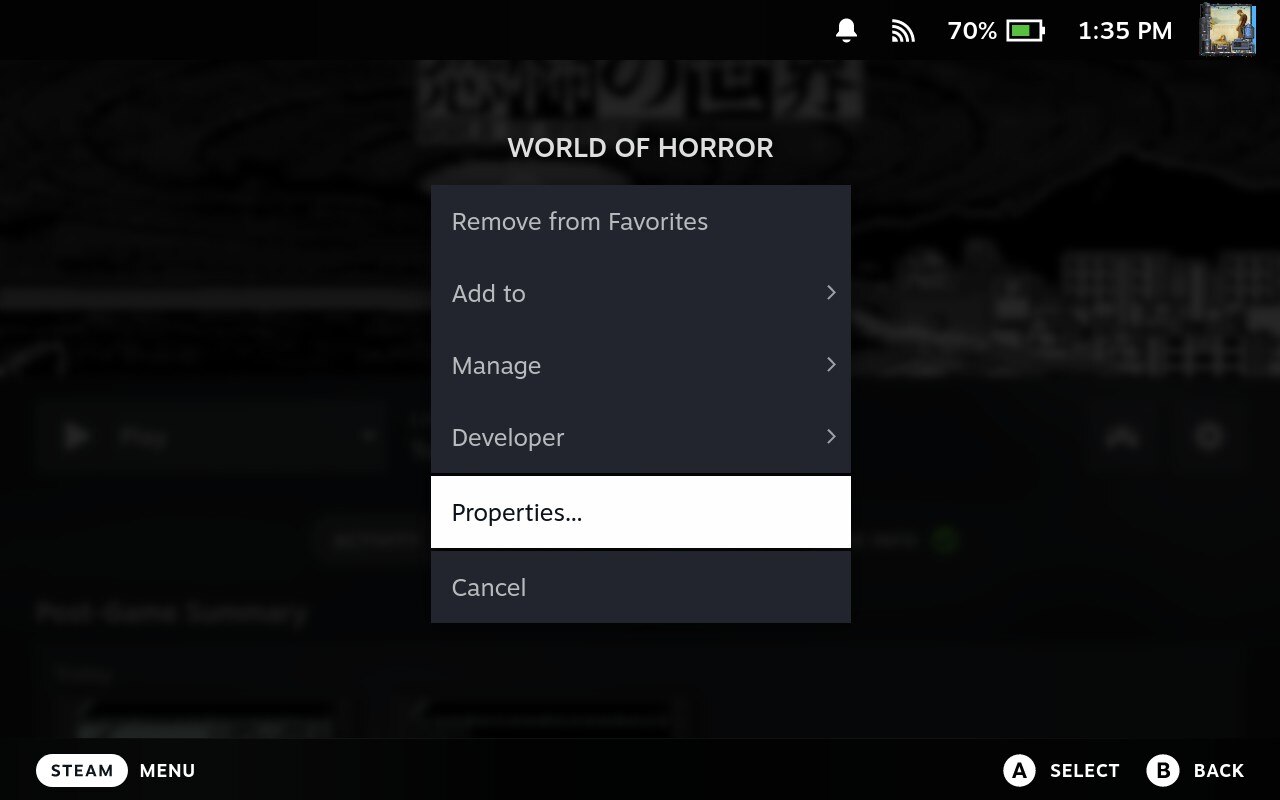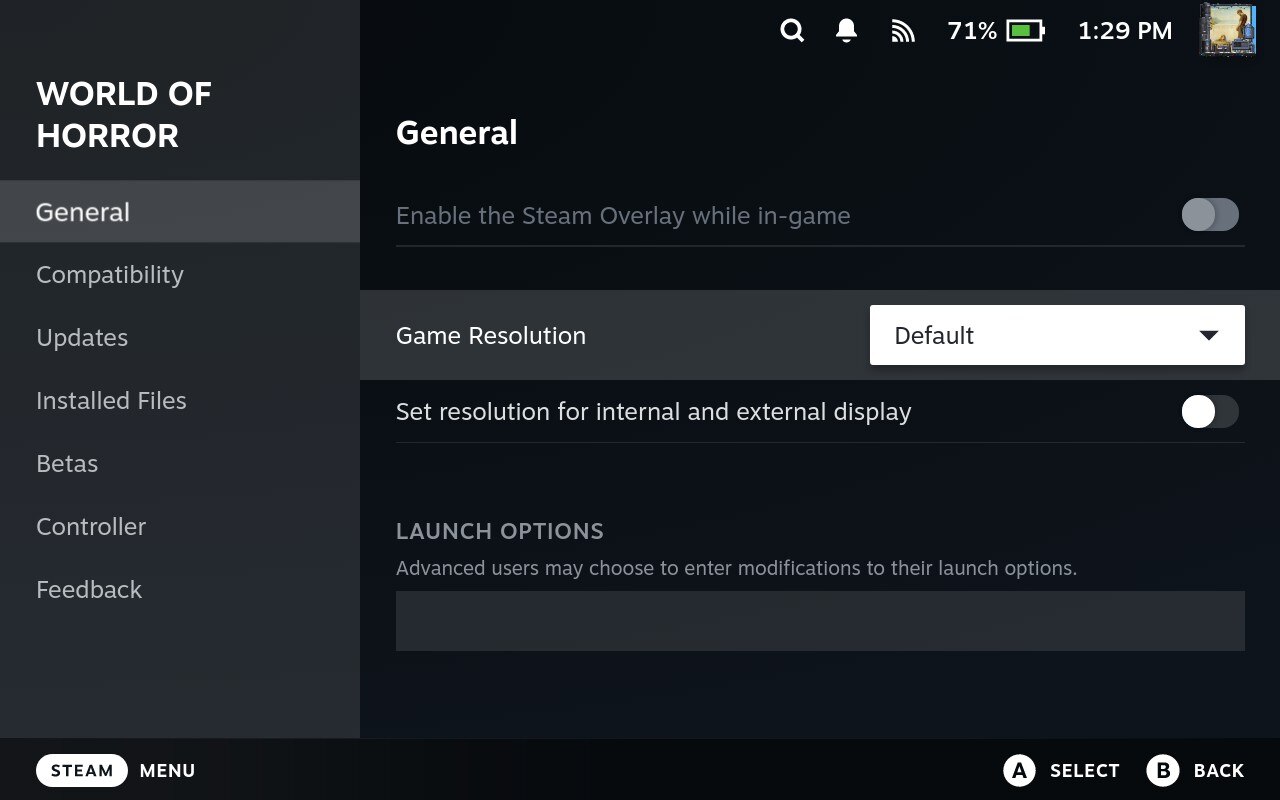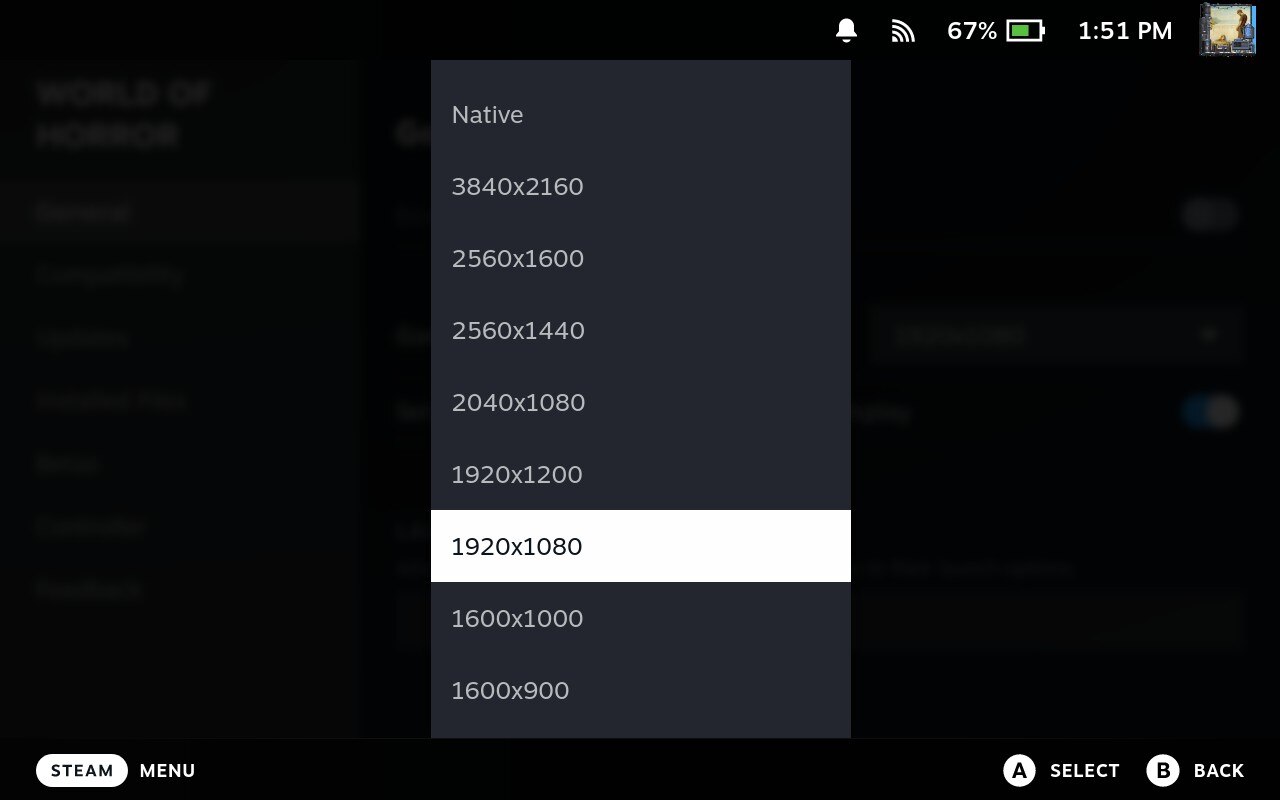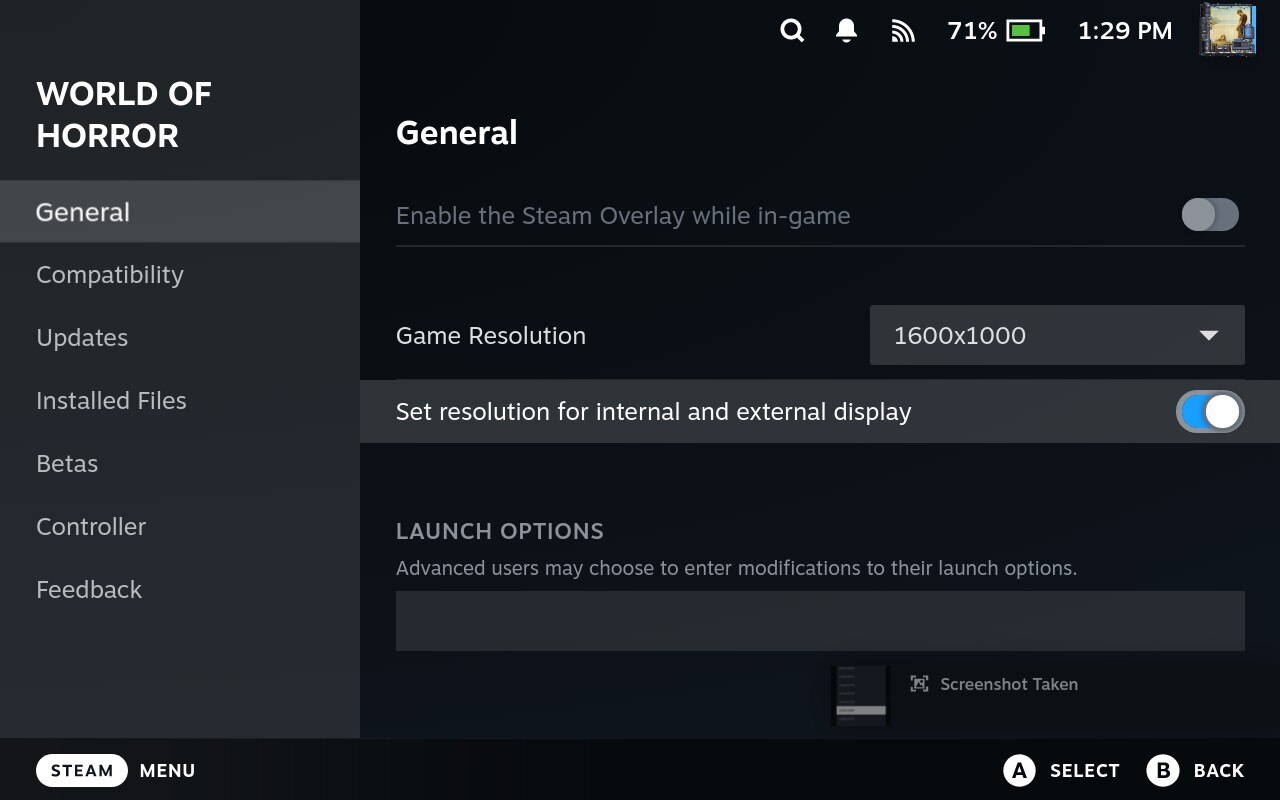Are you having some resolution issues while playing World of Horror on Steam Deck? If so, هذا الدليل لك. بدلاً عن ذلك, if you’re on PC and getting some crashing problems, feel free to check our World of Horror troubleshooting guide.
مقدمة
Before we get into the details, it’s important to know that World of Horror has steam deck verification. That means it’s officially recognized to work on the Steam Deck. لكن, like some other games with this verification, World of Horror might not work perfectly right from the start. I think it would be great if the verification process got a bit more attention to prevent these issues, but I’m not entirely sure about the specifics of that process. الآن, let’s move on to the main point.
I want to help out my fellow Steam Deck users by guiding you on how to adjust the resolution of World of Horror. This adjustment will ensure that you have a pleasant experience with the game, despite its foreboding, horrific, and ominous nature. Let’s dive into the steps to make your gaming experience smoother.
How to Fix Resolution Issues on Steam Deck
Let’s break down the steps to adjust the resolution of World of Horror on your Steam Deck:
خطوة 1: Head to the settings in the World of Horror Steam library.
خطوة 2: Navigate to Properties.
خطوة 3: Within the General section, find the Game Resolution setting.
خطوة 4: Opt for 1920×1080. بدلاً عن ذلك, 2040×1080 includes everything, but 1920×1080 worked well for me.
خطوة 5: Ensure that you set the resolution for both the internal and external display. If you don’t see this setting, no worries.
Don’t worry if the resolutions seem a bit all over the place; I was capturing screenshots as I figured this out!
خطوة 6: الآن, launch and play World of Horror on your Steam Deck.
Enjoy the game! If you want a fuller view, consider experimenting with higher resolutions for an enhanced experience. Have fun!
هذا كل ما نشاركه اليوم من أجل هذا World of Horror مرشد. تم إنشاء هذا الدليل وكتابته في الأصل بواسطة Pyramid of Work. في حالة فشلنا في تحديث هذا الدليل, يمكنك العثور على آخر تحديث باتباع هذا وصلة.