A quick example of how to correctly insert skiSlope text into the .lua
Example of how to add a slope in WRS2
تنصل: Edit your savegame file at your own risk. Incorrectly editing your savegame file may result in a corrupt savegame file.
Make a backup copy of your savegame .lua file.
Open your savegame .lua file in Notepad++
Search for the term “skiSlopes” in your save game .lua.
You should see this:
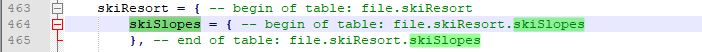
Copy-paste text from HR Innoways wiki هنا.
Insert text after the line skiSlopes, like so:
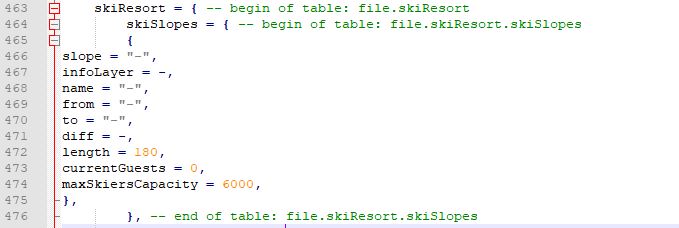
Refer to the HR Innoways wiki for the correct information to edit in each line.
Save and launch the game.
هذا كل ما نشاركه اليوم من أجل هذا Winter Resort Simulator 2 مرشد. تم إنشاء هذا الدليل وكتابته في الأصل بواسطة Partan. في حالة فشلنا في تحديث هذا الدليل, يمكنك العثور على آخر تحديث باتباع هذا وصلة.
