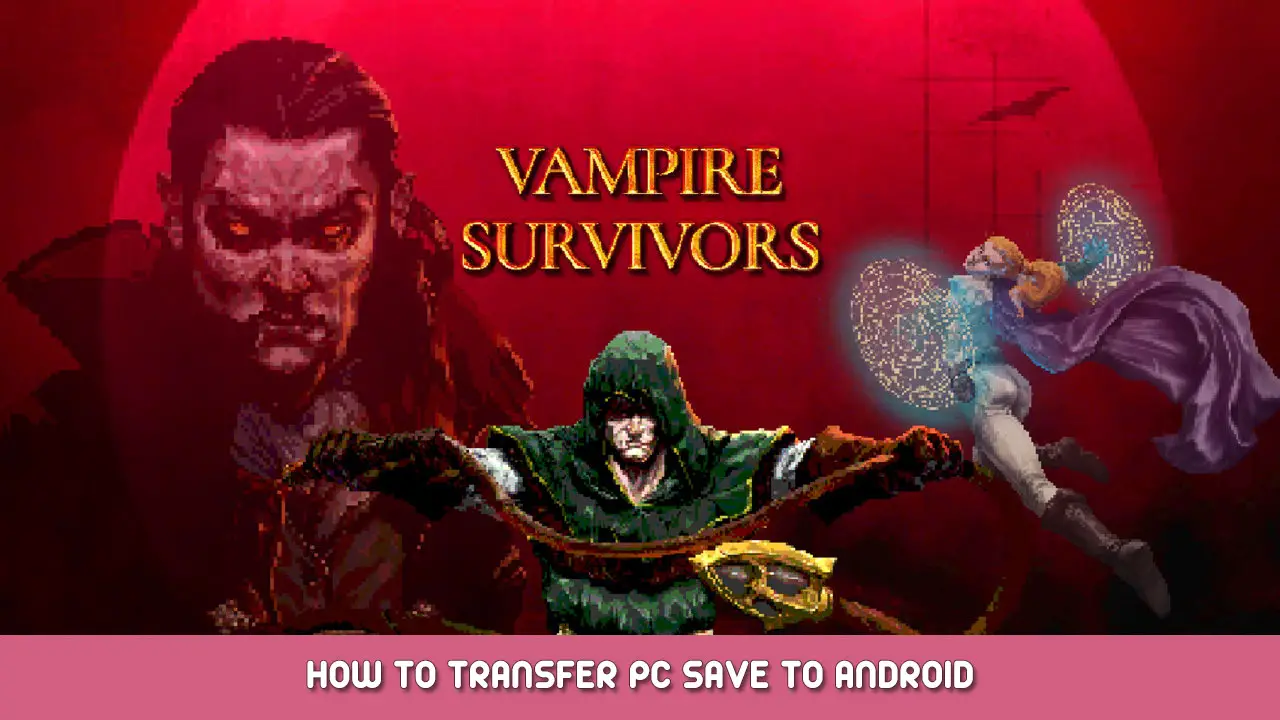Guide on how to transfer your save from PC to an Android version.
Locate your save file on Windows
Depending on how long ago you’ve played VS on PC your save file may be on two places:
You’ve played recently:
- Look for a file titled SaveData
ج:\ملفات البرنامج (x86)\Steam\userdata\<your Steam ID>\1794680\remote
You’ve played some time ago:
- Look for a file titled SaveData.sav
ج:\Users\%UserProfile%\AppData\Roaming\Vampire_Survivors\saves
- You can copy & paste this path
- However I’d suggest to backup the save (copy the save somewhere outside the game directory), check game is updated and open it. After that you should copy the save from the first path in this guide.
Copy the file to Android
Copy the SaveData file to your phone (via USB, cloud, بريد إلكتروني…)
- Move the PC save to:
/Android/com.poncle.vampiresurvivors/files
You might need a file explorer like Total Commander to access this directory
- Delete the original SaveDataUnity.sav in said directory
- Just to be sure you should delete even the SaveDataUnity.bak.sav
- Rename the PC save to SaveDataUnity.sav
هذا كل ما نشاركه اليوم من أجل هذا الناجين من مصاصي الدماء مرشد. تم إنشاء هذا الدليل وكتابته في الأصل بواسطة Tomini. في حالة فشلنا في تحديث هذا الدليل, يمكنك العثور على آخر تحديث باتباع هذا وصلة.