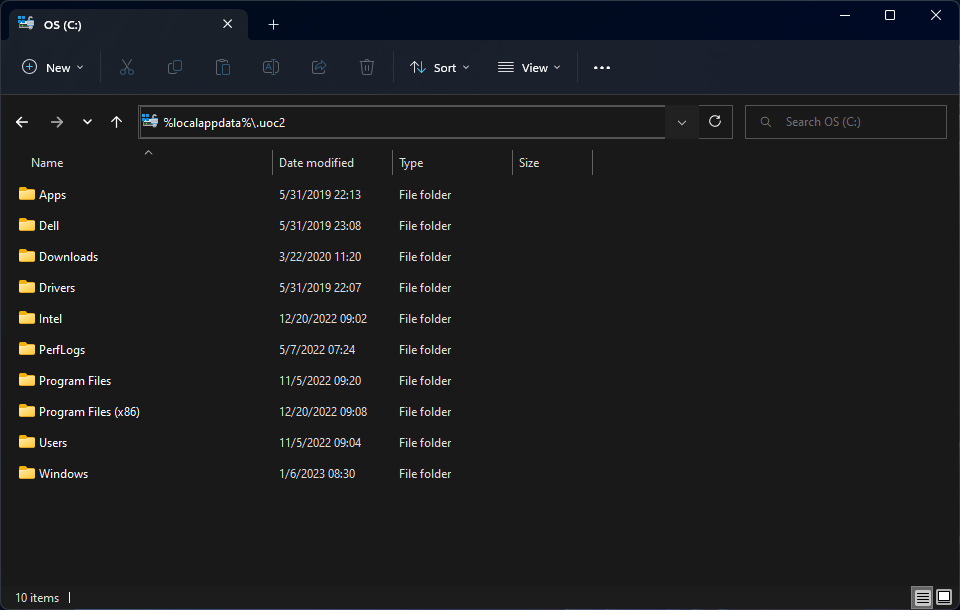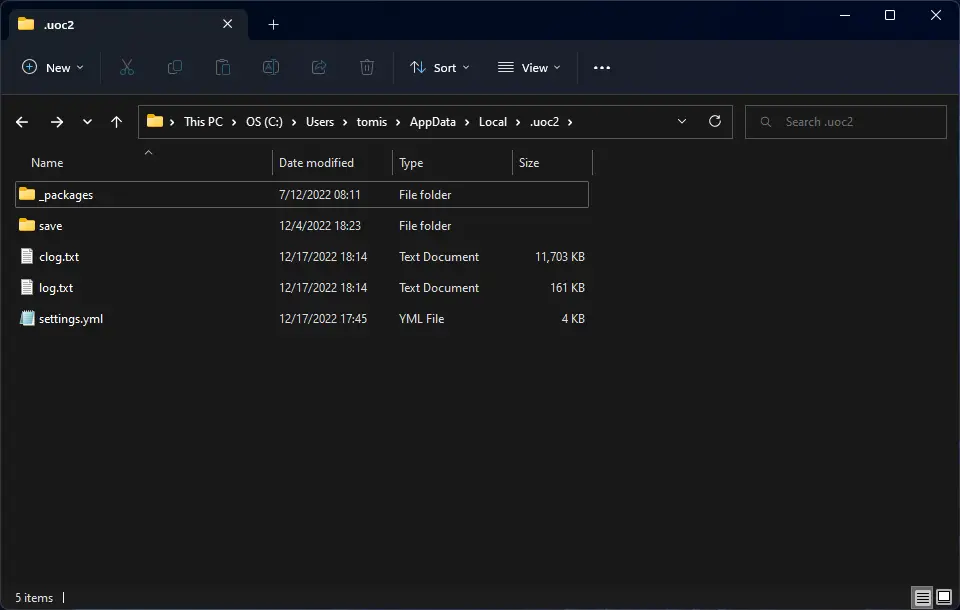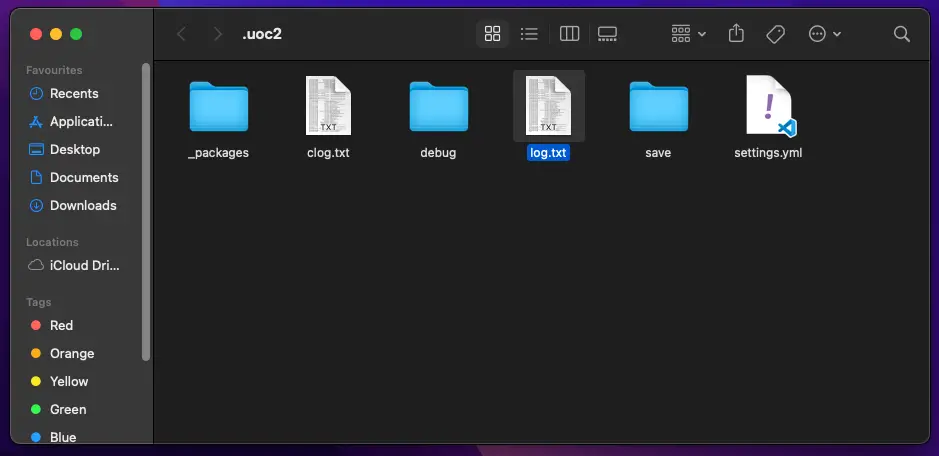How to find the logs and the saved games, and how to send them to 2×2 Games when you want to report a bug. Covers both Windows and Mac operating systems.
ويندوز
To find the logs, please paste the text below into the address bar of File Explorer and press ENTER.
%localappdata%\.uoc2
From this folder, please send us the log.txt و clog.txt الملفات. بالإضافة إلى ذلك, go into the save subfolder and send us the saved game or campaign that you were playing when you encountered the problem.
Zip all the files together and send them via email to support at unityofcommand dot net.
ماك
Open the Finder app, select the Go menu and then select “Go to folder”. Then type or paste the text below and press RETURN.
~/Documents/.uoc2/
From this folder, please send us the log.txt و clog.txt الملفات. بالإضافة إلى ذلك, go into the save subfolder and send us the saved game or campaign that you were playing when you encountered the problem.
Zip all the files together and send them via email to support at unityofcommand dot net.
هذا كل ما نشاركه اليوم من أجل هذا Unity of Command II مرشد. تم إنشاء هذا الدليل وكتابته في الأصل بواسطة طاقم العمل RB. في حالة فشلنا في تحديث هذا الدليل, يمكنك العثور على آخر تحديث باتباع هذا وصلة.