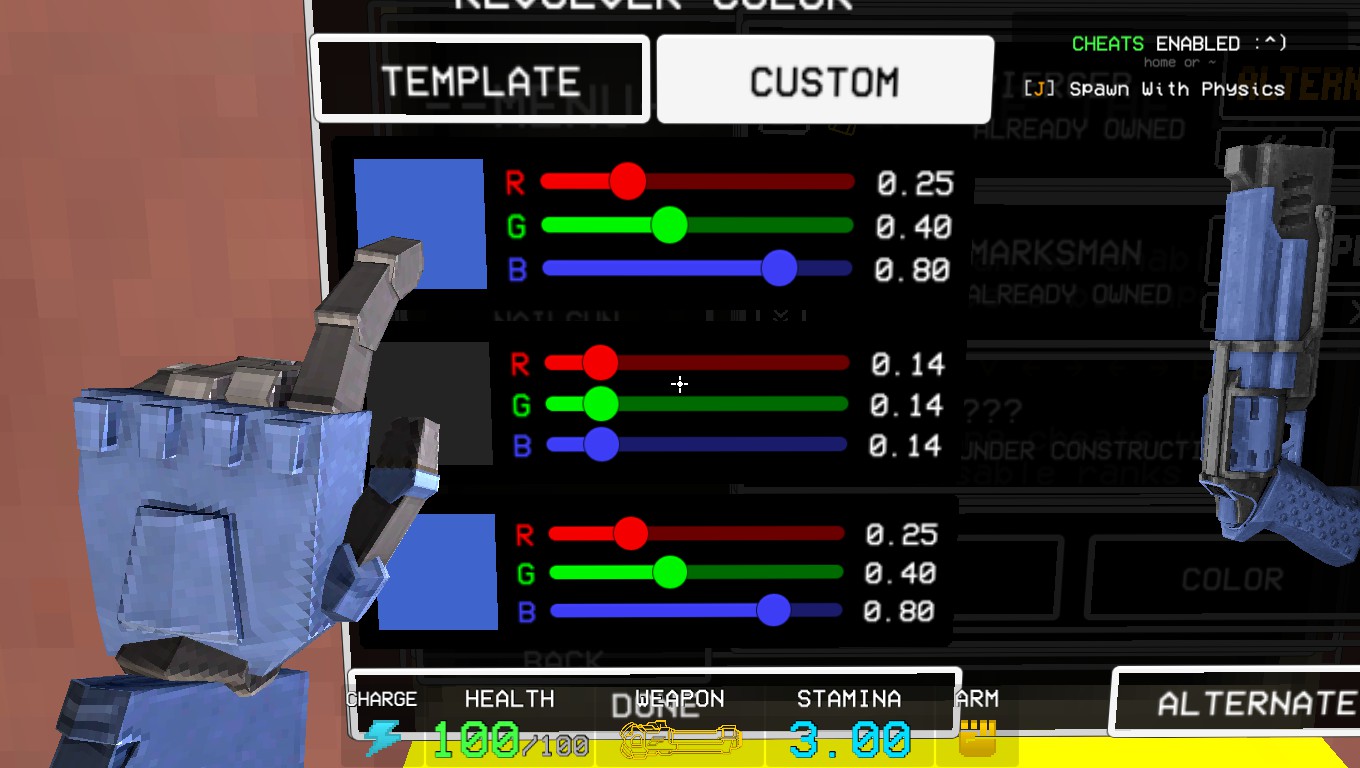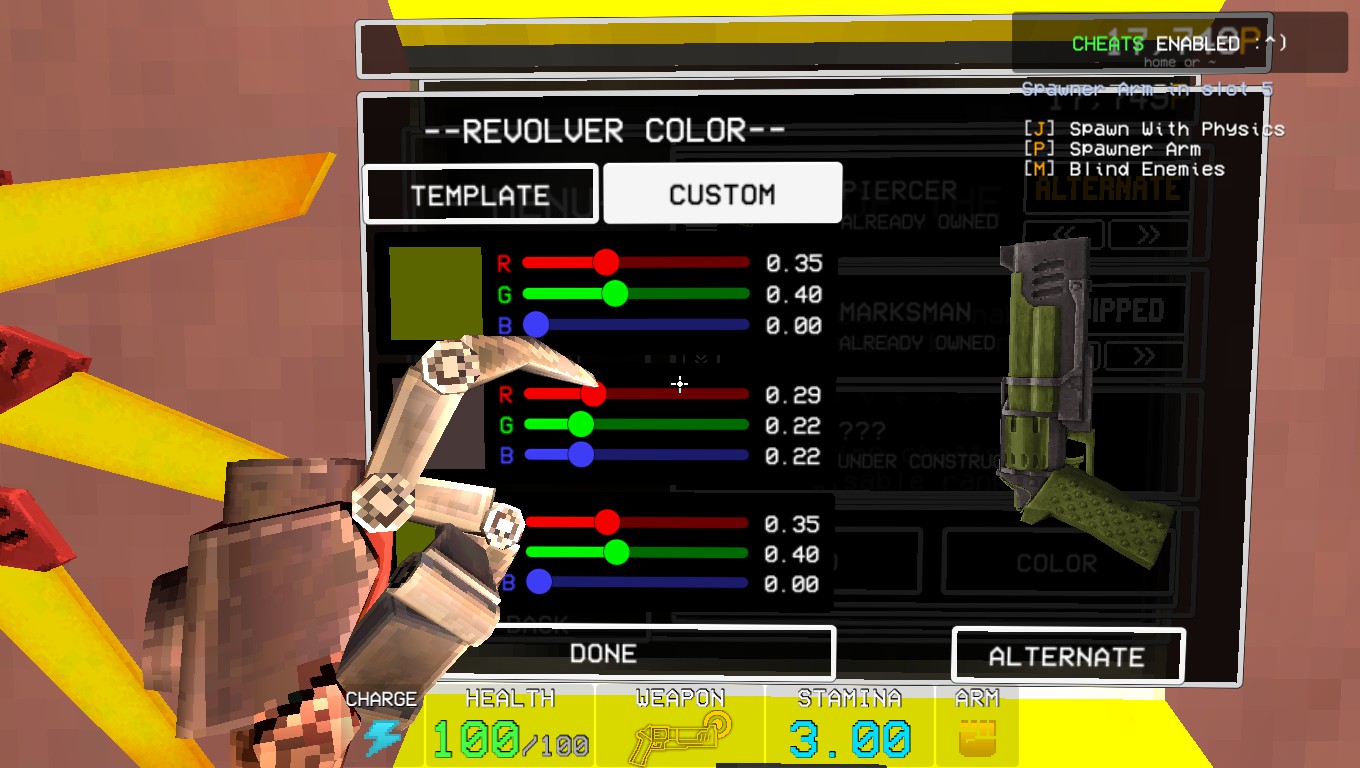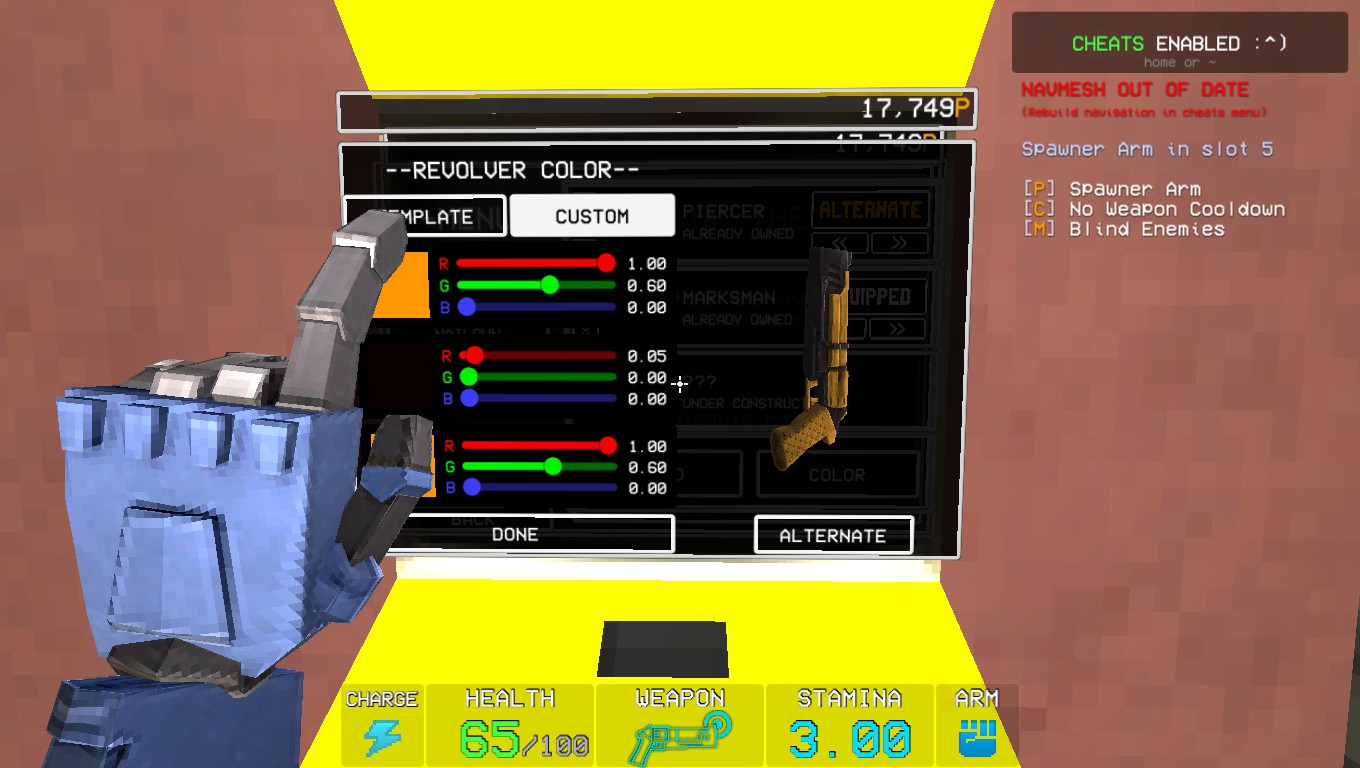This guide is for custom palettes to use along with the Act II update for ULTRAKILL. في هذا الدليل, you will see how to configure colors and how stylish you can get with the options you have.
It is ideal that you have at least 5,000,000P to use up in order to unlock custom paints for every weapon. If you do not, here is a secret: you can grind 5-4 over and over again to consistently get ~20,000P. It helps to know how to do the secret challenge and to shoot rockets/malicious rails at the Leviathan’s mouth as it’s spewing fireballs.
How Custom Paint works
Custom paint is an expensive choice for giving your weapons a little flair, with a price of 1,000,000P just for one weapon. لحسن الحظ, once you buy this, you also have the option to customize the alternative versions, as seen here. This button is below the weapon preview.
The paint options themselves work with the rules of RGB lighting, meaning that colors are dictated by the values of the primary colors red, أخضر, and blue. Working with this is finicky, but anyone can get used to it with enough experience.
Color Palette #2: V2
ملحوظة: It’s not possible to get the exact color, but the result comes very close.
هذا كل ما نشاركه اليوم من أجل هذا ULTRAKILL مرشد. تم إنشاء هذا الدليل وكتابته في الأصل بواسطة Commander Smollet. في حالة فشلنا في تحديث هذا الدليل, يمكنك العثور على آخر تحديث باتباع هذا وصلة.