This guide will show you how to properly install and use the multiplayer mode on Steam Deck or any Linux-based operating system.
Pre-Requisites
Follow the warehouse guide in its entirety from this وصلة.
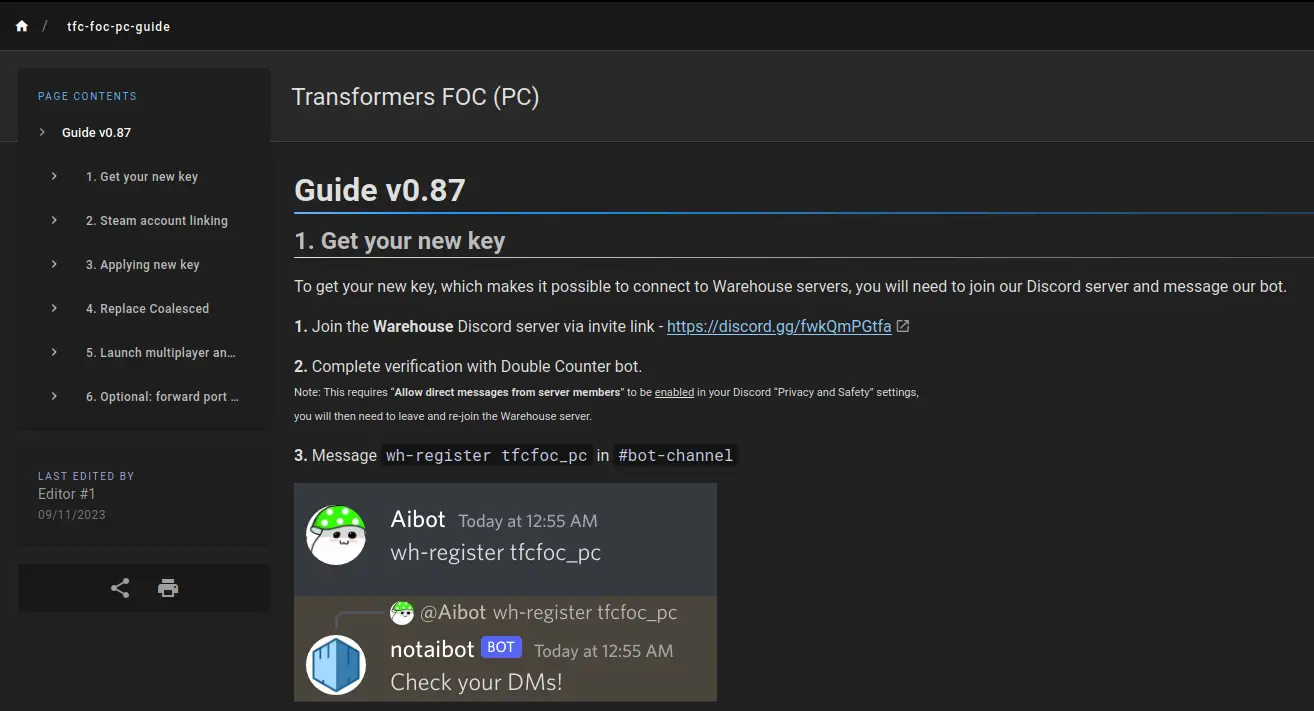
How to Fix Loading Loop
If you try to sign in for multiplayer following the warehouse guide, you’ll get stuck loading forever, like waiting until the sun explodes.

The bug got solved in an older proton 8 إصدار, and we need to download that specific version!
Using ProtonUp-Qt to Install GE-Proton8-7
1. Get ProtonUp-Qt from the discover store.
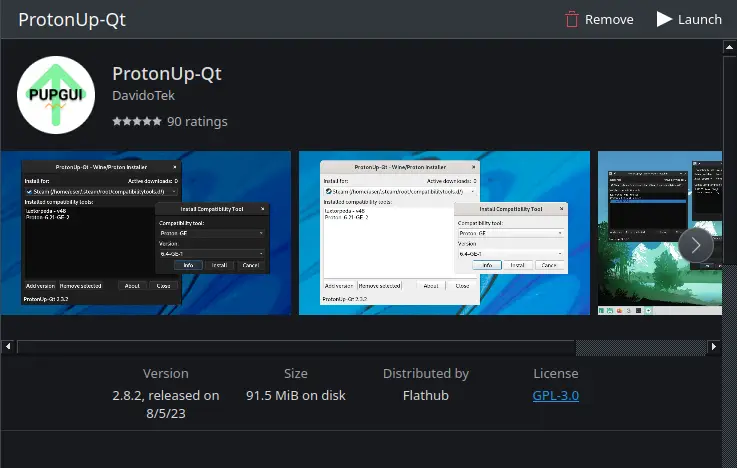
2. Launch ProtonUp-Qt and press “add version.”

3. Choose compatibility tool as “GE-Proton” and the version as “GE-Proton8-7.”

4. Hit install, and after it finishes, restart Steam.
Manually installing GE-Proton8-7
1. Download GE-Proton8-7 from this Github.
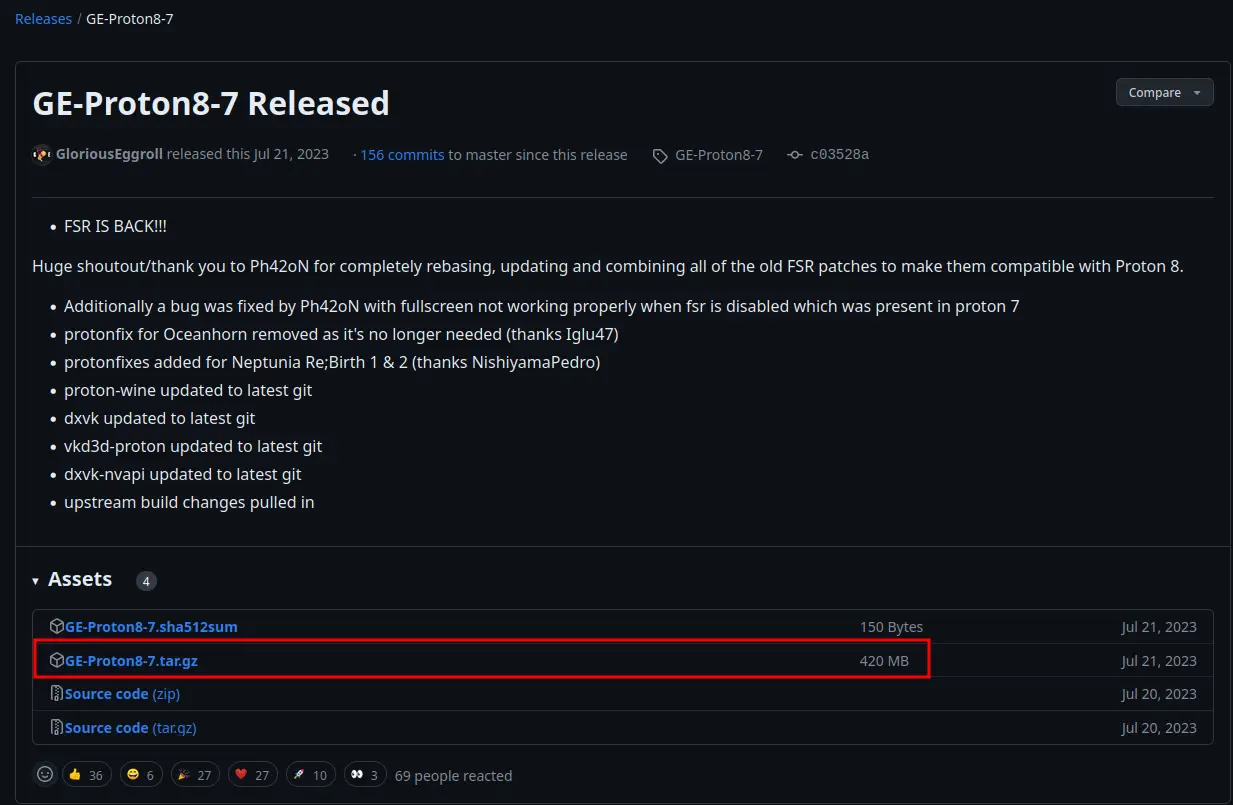
2. Extract the tar.gz
3. Place the extracted folder in “$HOME/.local/share/Steam/compatibilitytools.d/”
4. Restart steam
Applying the compatibility setting
- Open Steam
- Right click on Transformers Fall of Cybertron
- Click on properties
- Change your compatibility setting to “GE-Proton8-7”.
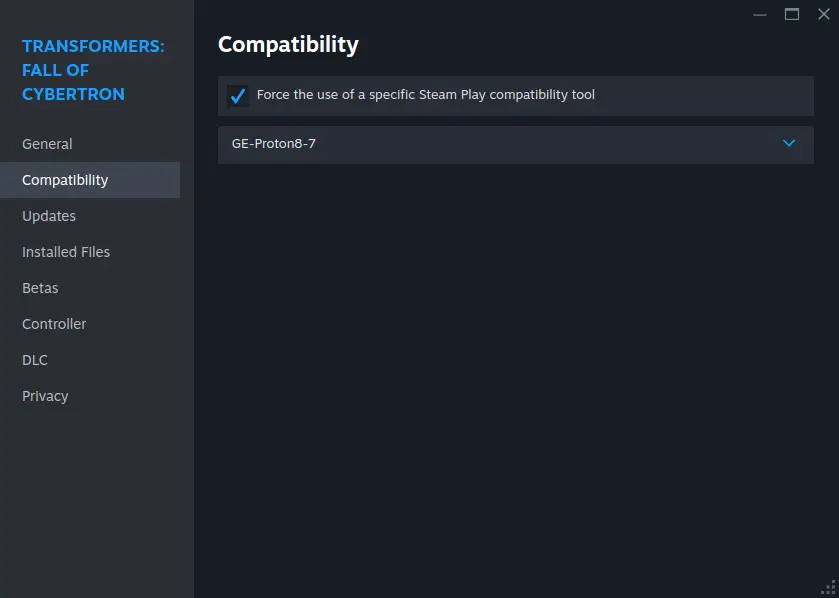
هذا كل ما نشاركه اليوم من أجل هذا محولات: سقوط سايبرترون مرشد. تم إنشاء هذا الدليل وكتابته في الأصل بواسطة robomike27. في حالة فشلنا في تحديث هذا الدليل, يمكنك العثور على آخر تحديث باتباع هذا وصلة.
