Based on the tutorial included with the Train Sim World 2 Haupstrecke Hamburg-Lübeck route, this guide provides complete instructions for operating the DB BR 112.1 engine.
خطوة 1: Enter Loco
Walk to the door located on the right side of the engine and open the door by clicking on it. Look down toward the bottom of the door and press E to climb into the engine. Look left and click the door to close it.
خطوة 2: Activate Battery
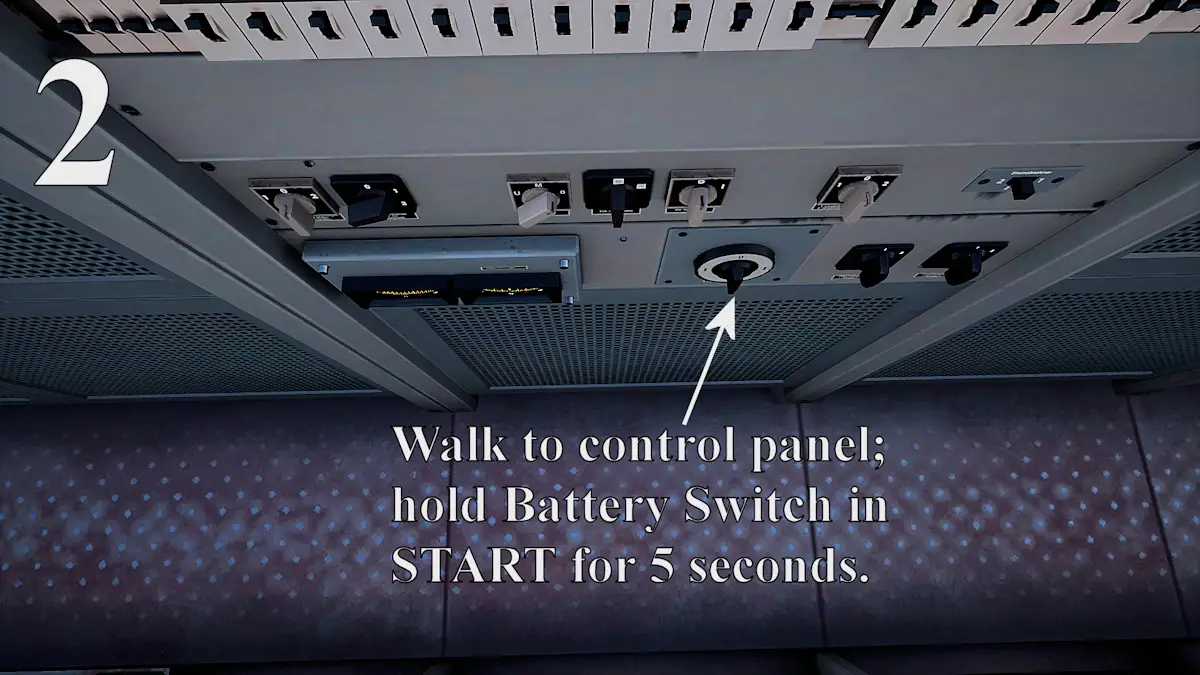
خطوة 3: Select Pantograph
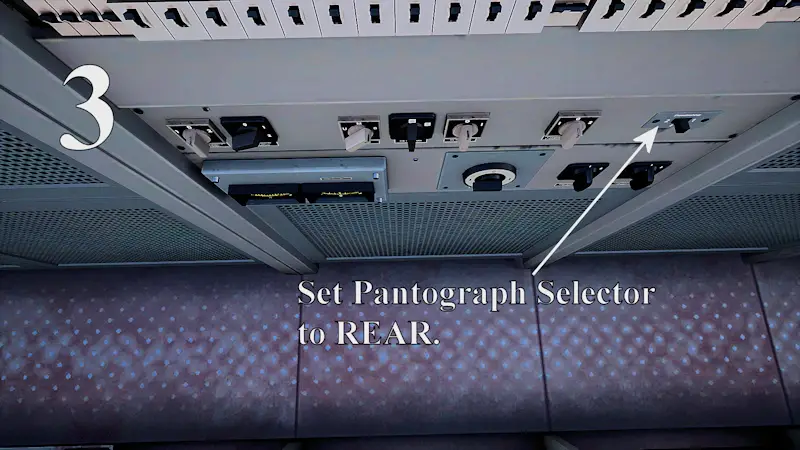
خطوة 4: Enter Cab and Sit in Driver’s Chair
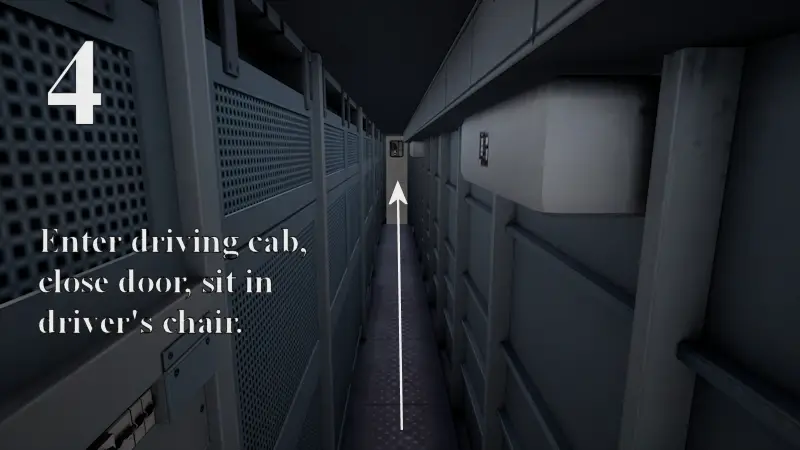
خطوة 5: Insert Reverser Handle
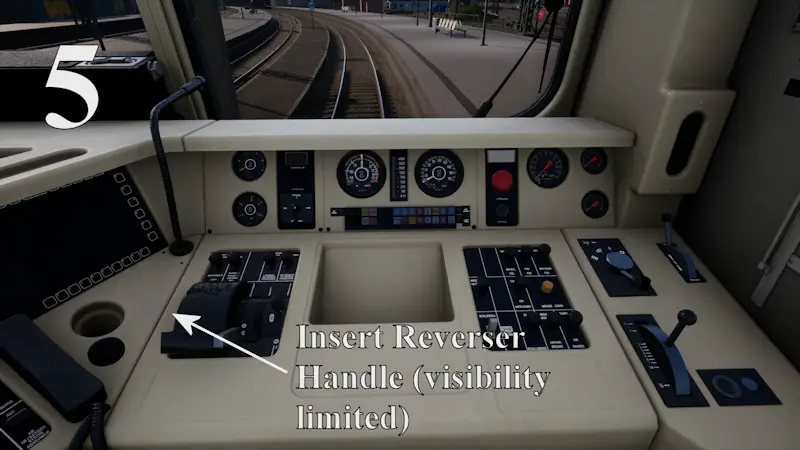
خطوة 6: Set Reverser to Forward
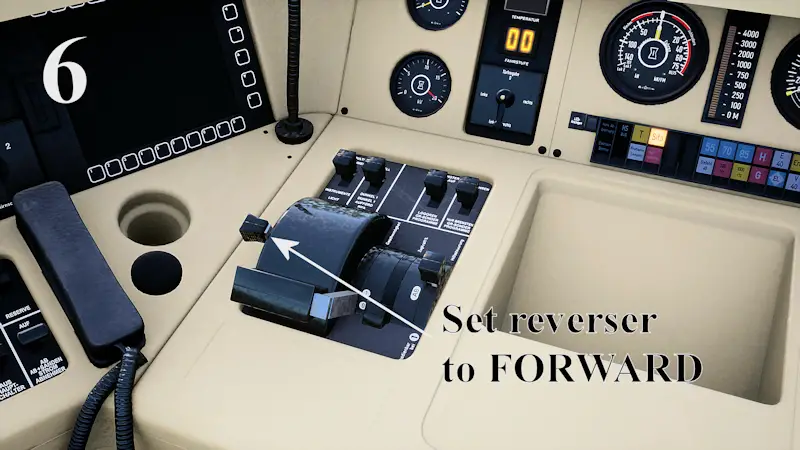
خطوة 7: Wait for Air System to Charge
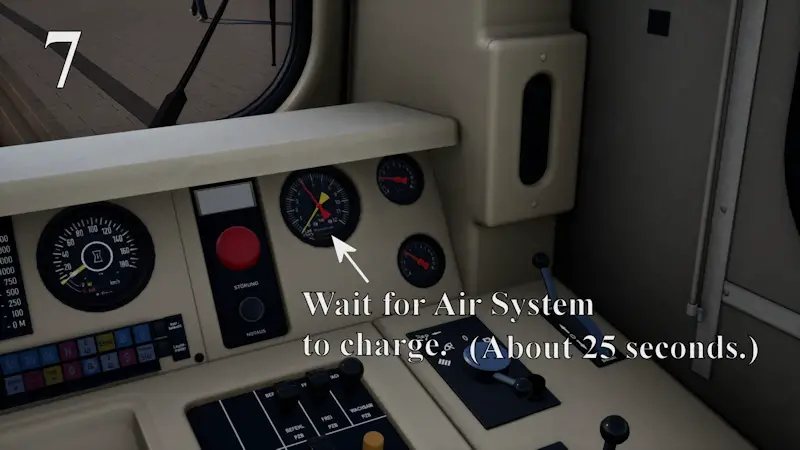
خطوة 8: Set Signal Lights to White
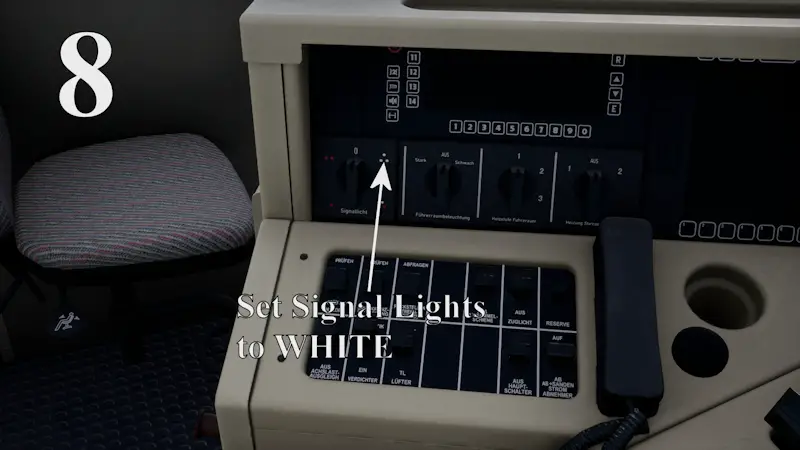
خطوة 9: Set Pantograph control to Raise
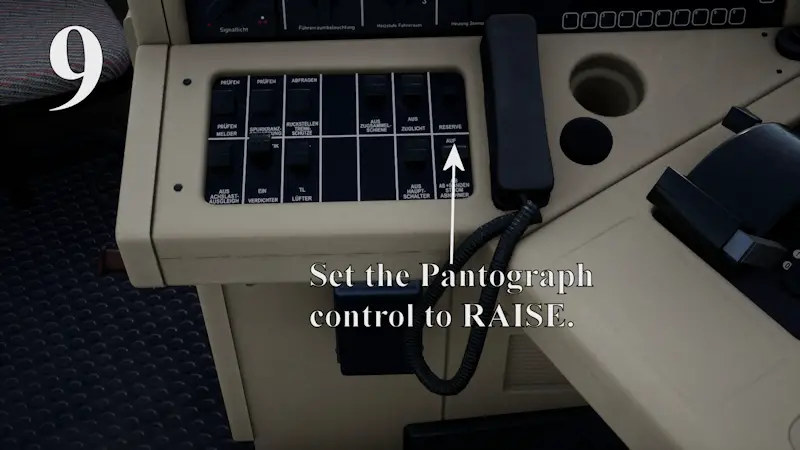
خطوة 10: Set Circuit Breaker to Close
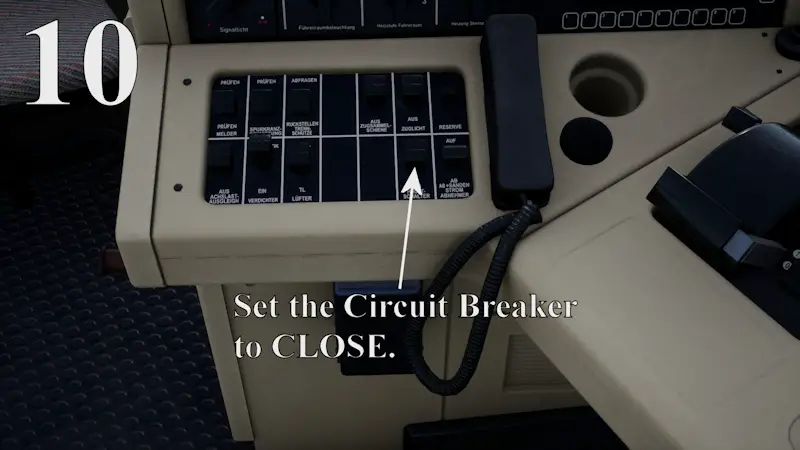
خطوة 11: Set Passenger Door Selector
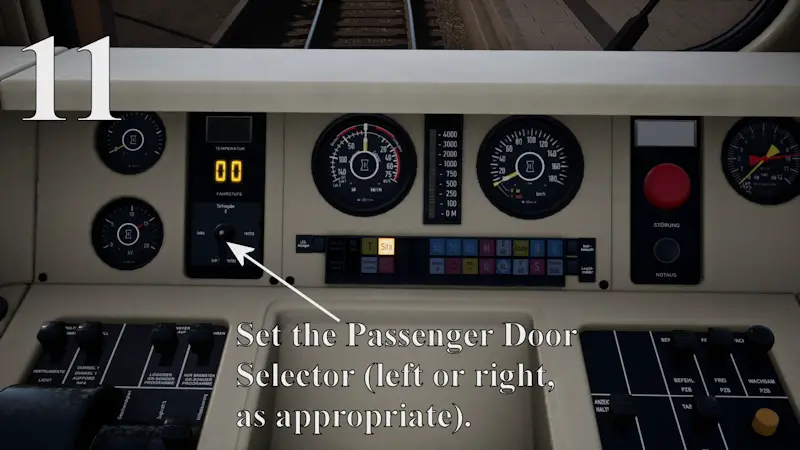
خطوة 12: Set Passenger Doors Switch to Open
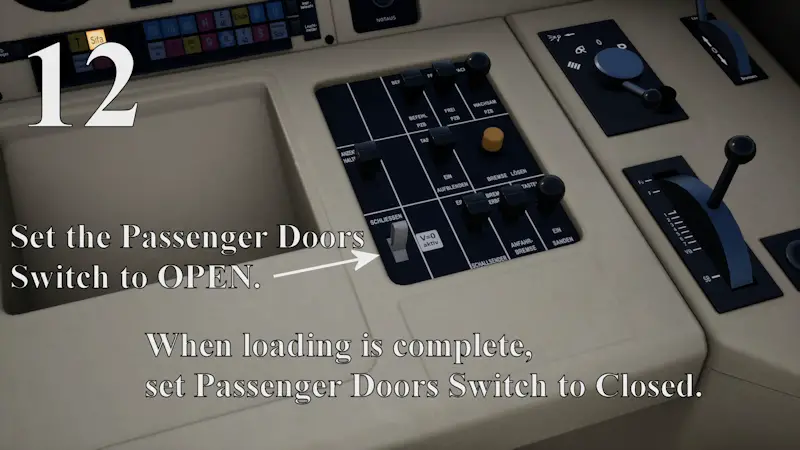
When loading is complete, set Passenger Doors Switch to Closed.
خطوة 13: Set Brake Key to On

خطوة 14: Set Train Brake to Running

خطوة 15: Set Handbrake to Release
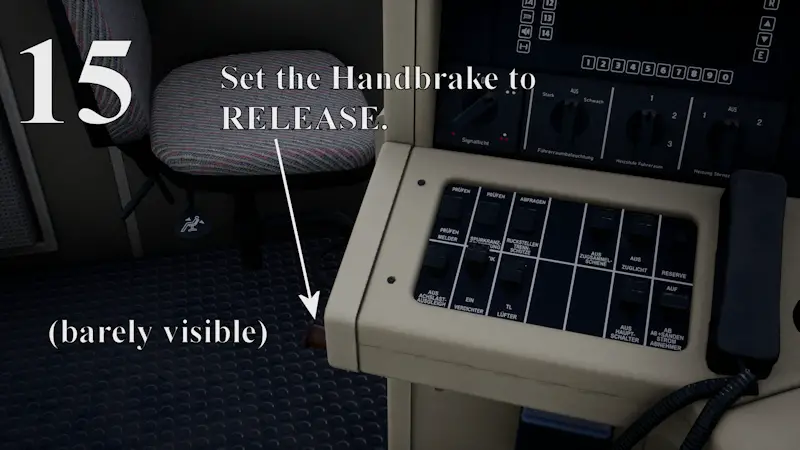
خطوة 16: Set Force Selector to 100%

خطوة 17: Set Speed Selector

ملاحظات إضافية
- The Speed Selector (a.k.a. Force Selector) operates in 10 KPH increments only.
- About 1 KM before the next station stop, set the Force Selector to 0 (not off) to begin slowing the train.
- Use the train brake if necessary.
- Stop at the marker.
- Check the Door Selector for proper side setting.
- Open and close doors when prompted to do so.
These instructions are based on the DB BR 112.1 tutorial included with DTG’s TSW2 Haupstrecke Hamburg-Lübeck route. Scenarios or sessions that begin with the driver sitting in the cab probably do not require some of the preliminary steps included here. In some cases, initial instructions will be provided in the activity, but this is not always the case.
هذا كل ما نشاركه اليوم من أجل هذا Train Sim World 2 مرشد. تم إنشاء هذا الدليل وكتابته في الأصل بواسطة Tompallen. في حالة فشلنا في تحديث هذا الدليل, يمكنك العثور على آخر تحديث باتباع هذا وصلة.
