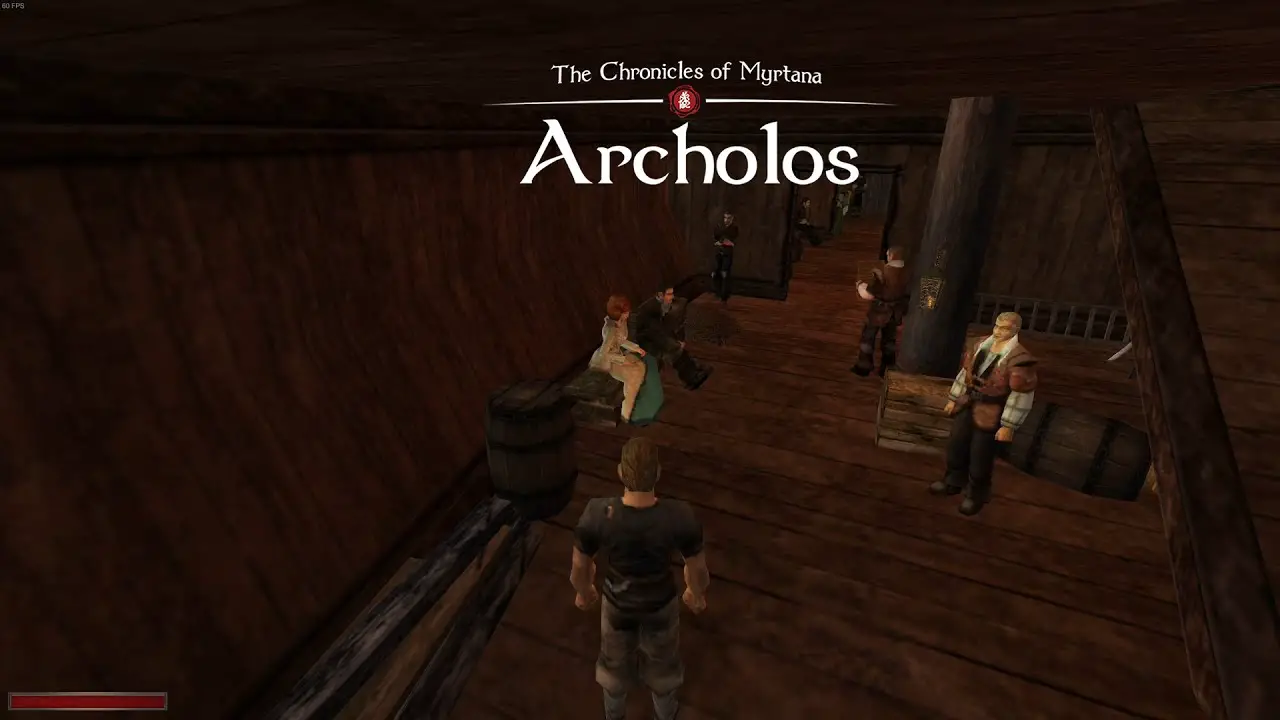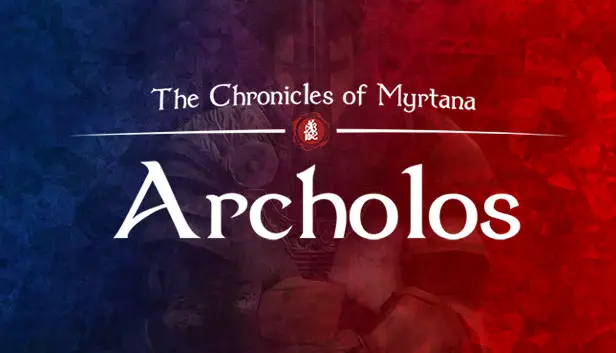This guide will show you how to have a smaller user interface (UI) in The Chronicles of Myrtana: Archolos.
How to Get Smaller UI
Go to the folder where the game is installed. افتراضيا, you can find it at:
Steam\steamapps\common\TheChroniclesOfMyrtana
Enter System folder and open SystemPack.ini.
Find Scale=1 and change it to Scale=0.
قبل:

بعد:

هذا كل ما نشاركه اليوم من أجل هذا The Chronicles Of Myrtana: Archolos مرشد. تم إنشاء هذا الدليل وكتابته في الأصل بواسطة Petr. في حالة فشلنا في تحديث هذا الدليل, يمكنك العثور على آخر تحديث باتباع هذا وصلة.