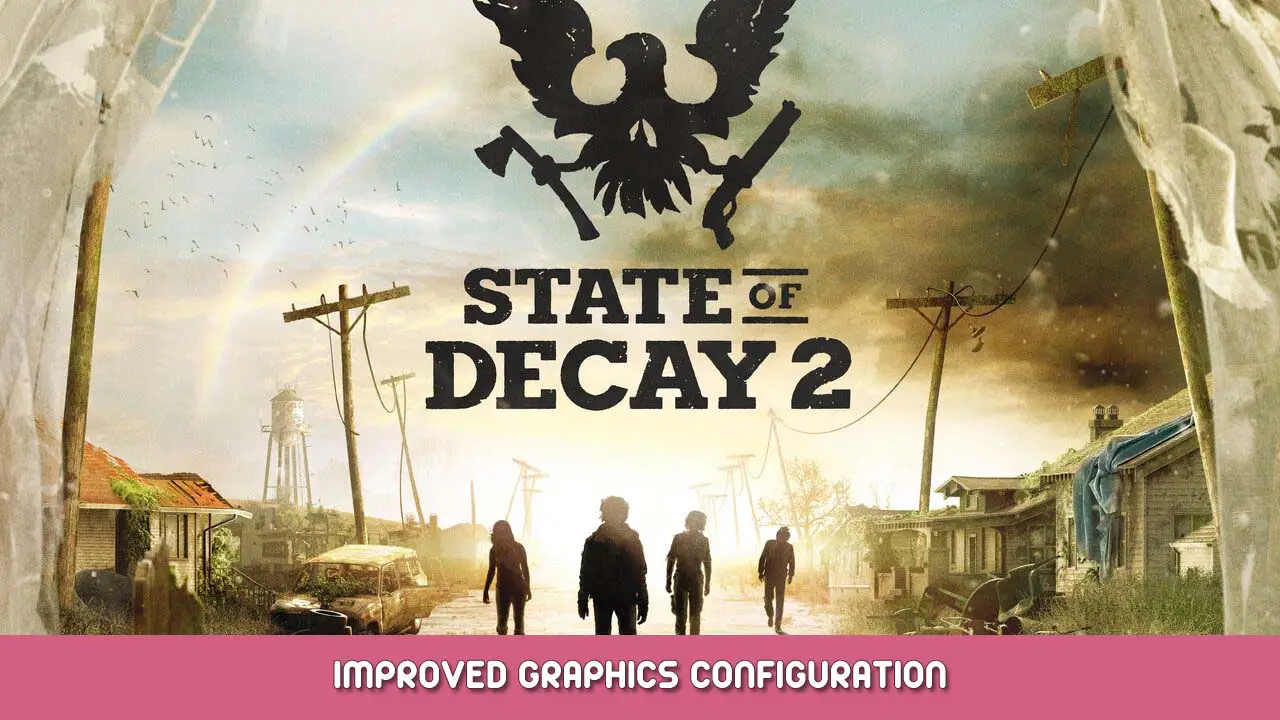I’ve improved a few things here: Greatly increased grass distance and smoother lod transition, increased some lod distances from details. Fixed trees and bushes lod popping. Lad landscape increased. Increased lod of Ai, improved hair details, improved water tesslation, reduced fog density and optimized for better performance. CPU optimization and also vram. Added anisotopic filtering 16x for sharper textures at distance. True sky enabled for more blue, clouds increased in resolution, and further optimized for better performance. Illumination distance increased, resolution optimized for performance. Improved shadows, disabled fading. Particle optimized for performance. Screen space reflection improved and optimized. Improved TAA. Post processing effects like motion blur, grain, chromatic aberration disabled. Adjusted tone mapper. So you now have better colors, less crossfade. Adjusted and optimized the brightness and colors of the game. Ui Scale to 75%.
Go to the following folder:
ج:/Users/Name/AppData/Local/StateofDecay2/Saved/Config/WindowsNoEditor and add the following to the engine below:
[system settings] r.Streaming.Boost=1 r.FastVRam.EyeAdaptation=1 r.bForceCPUAccessToGPUSkinVerts=1 r.ViewDistance=5 r.ViewDistanceScale=5 r.LandscapeLODDistributionScale=3 r.LandscapeLOD0DistributionScale=3 r.StaticMeshLODDistanceScale=0.01 r.MaxAnisotropy=16 grass.CullDistanceScale=4 foliage.LODDistanceScale=5 foliage.MinimumScreenSize=0.00000001 foliage.MaxOcclusionQueriesPerComponent=128 foliage.MinInstancesPerOcclusionQuery=65536 r.SkeletalMeshLODBias=-3 r.SkeletalMeshLODRiusScale=0.01 r.Emitter.FastPoolEnable=1 r.EmitterSpawnRateScale=3.0 r.HLOD=1 r.HLOD.DistanceScale=3.0 r.HLOD.MaximumLevel=1 r.MipMapLODBias=0 r.MaxQualityMode=1 r.DetailMode=2 r.MaterialQualityLevel=1 r.HairStrands.DeepShadow.SuperSampling=1 r.TessellationAdaptivePixelsPerTriangle=128 r.Water.WaterMesh.TessFactorBias=12 r.Fog=1 r.FogDensity=0.02 r.FogStartDistance=6 r.VolumetricFog.GridDivisor=30 r.VolumetricFog.GridPixelSize=8 r.VolumetricFog.GridSizeZ=64 r.VolumetricFog.Jitter=1 r.VolumetricFog.InjectShadowedLightsSeparately=1 r.VolumetricFog.InverseSquaredLightDistanceBiasScale=1.000000 r.VolumetricFog.LightFunctionSupersampleScale=2.000000 r.VolumetricCloud.HighQualityAerialPerspective=1 r.VolumetricRenderTarget=1 r.TranslucencyVolumeBlur=0 r.TranslucentLightingVolume=1 r.LightFunctionQuality=1 r.LightShaftQuality=1 r.LightMaxDrawDistanceScale=3 r.HighQualityLightMaps=1 r.TrueSkyQuality=1 r.SkyLightingQuality=1 r.VolumetricCloud=1 r.VolumetricCloud.SkyAO=1 r.VolumetricCloud.SkyAO.Filtering=1 r.VolumetricCloud.ShadowMap=1 r.VolumetricCloud.ShadowMap.MaxResolution=2048 r.VolumetricCloud.SkyAO.MaxResolution=2048 r.VolumetricRenderTarget.Mode=1 r.SkylightIntensityMultiplier=0.4 r.SkyAtmosphere=1 r.SupportSkyAtmosphere=1 r.SkyAtmosphere.LUT32=1 r.SkyAtmosphere.FastSkyLUT=0 r.SkyAtmosphere.MultiScatteringLUT.HighQuality=1 r.SkyAtmosphere.AerialPerspectiveLUT.FastApplyOnOpaque=0 r.SkyAtmosphere.TransmittanceLUT.UseSmallFormat=0 r.SkyAtmosphere.AerialPerspectiveLUT.Depth=96 r.SkyAtmosphere.AerialPerspectiveLUT.DepthResolution=16.0 r.SkyAtmosphere.SampleCountMin=64.0 r.SkyAtmosphere.SampleCountMax=128.0 r.SkyAtmosphere.DistanceToSampleCountMax=128 r.ShadowQuality=5 r.Shadow.RadiusThreshold=0.03 r.Shadow.DistanceScale=3.0 r.Shadow.CSMDepthBias=20 r.Shadow.MinResolution=4096 r.Shadow.MaxResolution=4096 r.Shadow.CSM.TransitionScale=2.0 r.Shadow.PreShadowResolutionFactor=1.0 r.Shadow.FadeResolution=0 r.DistanceFieldShadowing=1 r.Shadow.PerObject=1 r.ContactShadows=1 r.Shadow.AllowForegroundShadows=1 r.AmbientOcclusionLevels=2 r.AmbientOcclusionMaxQuality=100 r.DFShadowQuality=3 r.DFFullResolution=1 r.LensFlareQuality=3 r.ParticleLightQuality=2 r.RefractionQuality=3 r.SSR.Quality=4 r.SSR.MaxRoughness=1 r.SSS.Scale=1 r.SSS.SampleSet=2 r.SSGI.Quality=4 r.DefaultFeature.AntiAliasing=2 r.PostProcessAAQuality=6 r.ScreenPercentage=100 r.TemporalAASamples=32 r.TemporalAACurrentFrameWeight=0.12 r.TemporalAAFilterSize=1.0 r.TemporalAACatmullRom=1 r.TemporalAAPauseCorrect=1 r.BloomQuality=3 r.EyeAdaptationQuality=3 r.Color.Mid=0.35 r.SceneColorFormat=4 r.TonemapperGamma=2.6 r.Tonemapper.Quality=3 r.TonemapperFilm=1 r.Tonemapper.Sharpen=0.33 r.FastBlurThreshold=0 r.MotionBlurQuality=0 r.MotionBlurQuality=0 r.MotionBlur.Amount=0 r.MotionBlurSeparable=0 r.DepthOfFieldQuality=0 r.DepthOfField.FarBlur=0 r.DefaultFeature.MotionBlur=0 r.SceneColorFringe.Max=0 r.SceneColorFringeQuality=0 r.MotionBlur.Max=0 r.Tonemapper.GrainQuantization=0 [/script/engine.userinterfacesettings] ApplicationScale=0.75
Save and close it.
If you want a larger UI area, simply increase the value from 75% to the desired UI size.
And the image sharpness can also be changed:
r.Tonemapper.Sharpen=0.33 recommended values still: 1.0 أو 0.70
Increase brightness:
set r.Color.Mid=0.35 to 0.40-0.50 the higher, the lighter.
Have fun.
هذا كل ما نشاركه اليوم من أجل هذا State of Decay 2 مرشد. تم إنشاء هذا الدليل وكتابته في الأصل بواسطة ICEBREAKER. في حالة فشلنا في تحديث هذا الدليل, يمكنك العثور على آخر تحديث باتباع هذا وصلة.