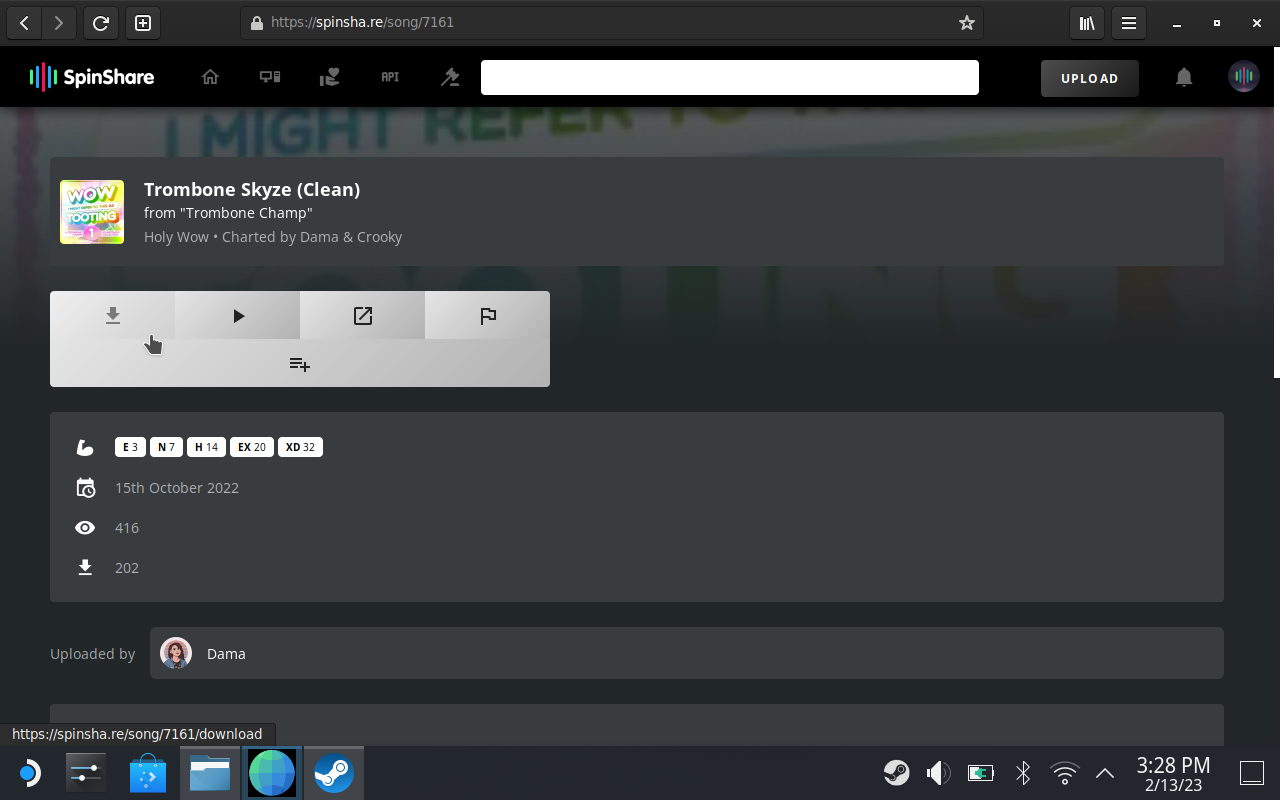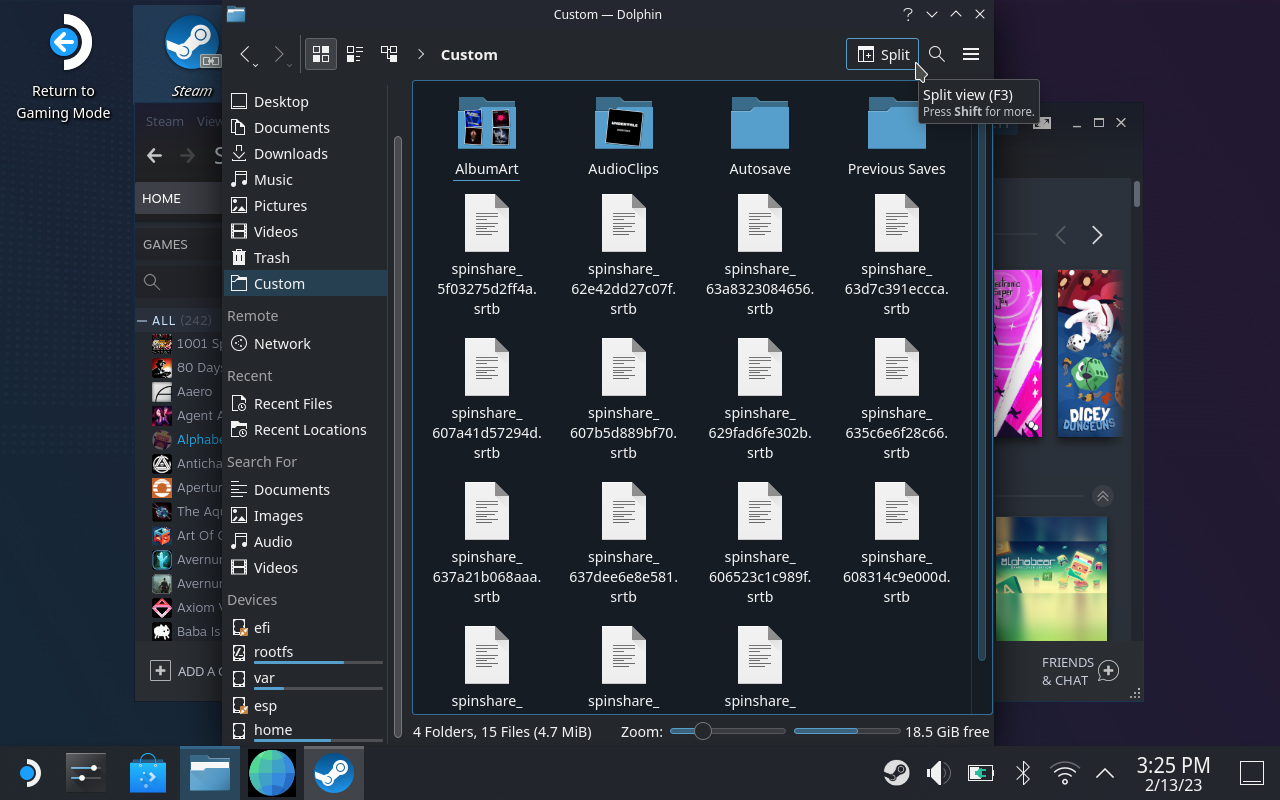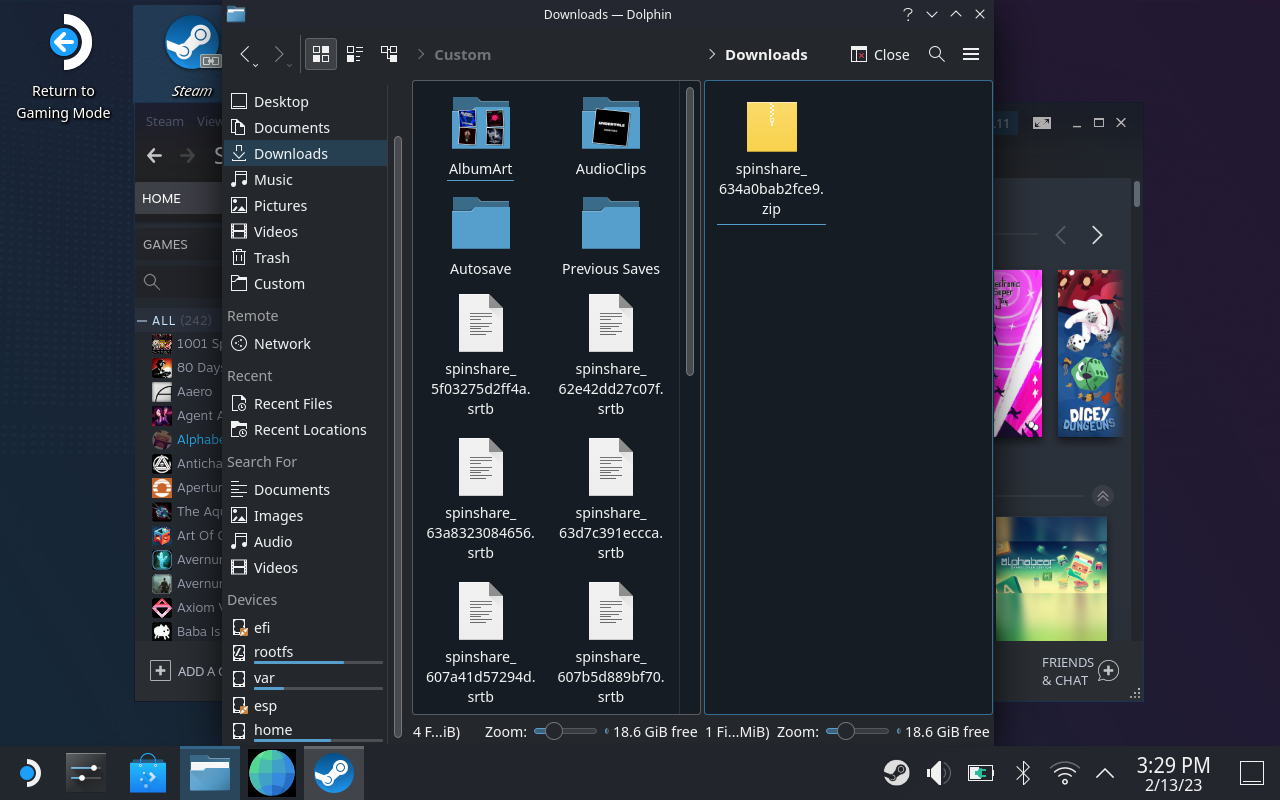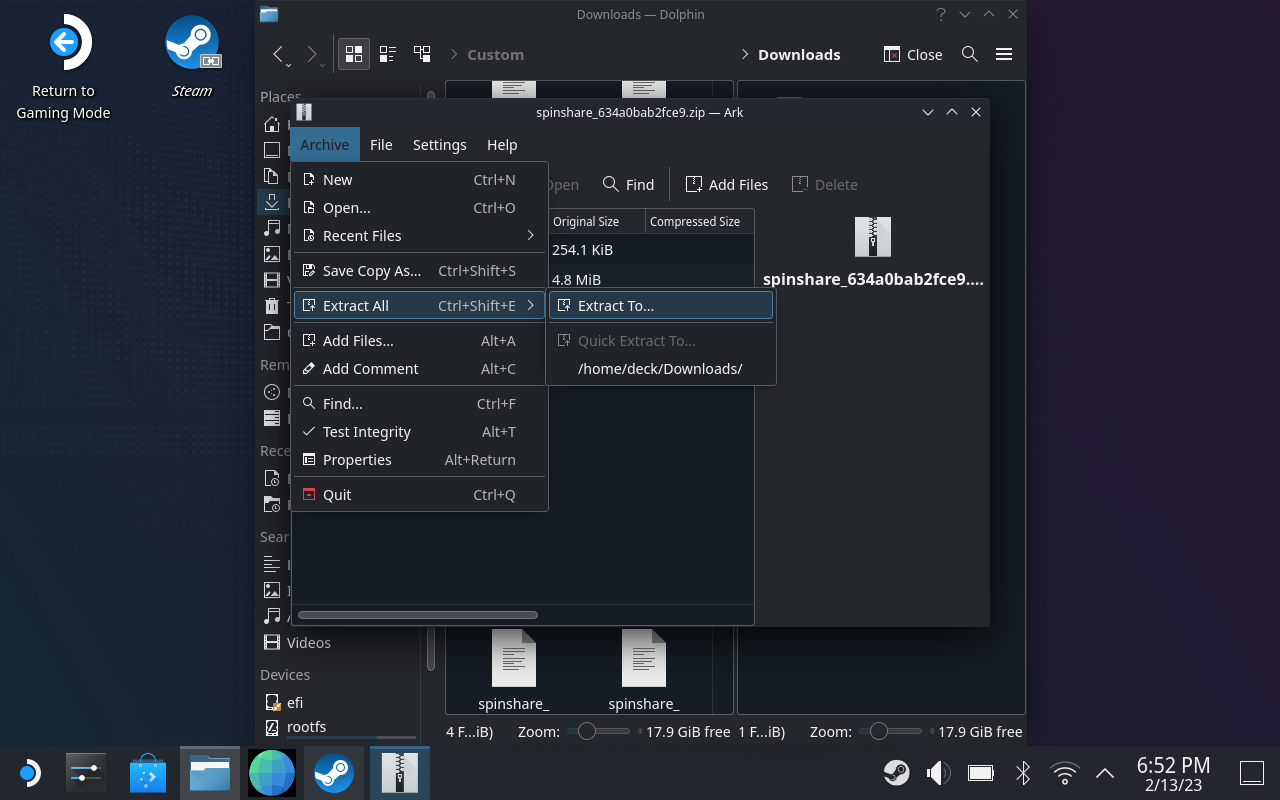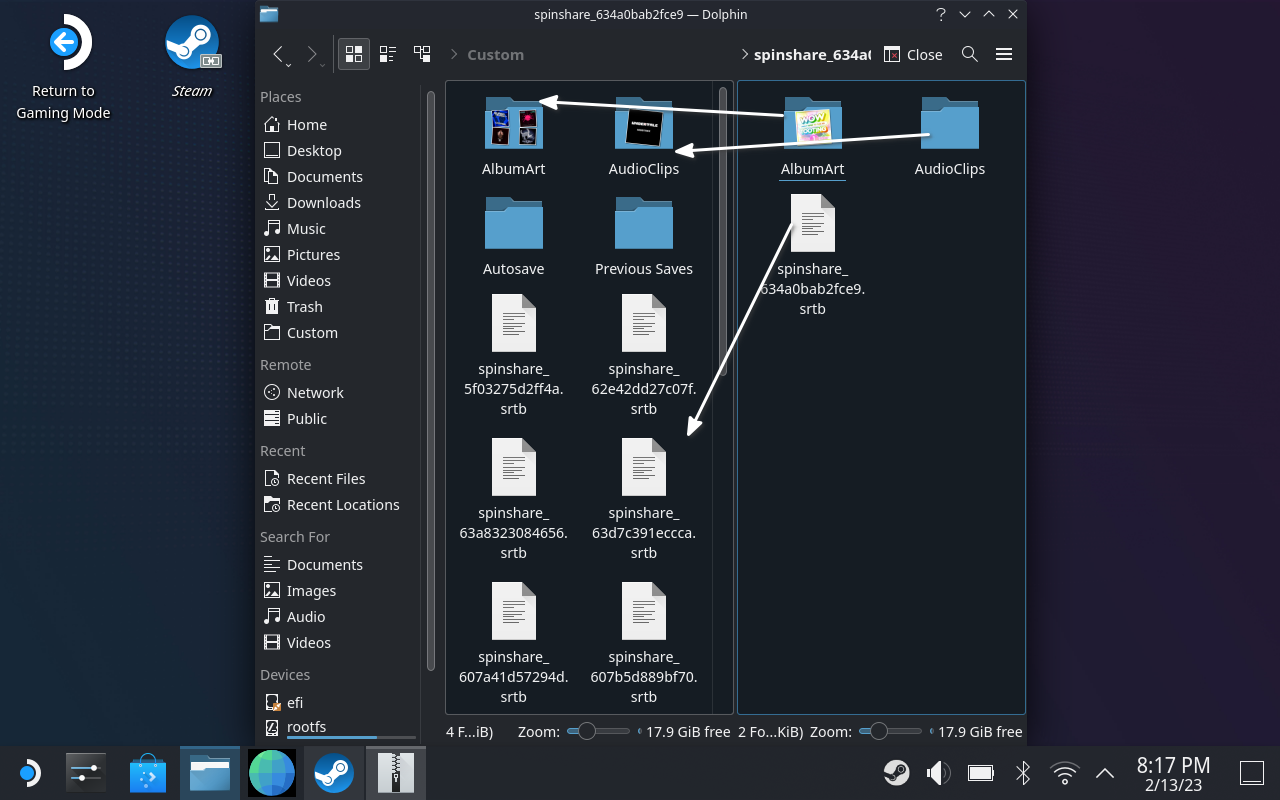How to add custom songs from Spinshare onto Steam Deck.
How to
In Spin Rhythm XD, go to Custom and create a custom song. You don’t need to do anything with it, but this will create a Custom folder that is needed later. You only need to do this once, and can delete your custom song afterward.
Go to Desktop Mode on the Steam Deck. Make sure you have some sort of web browser. (I like GNOME Web, it doesn’t take much storage space.)
اذهب الى this link and download a song you would like.
التالي, open Dolphin. Go to this file path:
/home/deck/.local/share/Steam/steamapps/compatdata/1058830/pfx/drive_c/users/steamuser/AppData/LocalLow/Super Spin Digital/Spin Rhythm XD/Custom
(You should add the Custom folder to the sidebar so you don’t need to do this again.)
Open Split View, and navigate to the Downloads folder on the other side.
Double-click the .zip to open Ark, then Extract All > Extract to… and save.
Open the new folder that has been created. Drag the extracted AlbumArt file into Custom’s AlbumArt folder, AudioClips file into Custom’s AudioClips folder, and drop the .srtb file directly into the Custom folder. You only need to move the actual files, don’t move the folders they’re in.
Your new song should now be ready to play.
هذا كل ما نشاركه اليوم من أجل هذا Spin Rhythm XD مرشد. تم إنشاء هذا الدليل وكتابته في الأصل بواسطة nebula-hoodie. في حالة فشلنا في تحديث هذا الدليل, يمكنك العثور على آخر تحديث باتباع هذا وصلة.