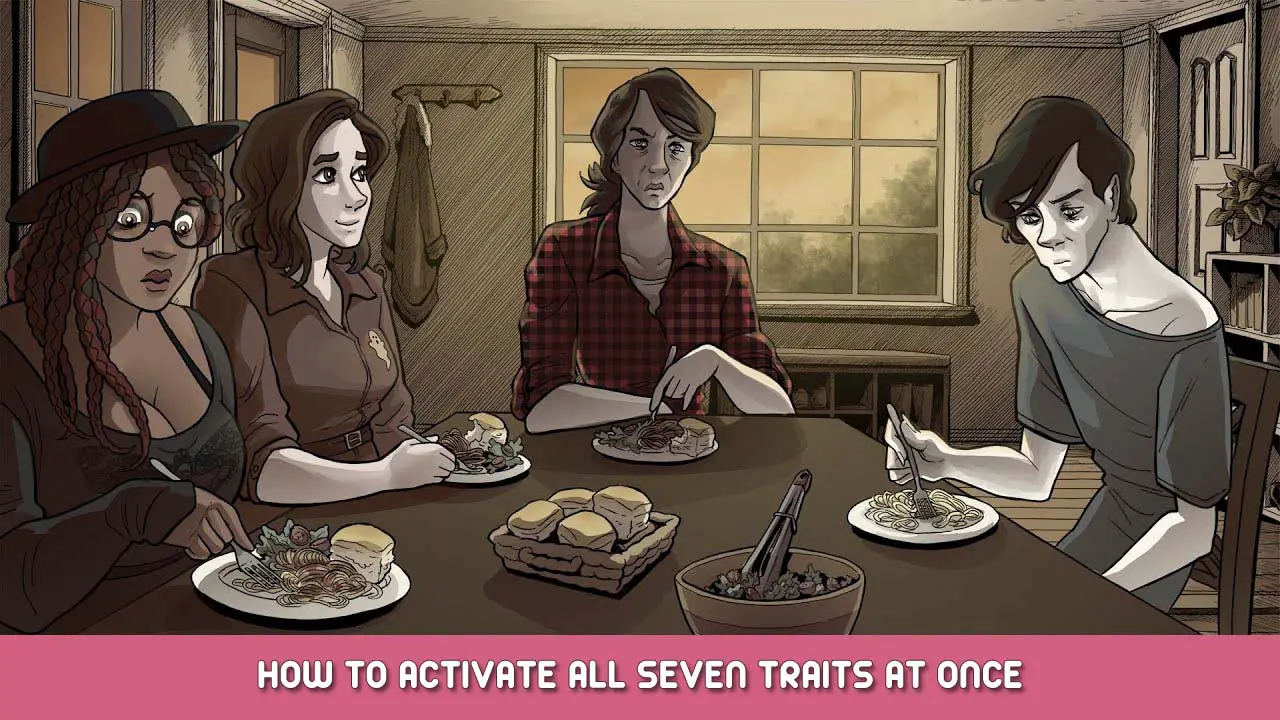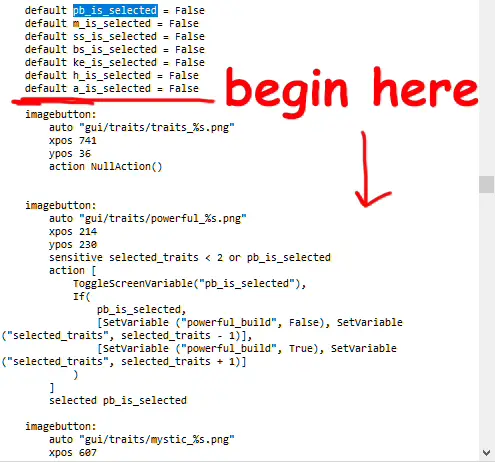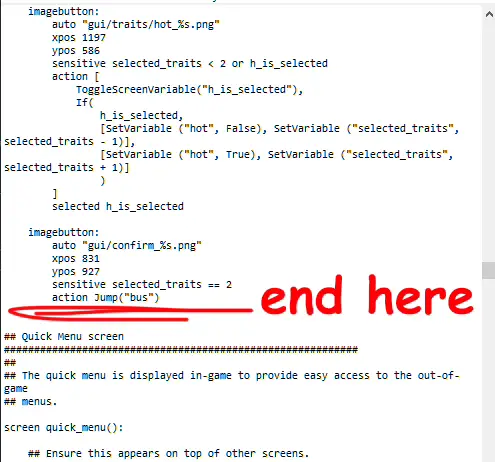Ever wanted to feel like a perfect God among Mortals? Look no further. Here’s a very simple guide on how to activate the seven traits at once.
طريقة 1
1) Go to the steam library page for Scarlet Hollow, click on the gear icon and go to Manage > Browse Local Files
2) Once you’re in the Scarlet Hollow folder, go to the “لعبة” folder then locate the “screens.rpy” ملف. Make a backup copy in case you wish to change it back to normal later.
3) Open screens.rpy with notepad. Hit ctrl+b and type “pb_is_selected”. هناك, scroll down a little, find the section that looks like this:
There you can paste the following code (where it changes the maximum amount of traits you can select + makes them all ‘true’) Make sure to paste it so it is in the same “مكان” as the original one.
4) Hit ‘save as’, then make sure to select the type as ” All types (*.*) ” before saving.
5) Start a new game, and enjoy 🙂
طريقة 2 (Edit it yourself)
1) Same as before go to the steam library page for Scarlet Hollow, click on the gear icon and go to Manage > Browse Local Files
2) Once you’re in the Scarlet Hollow folder, go to the “لعبة” folder then locate the “screens.rpy” ملف. Make a backup copy in case you wish to change it back to normal later.
3) Open screens.rpy with notepad. Hit ctrl+b and type “pb_is_selected”. هناك, scroll down a little, find the section that looks like this:
For every trait there’s a section that looks like this:
Change the “2” في sensitive selected_traits < 2 or a_is_selected ل 7
Change the “False” في SetVariable (“الحيوانات”, False) ل “True”
Repeat this for all seven traits.
4) ثم, farther down, change in sensitive selected_traits == 2 ال 2 ل 7.
5) Hit ‘save as’, then make sure to select the type as ” All types (*.*) ” before saving.
6) Start a new game, and enjoy 🙂
هذا كل ما نشاركه اليوم من أجل هذا Scarlet Hollow مرشد. تم إنشاء هذا الدليل وكتابته في الأصل بواسطة Oh The Misery. في حالة فشلنا في تحديث هذا الدليل, يمكنك العثور على آخر تحديث باتباع هذا وصلة.