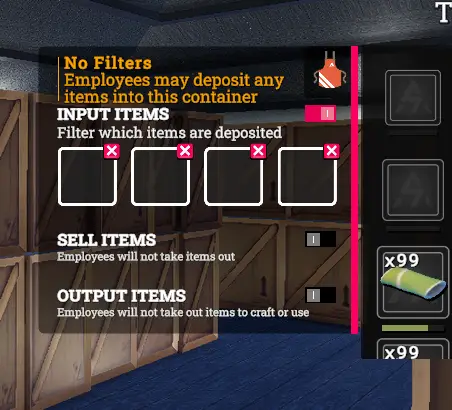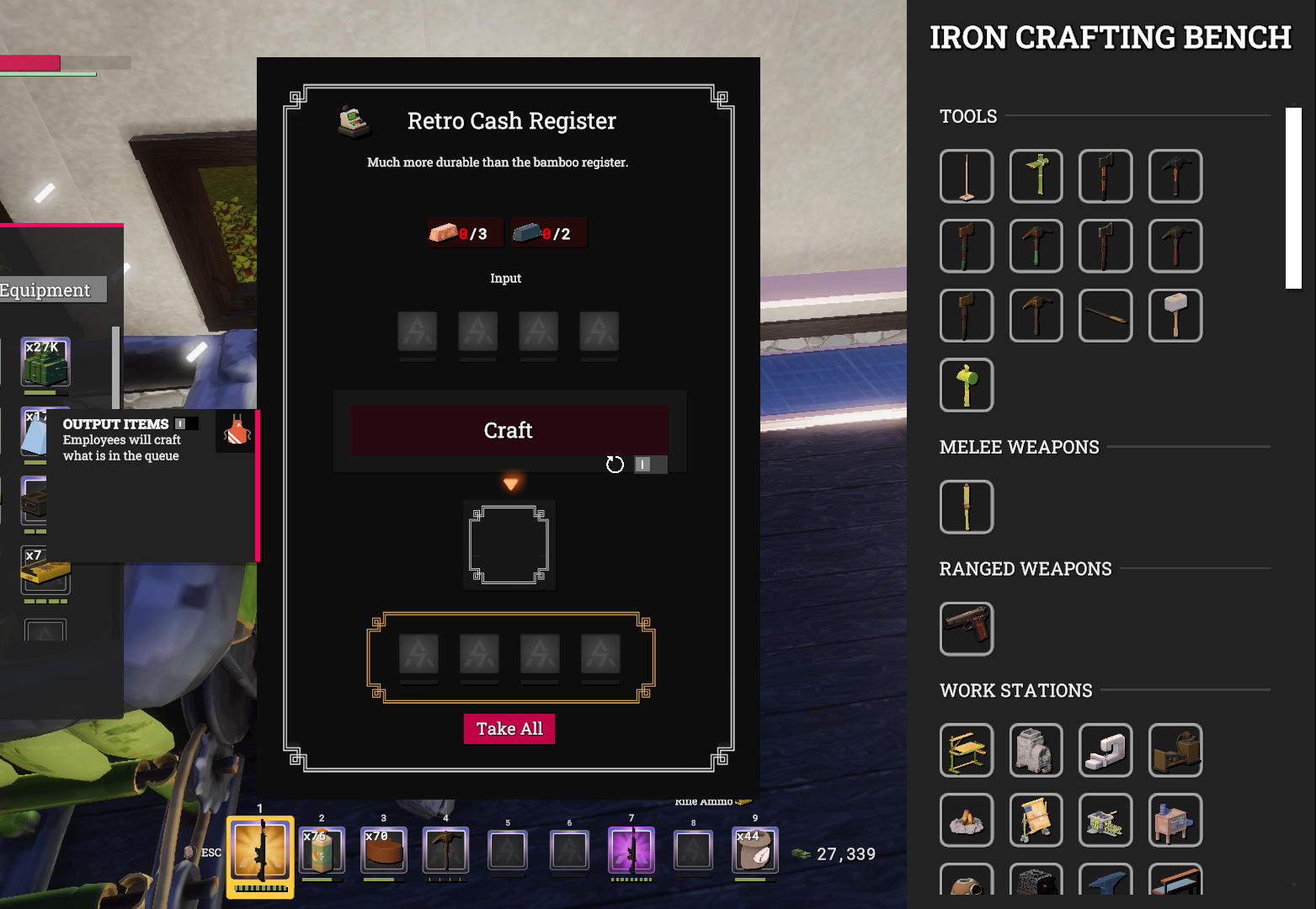This guide is about running a store and using storage features to make your workers more effective. هنا, we’ll talk about how to manage a shop and make the most of storage functions to improve how your employees work.
Shop Keeping and Storage Guide
You’ve got your store open, and now you want your employees to handle the workload. عظيم! But before we dive in, there are some important things to cover.
When you open a box or crafting station, you’ll see a little apron to the left of the main box. Click that to open the employee submenu.
The first box is for them to input items. If unchecked, they won’t put any items in the box. If checked, it looks like this.
الآن, you have four choices for them to place in this box. If you leave it empty, they’ll put anything that fits. Size doesn’t matter here. If you put a single item, they’ll only put that item in the box.
على سبيل المثال, if you put a piece of bamboo there, they’ll only put bamboo in this box. An important thing to know is that employees won’t search for a specific box. They’ll put it in the first available box they find with space and no filters.
الآن, the other two checkboxes are simple. ال “sell items” one lets them sell items from this container, and the second allows crafting employees to take items out to do their jobs.
Here’s the crafting bench, working like any crafting station. On the left, you see the apron with one option to let employees work here or not. To make them work, select it and click “repeat.”
Clicking the employee output button changes “حرفة” ل “Queue.” With repeat selected and a recipe chosen, crafters automatically find ingredients and start crafting items in this recipe.
To ‘limit’ how many they make, set up ALL your crates that workers can access to receive specific items. This creates a production cap.
For stations needing fuel, the Employee Menu has a spot for “Preferred Fuel.” Like input items, employees use this fuel to power the station.
هذا كل ما نشاركه اليوم من أجل هذا Saleblazers مرشد. تم إنشاء هذا الدليل وكتابته في الأصل بواسطة probably afk. في حالة فشلنا في تحديث هذا الدليل, يمكنك العثور على آخر تحديث باتباع هذا وصلة.