Check out this guide to learn how to properly split materials into three equal parts in Rust. If you’re one of the players who are wondering how to instantly split materials in the furnace with just a few clicks, this method is right for you.
How to Split Materials Equally in Rust
First things first, you have to put your materials in the furnace. After you placed your materials, you need to hold shift and mouse two (or known as the scroll button), then split the stack into 2 parts.
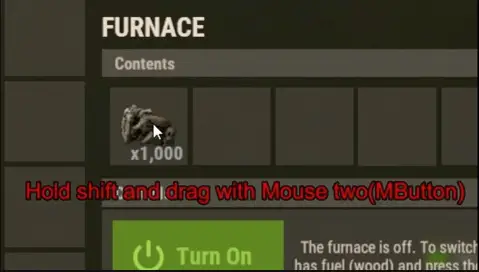
Then release the shift button. Now you will be able to see two parts. One with smaller value and the other one which has a double value.
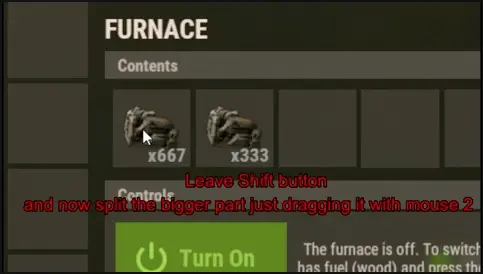
The next step is to shift key with mouse 2 مرة أخرى (also known as scroll button), then release the shift key to perform another material split in the furnace. من هناك, you will be able to see three splits with an equal amount.
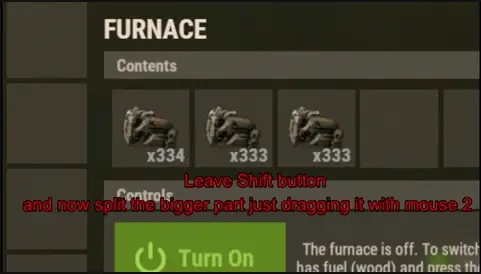
And that’s how you can easily split a material into three equal parts.
هذا كل ما نشاركه اليوم من أجل هذا الصدأ مرشد. تم إنشاء هذا الدليل وكتابته في الأصل بواسطة طاقم العمل RB. في حالة فشلنا في تحديث هذا الدليل, يمكنك العثور على آخر تحديث باتباع هذا وصلة.


الفأر 3 is the scroll button