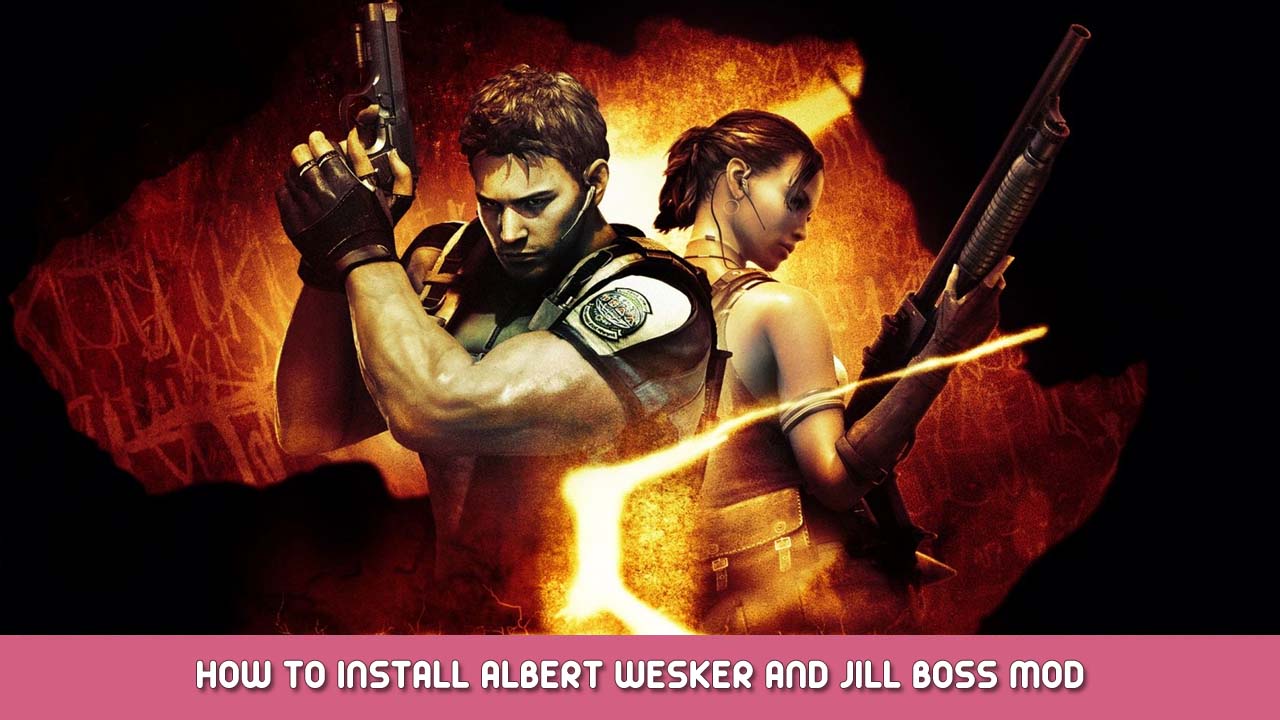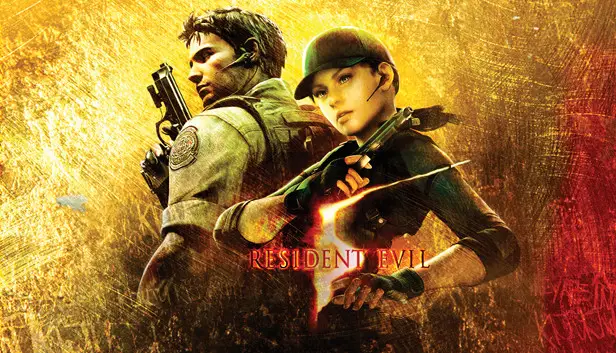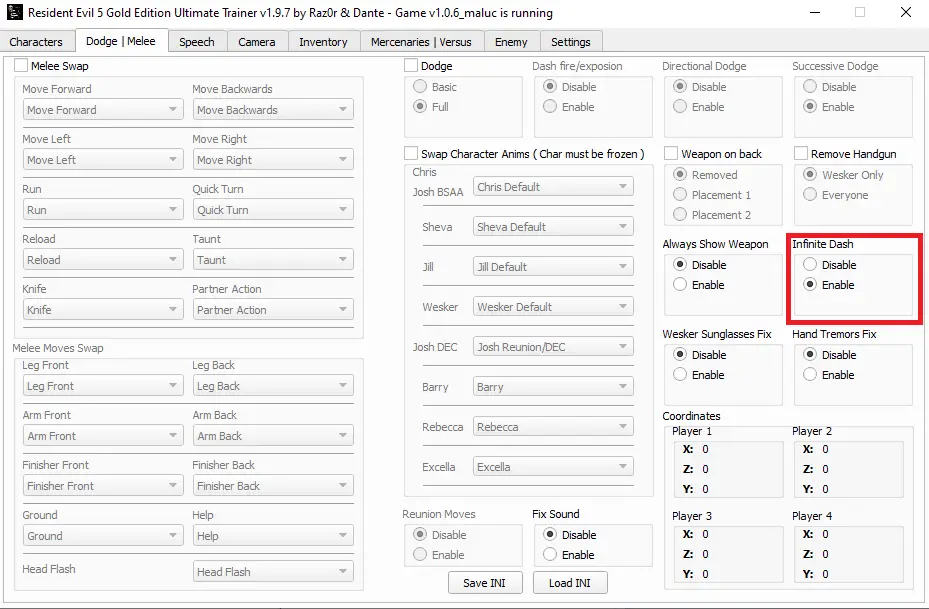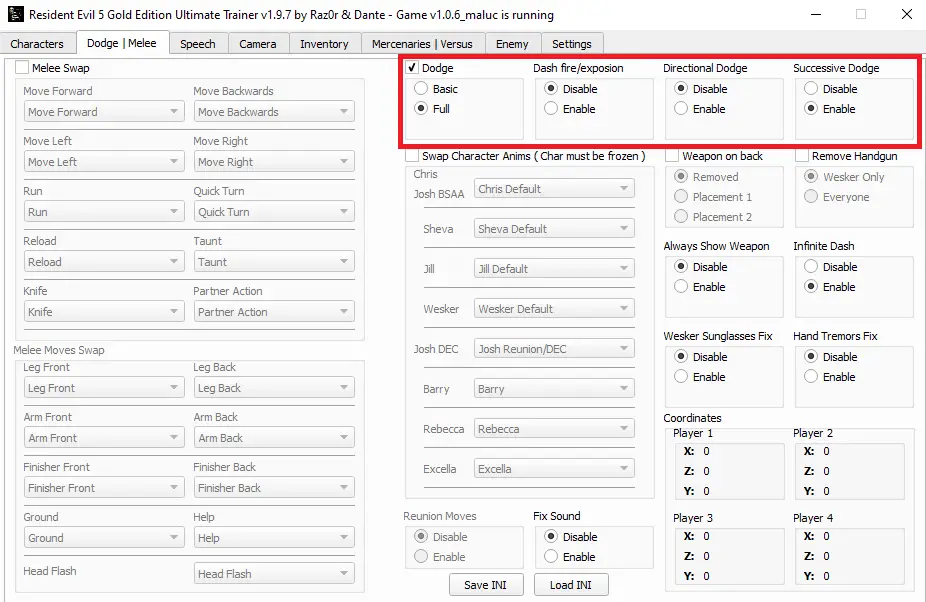A simple guide aiming to teach you how to install and setup what you need in order to use the “Wesker & Jill Boss Mod”.
مقدمة
- This method works ONLY on the Gold Edition, لذا ضع ذلك في الاعتبار.
- Before installing this mod is highly suggested that you have the RICK’s QoL Patch installed.
Files
The files you’ll need to are:
Install & يثبت
- Extract the Fluffy Manager and the Trainer. It can be anywhere you want.
- Open the manager and select “Resident Evil 5” on the games list.
- On the Wesker Mod there will be 4 folders, move them inside of the “modsmanager\Games\RE5\Mods” folder located on the Fluffy Manager.
- Refresh the mod list and the 4 folders will appear on the list.
- Click on the “1 – Boss Wesker Prerequisites” first and wait while the manager creates a backup of the original files and install the mod. Then click on “2 – Boss Wesker Patch”.
- Now you have to choose either the “3 – Boss Wesker Midnight Duo” أو “4 – Boss Wesker Coat Duo”. Select only one of them! (This is only a cosmetic choice, both have the same features but with different clothing for Wesker).
- الآن, open the trainer with admin privileges and open the game.
- On the trainer’s Characters tab click on the “Ignore missing files”, “Player 1 Freeze”, “Player 2 Freeze” و “Fix Cutscenes”. ثم, under the “Player 1 Freeze” box you’ll change the character to Wesker and the costume to Midnight. For the player 2, select Jill and the Battlesuit costume.
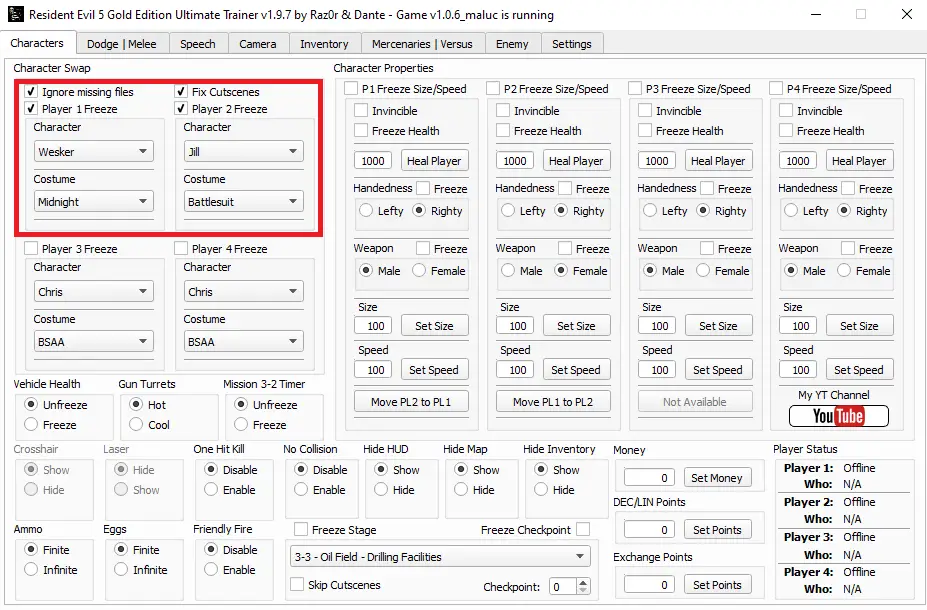
- بعد ذلك, you can start the match.
Super Speed
There are two types of super speed that you can use with Wesker during gameplay:
- Regular Super Speed
- Dash Attack
To use the regular super speed, go on the “Dodge | Melee” tab on the trainer and enable the Infinite Super Speed. In-game, simply use Shift to run like you would normally.
To use the dash attack, just press the Taunt button when you are about to start running (Default is X).
With this dash attack, you can change direction only with
W A S D. To stop, either run into a wall or press the Attack button and he’ll finish the dash with a knee attack.
Dodge
If you want to use his dodge skills, تمكين “Dodge” box option on the “Dodge | Melee” tab on the trainer, ثم حدد “Enable” on Successive Dodge and Full under the dodge box.
Keep in mind that this dodge is extremly OP, automaticly dodging almost everything on the game which will make the game too easy, so enabling this is optional.
Melee Attacks
To use his melee attacks, you’ll need to edit some of the base moves.
- On the “Dodge | Melee” tab on the trainer, click on the “Melee Swap” box.
- Select one of the default moves to replace with an attack. We’ll be replacing the “Taunt” (You can replace other moves if you prefer).
- On the “Taunt” قائمة طعام, you can select one move to replace the taunt. In this example, we’ll be using the “Finisher Front”, so whenever you press the taunt button, he’ll do the move we selected instead. There are quite a few moves to try, and you can change them at any time during gameplay.
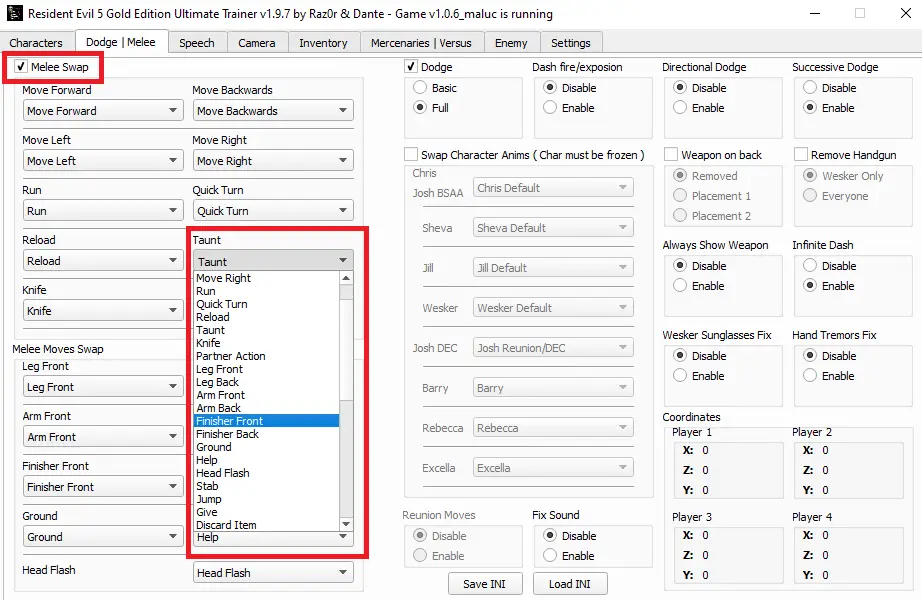
ملحوظة
تحت “Melee Swap” هناك أ “Melee Moves Swap”. You can edit those too just like you did on the section above, but those will change only the follow-up attacks that you can do after shooting the enemy’s head, legs, إلخ. So if you want to be able to use the melee attacks more freely, stick to the “Melee Swap” section as shown in the screenshot.
ملحوظات
- This mod is extremly unstable so bugs are expected.
- Giving Jill certain weapons like Shotguns will make her use the default walk/run/idle animations instead of her boss ones.
- Giving more than one weapon for Wesker can make some of the guns stay on his face during gameplay, you can fix this by enabling the “Weapon on back” box and selecting the “Remove” opton right below it at the “Dodge | Melee” tab of the trainer.
- You can play this online with friends as long as both players have the mod and trainer properly installed and have setup everything like each other.
- If you don’t intend to play online with a friend, please set your match to “Local”.
- ال “Infinite Ammo” mode in gmae doesn’t work with this mod, so if you want to have infinite ammo, use the trainer one under the “الشخصيات” فاتورة غير مدفوعة.
- Even with the “Fix Cutscenes” تمكين, Wesker’s hair will be bugged, both Wesker and Jill won’t have facial animation, إلخ.
هذا كل ما نشاركه اليوم من أجل هذا مصاص الدماء 5 مرشد. تم إنشاء هذا الدليل وكتابته في الأصل بواسطة Funny Valentine. في حالة فشلنا في تحديث هذا الدليل, يمكنك العثور على آخر تحديث باتباع هذا وصلة.