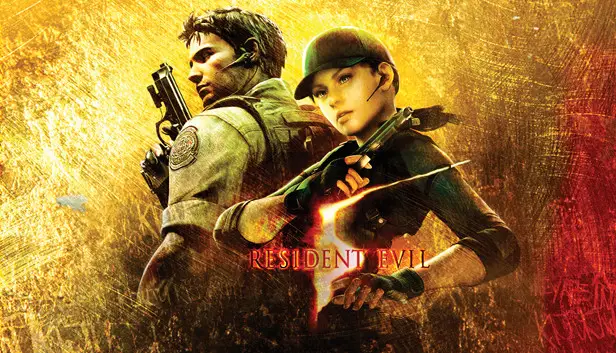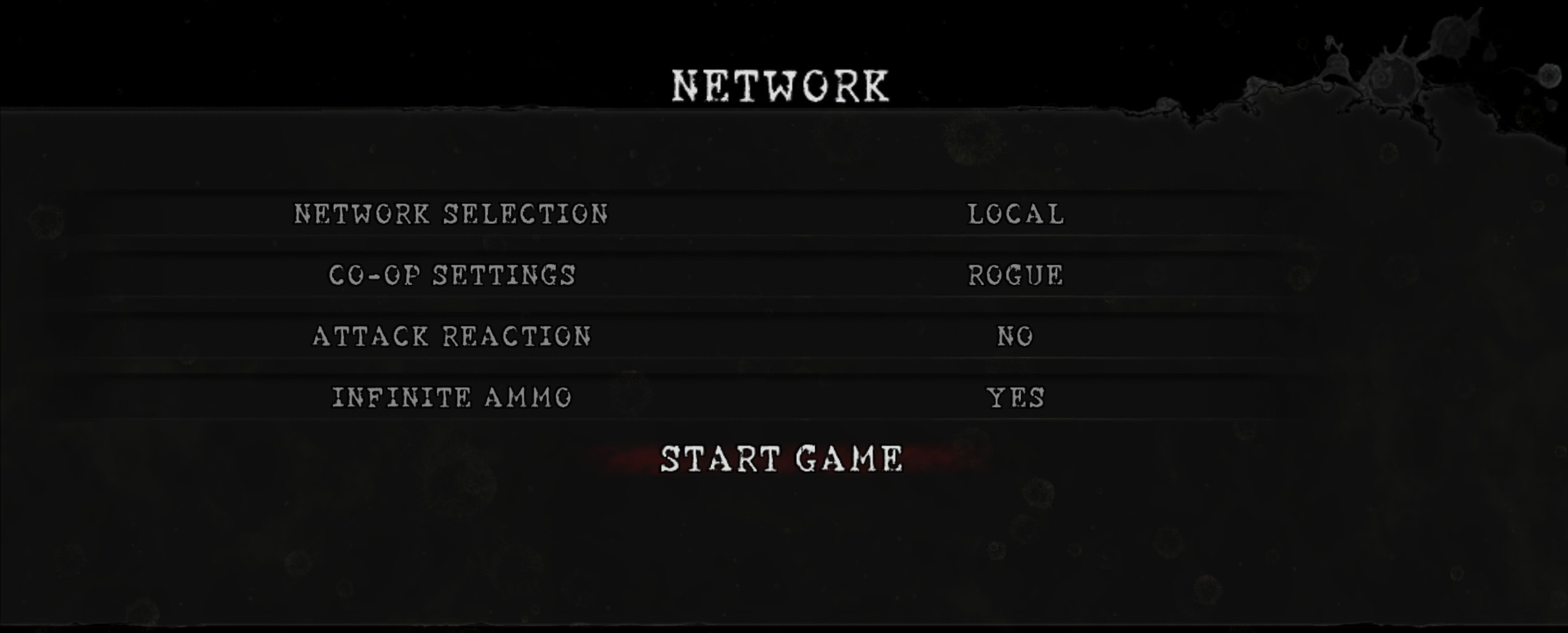This guide will show you how to properly disable مصاص الدماء 5 online multiplayer.
Disable Online Multiplayer Mode
When you begin playing a game, make sure that at the شبكة prompt, you select CO-OP SETTINGS مثل ROGUE.
If you assume that setting NETWORK SELECTION to LOCAL would restrict access to a local area network (LAN) فقط, preventing online players from joining, it seems this isn’t working as expected. This might be due to a lingering setting from Games for Windows Live (GFWL) that’s no longer functioning properly. بدلاً من, utilize the CO-OP SETTINGS option to control who can join your game and effectively block online players from requesting to join.
هذا كل ما نشاركه اليوم من أجل هذا مصاص الدماء 5 مرشد. تم إنشاء هذا الدليل وكتابته في الأصل بواسطة satsun. في حالة فشلنا في تحديث هذا الدليل, يمكنك العثور على آخر تحديث باتباع هذا وصلة.