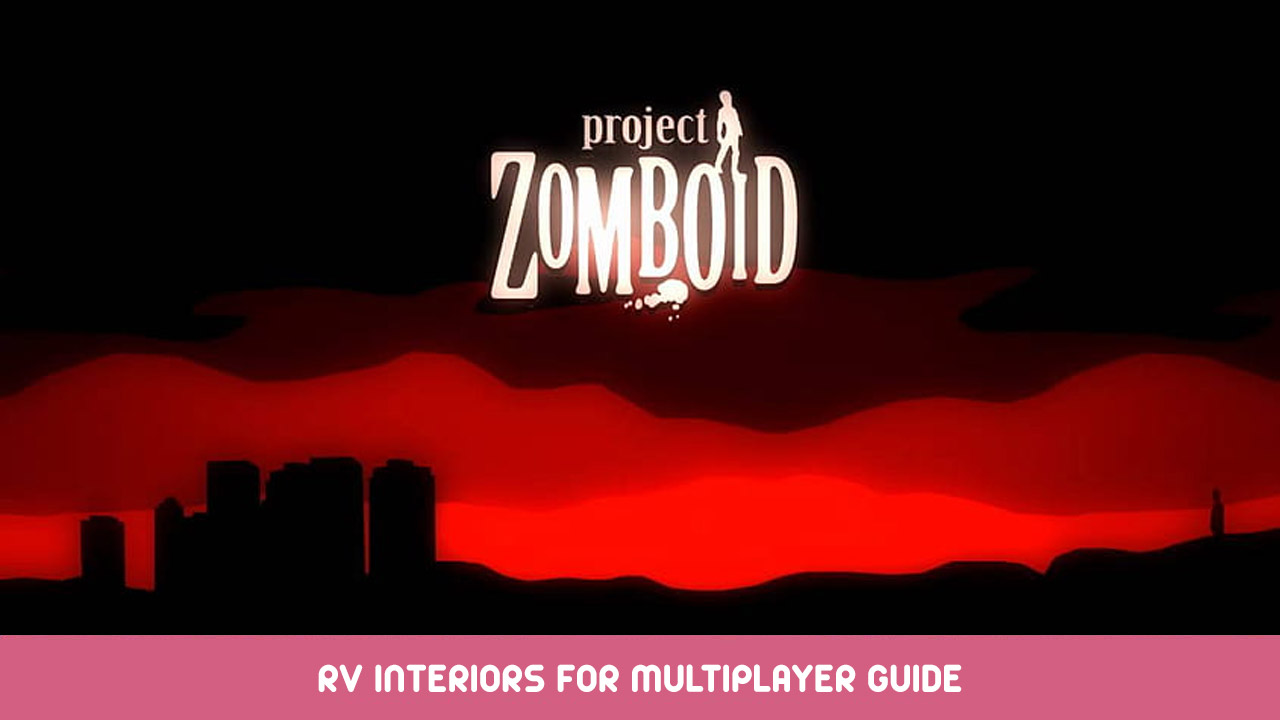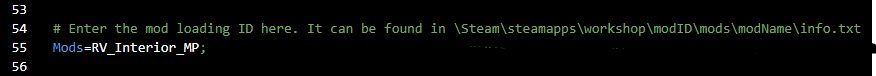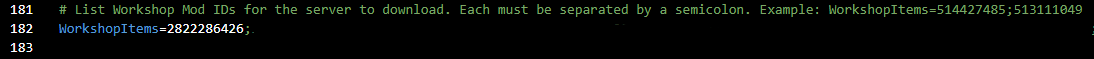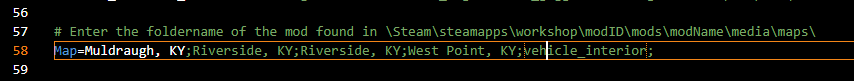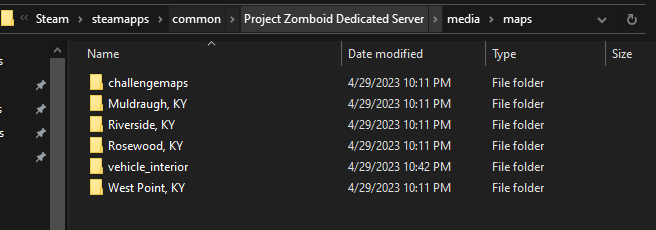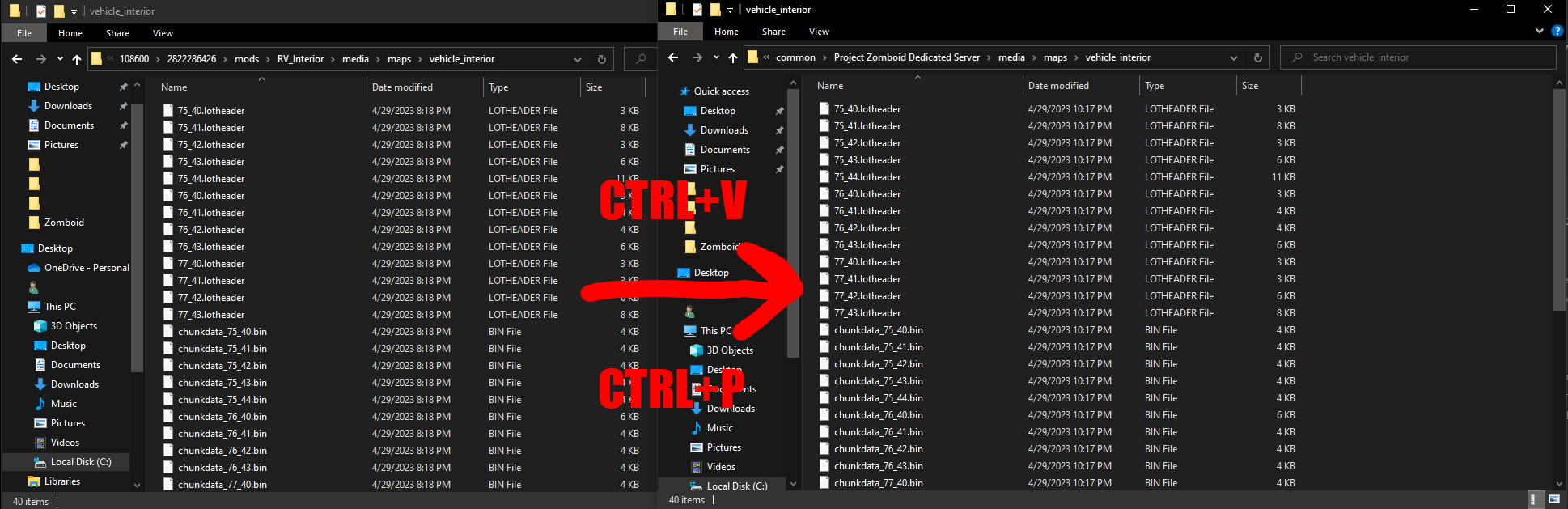Guide to get RV Interiors working for MP in dedicated server.
Server Settings
Open your server settings .ini file found at /User/Zomboid/Server.
Make sure these lines are like below.
For the mod name.
For the mod ID.
You will also need to load the map too, so make sure you set the custom map like this.
The way this works is that instead of only loading one map, it will load the 4 maps / towns that are in vanilla zomboid, with the chunks for the RV interiors as well.
أخيرا, to populate the ‘map’ with the RV interiors go to your maps folder. You want to add a ‘vehicle_interior’ مجلد.
Inside that folder you need to copy and paste the files from the workshop mod contents.
After that it should work.
هذا كل ما نشاركه اليوم من أجل هذا Project Zomboid مرشد. تم إنشاء هذا الدليل وكتابته في الأصل بواسطة Wheel. في حالة فشلنا في تحديث هذا الدليل, يمكنك العثور على آخر تحديث باتباع هذا وصلة.