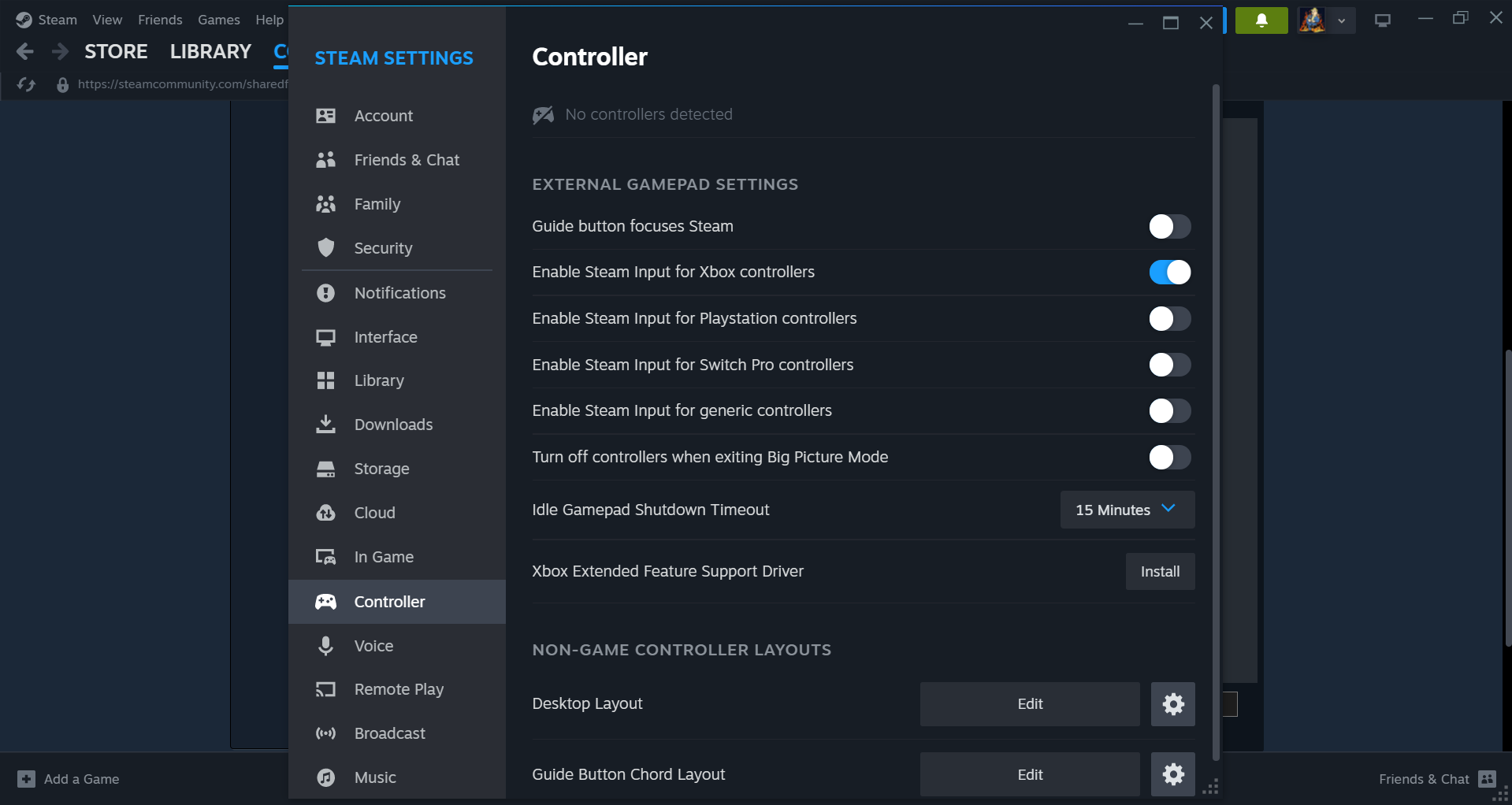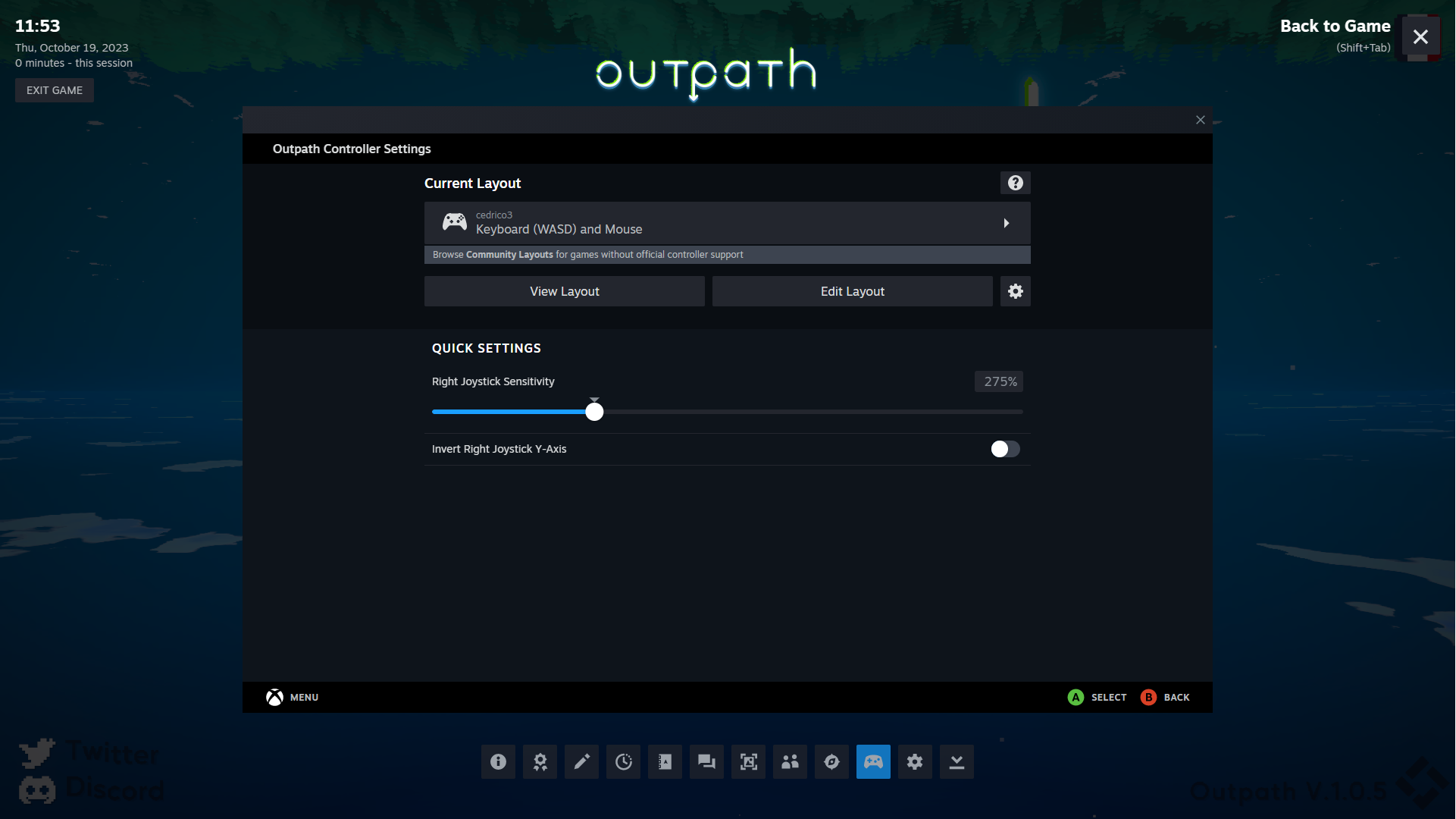Until the official version is available, here’s a simple and fast method to use a controller in the game.
Enable Steam Input
To use a controller with games on Steam, اتبع هذه الخطوات السهلة:
- Activate Steam Input: Start by opening Steam, then go to the top left corner and click on “Steam.” In the menu, يختار “إعدادات” وثم “Controller.”
- Enable Steam Input: In the Controller settings, make sure to check the box that says “Enable Steam Input.” أيضًا, select your controller from the list.
- Configure for Your Game: Go to your game library and find the game you want to play with a controller (في هذه الحالة, “Outpath”). Right-click on it and choose “Controller.” في “Override for Outpath” قسم, يختار “Enable Steam Input.”
- Restart Steam: After making these changes, it’s a good idea to restart Steam to ensure everything works correctly.
Controller Layout
أولاً, open the game and begin a session.
التالي, hit the Escape key, which will take you to the Settings menu. من هناك, select Key Bindings.
الآن, you’ll be able to link or assign the keys to your controller.
If some buttons on your controller share the same key, you can resolve this by following these steps:
أولاً, press Alt+Tab to switch to the Controller icon.
التالي, يختار “Edit layout” to make the necessary adjustments.
To adjust the right joystick sensitivity, I’ve set mine at 275, and I’ve kept the in-game mouse sensitivity at 90.
Here’s an example of the Xbox Controller layout for your reference:
- A button – القفز
- B button – يستخدم
- X button – Build Menu
- Y button – Inventory
- Right trigger – انقر (mouse0)
- Left trigger – انقر بزر الماوس الأيمن (mouse1)
- LB bumper – Scroll wheel up (only in Alt+Tab – Controller – Edit layout)
- RB bumper – Scroll wheel down (only in Alt+Tab – Controller – Edit layout)
- Left joycon click – Quick stack/Dash
- Right joycon click – Copy building
- Start button – يهرب
- Select button – Hide UI
You can choose the rest of the settings for the D-pad as per your preference. Enjoy your gaming experience!
هذا كل ما نشاركه اليوم من أجل هذا Outpath مرشد. تم إنشاء هذا الدليل وكتابته في الأصل بواسطة cedrico3. في حالة فشلنا في تحديث هذا الدليل, يمكنك العثور على آخر تحديث باتباع هذا وصلة.