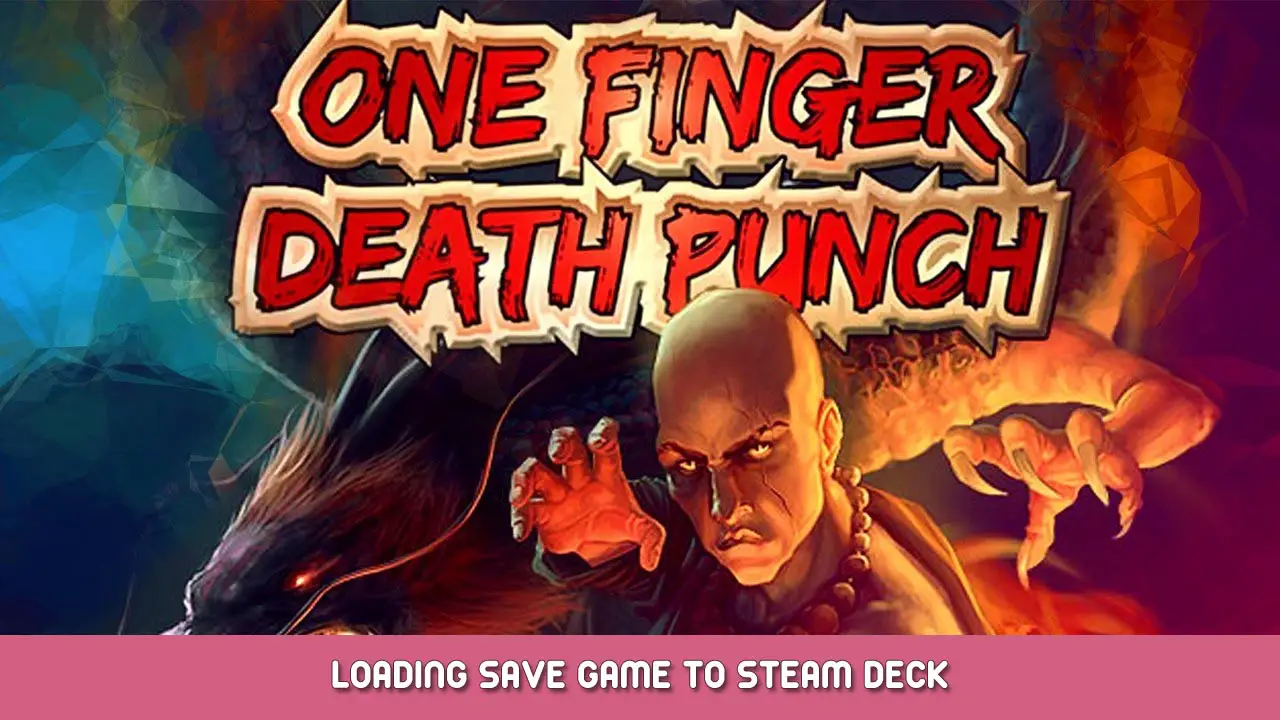Guide how to copy a save file to steam deck
Copy from PC
Normally it’s found at %USERDATA%/Documents/SavedGames/OneFingerDeathPunch/GameSave
Upload file to e.g. Google Drive
Install One Finger Death Punch on steam deck
Install the game
Download a suitable community controller layout (I can recommend “Touch pad buttons (No More Broken Controllers) by Killer Chaos)
Copy to steam deck
Download Chrome
Library -> Unknown To steam, it asks to download chrome. يقبل.
Open chrome, log in to your website, where you uploaded the save game, and download it.
Exit Steam Deck to desktop.
Open explorer. Go to downloads. Copy your downloaded save game.
Click the burger button in the top right. Check “Show Hidden Files”.
Go to home/deck/.local/share/Steam/steamapps/compatdata/264200/pfx/drive_c/users/steamuser/Documents/SavedGames/OneFingerDeathPunch/Game_Save/Player1
Rename the existing file with backup as suffix
Paste save game
هذا كل ما نشاركه اليوم من أجل هذا One Finger Death Punch مرشد. تم إنشاء هذا الدليل وكتابته في الأصل بواسطة Handballermann. في حالة فشلنا في تحديث هذا الدليل, يمكنك العثور على آخر تحديث باتباع هذا وصلة.