Square Enix just released the patch on June 21st, 2021. The developers made the following changes:
- Framerate/display issues
- Optimization to Geforce Experience
- Game freezing
- Other minor bugs
لكن, the latest patch causes the game to render at around 57-58 frames per second. In order to unlock fps, simply follow the instructions down below.
How to Unlock FPS
Simply go to the save game data folder of the game. افتراضيا, its located in:
ج:\Users\(اسم المستخدم)\Documents\My Games\NieR Replicant ver.1.22474487139\Steam\76561198023928362
Open up drawing_settings.ini.
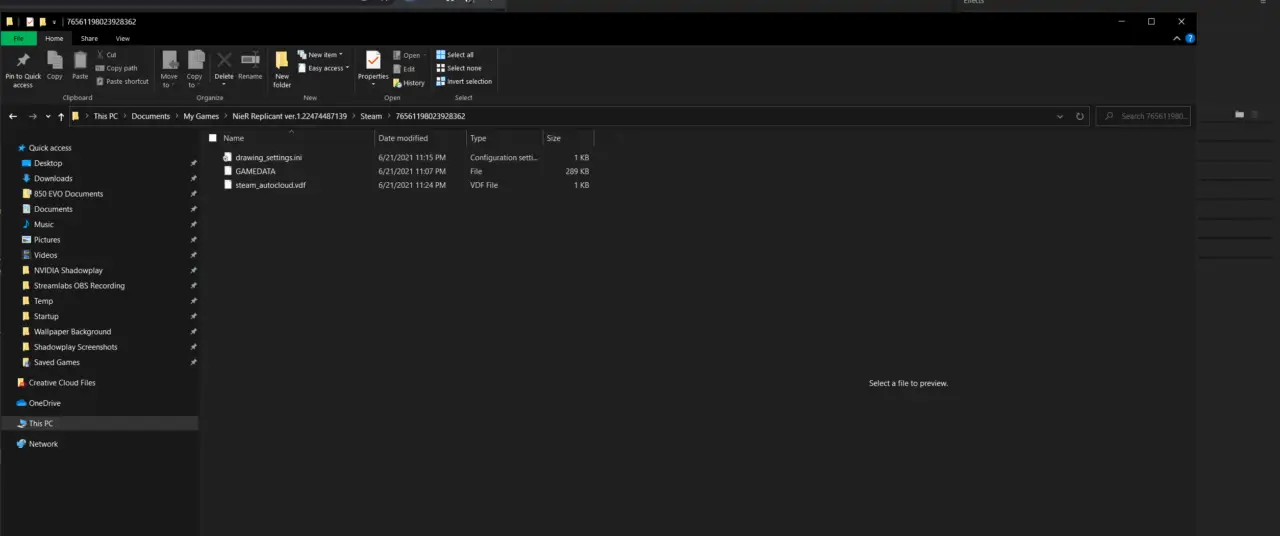
- Look for “FpsControlDisable = 0”
- Retype as “FpsControlDisable = 1”
- Save the file and it should be able to render at unlocked framerate, though it may cause the game to be played at an insane speed.
FPS Unlocked
Voila! The game should now be able to run at an unlocked frame rate. You can always use MSI Afterburner/RTSS to set up custom FPS.

هذا كل ما نشاركه اليوم من أجل هذا NieR Replicant مرشد. تم إنشاء هذا الدليل وكتابته في الأصل بواسطة Sylvia. في حالة فشلنا في تحديث هذا الدليل, يمكنك العثور على آخر تحديث باتباع هذا وصلة.
