This guide will be showing you how to properly install the uncensored swear words patch in Max’s Big Bust 2. This patch will remove all of the “****” words into actual swear words that have been added in the game.
مقدمة
If you’re playing this game, you might notice that, unlike the original Max’s Big Bust, naughty words in this game are usually covered up with asterisks and look like “****”. When examining the game files, it appears that a filter was used to automatically hide the words “♥♥♥♥,” “♥♥♥♥♥,” و “♥♥♥♥.” It’s amusing because it seems even code comments were beeped out.

Here’s an example of well-explained code.
This guide will demonstrate how to apply certain file changes I’ve made to turn the asterisks back into real swear words.
تنصل
We have no connection with the team that developed this game in any manner. I merely examined the script and replaced the “****”s with words I believed were most likely to be used based on the context. These are just my best guesses and not the original creator’s words.
بالإضافة إلى, if you happen to be Lach or part of the game development team, hello! Thank you for creating an enjoyable series! بالإضافة إلى ذلك, if you wish for me to remove this, please inform me. I’m not aware of the reasons behind censoring the swear words; my intention was solely to offer players the choice.
Common Steps
To start, you’ll have to download a zip file containing the uncensored .rpy files. You can get it from this link: Google Drive File
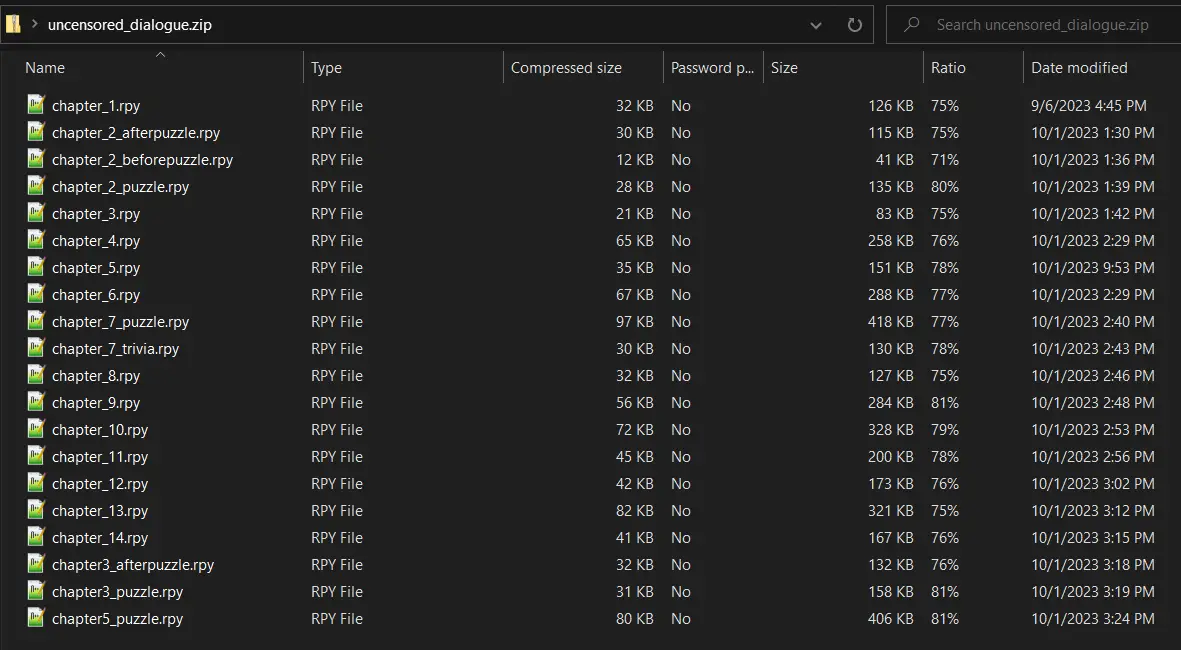
التالي, head over to your Steam library. In the left sidebar, right-click on the Max’s Big Bust 2 entry and choose “Browse Local Files.” This will open the game directory. Inside the “لعبة” مجلد, you’ll come across several folders and a multitude of files, most of which have .rpy and .rypc extensions.
These are the files we’ll be working with. As a precaution, make copies of all the files that aren’t in folders and store them in a secure location as a backup in case something goes wrong.
Starting From a New Game
If you plan to begin a new game right from the start, great news! The installation process is much simpler. أولاً, ensure the game isn’t running, and then delete all the files in the “لعبة” folder that have names starting with “chapter.” This includes files with and without an underscore between the word and the number, but it does not include the ch7_notebook files.

The highlighted files are the ones for removal. You might not have the .rpyc files if you haven’t launched the game yet.
Following that, unzip the uncensored_dialogue file and add all the new .rpy files to the same folder from which you just removed several files. Ensure that you include all the files, as missing any of them could lead to the game crashing when you reach a section that wasn’t updated. بمجرد الانتهاء من ذلك, launch the game through the Steam launcher, and it should compile all the .rpy files you added into .rypc files.
You should now be able to enjoy the game! يختار “New Game” and start reading. The first change should occur near the beginning of chapter 2 when Max says “F$ck you!” to Jock. If she indeed says it, you should be all set. لكن, if she still says “**** أنت!” or you encounter an error, revert to the backup you created initially and try the process again.
In case things go seriously wrong, you can always uninstall and then reinstall the game to restore all the files to their original state, especially since you’re not attempting to load a saved game.
Starting From an Old Save
If you’re looking to continue from an older save, it’s a bit more complex but can still be done. If you’re only in chapters 1 ل 3 or thereabouts, I would suggest starting from the beginning and fast-forwarding through dialogue you’ve already read.
To help you decide whether to apply this update, here’s a list of what gets saved and what doesn’t after the change:
DOES SAVE:
- Heartbeats levels
- Money/Items
- Achievements
- Insectivirus monsters
- Lover choice for endgame
DOES NOT SAVE:
- Old save files (after updating, all your save files except the newest one will be corrupted)
- Seen text (affects whether text is marked as ‘seen’ or ‘unseen’ when skipping; turning on “Skip Unseen Text” in the options menu will allow you to skip it anyway)
Before making any changes, I want to reiterate the importance of backing up all your files in the “لعبة” مجلد. We’ll be deleting some of them, and there’s a possibility that deleting the wrong ones could corrupt your save files. If that ever happens, deleting all the (non-folder) files and replacing them with the files from the backup you created earlier will ensure your old saves remain playable.
الآن, for this method, you’ll need to determine which chapter your current save is in, which is usually indicated by the achievements you’ve earned. ثم, with the game not running, delete the .rpy and .rpyc files for ONLY the next chapter.
على سبيل المثال, if you have the achievement for completing chapter 8 and you saved before closing the game, your most recent save would be in chapter 9. في هذه الحالة, you would delete the files named “chapter_10.rpy” و “chapter_10.rpyc.” The only exception is if your save is in chapter 6, as the chapter 7 file is called “chapter_7_puzzle.rpy” instead of just “chapter_7.” في هذه الحالة, you would delete “chapter_7_puzzle.rpy” و “chapter_7_puzzle.rpyc.” After deleting these files, replace them with the corresponding .rpy file from the uncensored_dialogue zip file you downloaded earlier.
بعد ذلك, launch the game and load your saved file. If you encounter an error when loading your save, it means you deleted the .rpy file for the wrong chapter. In that case, revert to your backup and replace the .rpy file for the next chapter instead. Play the game as usual until you reach the next chapter, read a few lines of dialogue, then create a new save in a different slot and exit the game.
Now that you have a saved file in the new, uncensored version of the chapter you replaced, you’re free to update all the other files. Delete and replace all the necessary .rpy files as described in the previous “Starting From a New Game” قسم, excluding the .rpy and .rpyc files for the chapter you already replaced (the one your newest save is in).
Load the game through the Steam launcher, and if you’ve followed all the steps correctly, it should be ready to play with the updated, swear-word-free version. If you want to verify that the text has indeed changed, begin a new game from the beginning and fast-forward to the start of chapter 2 كما ذكر سابقا. بدلاً عن ذلك, load your most recent save and continue from there!
خاتمة
If you’ve been following this guide, you should now be able to experience the abundant use of strong language in this game in its complete, uncensored form. Here’s an example of how the dialogue changes from our beloved undead flamboyant dancer:
قبل:
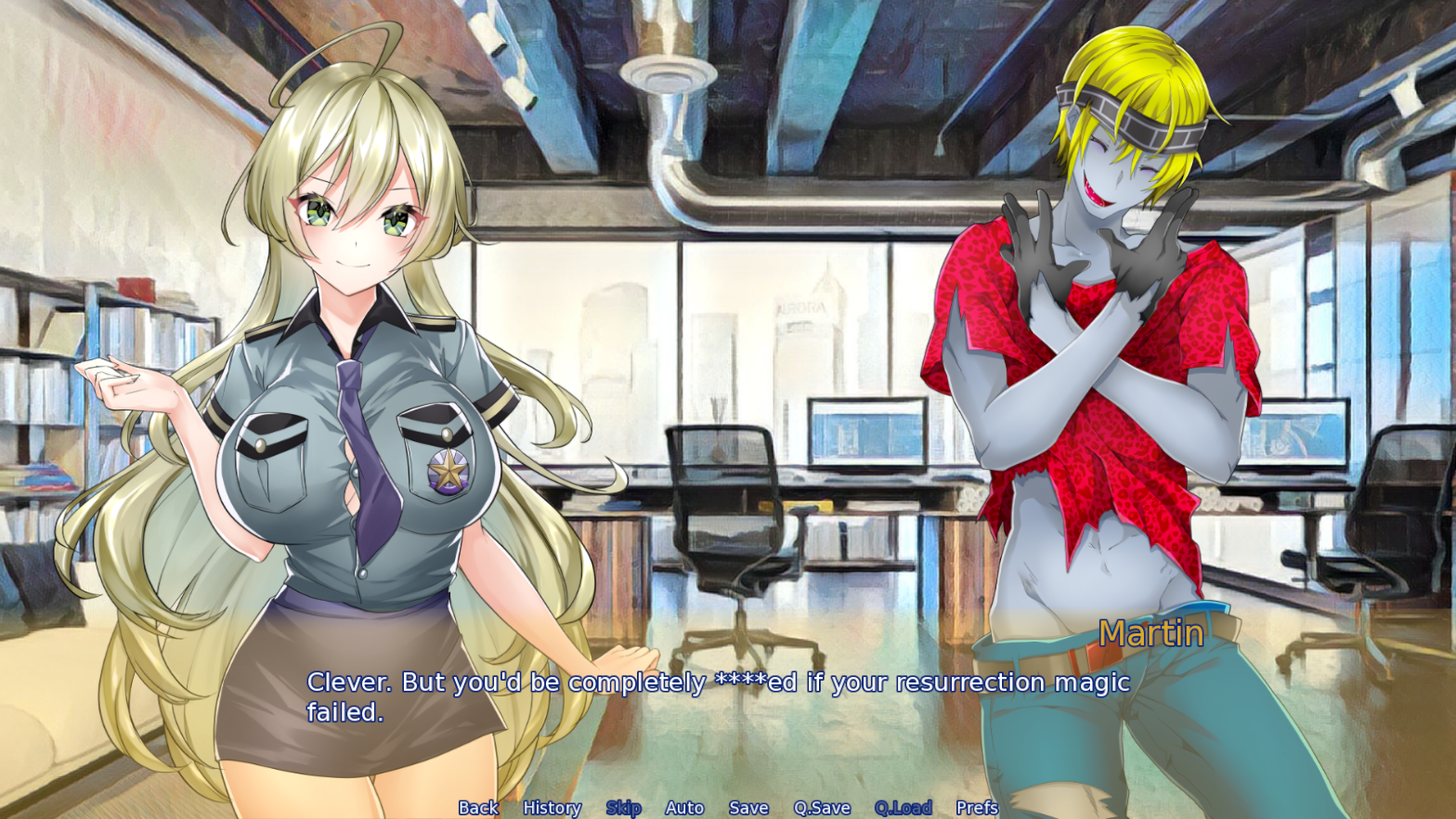
بعد:

هذا كل ما نشاركه اليوم من أجل هذا Max's Big Bust 2 مرشد. تم إنشاء هذا الدليل وكتابته في الأصل بواسطة Obi-Wan Cannoli. في حالة فشلنا في تحديث هذا الدليل, يمكنك العثور على آخر تحديث باتباع هذا وصلة.