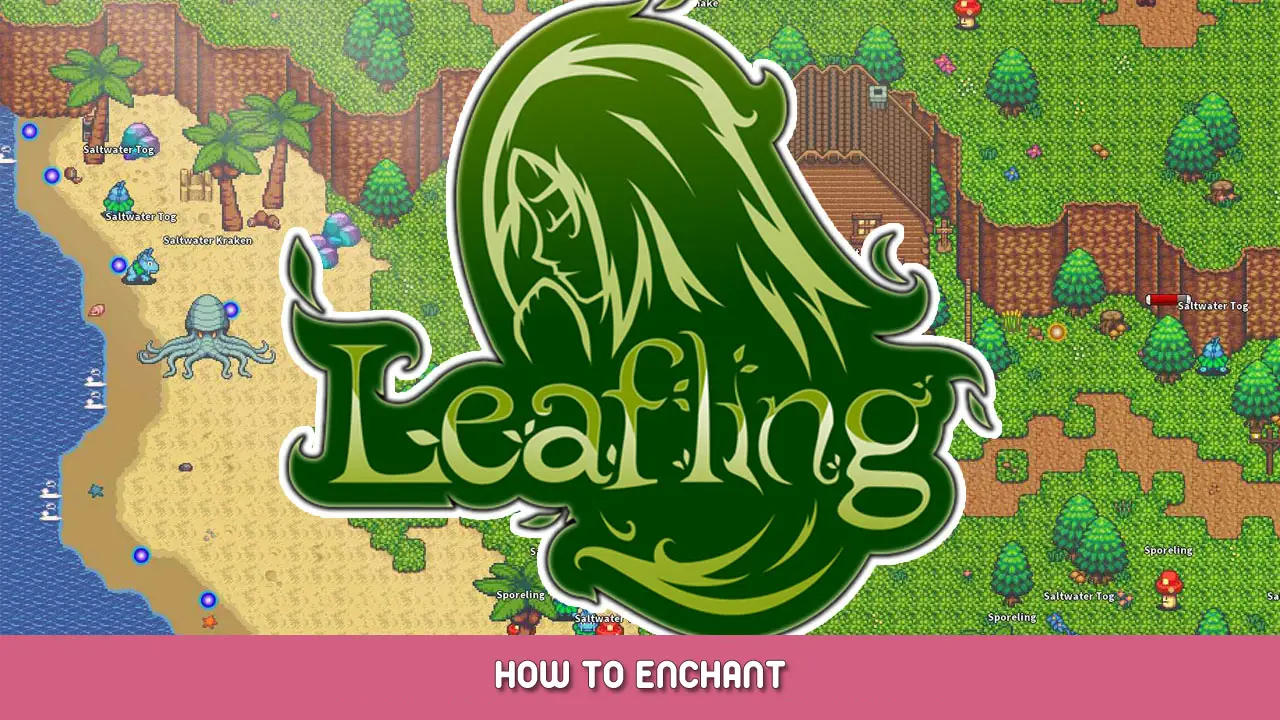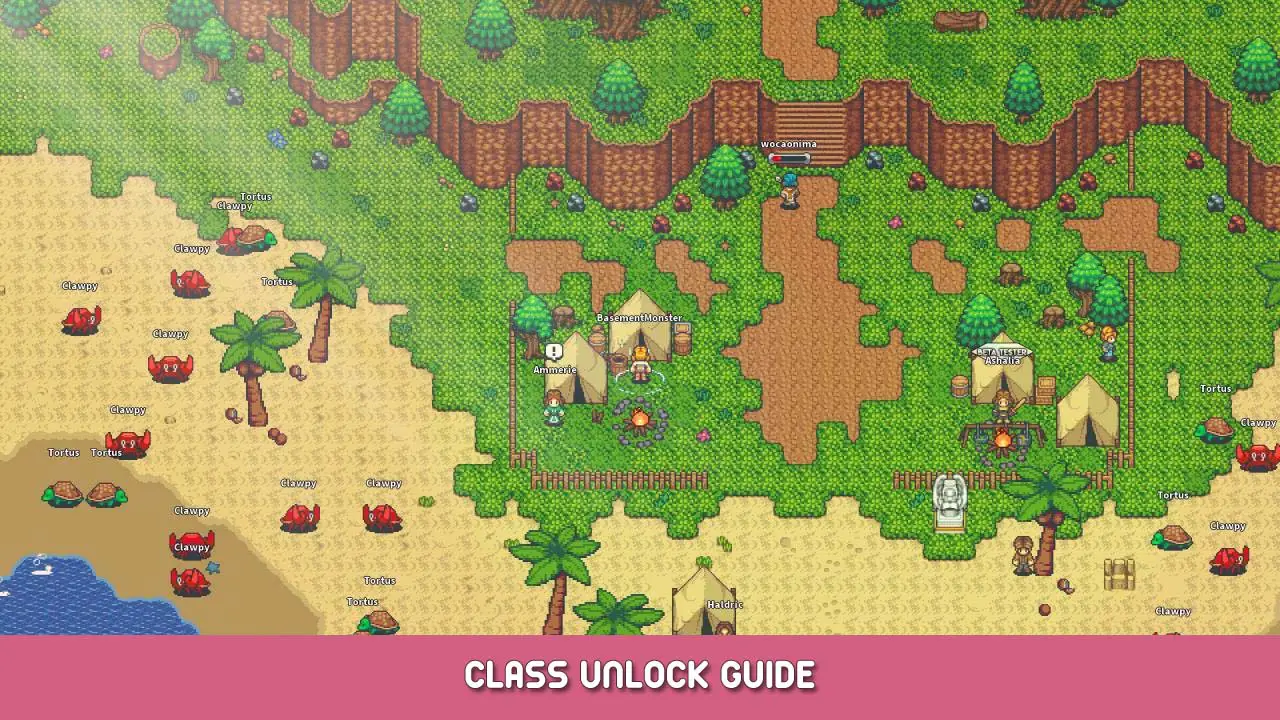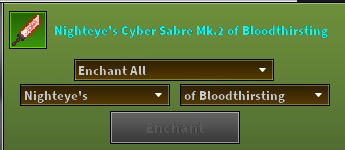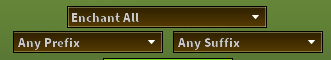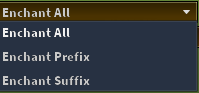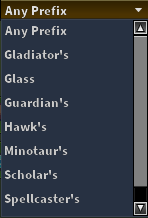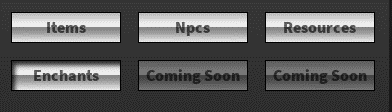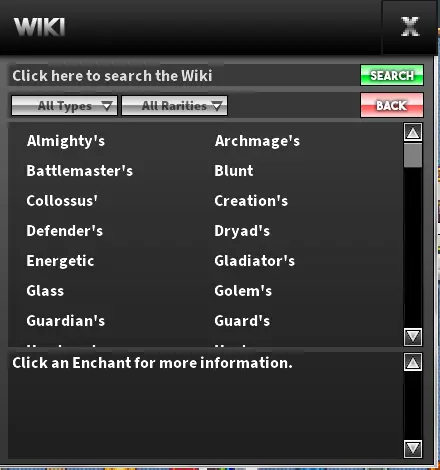This guide will talk about how to enchant in Leafling online. It will discuss the benefits of doing so, how to do so, and go in depth about the features of enchanting. This guide is targeted at newer players, however older, or returning players may find benefit in reading this guide as well.
1. What is enchanting?
Enchanting in Leafling online is a method of boosting your equipment stats. It is available to all gear, however cannot be done for cosmetics or pockets.
Enchanting in Leafling online consists of both suffixes and prefixes
Enchanting gives your weapons bonus stats such as an increase to your critical hit rate or an increase to your damage.
It is essential to enchant your equipment in Leafling online, as it will drastically boost your combat potential in all scenarios, even if not properly done.
2. The Enchanting Menu
This is the enchanting menu of Leafling Online:
To start enchanting you must first right-click on an eligible inventory item.
This will place it in the square box in the top left.
For this example I will be using the Treant’s Tome.
As seen in the image above, it will bring up the item, the enchantment cost, and will give you the ability to enchant the item by clicking the green ‘Enchant’ زر.
لكن, this will not stop you from going over enchantments that you may want, nor will it allow you to select whether to enchant just a prefix or suffix.
To do that we must focus on these three buttons:
Focusing on the top button, left clicking on it yields 3 options, Enchant all, Enchant Prefix, and Enchant Suffix.
These options allow you to select whether to enchant the prefix, suffix, or the both.
Focusing on the left “Any Prefix” في الوقت الراهن”, left clicking on this yields:
(Scroll down to see more options in game)
This allows you to select the prefix that you want, and thus will stop the enchanting process when that prefix is found. This options costs nothing extra.
Be warned, clicking too fast, and reenchanting too fast will allow you to skip over your designated prefixes. Therefore it is suggested a maximum click speed of 10cps is used.
This same aspect applies with the “Any Suffix” aspect of the enchanting menu.
يتذكر: If you have obtained an enchantment selected in the “Any Prefix” أو “Any Suffix” menus, the game will not let you continue to enchant, to do so, first deselect your found enchantment. To avoid re enchanting what you have gained, change the “Enchant All” to either “Enchant Suffix” أو “Enchant Prefix”.
3. Where can I enchant my gear?
You can enchant your gear in Sanctuaries found around the map. Here is the list of locations available:
In the Craftsman’s Hall in Journeyman’s Respite
Go to and click on the Enchanting Altar.
In the main building in Kaiyo Village
go to the Buddha Statue and left click.
The final way to access the enchanting menu is to utilise the Fashion Parlour item “Portable Enchanter”. This can be purchased at the Fashion parlour in Journeyman from Prismella for 25 crystals.
4. Enchanting Costs
Enchantments cost both Almas and Mana Tears, both of which are found throughout Artemia.
The stronger the enchantment, the more Almas and Mana Tears it takes to roll, therefore saving up is essential.
في اللحظة, Enchantment costs are minimized at 1 Almas and 1 Mana Tear for every enchantment, however in the past it costed more for each tier.
Here are the updated Enchanting Costs:
5. Enchanting Benefits
Each enchantment, Prefix and Suffix, gives stats of some kind.
Here is the updated table of the stats of each type.To find the value of each enchant it is suggested to look in the in game wiki, under the ‘Enchants’ فاتورة غير مدفوعة. This can be opened by pressing the book in the bottom right corner of the game.
Click the book icon
Clicking Enchants here
Then click on any enchant to see its effects
(WIP, I plan on adding the table here of all Enchants but that can be completed later)
6. Other things to note (will be updated with other Enchanting oriented things to note)
Enchantments match the rarity of the weapon (للجزء الأكبر) and or can be 1 أو 2 rairities lower or higher.
Here is a table of rarities of items, and their corresponding enchantment levels.
هذا كل ما نشاركه اليوم من أجل هذا Leafling Online مرشد. تم إنشاء هذا الدليل وكتابته في الأصل بواسطة MrShuriken. في حالة فشلنا في تحديث هذا الدليل, يمكنك العثور على آخر تحديث باتباع هذا وصلة.