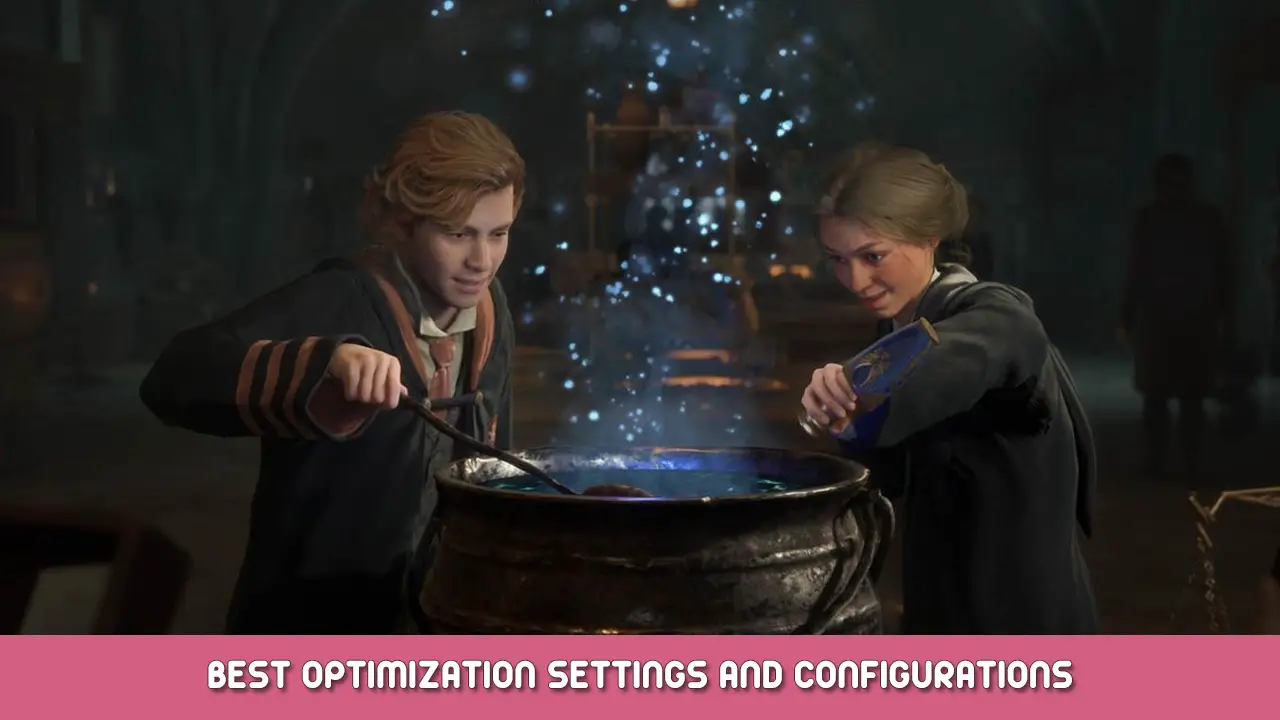Hogwarts Legacy the open-world action-adventure RPG and one of the most anticipated games of this year is finally here. For all the Harry Potter fans Hogwarts Legacy represents a dream game created by Avalanche Software using Unreal Engine 4 the team managed to take full advantage of this engine and deliver one of the most gorgeous open-world games but just like most other recent releases on PC this game is not perfect and there are some problems.
Hogwarts Legacy Optimization Settings
ANTI-ALIASING

DLAA (if you have nvidia card) is the best option for quality

going from TAA LOW to TAA HIG drop fps by 10%

and DLAA performs similarly to TAA hig.
if you want to play at your native resolution I recommend DLAA if you can use it and if not stay with TAA high
DEPTH OF FIELD

if you like this effect don’t worry about performance and keep it on (2-3 fps drop)
EFFECT QUALITY

when you use a higher option during a fight you will create more particles and this creates an impact on performance. ultra settings cost up to 18% performance drop.
here I recommend medium or high.

as you can see this option also determines the quality of the screen space reflection but for some reasons high you see better than ultra so I advise you not to use ultra as mentioned above.
MATERIAL QUALITY
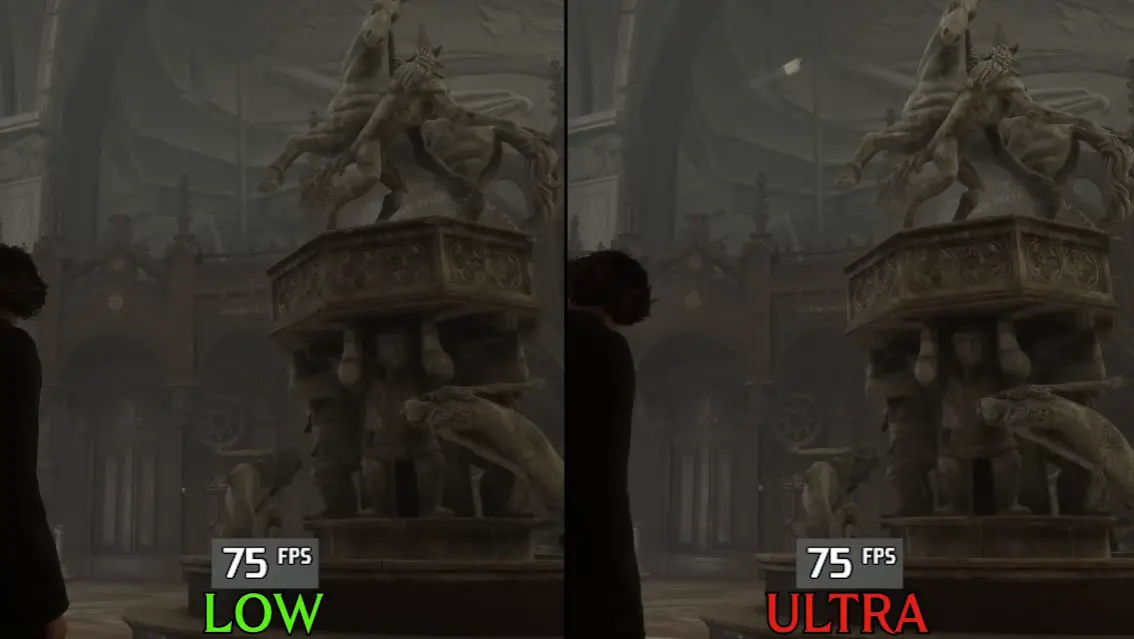
low or ultra this setting has no impact on performance so I recommend ultra
FOG QUALITY
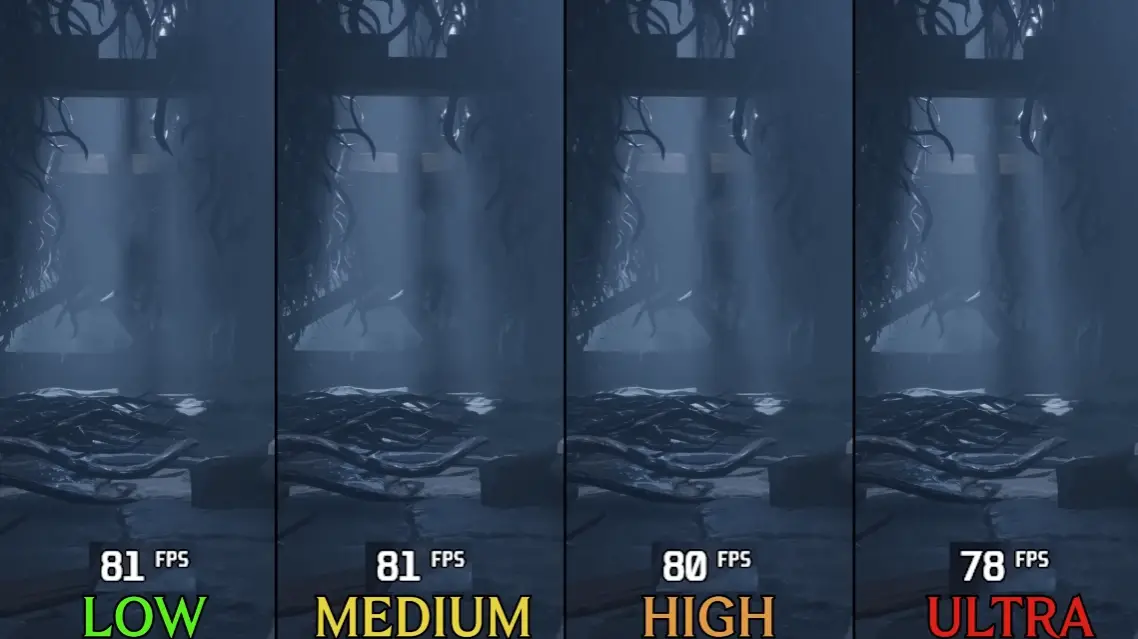
this option does not involve a large loss of performance (a maximum of a 5% at ultra)
for this reason, I recommend high or ultra
SKY QUALITY
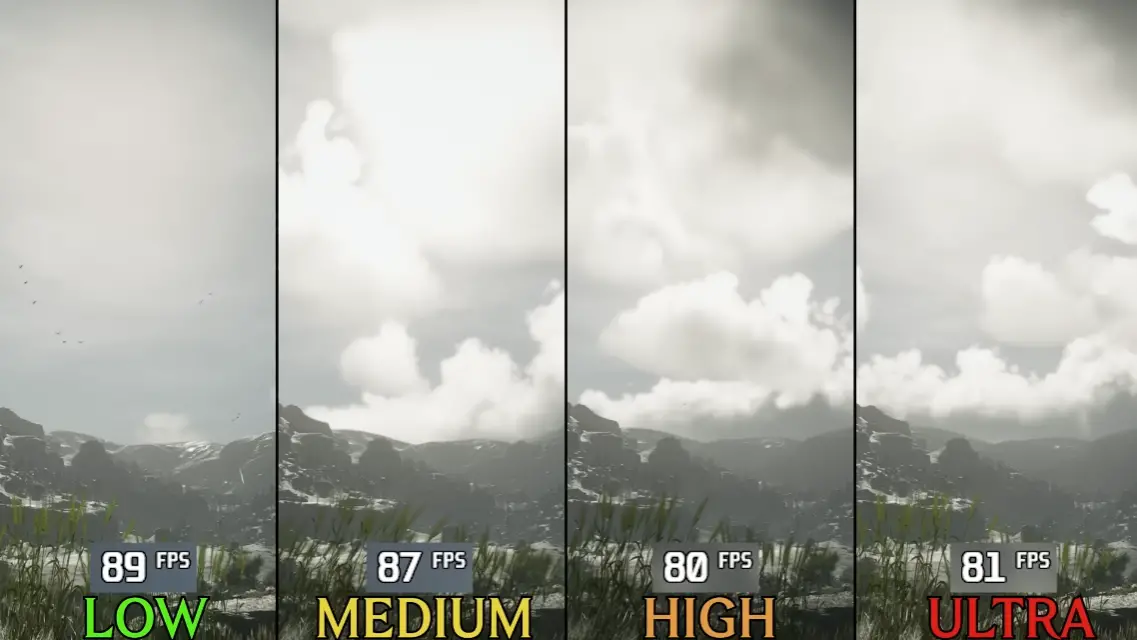
this option determines the number of clouds in the sky
Go from low to medium will not cost any impact on performance instead setting high or ultra at about 8%. Here I recommend using medium
FOLIAGE QUALITY
this option increases or decreases the number of foliage. for this has a great impact on performance using a higher option

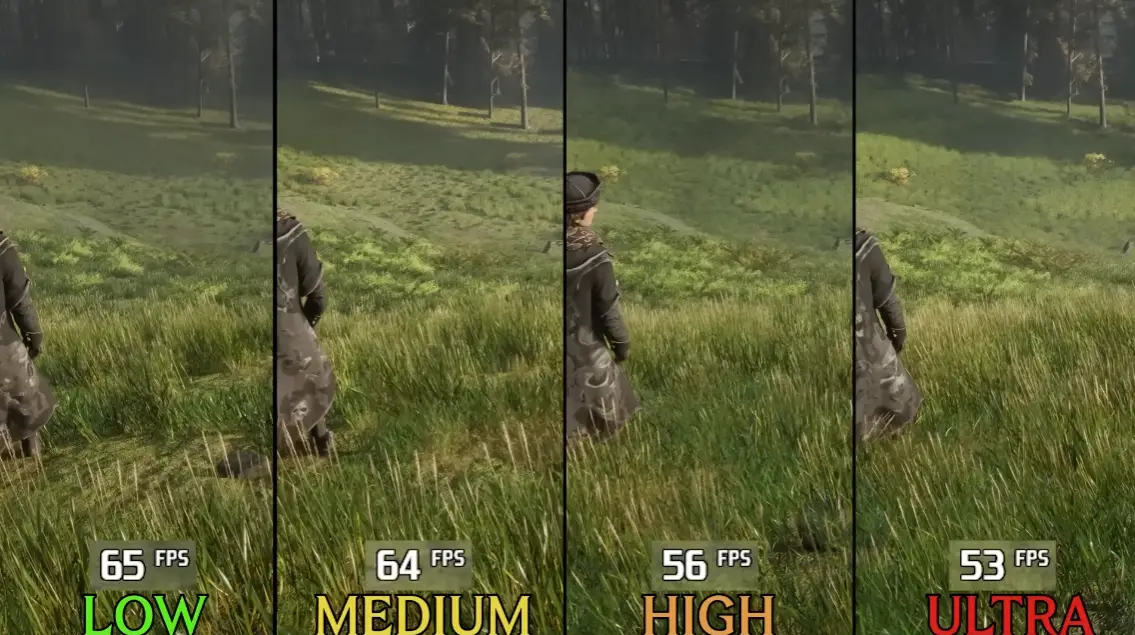
go from low to medium cost about a 3%. but ultra can cost up to 18%. here I recommend medium
POST PROCESSING QUALITY
this option changes more to a single visual option such as BLOOM and SSAO
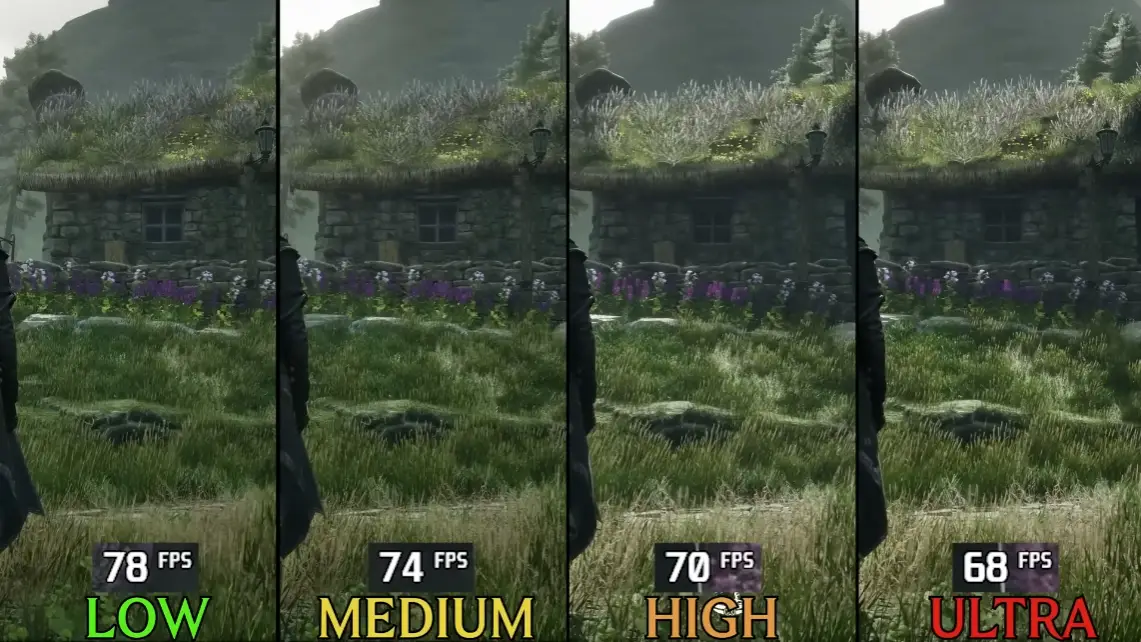
here I recommend medium or high as there is no noticeable difference during the gameplay between ultra and medium
SHADOW QUALITY
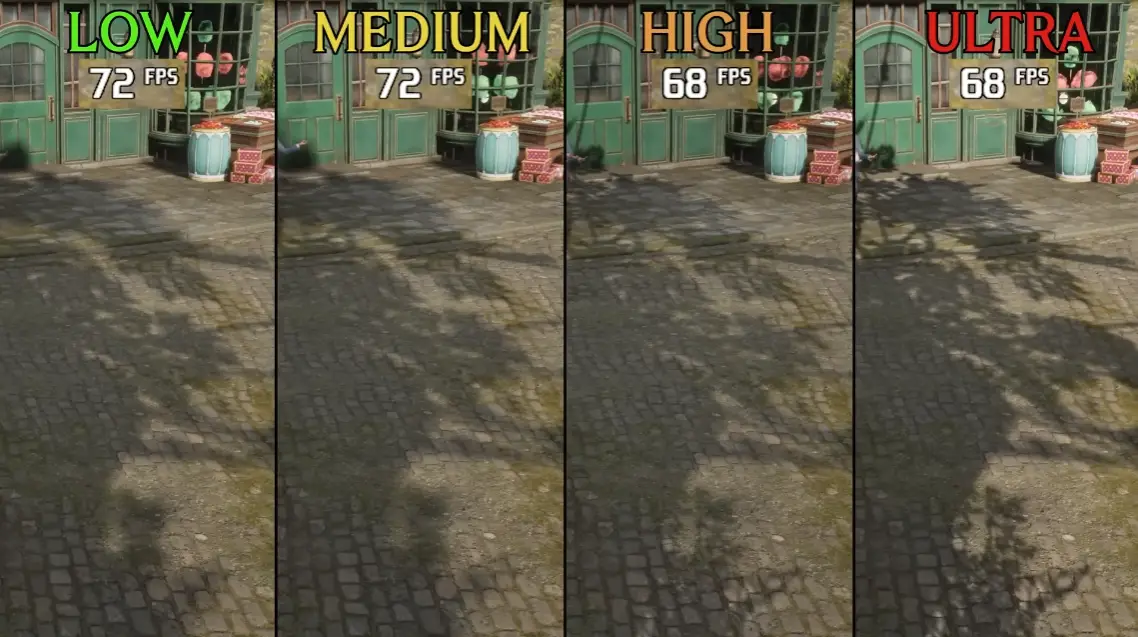
shadows in this game don’t cost much about 5% from low to ultra.
here I recommend at least high shadows
TEXTURE QUALITY

as you can see there is not much difference in the use of VRAM in the various settings. for this I recommend ULTRA if you have a gpu of 8gb minimum
VIEW DISTANCE QUALITY

this option has a great impact on the overall quality of the game world. as you can see setting the low option makes the nearby objects very ugly
I recommend using high as it will only cost 10% compared to low
POPULATION QUALITY
even at low the quality of the characters is very similar to ultra. but this option also increases or decreases the density of the characters in the game world.
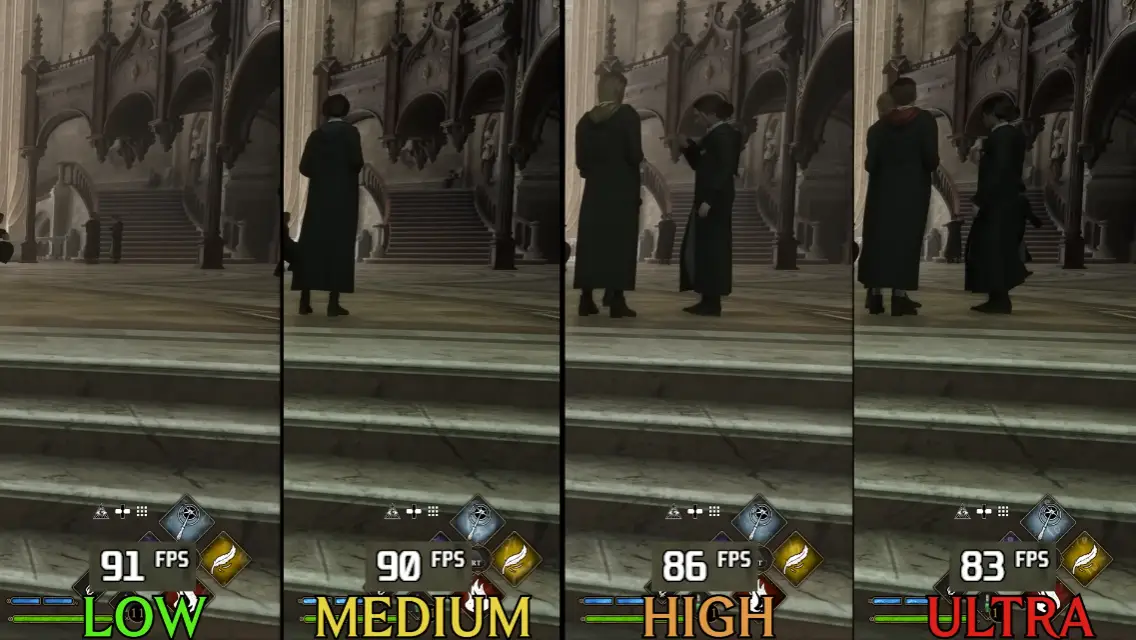
here I recommend you to use medium or high as the performance does not change even in the most crowded places (max 3%)
CONCLUSION and about RTX
RTX on this game is really broken and can cause graphic glitches in closed places or an absurd performance drop even with 3000 أو 4000 video cards of nvidia
My advice is to keep it off also because in some areas normal reflections may be better than the RTX set to low or even high
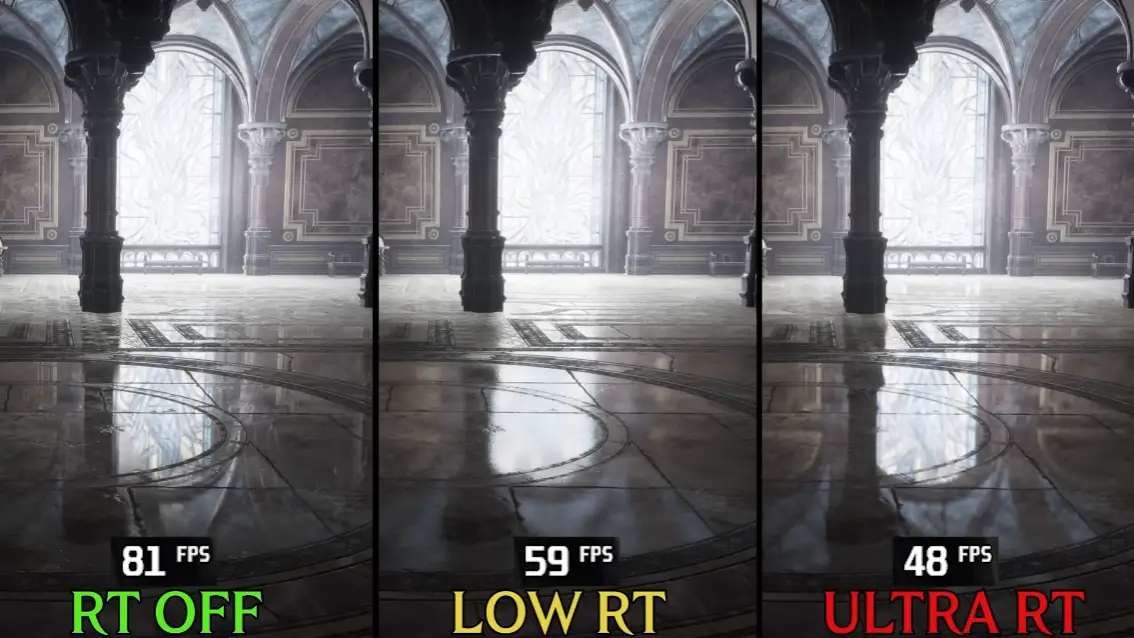
OPTIMIZED SETTING
- مكافحة الاسم المستعار: High TAA or DLAA
- Effects Quality: Medium/High
- Material Quality: Ultra
- Fog Quality: High/Ultra
- Sky Quality: واسطة
- Foliage Quality: Medium/High
- Post Process Quality: Medium/High
- Shadow Quality: High/Ultra
- Texture Quality: عالي
- View Distance Quality: Medium/High
- Population Quality: Medium/High
- RTX: Just keep if off for both until they fix it.
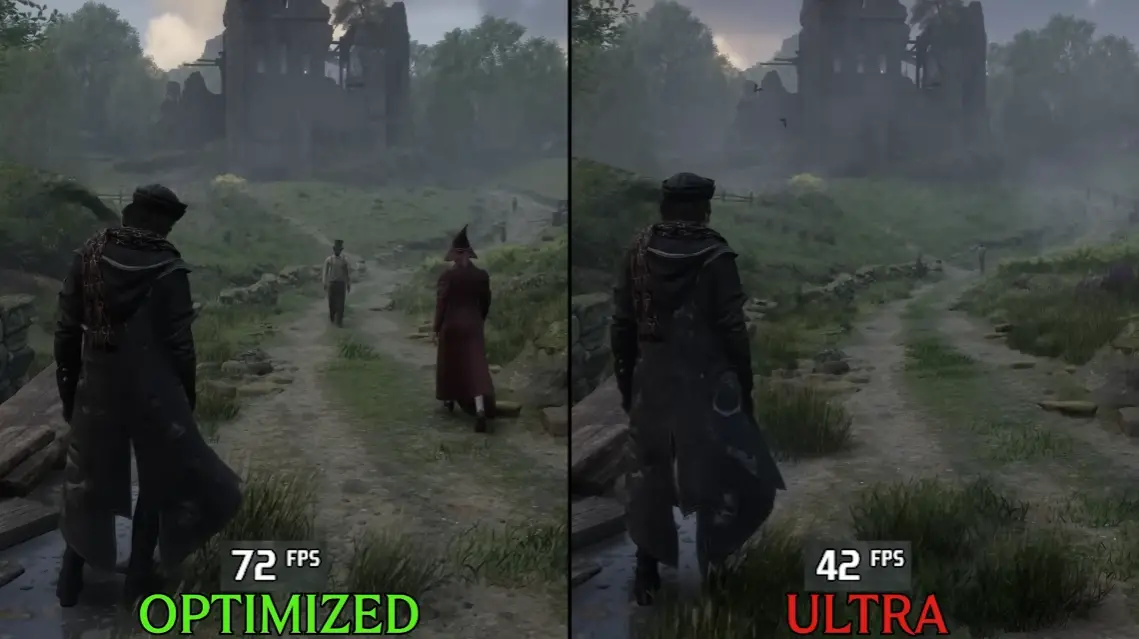
هذا كل ما نشاركه اليوم من أجل هذا تراث هوجورتس مرشد. تم إنشاء هذا الدليل وكتابته في الأصل بواسطة Kizaru. في حالة فشلنا في تحديث هذا الدليل, يمكنك العثور على آخر تحديث باتباع هذا وصلة.