Being a serious attempt at explaining to the revised peace conference mechanics as introduced in the By Blood Alone (BBA) and Avalanche update.
مقدمة
This illustrated guide intends to fill in some knowledge gaps that are apparent in the HOI4 community with respect to the Peace Conference changes introduced in the By Blood Alone/Avalanche update. The below guidance is based on in-game observations and some digging around in the game files. If anything appears incorrect based on your observations, please raise this for discussion in comments below.
As depicted below, the new Peace Conference interface is divided into four areas:
- Top panel – World tension, war score, and turn information.
- Left panel – Lists available demands, listed by type and defeated country, and allows the player to select or deselect demands for submission.
- Right panel – Pending and submitted demands by each victor country listed on the right. Pending demands may be deselected from this panel.
- رسم خريطة – As with the previous UI, a map in the center shows the effects of submitted demands and may also be used to select or deselect states for demands.
As in previous versions, countries make demands at the expense of war score, which is based on participation in the conflict. See the patch notes for more information on BBA/Avalanche updates to war score factors.
All victors submit demands simultaneously during each turn instead of in sequential turns as in the previous version of this mechanic. If multiple victors bid on the same state, it becomes a contested state, with impacts on demand costs that increase with each turn.
War Score and Turn Information
The top part of the peace conference UI (shown at right) displays world tension effects and your currently available war score.
When you are the only victor in the conference, your total war score is issued to you on the first turn. When there are multiple victors in the conference, every victor’s war score will be issued in increments over multiple turns. This is perhaps why some players perceive that war score is low. This is a balance feature designed to allow low war score victors to have some opportunity to make uncontested demands (at least initially).
Below the current war score is the current conference turn. To the right of this value is the war score that will be issued to you at the start of the next turn, and how many turns remain to issue the remaining war score.
Hovering over these values provides a tool tip (shown at right) summarizing the total war score you are entitled to, including what you currently have available, and what you will receive in future turns.
Once victors receive all of their war score, they receive no further score on subsequent turns. The finiteness of your war score limits what you can do over the course of the conference and may impose less than perfect options.
In cases where you are the the only victor, you will generally be able to annex, puppet, liberate, and/or change government of all defeated country states, though you may be left with insufficient war score for other demand types.
Make Demands Panel
With the exception of ship demands (see below), all demands are enacted on states of the defeated countries.
Controls at the top of the left panel allow victors to select a demand type. The defeated countries list will then update to show states as that demand type along with their associated costs. Demands selected in the demands list under each defeated country will be of the type selected in these controls until another type is chosen.
Demand Types
Players can select from the following demand types:
- Take state – Annexes the selected state to your country.
- Liberate state – Liberates the selected state to the country that claims it or has a core on it. If the receiving country does not yet exist, it will be created and will have your country’s ideology.
- Puppet – Creates a puppet with the selected state (or adds it to an existing puppet belonging to you, if applicable). The resulting puppet type will depend on your country’s ideology and may depend on war goals you entered the conflict with.
- Change government – Preserves the states under the existing country, but its government will have the same ideology as yours.
If you have the BBA DLC, additional options include:
- Demand ships – Allows you to take possession of a defeated country’s capital ships. The peace conference mechanic includes a proportional number of screen ships with each capital ship, and screen ships cannot be individually selected.
- Create demilitarized zones – Restricts positioning of military forces in the selected state for several years.
- Demand resources – Makes the state’s resources available to you for several years.
- Demand reparations – Provides the state’s current civilian factories to your country for several years.
- Dismantle military industry – Removes the state’s military factories, degrading the defeated country’s military industrial capacity.
The last four options above are available only when puppet or change government demand type buttons are selected, and can only be performed on states that are selected for puppet or change government demands.
Demands List
Available demands on each defeated country are shown or hidden by selecting the arrow button to the right of each country. Note that some demand types will include certain countries, while others will not, depending on whether they have states that are eligible for the particular demand type.
Green flag and red flag icons provide an at-a-glance number of uncontested and contested demands currently in play for the associated country.
In addition to individual state demands, each demand type provides a ‘…All’ option under each country, which, على سبيل المثال, will annex all states of that country if there is sufficient war score for it.
Selecting a demand will add it as an Un-submitted Demand in the Victors Panel at right, described in further detail below, and deduct the associated demand costs from your available war score. Selecting the Reset button will cancel all un-submitted demands, and refund the war score.
Hover Tool Tip
Hovering over each demand displays a tool tip with more details of the demand, including its costs, beneficiary country, puppet type that will be created, other countries contesting, إلخ. This tool tip also displays in the map when hovering over the associated state, as shown below.
Demand Costs
Demand costs are displayed in the tool tip when hovering over the demand or over the associated state, كما هو موضح أعلاه, and a detailed breakdown of what contributes to the cost is available by holding the SHIFT key while hovering, as shown below.
Demand costs for each state are computed from the state’s value multiplied by various modifiers. As you can probably deduce from the discussion below, costs will vary between victors for a particular demand due to the victor’s characteristics, the defeated state’s characteristics, and demands already made on the state.
State Value
A state’s value is the sum of its base value, buildings in the state (factories, refineries, إلخ.), موارد, and manpower. These costs remain static during the peace conference.
Modifiers
Modifiers are factors multiplied against the state value to either increase or decrease the total cost. Factors less than 1.0 will decrease the cost, while factors greater than 1.0 will increase the cost.
Three dynamic modifiers are specifically functions of the peace conference mechanic:
- Uncontested – This modifier is added on the next turn to a state that is demanded by another country with no other country currently making a demand on the state. Each turn, this modifier increases exponentially if it remains uncontested, and can become the biggest factor in demand costs. Once another participant contests it, it stops increasing, but the Uncontested factor will remain at its last value before it became contested.
- Contested – This modifier is added on the next turn to a state that is demanded by two or more countries. Each turn, this modifier increases if it remains contested. Once others stop contesting it, it stops increasing, but the Contested factor will remain at its last value before it became uncontested.
- Additional demands – Adding demands such as DMZ or demand resources on top of puppeting a state or changing its government will add to its cost by about 25% for each additional demand.
Additional static modifiers include:
- Is Core – Decreases demand cost when the state is your core.
- Is not Capitulated – Increases demand cost (usually occurs when faction leader capitulates, taking their smaller allies into the peace conference as defeated countries without capitulating).
- Ideology – Decreases or increases demand cost depending on demand type and your ideology. على سبيل المثال, fascists get a discount for taking states and are penalized for liberating states, whereas democracies get a discount for liberating states and are penalized for taking states.
- Core of Ally – Increases demand cost when making demands on an ally’s core.
- Compliance – Decreases or increases take state cost depending on level of compliance in the state.
- Can be Liberated – Increases take state or puppet cost.
- Defensive War – If in a defensive war, may decrease liberate state cost.
- Occupation – Decreases demand cost if you occupy the state.
- Events or Focuses – May increase or decrease demand costs on certain states (على سبيل المثال, Panay incident effects).
Note that this is not a comprehensive list and you may discover additional modifiers. The modifiers are defined in cost modifier files located in the following filepath of your HOI4 directory: …\Hearts of Iron IV\common\peace_conference\cost_modifiers\
Victors Panel
Demands selected in the Make Demands panel get added to your country in the Victors panel at right, where they are grouped by demand type and affected country. All of these groups can be expanded or hidden with arrow buttons on the right.
Prior to end of turn, un-submitted demands are bracketed with yellow chevrons. An Un-Submitted Demands slot appears in the list of current demands and clicking on it opens a summary of the pending demands. After the turn, if the demands go uncontested, the chevrons are removed and the Un-Submitted Demands slot disappears.
As with the Make Demands list and map, hovering over demands under your country list displays a tool tip with detailed information of the demand. Clicking an un-submitted demand will cancel it and refund any points that were deducted from your war score. You cannot cancel submitted demands.
Demands made by other countries are also displayed under their respective list. Each country’s available war score is displayed to the right.
This panel is also used to select victors as beneficiaries of your demands. افتراضيا, your country is selected, so any demands made are given to you; but upon selecting another country, subsequent demands selected will be given to the selected country until it is deselected. The current beneficiary is indicated with horizontal yellow bars, as shown below.
Beneficiaries Panel
Selecting the Beneficiaries button switches from displaying victors to displaying puppets and liberated countries and lists the states that they receive as a result of puppeting and liberating demands, as shown below.
This list is read-only and these countries cannot be directly selected in this panel as beneficiaries. بدلاً, their beneficiary status for a given state is determined by whether you select the applicable demand type under their country name in the left hand panel.
In some cases, you may have multiple options (على سبيل المثال, you can puppet either existing Japan or a new Korea with South Korea as a state in either case).
Note that this panel is not where you select victors to benefit from your demands. That is done in the Victors panel, كما هو موضح أعلاه.
Submitting and Contesting Demands
Upon selecting Submit Demands, the turn ends and the peace conference system evaluates all demands from conference participants. Demands submitted by only one victor are considered uncontested and are essentially granted to that victor until another victor decides to select that demand in a future turn.
Demands submitted by you and one or more other victors are considered contested and the associated war score points are temporarily refunded to you. The Contested Demands window displays, presenting you with a decision:
You can continue contesting your demand(ق) with an increased cost due to the Contested modifier. Do this by selecting the demand(ق) and then selecting Demand. The demand is re-added to your list of Un-submitted demands with the new cost in the Victors panel and will then be resubmitted when you select Submit Demands at the end of the next turn.
You can forfeit your demand(ق) and keep the refunded points. If another country continues contesting it, they will do so at the increased cost, thus impacting their available war score. The demand will no longer appear under your country in the Victors panel unless you decide to select the demand again.
The Contested Demands window allows you to contest or forfeit some, الجميع, or none of the listed demands. Forfeiting does not preclude you from selecting the demand again during the next turn.
Along these lines, it is possible to select a demand for a state that is already demanded by another victor and uncontested as long as you have sufficient war score for it, though there will be increased and potentially significant costs over the original demand cost as discussed above.
If you select more demands than you can afford with your available war score, the Submit Demands button will become unavailable until you remove some of your demands. This also occurs if contesting demands from the Contested Demands window results in exceeding your available war score.
Ending Peace Conferences
The peace conference ends when you select the Confirm and Exit button. Upon exiting the conference, other victors might submit additional demands if they have the war score for it, and this could include contesting your demands.
Note that you can select the Confirm and Execute button at any time without having spent all of your war score, and the game will neither warn nor prevent you from pressing the button in this case. It is important that you verify that you do not have remaining war score that could be spent on any last remaining affordable demands.
بالإضافة إلى ذلك, it is possible for a defeated country to survive with some states if you and other victors failed to demand those states, either due to forgetting about residual war score or prioritizing war score on other demands (أي., contested demands, ship demands, DMZs, إلخ.).
Prior to pressing the Confirm and Exit button, it is highly recommended to:
- Look at the ‘next turn’ war score value to the right of the Conference Turn number at the top to ensure there is no additional war score that might be awarded on a future turn.
- Review demands of each type in the Make Demands panel to ensure there are no additional cheap options (على سبيل المثال, liberating a state with your ideology as a democratic victor) that you can afford with residual war score.
هذا كل ما نشاركه اليوم من أجل هذا Hearts of Iron IV مرشد. تم إنشاء هذا الدليل وكتابته في الأصل بواسطة apudzuf. في حالة فشلنا في تحديث هذا الدليل, يمكنك العثور على آخر تحديث باتباع هذا وصلة.
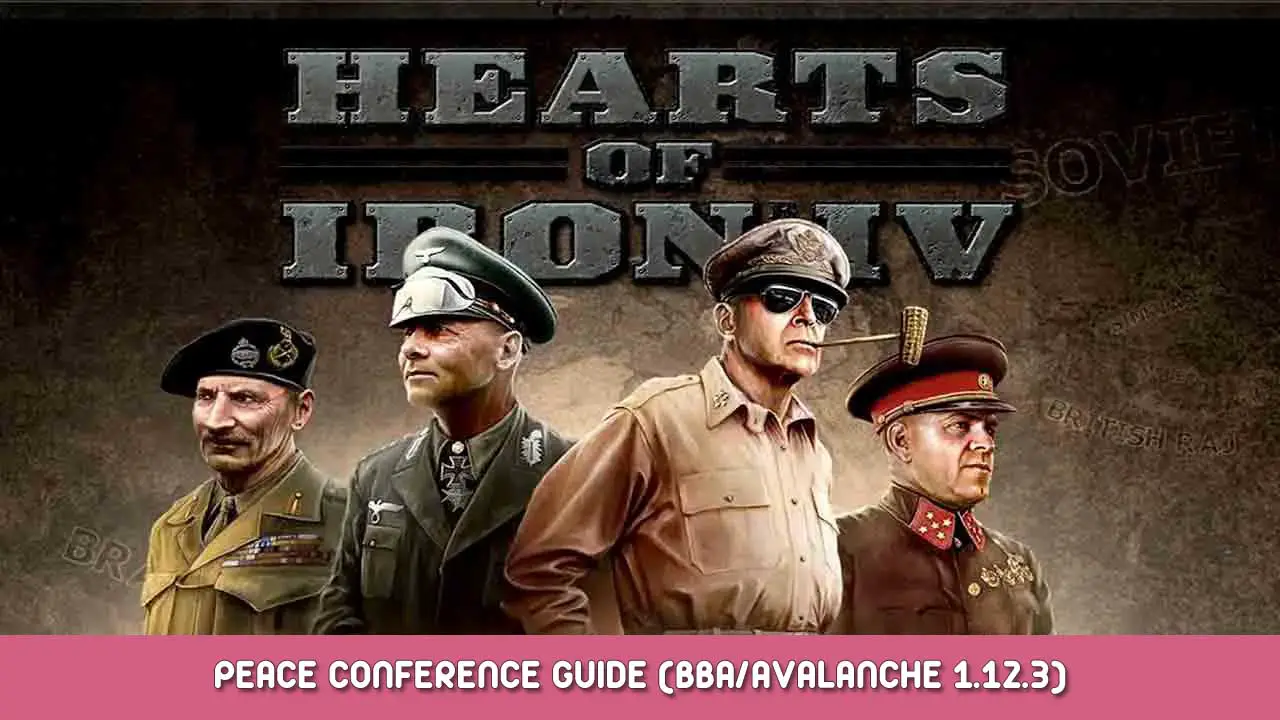



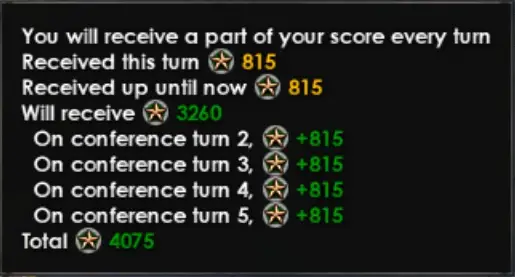





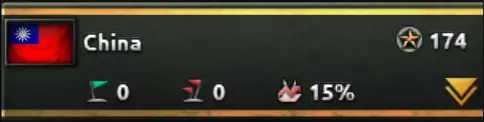


This version of the guide is outdated, more updated info is now on the HOI4 wiki. Please remove this from your site.