This guide will show you how to use and continue playing your progress from the demo of Harem in Another World into the main game.
How to Use Demo Save to the Main Game
- Open your computer’s file explorer.
- Find where the demo is installed. It might look something like this: ج:\ملفات البرنامج (x86)\Steam\steamapps\common\Harem in Another World Demo
- Go into the “www” folder inside the demo folder.
- Inside the “www” مجلد, you’ll see a folder called “save.” Go into that folder.
- في “يحفظ” مجلد, you’ll find your save files.
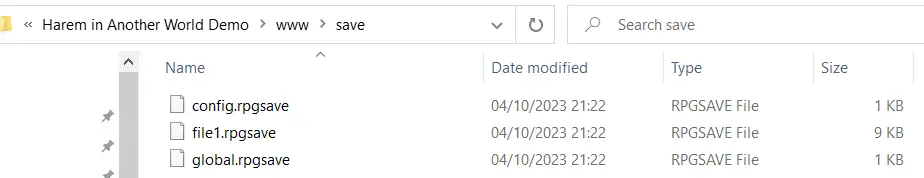
- Copy everything from this “يحفظ” مجلد.
- الآن, navigate to the save folder of the main game. It’s usually in a similar location: ج:\ملفات البرنامج (x86)\Steam\steamapps\common\Harem in Another World\www\save
- Paste the files you copied from the demo’s “يحفظ” folder into the main game’s “يحفظ” مجلد.
- The next time you start the main game, you should be able to continue from where you left off in the demo.
هذا كل ما نشاركه اليوم من أجل هذا Harem in Another World مرشد. تم إنشاء هذا الدليل وكتابته في الأصل بواسطة Dev. في حالة فشلنا في تحديث هذا الدليل, يمكنك العثور على آخر تحديث باتباع هذا وصلة.