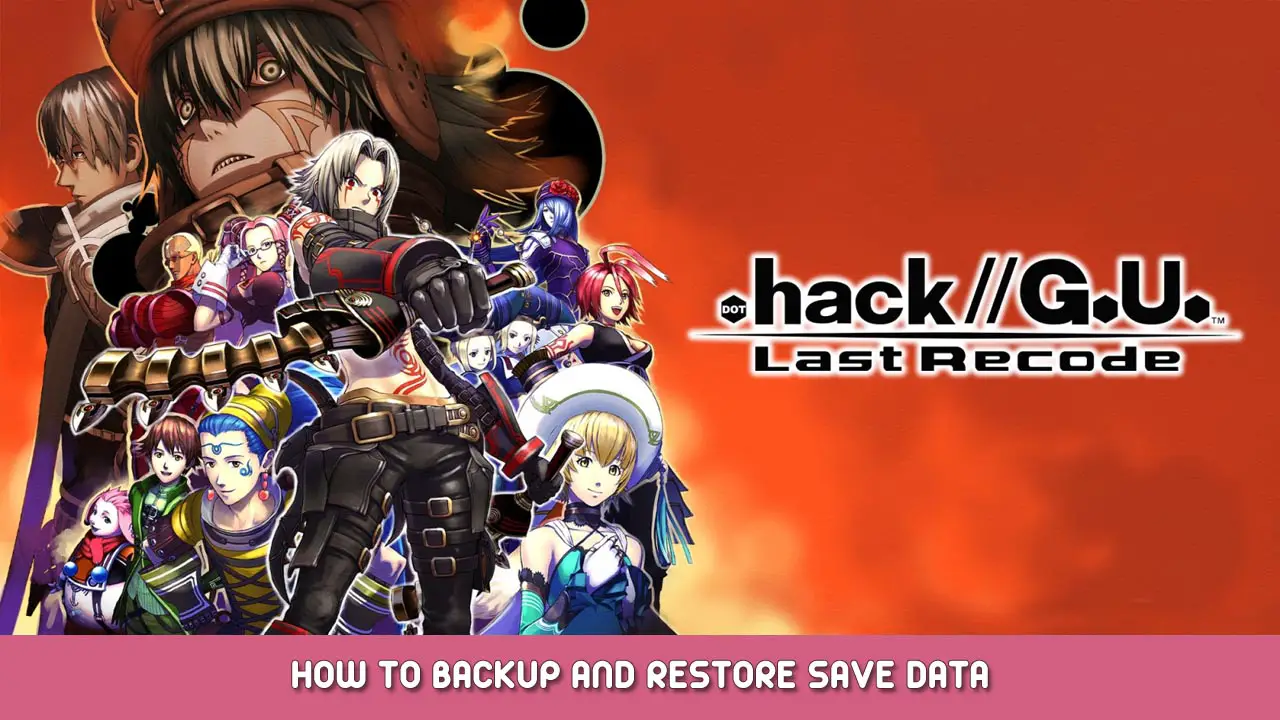A semi-detailed guide on how to backup your data from one PC and load it to another. This guide will tell you where the save files are stored (Locally/Cloud), which files to copy, and how to properly save/load the files for the game. As well as give some basic tips on future-proofing as much as possible.
File locations
أولاً, you will need to locate the save files you would like to transfer. They will be in one of 2 المواقع.
ينقذ
- Windows location: ج:\ملفات البرنامج (x86)\Steam\userdata\UID*\525480\remote\savedata
- Cloud save
UID is the user ID and unique to your specific account so there shouldn’t be that many folders to go through unless you have multiple steam accounts.
You only absolutely need the “dataXX” file/s that will be in each Volumes folder you have played. You can ignore “data00” as this file tells the system how many saves you have but needs to be written by the newly installed game itself.
Loading the saves
I am going to present my method of loading the saves. It’s a little more detailed than some other methods mentioned on the forums but follows some of the same basic steps you may have already done. I am also going to include a copy of a potential fix in the steps since it may help ensure the files stay. If you experience other save issues look towards the last section of this guide. These steps should be followed in order for each volume individually to ensure no issues.
- أولاً: The slightly obvious step, is to install steam and the game onto the new PC.
- ثانية: Without pasting any saved files start the game, and set your language and steam configurations. Then Exit the game this is how the config file is created that saves those settings*.
- ثالث: Start a new game for the volume you are going to be copying the saves from, and make as many temporary saves as were present in the original volume folder.
- رابع: Check the saves stuck by going to the load option, then exit the game completely all the way.
- Fifth: In the new PCs volume-specific directory for saves(أي:Vol1) delete all “data” files but “data00”
- Sixth: Copy your original save files(dataXX) into the directory the game has created on your new PC into the corresponding volume, Keep in mind you need to keep “data00” do not bring over the old “data00” and you need to rename any “dataXX” files to the appropriate save the file name in windows.**
- Seventh: ابدأ اللعبة, load the volume you are working on the saves for. Now it’s important to load each save once then exit the volume, then load the next save. If you don’t some saves may not load properly.
- خياري: I like to create the new game data from clear data if that’s what I did for that save.
- Repeat all steps for all volumes in the order of volume number.
* Possible Config file location C:\ملفات البرنامج (x86)\Steam\userdata\UID*\config\librarycache\525480.json
Let’s say your original saves were in slots 1, 3, و 16 their file names would be “data01, data03, data16” على التوالى. But when you created the 3 new save slots for them in the game you created them at save slots 2, 4, و 8. حسنًا, that means when you copy the files “data01, data03, data16” you MUST rename them to “data02, data04, data08” على التوالى, or else the game may not recognize them.
نصائح
Some of these may be obvious but I am going to mention them.
- Do not keep too many save files per volume, it can be frustrating not knowing which one is the clear or important/(most up-to-date) data. The transfer process itself is unnecessarily frustrating.
- Backup your data to your cloud of choice automatically. على سبيل المثال, google drive and one drive allow you to automatically sync specific folders. Doing this will prevent the frustration of having to restart from a save but one that’s not the most up to date.
Potential Save Issues/Fixes
Here are some potential issues you may encounter and their potential fixes.
Save files disappear as soon as you save.
- First step, backup the saves that are there if you don’t already have the important ones backed up.
- Second step, delete your save files in the 525480 folder including the folder itself. ج:\ملفات البرنامج (x86)\Steam\userdata\UID*\525480
- Third step, أعد تشغيل جهاز الكمبيوتر الخاص بك.
General configuration such as audio language and resolution, will not save.
- 1st when exiting you must press the correct button to save that change it normally tells you this on the screen. Normally whatever your select button is set to. Do not back out or it will not save.
- Once the settings are changed exit the game through the games menu, DO NOT exit through steam, by closing the window, or via task manager it will not save the settings.
هذا كل ما نشاركه اليوم من أجل هذا .hack//G.U. Last Recode مرشد. تم إنشاء هذا الدليل وكتابته في الأصل بواسطة Ceroes. في حالة فشلنا في تحديث هذا الدليل, يمكنك العثور على آخر تحديث باتباع هذا وصلة.